A blacklisted Android or iPhone won’t be able to use any network in your country unless you Remove IMEI Block either with the carrier that reported the device, but is there any other option? Of course, there is! Thanks to ESNDoctor you can now remove IMEI Block in minutes, removing your phone from the blacklist database is a piece of cake.
Keep reading to know more about Android and iPhone blacklist locks and use our Remove IMEI Block method to get rid of any blacklist report.
Checking your IMEI Status

IMEI Blacklist checkers are pretty useful (and free tools) that you can find on the internet to verify what is the IMEI status of your phone. If your device is having connectivity issues and you are not sure whether the phone’s IMEI number has been reported or it has any other kind of lock, then IMEI checkers are what you are looking for.
IMEI checkers give you a full report that includes the following information:
- The status of your IMEI (if it’s blacklisted or not).
- The phone’s original carrier (AT&T, T-Mobile, Verizon, etc.)
- The warranty status of your phone.
- Your device’s specifications.
To use this service you don’t have to pay anything, the only piece of information you need is precisely the IMEI (International Mobile Equipment Identity) number of the iPhone or Android phone you want to check with the platform.
Will Jailbreaking Clear the Blacklist Report?
Some people usually think that rooting their phone (or jailbreaking it in the case of Apple devices) will remove their phone from the blacklist and will unlock the device. However, even though this process does give the user certain admin permissions, it doesn’t have anything to do with Remove IMEI Block, as it is activated remotely because of an external report on the blacklist.
In addition, this process will not only invalidate your phone’s factory warranty but will make it vulnerable to cyberattacks (this procedure deactivates your phone’s safety features so its security system doesn’t work as usual anymore).
What to do if my phone was mistakenly Reported?
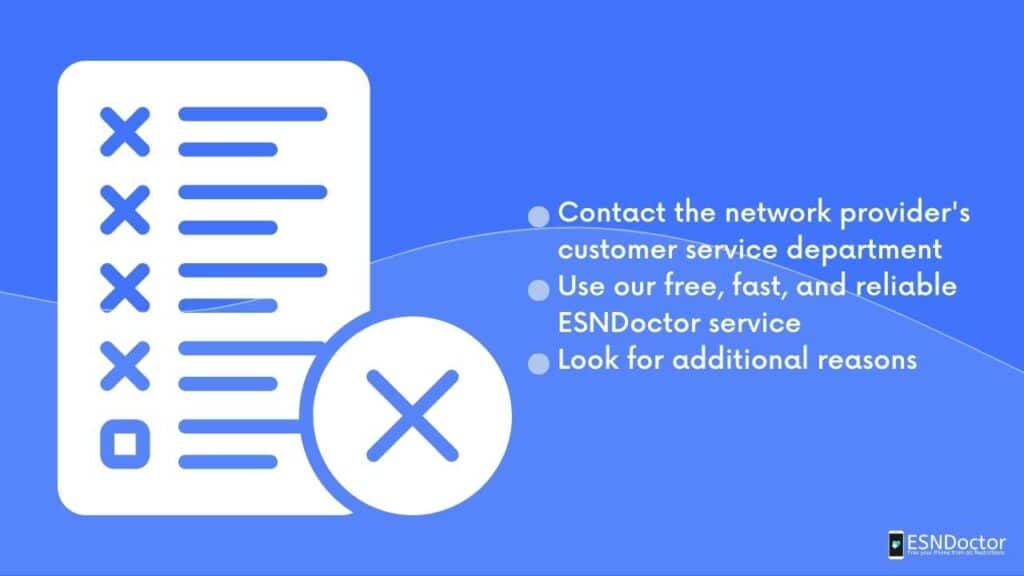
If you already checked the blacklist status of your mobile device and turns out is in fact reported but you are its legitimate owner and it has not been reported as stolen or lost, then it might be necessary to consider the other possible reasons why phones are blacklisted.
Reasons why your IMEI can be blacklisted
- If you purchased a second-hand device, then you might need to consider the possibility that its original owner reported stolen after selling it to you to get any kind of compensation from the carrier.
- Your carrier may blacklist your device because of unpaid bills. If your phone was financed with your carrier then you might have some balance due on the phone’s installment plan, if not, then it is possible that you just have some outstanding payments on your cellular mobile plan.
- The financial institution of the card you used to pay for your phone might be making a fraud investigation, if that’s the case, the phone will be removed from the blacklist as soon as the investigation finishes (if no fraudulent activity is detected).
- If the phone happens to be associated with any kind of illegal activity, it is put on the blacklist until its original owner can prove those allegations wrong to get it off the blacklist.
How to Unlock a Phone with the Carrier?
Remove IMEI Block with the carrier is possible, all you have to do is to contact the mobile operator — remember that you need to contact the carrier that reported the phone, so if for example, the device was blacklisted by T-Mobile, then you need a TMobile to unlock, and if the phone has a block from Verizon, then you need to contact Verizon —.
Remember that to do so, you’ll need to be the phone’s original owner, have your receipt or proof of purchase, and do some paperwork depending on the reason why the phone was blacklisted (if it was reported as lost then the process changes).
Is it a Good Idea to Change the IMEI?
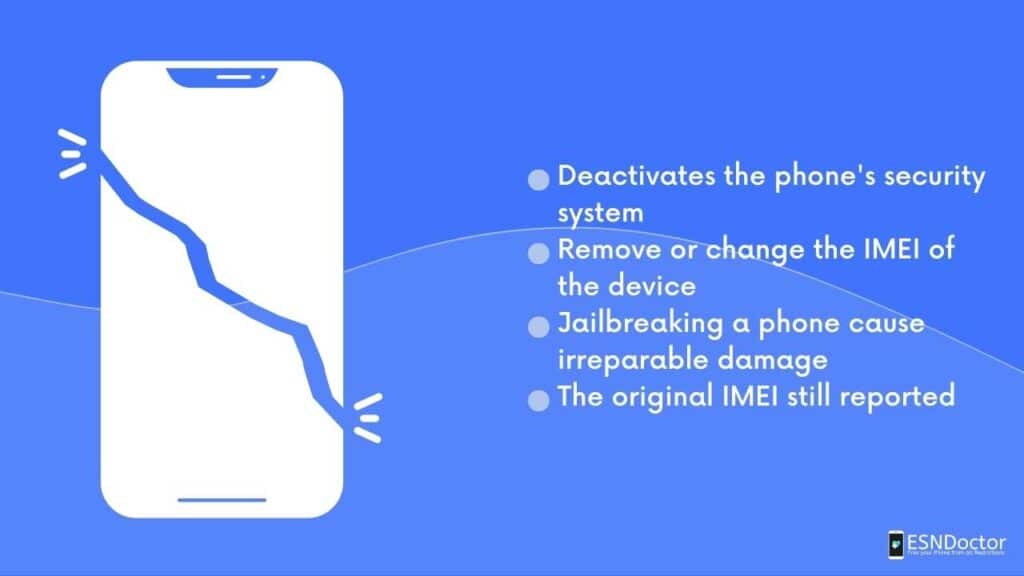
There is a very popular method different to Remove IMEI Block with ESNDoctor. It consists of changing the IMEI number of the blacklisted device so that it is able to connect to the network of any carrier without a problem (because the lock is in the old IMEI number).
However, it is not a good idea as changing the IMEI number is not only illegal but also has a lot of disadvantages:
- As the phone IMEI won’t be the one that the manufacturer originally assigned to it, any kind of warranty or assurance will be automatically invalidated (the phone won’t have the correct IMEI number anymore).
- Your phone will stop receiving Android or iOS updates so after a while it will become useless.
- As IMEI numbers are shared between carriers and they all have access to the information in the blacklist database, sooner or later your carrier will notice the irregularity and will report the new IMEI of your phone (because the original report itself was never removed).
- You can completely damage your device because phones are not designed to support these kinds of changes.
Will Factory Resetting a Blacklisted Phone Unlock the Device’s IMEI?
You can definitely try a factory unlock to regain access to the device, but it will not really work. As we explained before, an IMEI lock is activated remotely because of a report made by the carrier, so even if you erase all the information on the phone or reset it to its factory settings, the device will still be blacklisted because it was the IMEI code the one reported.
Can you remove an IMEI block without changing the IMEI?
Thanks to ESNDoctor’s IMEI cleaning services, now it is possible to unlock a blacklisted iPhone as well as Android devices in no more than 15 minutes. This service works thanks to the automated system of our company that not only eliminates the lock to allow you to use your phone but also eliminates the IMEI report to remove it from the blacklist and completely clear your device.
Why is ESNDoctor the best way to Remove IMEI Block?

There are tons of reasons why ESNDoctor’s unlock app is a better option to remove the IMEI blacklist report and unlock your device, here are some of the principal ones:
- ESNDoctor truly unlocks your device, you can confirm this by using an IMEI checker right after you complete the unlocking process with us to see that the blacklist report is completely removed.
- This unlock is permanent and your phone cannot be locked again because the report in the blacklist database won’t exist anymore.
- You will be able to use any SIM card from any network provider.
- Our Android and iPhone blacklist removal service is completely free to use.
- ESNDoctor’s bad IMEI cleaning service is available 24/7 worldwide.
- Unblocking a blacklisted phone won’t take more than 15 minutes and is a 100% online process.
- You won’t need to be the original owner of the phone or to present proof of ownership.
In addition, unlike the IMEI change procedure, this ESNDoctor’s unlock process won’t affect your phone’s warranty, its performance, its security layer, or its operating system updates.
How to Clear a Blacklisted IMEI Online
Ordering the IMEI cleaning services of ESNDoctor is not complicated at all, you just need to visit our online website and click on the button that says “Unlock your Phone” (it is located on the top right corner of the screen). Then it is all just a matter of following instructions to complete the unlock process (you don’t need to download the program, the process is 100% online).
Remember that you will need to enter some key pieces of information such as:
- Your name.
- Your email address (confirm that you have access to it beforehand as you might receive an unlock code there).
- Your phone’s IMEI number (you can find it on the back of the phone, on its SIM card tray, on its settings app, or by dialing *#06# from the device).
- The phone’s brand and model.
We also encourage you to have ready a SIM card from any carrier so that you can test the device after the process is finished, remember that if you are able to place calls, and in general, use the iPhone or Android device as normal, then the process was most likely successful.

