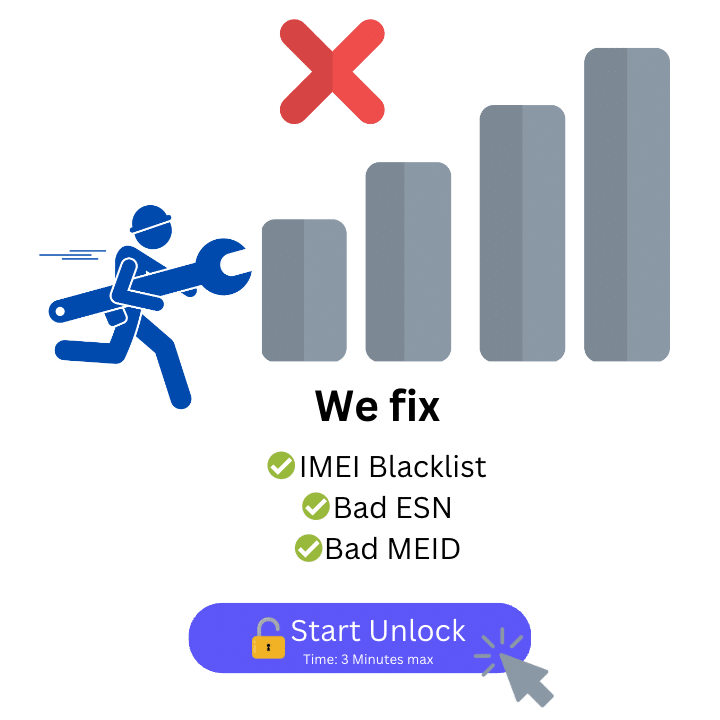IMEI Unlock Any Phone in Australia
- Removes Carrier Blacklist
- Fixes Bad ESN & Bad IMEI
- Compatible with all Australian Phones
A blacklist report does not only affect a phone’s network, calls, and messages as it can also affect the network it connects to and some critical updates that the device may need to maintain its performance and health. So if your cell phone has recently been having problems of this type, and you think it may be because of a blacklist report, ESNDoctor will tell you how to identify it and what you can do to have it cleaned.
Our IMEI unlock service will assist in no time and with minimum data for your comfort and safety. So, let’s continue reading and discover together the step-by-step instructions to clean your locked phone for free using this online service.
What Happens to My Device when an IMEI Number is Registered in Australia’s Reporting Database?
As we mentioned above, all the network, service, and update options on the phone are disabled. You can still communicate through apps and connect to Wi-Fi, but this will be null regarding cellular networks and communications outside the home. There are some ways to bypass this by connecting to a hotspot or a public Wi-Fi, but other than that, it will still be restricted, no matter the city.
Can a Reported Phone be used with another Mobile Network?
No, a blacklisted phone cannot be used with any network, not even their own, so the carriers (TPG, Circles.Life, Felix, Vodafone, etc.) can check if the mobile device has any reports and can deny service until it’s cleaned. Keep in mind that they won’t remove any lost or stolen reports, so if you want to do this cleaning process, you will have to do it with third-party tools like ESNDoctor.
Still, the best recommendation is to call them first and check all your options regarding the equipment and its status. Later, you can decide whether to use their cleaning tools or our online service using the phone’s IMEI number.
Remember that a Blacklist report is Different from a SIM Lock!
When the IMEI gets locked or reported on the blacklist, the network provider will not tell that the phone is locked to the user or the cause behind it. So sometimes it can be mistaken for a SIM lock or even think that the device is already damaged. That’s why it’s so important to check the status of the equipment with the IMEI and consult with the service carrier first in case of any issues.
Why use an IMEI Unlock Service to Clean a Blacklist Report on iOS or Android Phones?
In addition to not having to wait for the provider to complete the entire validation and identification process, which can take 24 hours or more, you can find excellent unlocking methods and services online. They do not charge or charge very little for cleaning the report and do not require too much information to function, as they are just using the IMEI number.
What Site Can Help Me Unlock Phones Free with IMEI Number?
One of the online tools that can offer you this type of help is ESNDoctor. It is a free, fast, and safe tool that will clean any report in less than an hour and teach tips and recommendations to keep your phone healthy and clean. So, if you don’t want to wait for the provider to give you an answer for the cleaning process and then wait again for them to unlock your device, ESNDoctor is the best permanent solution for it.
Don’t forget to check your IMEI Status and then Unlock the Device
Checking the IMEI is crucial to determine whether the phone is locked and what type of unlock method you will use. For that, there are specialized IMEI checker pages like IMEIPro.info or IMEICheck.com that can help you know the status of the mobile using your IMEI number and nothing else. Enter your IMEI, get the report, find a way to unlock the phone immediately, or use ESNDoctor.
Check out these Steps to Unlock any Phone by IMEI with ESNDoctor!
After you find the IMEI and know the status of it on the blacklist, go to our main page and fill up the following data: name, email, device’s make and model, and the unique IMEI number of it to start the unlock process with the internal server. Our server will then email you an access key to register and instructions to register and have an active account.
Once that is done, please follow the on-screen steps to unlock the phone by IMEI and remove the SIM card for a moment while the cleaning is done. Wait for the server to locate your IMEI online and delete it; insert the SIM back; and restart the phone until you see the confirmation number or message on the screen that the process was successfully completed.
What type of Safety do I have with this Web App and Step-by-Step to Unlock my Phone?
Here at ESNDoctor, we take our customer safety very seriously. That’s why we have come up with a specific server design to protect the information that the user enters. Besides that, we have encryption protocols and SSL certificates, so the data will be safeguarded until the process is done; after that, it will be deleted from the server the same day.
Remember that you can use this Online Method with iPhone and Android!
The method that we described above will work with any Samsung Galaxy, iPhone 14, or Xiaomi that you may have. Every new phone, whether for iOS or Android, can be cleaned with ESNDoctor using IMEI. With that being said, don’t be afraid to try our online IMEI service and discover a lot of benefits you are losing because of the restrictions!
Where can the IMEI Code be found to Unlock your Phone Online?
The first step to having a phone that is free of restrictions and unlocked is to find your IMEI number (International Mobile Equipment Identity). You can do this by entering the equipment’s settings or dialing *#06# to get it. Every phone has an IMEI number linked to it, which is not difficult to find. It is a 15-digit code that can also be found on apps or printed on the device itself.
You can also find it on the purchase receipt, the original box, or the SIM tray. Verify that it is the same code just to be sure, and start checking IMEI and using the ESNDoctor phone unlock service right away. Later, you can write it down or save this guide so you know where to find it in case you need it shortly or need to tell someone else where to get it.
Will this Lock Removal Service Work with any Carrier or SIM Card in Australia?
Yes! Our tool is well known worldwide, and thanks to our association with the GSMA’s IMEI Database, we can operate regardless of the carrier you are associated with or the type of network you have (GSM or, if you are out of the country, CDMA as well). Another benefit is that once the device is unlocked, you can immediately start the process of changing your SIM card and enter the code —if you already have it— to SIM unlock the mobile phone.
Unlock your iPhone or Samsung using the IMEI and nothing else with this Online Tool!
The requirements mentioned above are the only ones we will ask for. We do not need payment information, personal data, carrier, or the reason behind the report (fraud, unpaid bills, reported lost or stolen). In case of any issues, contact us, and we will still ask for the same data just to verify. Don’t worry about your data getting leaked, as we have our SSL protection and encryption enabled 24/7 to take care of that.