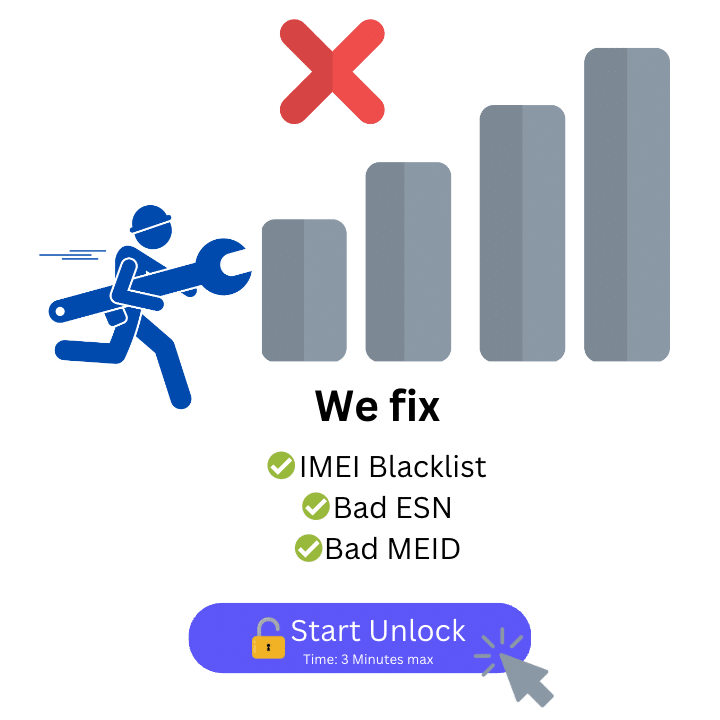Remove Huawei Blacklist
- Removes Carrier Blacklist
- Fixes Bad ESN & Bad IMEI
- Any Huawei Model Supported
IMEI Unlock Huawei
Say goodbye to IMEI locks on Huawei phones! Our easy-to-use tool lets you quickly remove blacklists from any Huawei device with just a few clicks. Tested and trusted across multiple countries, you can be confident in a reliable unlocking process. Discover ESNDoctor’s IMEI unlocking tool today and unlock the full potential of your phone!
Remove the Blacklist on Your Huawei
Sit back and let the experts handle your IMEI concerns. ESNDoctor’s IMEI removal app offers a completely online service, enabling you to unlock any Huawei device. Just follow the simple steps provided in the app, and soon you’ll be able to enjoy the full capabilities of your Huawei phone.

If you are looking for instructions on “how to unlock your Huawei phone online”, you’ve come to the right place to do it! ESNDoctor will take care of everything for you and provide information about this lock and how to identify it for future reference. Keep reading to discover everything we offer regarding IMEI Unlock Huawei services, guides, and support, and start your cleaning process today!
Is your Huawei Phone’s Cellular Network Locked Permanently?
When a device gets blacklisted by the network provider, it will lock all the functions regarding the cellular bands and all carrier networks. It can still be used on Wi-Fi, but in terms of connectivity and service outside the house, it will be basically null. The lock on the device is not permanent, but if there’s no attempt to unlock it, it will remain locked and with the same network restrictions.
Now, there are several ways to unlock the phone’s IMEI number. Still, the most common ones are directly with the carrier or IMEI cleaning services such as ESNDoctor. Depending on the method, the process is not complicated and can be done in a couple of hours. Once the device is removed from the blacklist, the restrictions will be lifted, and the network connectivity of the phone will be restored.
Get your Huawei Phone’s IMEI Code and Check the Status Online
One way to know if a Huawei device needs to be removed from the reporting database is to check its status online with IMEICheck.com or IMEIPro.info (you can also call your carrier and ask for it). To check the status, all you need is the IMEI code, which you can find either in the Huawei device’s settings or by dialing *#06# on the phone app.
After that, enter your IMEI and let the page show you if the device has been reported and why. That way, you can decide whether to do this IMEI cleaning process with your current network carrier (T-Mobile, Verizon, or AT&T) or if you will look for online solutions to clean the report.
IMEI Unlock Huawei: What Are the Benefits of Cleaning a Report?
Besides getting back your phone’s connectivity features, you will also restore all the call and message functions, and if you are traveling, you’ll get to apply for roaming charges. Also, suppose you plan to change your network provider and use a SIM card from a different company. In that case, receiving and entering the unlock code for the SIM unlock process will be more straightforward as no restrictions are attached to the device.
Another advantage, if you choose ESNDoctor, for example, is that you can do this process from the comfort of your home and still use a different network later, and it will not take more than a day to fully clean any report inside the device, whether it is an Android or an iPhone. We also provide complete services and guides without additional cost since everything you see here is completely free!
Why can the Huawei Smartphone be Placed on the Blacklist?
It can be placed on the reporting database for several reasons, such as unpaid bills with the network carrier, a stolen mobile device or a missing phone, or being involved in some type of fraud before being sold to someone else. The carrier then makes the report, and the associated information inside the IMEI number is registered in the database so other carriers are aware of it.
Permanently Unlock your Huawei Mobile Phone on One Single Page
To start the process and use the best service to unlock your phone from the blacklist, go to ESNDoctor.com and click on the blue button at the top of the screen that says “Unlock your Phone.” After that, please fill up the spaces with the full name, email address, model, or manufacturer of the phone, and lastly, enter the IMEI number of the Huawei cell phone and click on “Start Unlock.”.
Wait for the email we will send you with the access key, remove the local SIM, and follow the instructions on the screen to unlock the phone. Remember that the delivery time and unlock process time can vary depending on your network and your device, so make sure to have a secure Wi-Fi connection before you use our blacklist network unlocking service.
Why use an IMEI Unlocking Service to Remove a Blacklist Report?
The main reason is that it can be more efficient than the carrier since you don’t need to fulfill impossible requirements or go directly to them to do the process. It can also happen that they could not unlock the IMEI because of the report (they won’t clean any device reported as lost or stolen, for example). If that is the case, an online solution is the best option since it is super fast and can help you with any report.
This Online process will not affect your Warranty with the Phone Manufacturer!
Since we are associated with the GSMA’s IMEI Database, our services are completely legal and safe, so we will not change or modify anything inside the device without your permission. That way, the warranty will still be intact in case the device has any other problems with the hardware or software, and everything will be the same in terms of IMEI and settings.
Remove the Blacklist Report on your Phone via IMEI!
Unlock Huawei phones via IMEI with ESNDoctor in one hour and for free! Follow the steps mentioned above, and we will email you so you can register on our website and use it as many times as you want. Remember that we can clean any report without so many requirements, and even if you don’t have much technical knowledge, we will assist you in every step of the procedure.
Additionally, if you already have the Huawei unlock code to use any SIM card from the network provider, after you are done cleaning the Huawei, the handset will be unlocked and ready to be used on any GSM network of your choice. So don’t hesitate anymore, and clean the blacklist report on your Huawei device now with the best tool in the market, ESNDoctor.
Yes! Our unlocking process will work on any Huawei model, like the P20 Pro, P20 Lite, Mate 10 Pro, Y7 Prime, etc. It will also work on any other device associated with the Huawei brand, like the Honor 10 or Honor View 10. However, if you have any questions about the method or if it will work with your phone model, you can contact us, and we will be more than glad to assist you during the cleaning procedure.
We take our security very seriously; that's why our phone unlock service has SSL protection and information encryption. Hence, nothing leaves the servers, protecting the data you put on the page in a safe space and free from cyberattacks. Besides that, our process is entirely permanent, so you won't have to worry about doing this every day or every week, as it is not necessary, thanks to our internal service and partnerships.