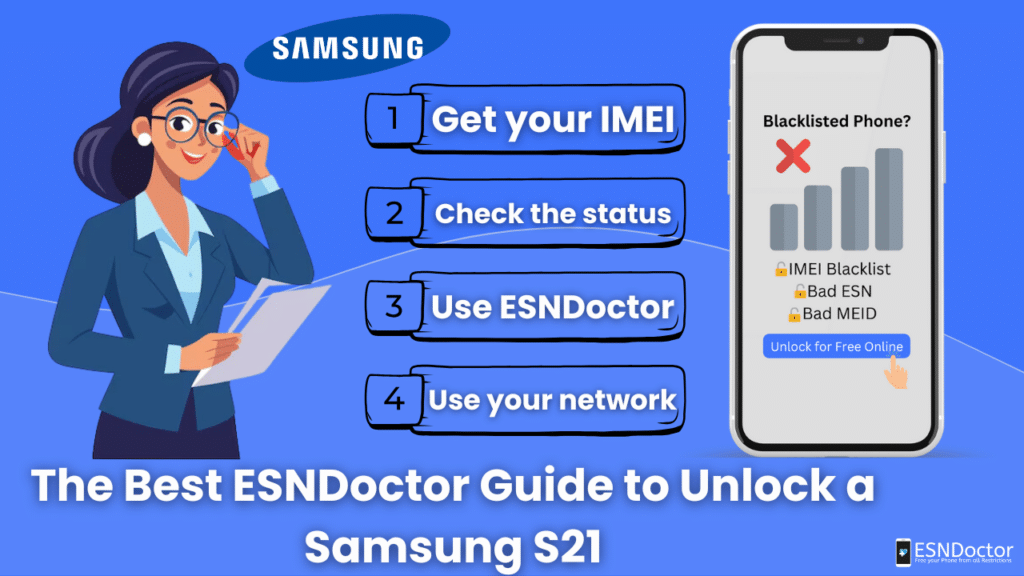Even though the blacklist report is not a common issue, it is still present on many Samsung devices around the world. Because of that, we have decided to help create the best remote IMEI unlocking service possible so anyone can access it. So, if you’re one of those users who are currently looking for alternatives to unlock IMEI Samsung S21, keep reading, as we will unveil all the secrets to do it quickly and efficiently!
Are Unlocking Services the only way to clean an IMEI?

They are the most common ones since the carrier can deny the unlock process for many reasons. It is still possible to unlock it with them, but you need to comply with some requirements and then wait for the approval and the cleaning, so it is not as easy as many think. Because of that, online services like ESNDoctor have stepped up and offered a good way to safely and permanently unlock an S21 phone.
How do I know if my IMEI was Reported?

To know if a Galaxy S21 was reported, you only need to get the IMEI and go to an IMEI checker online like IMEIPro.info or IMEI24.com. Supply this code and wait for the report to come up; there, you will know everything about the phone, including the blacklist status. You can also see other info like the type of report, what carrier did the registry, and how long ago it was added to this database.
Another way to see if the network provider locked the Samsung is to call them directly. Usually, you will notice that the phone won’t connect to any network besides the Wi-Fi, so if you see this, you can call them and ask for an IMEI check. That way you can make sure it is not an issue with the phone or something else in case you don’t want to use the IMEI checkers mentioned above.
What are the Unlock Policies for most Carriers?

To create an unlock request with the carrier, you need to provide certain information; it can vary depending on the provider, but most of it is pretty standard. The first policy you need to comply with is that the phone can be reported as lost or stolen; besides that, it can’t be secondhand. Another thing is that the phone can’t have unpaid bills if it is being financed or has an active mobile plan.
If it was reported because of fraud or other illegal activities, the user needs to first contact the authorities and follow an investigation to remove the phone from that zone. Lastly, you need to provide your ID, phone number, and account number to validate your identity and see if it is possible to unlock the Samsung. If they ask for more info, you will need to provide it and comply within the stipulated time, or it can be rejected.
Can I Clean a Report if I still have a Contract?
Yes! Actually, having an active contract is one of the main requirements to unlock your phone. If you don’t have a contract but an account number instead, that is also valid, but you need to show that you are a customer. So, if you have a contract with them and the phone was mistakenly reported, you can call them and tell them to help you with the device so it can work again on their mobile network.
Will Unlocking your Samsung S21 void its Warranty?

It will mostly depend on the method used to unlock your Samsung from the reporting database. Most sites are not fully regulated, so this can cause some issues. For third-party software, having to connect the phone to a PC can also cause warranty issues. However, some methods online, like ESNDoctor, can help you with this without touching anything inside the device and voiding the warranty.
Besides that, remember that the carrier can still help to a certain extent, so if you are able to complete the unlock process with them, then the warranty will still be active. For more information, the best tip would be to call Samsung or get in contact with a representative so they can show you the warranty policy and let you know how to proceed with the cleaning later if necessary.
Can a Different Carrier Unlock My S21?
No, only the carrier that did the report in the first place can unlock your Samsung Galaxy S21. The only thing the other providers can do is deny you a network service or restrict the activation and use of their SIM cards. So if you recently changed carriers and the phone got blacklisted in the process, you need to contact the old one and see if they can’t help. If not, remember that ESNDoctor is available at any time.
Unlock IMEI Samsung S21 in Three Steps

Requesting an unlock with ESNDoctor is an easy process that anyone can do at any moment and for free. Remember that you need to have the IMEI number ready, so you can dial *#06#. To do the phone unlock process and use your Samsung Galaxy S21 Ultra and Galaxy S21 Ultra 5G, go to our main site and complete these three easy steps.
- Please complete the information requested on the screen, like name, email, manufacturer, and IMEI number.
- Validate your identity and complete the registration with the access key.
- The network unlock process will be done internally, so please wait for the servers to clean the Samsung phone.
When the servers unlock the Samsung, restart the device and wait a couple of minutes to try everything. You should be able to see the signal bar again, and you can also try sending an SMS to make sure your line is active. After that, the phone should automatically select the right network and stay that way unless you use a SIM card from any carrier.
Can ESNDoctor unlock other Android Phone Models?

That’s correct! We can unlock any Samsung model with the same process mentioned above. Any Android or iOS device that has an IMEI and is currently blacklisted can be cleared with our help. We even have an “Other” option in case your model is not added to the list yet, so you can still use other services without worrying about whether it is compatible.
What are the Benefits of using ESNDoctor?
We are a free online service that can activate your order at any time! Dealing with that, we also have a long-lasting partnership with the GSMA’s IMEI Database, which allows us to operate without issues and keep the security of your device intact. Last but not least, we are constantly working on our content and servers so we can offer the best answers and the best solution for the blacklist report issue.