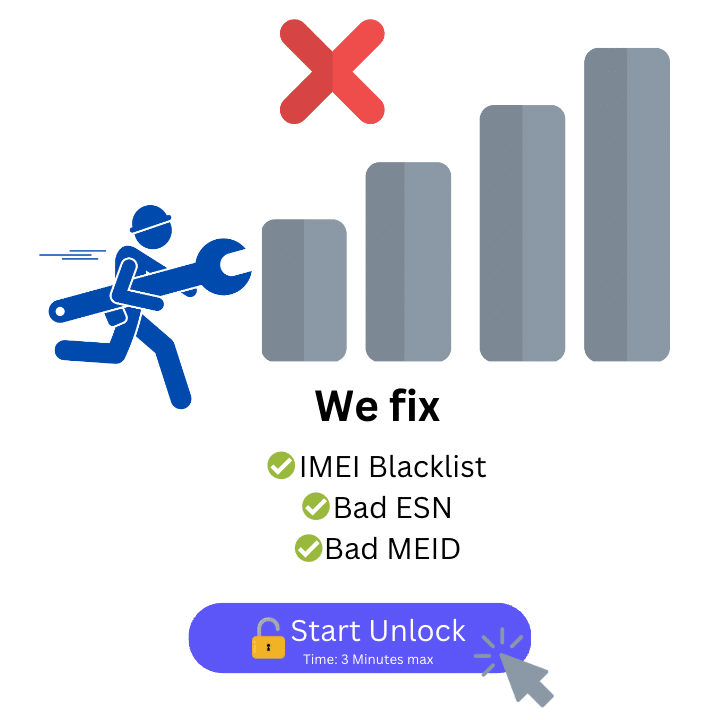Remove iPhone 11 From The Blacklist
- Removes Carrier Blacklist
- Fixes Bad ESN & Bad IMEI
- Any iOS Model Supported
Unblacklist your iPhone 11
Permanent and Safe Unlocks
Liberate your phone through the expert help of ESNDoctor. Wave farewells to fleeting and hazardous unlocking methods. Our robust online tools offer an easy unlocking solution. We ensure the unlocking and the validity of your warranty. Rely on ESNDoctor for all your unlocking ventures, and immerse yourself in a seamless, stress-free experience today!

The iPhone 11 was launched in 2019 but is still one of the most relevant Apple phones out there since the design and the camera are still holding up even after so many years, but the issue starts when it gets blacklisted and loses a lot of functions because of it. If that is your case, then we have a permanent solution for this issue right here!
We are talking about ESNDoctor, an unlock tool that can permanently IMEI unlock iPhone 11 like nothing and provide you with excellent service, along with a good guide on how to know where to find the IMEI and how to see if it is really locked with the help of IMEI checkers. So, if you wish to unlock and use your iPhone for free, try the method we will describe here and clean any IMEI number now!
IMEI Unlock iPhone 11: Can you Unlock a Device without the IMEI Number?
When it comes to blacklisted devices, the iPhone’s IMEI number is the most critical code to use since it carries all the essential information to identify it and delete it from this reporting database. Without this code, there’s no way to unlock a device from the list, as even if you attempt to change the 15-digit IMEI for another one, it can still be locked and relevant for this process.
With that being said, remember that all the programs or online services that can unlock an iPhone will ask you to provide the IMEI code to start the unlock process. That also includes the carrier service, as they need to make sure they are unlocking the right phone and that the number was not modified at all.
What is a Phone IMEI or ESN?
The IMEI and ESN are identification numbers that the manufacturer itself assigns. They are always unique and cannot be repeated, and inside their digits are all the data about the device, such as the model, iOS version, serial number, and carrier your iPhone uses to connect to the mobile network.
As you can see, they are similar, but the network they connect to will be different. The IMEI, for example, will connect to the GSM network, while the ESN will connect to the CDMA network. Still, if an iPhone 11 Pro Max or a regular iPhone has the ESN instead of the IMEI, we can process your unlock without issues and clean the blacklist report for you!
Find the IMEI Number of your iPhone 11 Pro or any other iPhone Model!
Before you unlock the phone with ESNDoctor, get the IMEI number first. To find it, access your iCloud or iTunes account to get it from there; if you don’t have access, try the Find My iPhone app. In case it doesn’t show up, and you still need to find your IMEI number, then dial *#06# and get it from there without problems.
Remove any Blacklist Reports on your iPhone 11
If you are looking to permanently unlock your iPhone using your IMEI number for free, then we have the perfect method for you. First, go to the top of this article and click on the blue button in the right corner, then fill in the information required there, like your name, email, and manufacturer, and supply the IMEI number or ESN of your iPhone 11.
After that, an access key will be sent to you via email (it is not an unlock code) so you can register on the website and validate your identity. Then, throughout the unlock process, it might be necessary to remove the SIM card for a short time. The last thing we are going to ask is to restart the phone to unlock all the restrictions placed on it instantly.
If you think your iPhone is still Blacklisted, Look for the Status
We always recommend checking the blacklist status after finishing an unlock request for any iPhone 11 via IMEI. Even after using our online software unlock service, it is an excellent choice always to know the current status of the device to avoid having issues in the future. We can still guarantee that the device is going to be clean by the end of the process, but we can understand having doubts.
To check the blacklist of any device, you can use sites like the CTIA’s Stolen Phone Checker, IMEI.info, and IMEICheck.com and see the IMEI number status easily. They are not limited, so you can look for them before and after the unlock process is done.
Do I need to know my Device’s Apple ID to Unblacklist it?
No, to unlock your phone from the IMEI database, having your Apple ID or iCloud information is not mandatory, as this is unrelated to this issue. It can also affect your phone and have some restrictions, but unlike blacklist locking, it will not affect the network for most calls. At least you will not be entirely off from the cellular network when you leave home, for example.
Unlock your iPhone 11 (Pro Max) with the Carrier
If you are curious about unlocking an IMEI with the iPhone carrier (AT&T, Verizon, etc.), don’t worry, as this is not a complicated process at all. It will take some time, but after that, the locked iPhone will work normally. Always keep in mind that they won’t unlock blacklisted devices that were reported lost or stolen, so the only way to do it is with third-party tools.
With that being said, you must provide your account number along with the IMEI and proof of purchase of the device to start the request process; you will also need to be in good standing to avoid issues. After that, they will need to validate all the information you provided, and they will usually unlock the iPhone after some days.
Can I also Unlock an Android Device with this Tool?
Yes, you can also use our service on any Android device! The process is the same as described above, and the method to find the IMEI number is similar, as you can also use the 06 code. If you need to unlock an Android device without affecting the configurations or rooting the equipment, try this year’s best phone unlock service, ESNDoctor.
Is it Necessary to Connect my iPhone 11 to a PC to Unlock it?
Not at all! ESNDoctor is 100% online, meaning you can use this service on any device with an internet connection anywhere in the world. It is not limited by programs, as it uses internal servers to locate and delete the reported IMEI, and thanks to the GSMA’s IMEI Database partnership that we have, there’s no need to charge you for this process either.
In short, all you need is a Wi-Fi connection and a browser in order to unlock your iPhone 11, and we will take care of the rest without charging you a cent. Use the software as often as you want, and take advantage of the opportunity to permanently unlock your device!
Can iPhone Unlock Services work with any model or just the 11?
ESNDoctor will help you unlock any Apple device with either an ESN or an IMEI number, from the iPhone 6s passing through the iPhone XS to the latest one, the iPhone 15. We cannot be 100% sure about other online tools or software as they can have some limitations regarding the iOS version, but at least for ESNDoctor, that will not be a problem!
Additionally, remember that only some of the programs that can unlock an iPhone 11 are free. They can also be challenging, as you will need certain tech knowledge to install and use them correctly. Instead of doing that, use our service and liberate all the iPhone models, as you can still use the access key we sent you before to cut halfway through the process and do it even more quickly!
What happens if I Enter an Incorrect IMEI Code or One that is Invalid?
Any methods to unlock your iPhone, including the ESNDoctor online unlocking service, are going to ask for the IMEI, so always remember to have it with you and verify that it is the correct one before starting any procedure. Even if you have other locks, like a SIM lock on your iPhone, it will be necessary to have this unique IMEI number to unlock your device for another carrier.
Don’t forget to check our Blog or Contact Us for more Info!
We have many resources available on our blog if you need more information regarding a blacklist report. We also have guides for other iPhone or Android models available there. Also, in the event the key doesn’t work or the phone is not unlocked, don’t hesitate to contact us so our support team can provide you with a solution as soon as possible.
We help thousands of users each day to Unlock their Devices even if your Phone is still Connected to an Account, Balance is Owed or any other Reason because you have the right to use your Device!
How to find us
- Cl. 27 #15-15, Monteria, Cordoba, Colombia
- [email protected]
Find us on Social Media
Here are our Social Media Channels that you can find us on