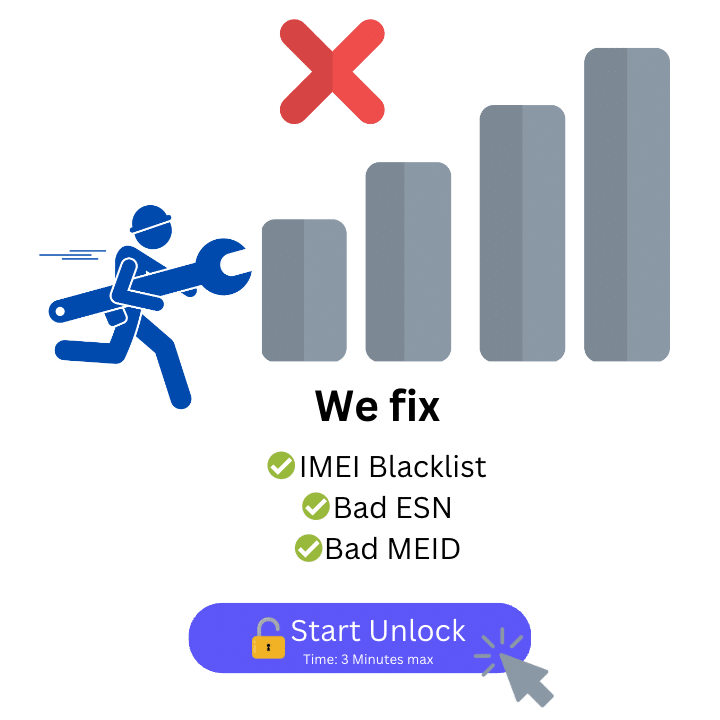Remove Samsung Blacklist
- Removes Carrier Blacklist
- Fixes Bad ESN & Bad IMEI
- Any Samsung Model Supported
IMEI Unlock Samsung
Unlocking your Samsung device from the blacklist IMEI will allow you to fully use your device without restriction. At ESNDoctor we are fully aware on how hard is to find a tool that works and that it is easy to use. That is why out team of engineers have developed an easy online solution to remove the blacklist on your Samsung.
Remove the Blacklist on Your Samsung
We know how important it is for you to have an easy and permanent solution at your disposal. With ESNDoctor’s IMEI Lock removal tool, you can do all of this with only a few clicks. This tool is 100% Online with no installation, downloads or hard processes needed to complete the unlocking process.

If you bought a second-hand device that came locked or just had a misunderstanding with the carrier and now they don’t allow you to use your device, don’t hesitate to use ESNDoctor’s unlocking tool and remove it from the blacklist (available to remove blacklisted Samsung, other Android, and Apple devices).
Do Samsung phones get Blacklisted?
All Samsung devices and all Android smartphones in general and also iPhones can be reported stolen or lost and therefore blacklisted. This is not up to the manufacturer, this technology has been developed to prevent the usage of phones that has been reported by the owner or flagged by the company.
No matter if you bought the phone from a private seller, from your carrier (T-Mobile, Verizon, AT&T, etc.), eBay, or somewhere else, every device regardless of its price and manufacturer has an IMEI number, and this IMEI number can be blacklisted by all carriers if needed.
Even though all devices can be blacklisted, it is also true that it is possible to remove your phone from the blacklist, now thanks to ESNDoctor’s Android and iPhone blacklist removal program, this is not only possible, but it is also easy to do, learn with us how to!
What happens to a Blacklisted Samsung?
A blacklist report has the same effects and activates the same lock on all devices, so whether you have a Samsung or an iPhone, the block will impact the phone the same way. When your phone is blacklisted you cannot make or receive calls or messages, you won’t be able to use your mobile data, and in general, the device won’t read any SIM card from any network. This is because the blacklist lock enables a restriction on your phone’s connectivity so that it cannot be used.
In addition, blacklisted IMEI numbers don’t end up on the blacklist report alone; if your new phone was registered under your name, you will also appear on the blacklist report, so by unlocking your device with our blacklist removal service you will not only be removing the lock but also your personal information from the database.
How to Check your IMEI to Confirm the Carrier Blacklisted it
If you think your phone is reported, before trying to get it off the blacklist, it is always good to make sure that the phone is blacklisted (because the phone might just have connectivity issues or have other types of lock).
To do so, you can go directly and get in touch with your carrier (keep in mind that they won’t be able to help if you are not the original owner of the device) or you can use an IMEI checker to see your IMEI blacklist status in a couple of seconds, the main advantages are:
- Their service is free to use.
- You can use these services from any device with an internet connection.
- All you need is the phone’s IMEI number (you can find your IMEI by dialing *#06# from your phone).
- You will know if the smartphone was reported as lost or stolen, when, and by which network provider.
Is there Anything you can do with a Blacklisted Phone?
When your phone gets blacklisted there are not many things you can use it for, taking into account that phones are cellular devices and as we explained before, the cellular and connectivity part are the ones affected by a blacklist lock. You can use the phone as a tablet, it can be used to access the internet from your browser (only if you have a Wi-Fi connection) and to download apps.
However, this is not necessary, you can always get the phone unlocked by cleaning the phone’s IMEI number (which is the safest option and what we recommend). You can also change its IMEI number, but we don’t recommend that, let’s see why it is not a good idea to change this unique identifier on your phone.
Is it Possible to Change the IMEI number of a Blacklisted Phone?
Changing the IMEI number of a Samsung device is possible. There are ways by which you can factory reset your device to access its factory settings and modify them to change the original number that your manufacturer assigned to your phone. However, this is not recommended because of all the risks it takes and because it is not necessary (you can unlock the existing IMEI number and save yourself all the struggle).
Will my Phone stop Receiving OS Updates if I Change its IMEI?
Yes, as soon as all OS updates are sent to the existing and registered devices that the manufacturer has on their system when you change your IMEI number — and the new one of course doesn’t appear registered because that number was not initially assigned to your device — your phone stops receiving software updates and sooner or later stops working (because all the bugs on the system are not being fixed).
Is it Illegal to Change the IMEI number of my Phone?
In most countries, including the US, it is illegal to change the IMEI number of a device (even more if the phone was reported lost or stolen). If any carrier identifies an irregularity with any device’s IMEI number and finds out you changed it, they will blacklist your new IMEI.
Will I lose my Phone’s Warranty if I Change its IMEI Number?
You might remember that when you bought your device, your mobile operator or the seller from whom you bought the device gave you the factory warranty, this factory warranty was registered under your name and includes the device’s serial number and IMEI number. If something happens to your phone (any system failure or is stolen or lost) the IMEI number on the device won’t match the one on file, so the warranty won’t take effect.
Can I Damage my Phone if I Change its IMEI Number?
Any change to the factory settings of any smartphone represents a high danger to the device itself because those settings are not meant to be modified by the end user. If you change the IMEI number of your mobile phone, you can permanently impact its performance or completely damage the system.
ESNDoctor: Third-Party IMEI Blacklist Removal Service
ESNDoctor is an external service that helps you unlock a blacklisted phone without having to present all the documents, meet all the conditions, and take the long wait times you would if you unlocked the phone with your carrier’s customer service department. There are a lot of benefits that come with our service, such as:
- You don’t need to download or install our program, the process to unlock your phone remotely is 100% online.
- Our service is free of charge and our system has high compatibility with all Samsung devices as well as Android devices.
- Unlocking your device with us will only take 15 minutes, while with the carrier it usually takes more than 3 business days.
- After you unlock the blacklisted device, you will be able to use that blacklisted phone without restrictions to connect to the network or anything like that.
- The performance of your Samsung phone won’t be affected, and you will be able to use other carriers or still use your original carrier without a problem.
- You don’t need to contact the seller or the carrier to unlock your phone, no matter if it was reported because of unpaid bills or other reasons.
IMEI Cleaning Process: How to Remove a Blacklisted Samsung Report
The process to unlock your phone is really simple, our automated program is very user-friendly, and you don’t need any technical experience to use it! We recommend that you get ready the following information before starting, as you will need to enter it:
- Your full name.
- Your email address (make sure is working, and you have access to it).
- The brand and model of your phone.
- The IMEI number of your phone.
Begin the unblock process
Once you have the information, above, ready, all you need to do it’s to fill out the online form and start your unlocking process. After submitting your request, you will be notified via email on the status of your process, you might have to complete a simple verification process to activate your order as part of a security procedure.
Enjoy a full unlocked device
After completing the verification process, you will receive a second email confirming the unlocking of your device. This typically takes a few minutes but depending on the amount of request on the server, this process could take a little longer. Overall, this process it’s simple to complete and doesn’t require you to have any knowledge on computers or phones.
Can you Unblacklist a Samsung phone?
Yes, you can unlock your Samsung device regardless of your country or the reason why your phone got locked in the first place. If you are the original owner, and you have all receipts, you can try and contact or go directly to your carrier and request the unlocking of your device. If you don't meet your carrier policy, then your best bet it's to try ESNDoctor unlocking tool.
How long does a phone stay blacklisted?
Once your phone has been introduced to the blacklist database, it will stay there until either the carrier unlocks it or you submit a successful unlocking request. This is to discourage the reselling of reported devices, especially overseas.
Are Blacklisted phones useless at all?
Depends, if you want the device to place calls or send messages, then it is completely useless since it won't be able to connect to any network. In case you want to use your device for browsing or running apps on it, then you will be able to do it without any issues.
What happens to a blacklisted IMEI?
When a device gets blacklisted, your IMEI gets sent to a large and shared database where all carriers and resellers can see the status of the device. This information is public, and it triggers an automatic alarm if you try to access any network by using another sim card.
Has your network blacklisted your phone?
You can also get blacklisted by your network if you haven't paid your bills, this is a way to prevent the fraudulent purchase of devices using fake loans. Most of the time, carriers not only blacklist your IMEI, but trigger some internal software that forbids access to apps and normal usage.