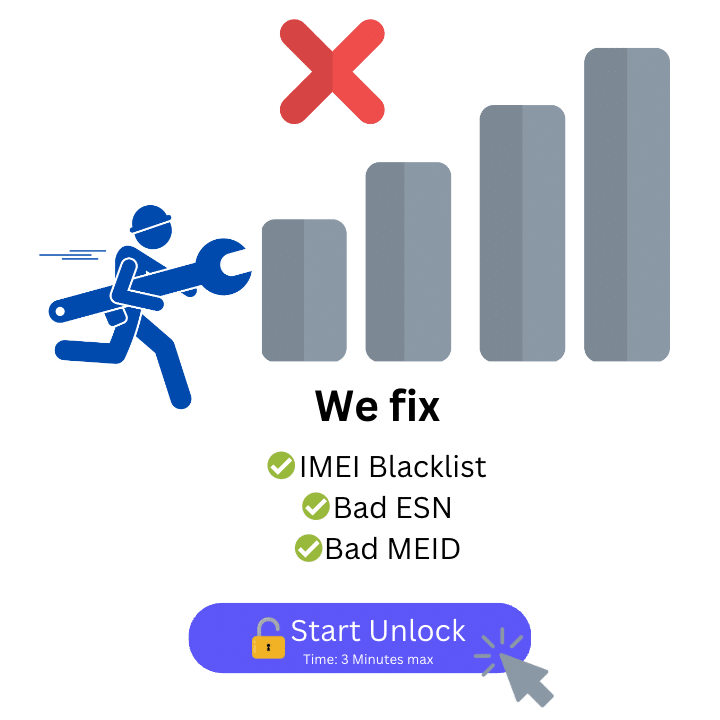Remove RealMe Blacklist
- Removes Carrier Blacklist
- Fixes Bad ESN & Bad IMEI
- Any RealMe Model Supported
IMEI Unlock RealMe
Frustrated with your RealMe device being blacklisted? If you’re encountering IMEI-based restrictions, ESNDoctor’s tool is your solution. What makes this unlocking app stand out is its extensive testing on RealMe devices across various countries and with numerous providers. Explore the ESNDoctor blacklist removal app today and reclaim full enjoyment of your RealMe device once and for all.
Remove the Blacklist on Your RealMe
We understand the frustration of attempting to remove your RealMe device from the blacklist, as many tools in the market prove unreliable and challenging to navigate. Recognizing this dilemma sparked the creation of our ultimate solution to remove the IMEI lock on your RealMe device. Explore our resources or kickstart your online application in a matter of minutes.

A blacklisted report not only disables your mobile network and calls but can also affect various settings and features that the phone may have in terms of connectivity, whether it is an Android device like Realme or an iOS device. To avoid this problem, ESNDoctor has developed a method that will not only permanently unlock your phone but will also do it in less than an hour at no cost.
With that being said, keep reading and discover the best online service for unlocking Realme phones without external programs or bypassing the security of your device. Try ESNDoctor and clean your phone remotely right now!
Can I Unlock Realme Phones without the IMEI Number?
Not really, and even the programs that ensure that they can clean a report without the IMEI will not work as intended or are just a temporary solution. So if you see online methods that don’t require this unique digit code, the best recommendation is to look for other solutions or just use the one you have right now, ESNDoctor, to finally clean your Realme device.
Remember that this unique IMEI number has inside it all the information regarding the equipment; without it, it will be almost impossible to locate it on the blacklist and delete it completely. You also need it to check if your phone has any type of lock, like the blacklist one or one put by the service provider, with the help of online check tools or with the carrier itself.
What happens if I don’t know my IMEI Number?
Don’t worry—you can find it very easily in the device’s settings in the “About this device” section, the original box, or even the smartphone’s purchase receipt. Another way to find it is by dialing *# 06 # and waiting for the phone to show you this information; remember that you are looking for a 15-digit code that looks like a serial number and is unique for each device.
How do I Remove a Blacklist Report with the help of the Carrier?
To unlock a Realme device with the network provider, you will need to provide proof of ownership, the phone’s IMEI number, and your account information. If the phone is eligible to be unlocked, it can take 2 to 3 business days for the process to be completed. After that, the carrier’s network should be working again, along with the calls and messages.
IMEI Unlock Realme: What type of Phones can I Unlock with ESNDoctor?
Besides unlocking the Realme devices, you can unlock any Android or iOS equipment. We can clean any device model as long as it has an IMEI or even an ESN. The process is the same for all of them, and once the phone is unlocked, you can close everything and use the phone normally without having to do a backup or a hard reset to clean it completely.
ESNDoctor is not attached to any specific device or brand, so even if you don’t know the model of your Realme or any other device, just select the option that suits you best and start the unlocking process without any problem, as only with the IMEI do we have all the necessary information to find your phone and remove it from the blacklist quickly and reliably.
Can I Unlock my Realme Phone Online, or do I need to call the Carrier?
If you don’t want to do the process with the carrier using the IMEI, you can use online services as a way to unlock your Realme. One of those services is ESNDoctor, and it is not necessary to leave the house to do it or to call your carrier at all. Just go to our website, follow the instructions, and start unlocking your device when you get the passcode or access key to register.
Unlock your Realme Phone with this Step-by-Step Guide
After you go to our main website, click on the blue button in the top right corner that says “Unlock your Phone.” After that, follow the easy steps we will describe below to start the unlocking process. Remember that you must have a secure network connection so you don’t lose any progress. With that being said, what you have to do is:
- Get the access key and register on the website.
- Remove the SIM card from the device.
- Follow the instructions on the screen.
- Restart the phone to have it fully unlocked.
This cleaning method will take a little time, and we will provide you with guides and tutorials during the whole procedure. Wait for the notification to show up that the phone is already released from the blacklist and turn it back on. After the device is restarted, insert your SIM card and check the status of the device right away by making a call or using the IMEI you used to unlock the phone.
Once the IMEI is Cleared, can I use my Unlock Code to Switch to a Different Carrier?
Yes, you can use a new SIM card from any carrier if you already have the network unlock code; just make sure that the device is first unlocked from the blacklist, and then you should be able to switch between carriers if everything is up-to-date. The reason we say this is that the blacklist lock will not let you use even your network, so it’s better first to clean the IMEI and then do the Realme network unlock.
Do I Need to Pay anything to Unlock my Device from the Reporting Database?
If you use ESNDoctor, you don’t have to pay anything! For other services, the price may vary depending on the report or the device manufacturer. On the other hand, if you do it with the carrier, there might be a price to pay, but that depends on the provider and type of report as well. But with ESNDoctor, none of that is necessary, and you can use our service 24/7 without issues.
Use the Best Phone Unlocking Service for Realme Phones Now!
This method is easy, and the interface is friendly to all our users. We also do everything with internal servers that can locate any IMEI quickly. You can do this on any device with an internet connection and use it as often as you need with the same access key we sent you since you are already registered on the website.
We don’t need you to provide sensitive information or do a factory reset, and we won’t mess with the warranty, settings, or configurations; everything will remain the same, with the exception that the network and the calls will be restored. In case the device gets blacklisted again by mistake, you can go ahead and follow the same procedure to unlock it the same day.
Is ESNDoctor a Trusted and Reputable Site for Unlocking My Realme Android Phone?
We are the best at our job, and we pride ourselves on the security and reliability of the website. We have many ways for our users to contact us in case of any issues. Furthermore, we always maintain and support the page so everyone can have access in no time. We also like to update and add new models in case those are having issues with the blacklist report as well.