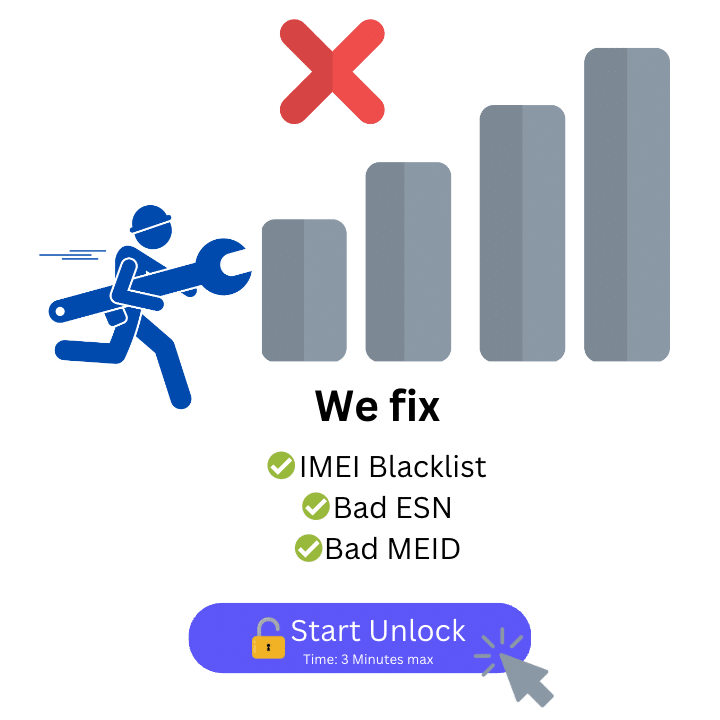IMEI Unlock Any Phone in the USA
- Removes Carrier Blacklist
- Fixes Bad ESN & Bad IMEI
- Compatible with all US Phones
Use your phone again and regain your phone’s cellular network connection functions with the best online method to eliminate blacklist reports: ESNDoctor. We have researched this issue in depth and have found a solution that will help you understand this lock and give you a permanent solution for IMEI unlock in just a few steps.
Keep reading and discover why ESNDoctor is the most used unlocking method and why it is so easy to use. Once the process is done, remember to let us know how it went! That way, we can assure even better service for future customers and visitors to our page, blog, and service.
Why is my IMEI Locked and Reported in the U.S.?
When a device has payment issues, was involved in fraud, or is reported as lost or stolen, the carrier has the option of locking away the network signal so no one except the original owner can use it. This process is done through the IMEI since it has all the necessary info and the country of origin (in this case, the U.S.) to register and lock the phone.
The phone is reported to stop the use of the cellular network and to stop the purchase and sale of these devices as second-hand equipment at a lower price because they are on this blacklist. When the network gets locked, even if the person is out of the U.S., the phone will maintain the same restrictions on calls, messages, and the mobile network.
What is the Meaning of the IMEI Code?
Every phone has a unique IMEI number, which stands for International Mobile Equipment Identity, and as its name says, this is the identification code attached to the device. This way, it can be differentiated from other models or brands of the same company. It is also a way to determine the phone’s type of network (the GSM network) so the carriers can offer better plans and services.
Learn how to use our Phone Unlock Service to remove the lock on your IMEI Number!
Now that you know what a blacklist report is, you need to see a way to unlock your phone for free, and for that, there are several alternatives. However, we want to focus today on ESNDoctor, which can unlock a reported device in less than an hour without asking for so many requirements, like the original carrier does (we will mention those in the next section).
Our online service is effortless to use, and thanks to our friendly interface, you won’t get lost at any time. Just find your IMEI number, follow the instructions, and let our internal servers unlock the device. There’s no need for an unlock code or to install a program to clean the IMEI code. In case you want to do a SIM unlock with the network carrier, then the process will be even faster as the phone will no longer be reported on the blacklist.
How do I Clean a Report with the Mobile Carrier?
To do the unlock process with the network wireless service provider in the U.S. (Verizon, AT&T, T-Mobile, etc.), you will need to get the receipt for the purchase, your account number, and the phone’s IMEI. After that, the carrier will review the data and can ask for more information about you or the phone if necessary. They can also tell you immediately if unlocking the phone is impossible because of the type of report (lost or stolen).
If they approve the cleaning of the report, it will take several days to unlock the IMEI, but at least it will be permanent, and the phone shouldn’t have any more issues. If they cannot do it, then you will be referred to online services and other tools.
Find the IMEI of any iPhone and Android to Unlock your Phone in the U.S.!
If you want to unlock your phone online or with the carrier, you must have the IMEI number and check its status. To find this code, you can go directly to the device’s settings or by dialing *#06#. The IMEI number will be displayed on the screen for you to write it down or take a screenshot. You can also look for it on the original box or the SIM card tray to have it handy for any status check or unlock request.
After you find the IMEI number of your phone, you can visit the website of CTIA’s Stolen Phone Checker and check the blacklist status. You can also use other online IMEI checkers to verify the report, such as IMEI.info or IMEI24.com; that way, you can know the reason behind the report and can determine if you want to contact your carrier for the cleaning process or unlock your iPhone or Android with us via internal servers.
Clean any Device Brand with these Simple Steps
Clean any locked phone using your IMEI. To start the process, go to ESNDoctor.com and click on the blue button that says “Unlock your Phone.” Then follow these 3 simple steps and clean the mobile device, whether it is a Samsung device, iPhone, Motorola device, or Huawei device:
- Please complete the information we will ask you, such as your full name, email address, mobile phone brand, and IMEI number.
- Check the access key and instructions we will send to you via email.
- Follow the steps on-screen and unlock your device.
After you are done with that procedure, restart the mobile phone and insert a new SIM card to test the network’s and calls’ functionality. Remember that you can also check if the device is unlocked by visiting the sites mentioned above to check its status. Lastly, if you have issues with the service or it is not possible to unlock it, contact us so we can provide a solution as soon as possible.
Does this IMEI Unlock Service Really Work?
Of course! Our services are 100% efficient, secure, and permanent, and we guarantee that they will work no matter the mobile device, ID number, country, or carrier. Even if your phone is not from a recognized brand or you got it second-hand because it was cheaper, we will clean and unlock it for you free of charge and with the best service possible.
Many online alternatives claim to clean these reports, but the phone will be locked again after a couple of days; however, with ESNDoctor, none of that will happen. After the device is removed from the blacklist, it will stay that way, so you can use it, sell it, or try a new SIM card from another carrier without issues or more restrictions.
Unlock your Phone Free with IMEI even if you are out of the Country!
If you are currently traveling and the phone carrier doesn’t want to provide roaming services because of the restrictions, then don’t worry, as you can access our website anywhere in the world. Get a strong internet connection and start cleaning the device using the IMEI number. The best part is that once you return to the U.S., it will still be unlocked and ready to use, no matter what!
Unlock Phones via IMEI Free of Charge!
There’s no hidden charge or one-time payment; everything you see on the website is free, thanks to our assistance with the GSMA’s IMEI Database. Unlock a phone and enjoy all the benefits of a liberated IMEI without paying a dime. So start the process, register with us, and experience the best unlock service for blacklist reports right