Despite the fact that blacklisted devices are not very common nowadays, there are still some users who don’t know how they work or how they can clean them. Knowing about this topic with carriers like Swyp allows users to decide the best way to unlock their devices without so many restrictions, and ESNDoctor understood the assignment!
If you want to know how to swipe IMEI to unlock a smartphone from this reporting database, then continue reading. Our comprehensive guide will touch on all these topics and provide a permanent solution to keep using this service provider without locks and issues.
What is the Difference Between IMEI and IMEISV?
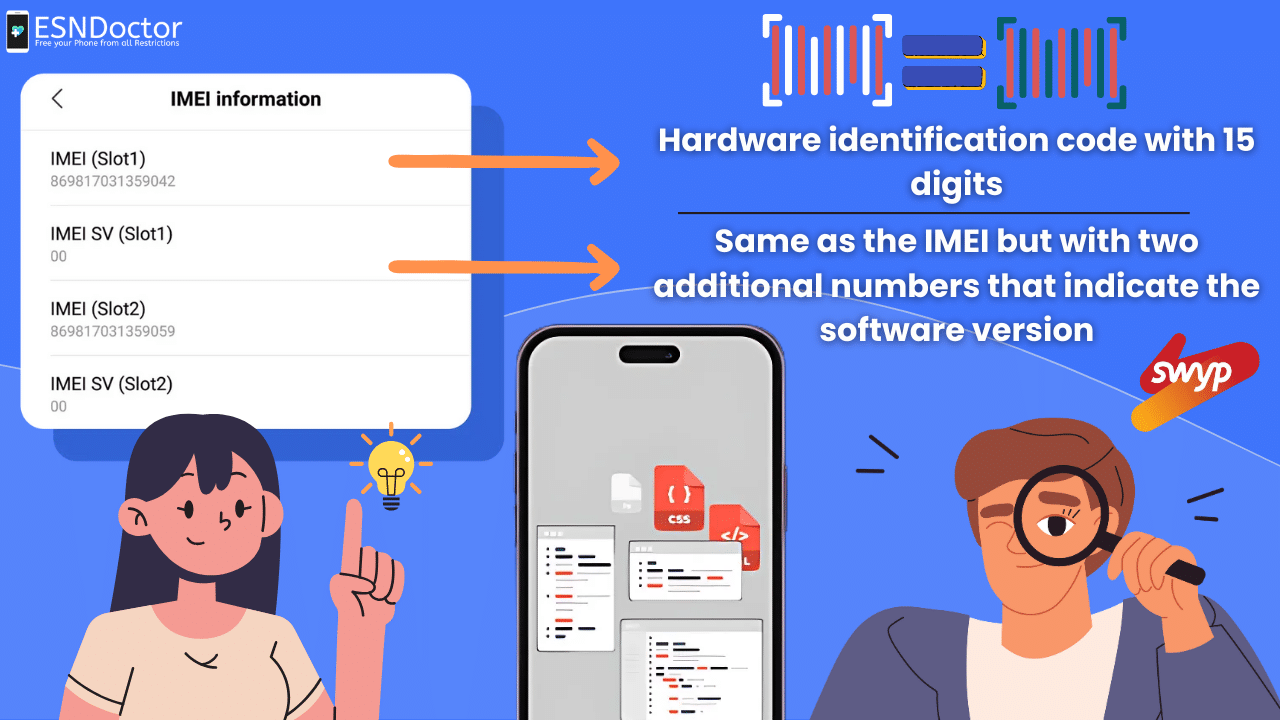
To understand the blacklist database in the AUE and Swyp, we need to learn a little bit about the IMEI. The reason is that this 15-digit code is the one with the mobile network lock, and when looking for it, people can get confused between IMEI and IMEISV, as they are pretty similar in length and can be used for similar purposes as well…
So, to differentiate these two, before you start the unlocking process with Swyp or ESNDoctor, you need to look at the digits. If you go to your phone’s settings, you will see that the IMEI has 15 digits and the IMEISV has only two. The reason is that the IMEI is for hardware identification, and the IMEISV includes the IMEI plus software version info. So, for the IMEISV, you need to add these two numbers to the IMEI above, and that’s your ID with the software version.
Can an IMEISV be Blacklisted by Swyp?
Since the IMEISV is still the same ID for the phone but with extra steps (software version), it can get blacklisted as well by Swyp. The reasons will also be the same, and the lock will immediately take effect after the normal IMEI is registered in the database. However, keep in mind that the IMEI can be unlocked, and for that, you will need the regular International Mobile Equipment Identity for the smartphone.
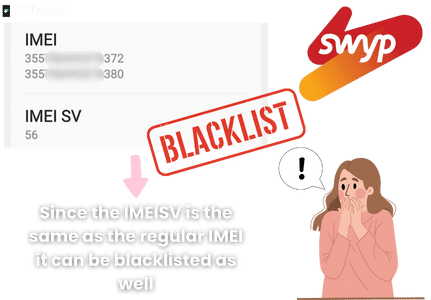
Is Swype able to Blacklist Mobile Devices?
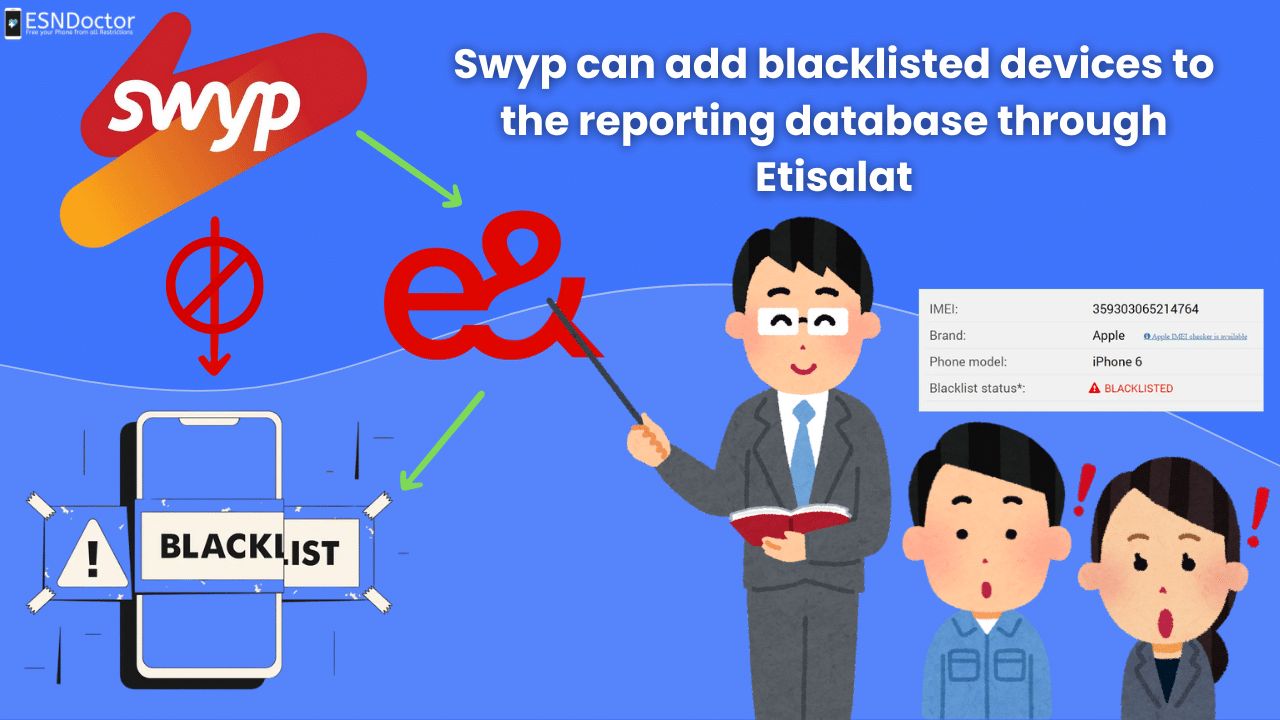
Yes, but not in the typical way like Du or Etisalat… Since they don’t have their own network infrastructure, they need to request a blacklist report from Etisalat, who are the ones sharing the towers with them. So, basically, if Swyp needs to lock a device and report it, they create the ticket, and then Etisalat will authorize the report and add it to the reporting database, but only add it, not unlock it! You need to do that directly with Swyp and comply with their requirements.
Is Swyp an MVNO Carrier?
Yes, they are an MVNO (like Virgin Mobile UAE) that offers services in the AUE through their app, which allows users to manage their accounts, select plans, and recharge balances digitally. They use Etisalat infrastructure to offer mobile packages and subscriptions to many people around the UAE. You can obtain their physical SIM, manage GSM networks, and have 4G and 5G coverage for many mobile phones and customers.
What other Carriers have Access to the Blacklist?
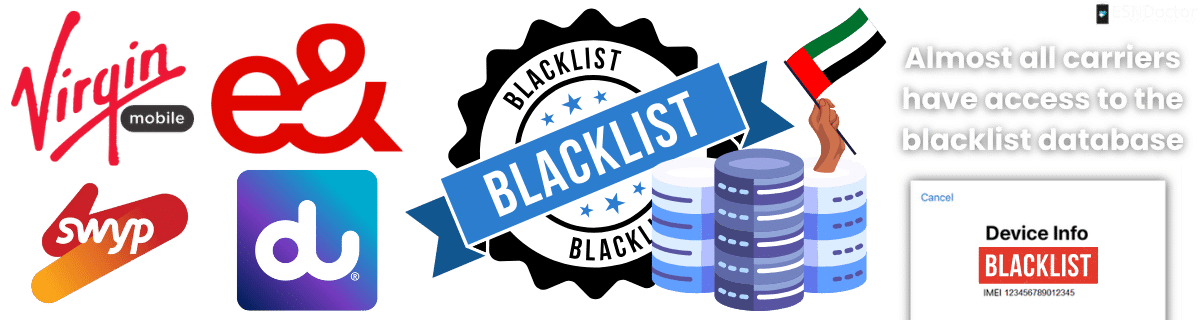
All major carriers and MVNOs in the UAE (Du, Etisalat, Virgin, and Swyp) can register a device into the blacklist. They can also share and see reports and deny mobile services to devices that have been flagged. Lastly, the UAE is part of the GSMA list, meaning they can report a device, and this should be blacklisted for every country where the blacklist is imposed.
Do you need a Receipt to Unlock a reported Swyp IMEI?
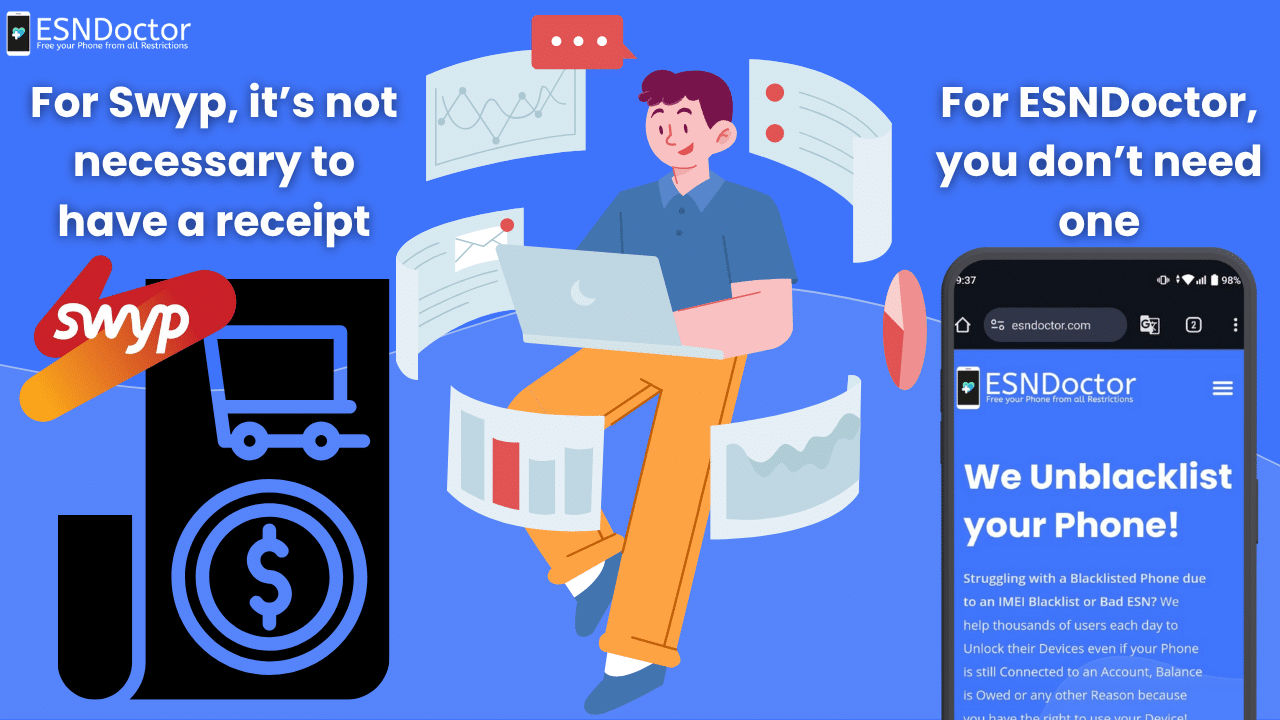
Yes, if you prefer to do the cleaning procedure with this specific carrier, you need to show valid proof of purchase along with your name, contract, or mobile number, and even pay a small fee, depending on the report. If you have other preferences in order to unlock your device and want to use third-party services like ESNDoctor, then it is not necessary to have a receipt.
Here we will make sure that the restrictions imposed by the blacklist database are removed permanently without the carrier’s intervention. We are an easy-to-access service; you can use us even when traveling internationally! No payment is involved, and it is compatible with all carriers in the UAE.
How can I Contact Swyp to Clean a Blacklisted IMEI?
For this one, there’s no line, and the process can be done through their app or by contacting them through social media (Facebook, Instagram, and X). You can create a request and wait for an answer later. If they can unlock the IMEI, you will need to complete their steps; if not, you can go to ESNDoctor and do it yourself in 5 minutes!
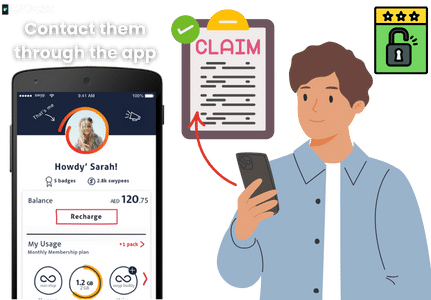
Clean your Device with our Swyp IMEI Unlock Service Now!
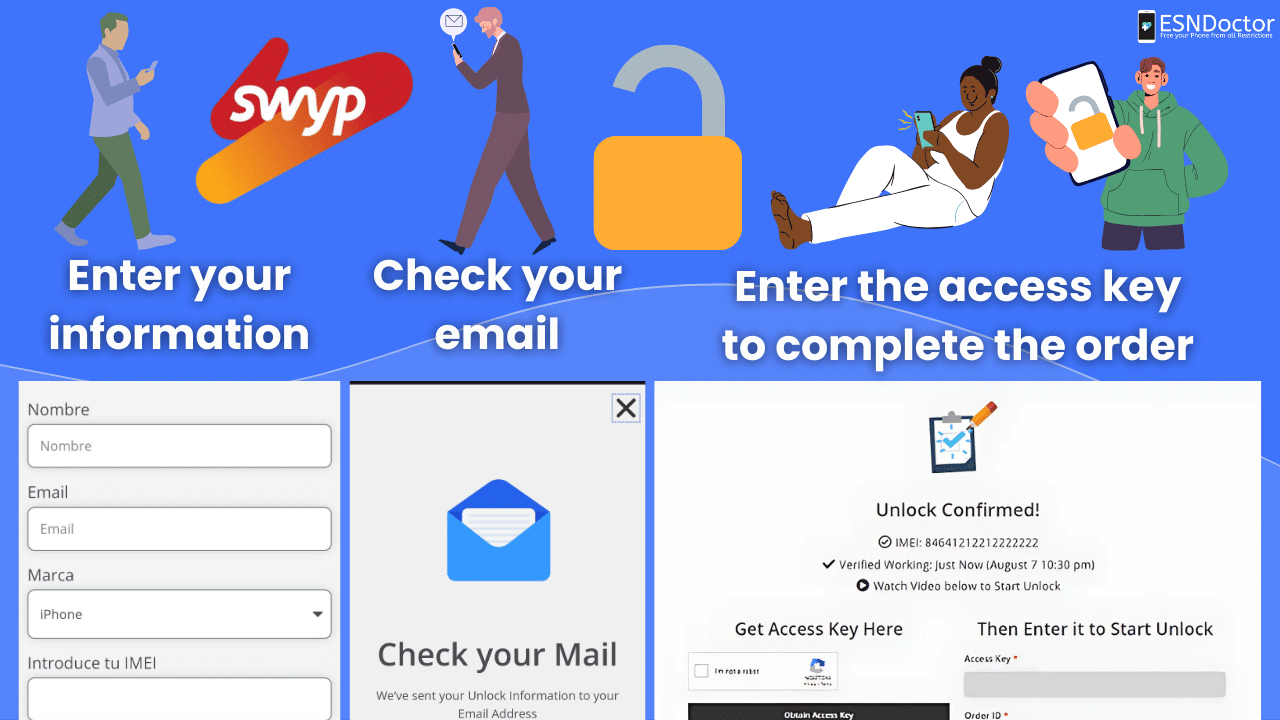
To use our unlocking platform, you only need to click on the button at the top of this article that says “Unlock your Phone.” This will lead you to another tab where you need to enter some basic info for the cleaning procedure, like your name, email, brand or model of the phone (iPhone, Samsung, etc.), and the IMEI number you need to clean.
After that, you will get an email with an access key and some steps to help you access our cleaning tool. Once you enter the access key, you only need to wait for the servers to do all the heavy work and enable the connection again to Swyp and any other network. When the servers are done, just restart the device and use the phone normally!
Because we are a service that works abroad and can be used at any time. Additionally, we are the ultimate free solution that is able to clean any type of device and report without using external programs and protect your phone from any issues the blacklist can cause.
The app itself doesn’t have a tool to clean blacklisted reports, but it can be used to create a request later. Inside the Swyp app, you can find the support button and explain what happened to the IMEI so they can clean it (if possible).
Yes, all carriers in the UAE can lock and blacklist the device even if they are not the main carrier of that smartphone. However, they can’t clean the report, so you will need to contact Swyp to do the process as well.
