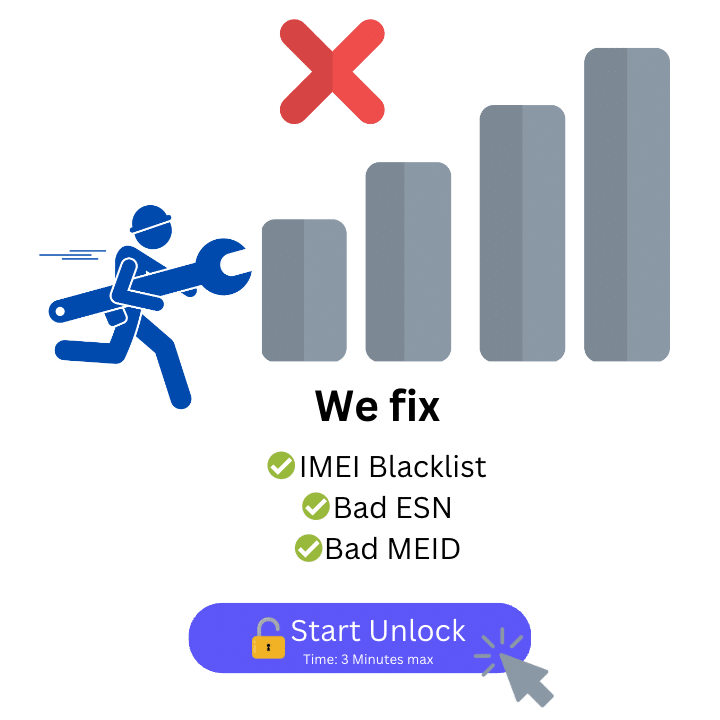Remove iPhone 12 From The Blacklist
- Removes Carrier Blacklist
- Fixes Bad ESN & Bad IMEI
- Any iOS Model Supported
IMEI Unlock iPhone 12
Unlock the IMEI on your iPhone 12 and start to enjoy the full experience of your phone with ESNDoctor. With our revolutionary cloud based unlocking tool, you will be able to enjoy your iPhone to its full potential. There are no downloads requires, the installation of mobile or desktop apps involved. All you need is a browser and any device with internet access to start the full unlock of your iPhone 12 from the blacklist.
Remove the Blacklist on Your iPhone 12
One big problem that many users face when using this type of unlocks is the uncertainty of the process. As a matter of fact, many tools Online only offer bypassing solutions that could lead to a potential lock of your IMEI at any given time. ESNDoctor’s unlocking tool has been created to be permanent and fully compatible with iPhone 12.

If you are experiencing issues with your SIM’s network connection or your device is unable to make and receive calls, then there’s a good chance that it got reported on the international database or blacklist. This issue can be even more common if you recently got an iPhone from a third party, as they usually come with these problems.
But don’t worry, as there is a way to finally IMEI unlock iPhone 12 or any other iPhone model, and all you need to get is the IMEI number of the device. We will also explain what type of requirements the network carrier can ask for in case you wish to unlock your device directly with them, so let’s start!
What is an Online Unlock Service for iPhones?
Unlock services are programs designed to clean any lock that the iPhone might have, whether it is a carrier lock, password lock, or blacklist lock. They are usually very efficient, but depending on the program, it can be more or less complicated to unlock the device remotely, as there are some requirements that you will always have to fulfill to process your unlock.
In ESNDoctor’s case, we specialize in cleaning and unlocking Apple devices reported on the blacklist with the help of the IMEI (International Mobile Equipment Identity). With that number, we are able to unlock any equipment without having to contact the carrier or install programs on your PC, as this method is 100% online.
What types of Reports can I Clean with ESNDoctor?
For a blacklist report, you can clean any type of report, whether it is payment issues or lost and stolen. But keep in mind that this can only be done with third-party services, as the carrier unlock tool cannot be used if the phone was reported stolen or lost. You should be fine cleaning an IMEI with billing issues directly with them, but it will be mandatory first to pay the months in debt and then request the unlock.
How can you tell if an IMEI is Locked or Reported?
Besides using online tools (we will talk about that later), you can tell if an IMEI is locked by checking the cellular network connection or trying to make calls. If none of them work, or you get the “Emergency Calls Only” message, in that case, it can mean that the phone got reported. So, the first step will be to either check the status or call the carrier from another device to see what happened and why it got reported.
IMEI Unlock iPhone 12 or any other Model with ESNDoctor
This online service not only unlocks your iPhone 12 but can also be used for other models like the iPhone 6S or iPhone 15. Even if you don’t have an iOS device and an Android instead, you can still use this tool to unlock your phone via an IMEI code and use it normally without worrying again about your cellular network not working.
What you need to do in order to get your iPhone free with an IMEI number is go to the ESNDoctor main page, and from there, click on the blue button in the top right corner. After that, enter your unique IMEI number along with your name, email, and manufacturer to start the cleaning process immediately and get the access key that will be sent to you via email.
The last step will be to remove the SIM card and then restart the phone so the changes can be saved properly. Don’t worry; we won’t change anything, and you can still use IMEI check services to ensure everything works.
Can I unlock my iPhone Without having to Pay Anything?
Yes, you can! The best way to clean an iPhone for free with the IMEI number is with an ESNDoctor. There are no hidden charges or one-time payments, as everything on the website, including the internal servers, is free to use. We make this as efficient and secure as possible for free, so this unlocking method doesn’t require you to sign in with your Apple ID or ask for personal information.
How can I find or get the IMEI Number of an iPhone?
The quickest way to do it will be to dial *#06# so it can show you this code along with the serial number. If you want, you can also look for it on the SIM tray or even on the original box. Also, when you restart a device, tap the Info button in the bottom-right corner of the screen and get it from there to either check the status or, if you want, unlock it right away with us.
Can I Check if my iPhone is Locked with the IMEI?
If you are not 100% sure if the device is locked on the blacklist or if it just has another type of service like a SIM unlock, you can always rely on online checkers to look for the status. The process is quite simple: go to any IMEI checker like IMEI.info, IMEI24.com, or if you want one that the government directly provides, then go to CTIA’s Stolen Phone Checker.
Once you go there, enter your IMEI and wait for the page to look for it inside the blacklist. This process can take some minutes, but when it comes back, it will tell you everything you need to know about the phone and if it was really blacklisted or not. It can also tell you what carrier it is associated with in case you don’t remember or got the phone recently and want to switch lines.
What is the process to request an unlock with the carrier?
The unlock process with the network provider is easy, as all you need to do is have the account up to date, present a purchase receipt, and find your IMEI number so they can create an unlock request. The only downside is that it can take multiple days for them to clean up the report, as they will need to validate that you are the original owner of the iPhone first.
If it doesn’t get unlocked, it can be whether you got the phone secondhand or it got reported as lost or stolen. Unfortunately, they won’t clean those reports, as it will defeat the purpose of the blacklist that is controlling and deactivating these devices, so they can’t be sold.
Is there a Code to Unlock an iPhone 12?
For blacklist reports, there are no unlock codes, as they are reserved basically for when the carrier locks your device or you need a network to unlock to use another SIM card. For blacklist reports, the only way to get rid of them is to find the IMEI number inside of it and delete it completely, so the restrictions can be lifted.
Although the phone’s IMEI number can also be necessary to clean a carrier lock, it is better first to unlock the device from the blacklist and then get in touch with your carrier to get that issue sorted. Even if you attempt to change networks with the blacklist report still up, it won’t let you use that new network, and the process of unlocking it later can be more complicated as well.
Is it Possible to Unlock an iPhone if you are not the Original Owner?
You don’t need to be the original owner to unlock your iPhone permanently, and if the carrier cannot help you with this issue, remember that there is still a way to unlock the device without so many requisites. There are many iPhone unlock services, but the best one will always be ESNDoctor.