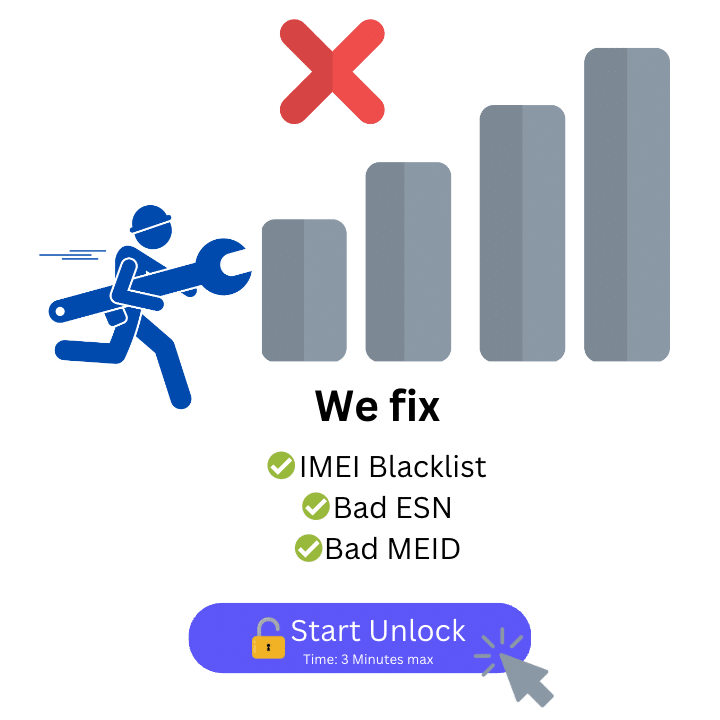Remove iPhone 13 From The Blacklist
- Removes Carrier Blacklist
- Fixes Bad ESN & Bad IMEI
- Any iOS Model Supported
IMEI Unlock iPhone 13
Tired of having your iPhone 13 on the Blacklist? If you are currently facing any IMEI lock based restrictions, the ESNDoctor tool is for you. The best part of this unlocking app is that it has been tested on iPhone 13 in different countries and with a wide range of providers. We invite you to check out the ESNDoctor blacklist removal app to start enjoying your iPhone once and for all.
Remove the Blacklist on Your iPhone 13
Removing your iPhone 13 from the blacklist may seem almost impossible, and we do feel your pain, as many tools are not reliable and hard to use. Understanding this issue was the kick-off to create the ultimate tool to remove the IMEI lock on your iPhone 13. Take a look at our resources or start your online application in matter of minutes.

Even though blacklist reports are very common, dealing with this lock is incredibly annoying because it disables all the network functions of your iPhone. Luckily, here we will explain the best tool for this job and how anyone can IMEI unlock iPhone 13 in no time, thanks to ESNDoctor.
Therefore, this unlock service is your best option if you need help right away and don’t want to waste time waiting for the original carrier to clean the IMEI or install apps that could harm your device. Find your IMEI number and start the removal process of your iPhone now for free!
Find your iPhone’s 13 IMEI in 4 different ways!
In order to unlock your phone with the network carrier or even our unlock service, you will need to get the IMEI number of the equipment. The first way to find this number is to go to Settings > General > About, but if you cannot get there or don’t remember the screen passcode at the moment, then check the SIM tray where the carrier SIM card is located and see if it is printed on one of the sides.
You can also find this info by logging into your iCloud or iTunes account, as all Apple devices will show the serial number, model, and IMEI number on these apps. Lastly, try dialing *#06# on the iPhone number pad and waiting for the message to show up with this number.
What are the Best Unlocking Methods for iPhones?
For this type of blacklist report, the best methods available will be to unlock it with the network carrier and with ESNDoctor. The reason why we don’t recommend other programs is that they are not easy to use at all, and they can be very expensive as they can either charge you monthly or yearly, depending on how long you have the program installed.
Instead, we want you to unlock the iPhone of any model without having to spend that much in the process. Because of that, it’s better to go directly to your provider to unlock the phone’s IMEI or use ESNDoctor, as both of them are free and pretty secure in cleaning a report.
Permanently Unlock your iPhone with the Best Online Method!
If you want to unlock your device once and for all and save time and money trying to look for a permanent solution, you have come to the right site. We will assure you that once the device is cleaned from the blacklist, it won’t be added to this list again—unless you have problems with your provider or the payments—.
And if it fails again or is reported again by mistake, then you still have the opportunity to unlock your iPhone 13 with us using the IMEI. So, permanently remove your iPhone from the reporting database and use it, as it was never reported in the first place. It doesn’t matter what type of report you get or if you are not the original owner, as the tool will still work 24/7 to solve this issue.
Here are the instructions on how to Unlock your Phone for Free with IMEI Number
Instead of having to connect your iPhone to a PC to start the unlocking process or wait for the carrier, go to ESNDoctor.com and then click on the blue button that says “Unlock your Device.” Once you go there, fill out the following information to process your unlock request:
- Full name.
- A valid email address.
- Phone model.
- IMEI number of your iPhone.
After that, look for an email, as it will show you the instructions to clean the blacklist report along with an “Unlock Code,” which is an access key, so you can validate your identity and register on our website. This key can also be used in the future if you have other equipment that needs to be cleaned, so the only thing that will be necessary next time is the new phone IMEI, and that’s it.
Try now the Best IMEI Unlock iPhone 13 Without the Help of other Software
Instead of looking for programs that can damage your phone or jailbreak methods to change the IMEI of the iPhone, try looking for free unlock services that can clean any type of report, like ESNDoctor. We are always trying to improve our services, so if something happens or you don’t get the necessary tools to clean the phone, you can contact us right away to help you.
There’s no need to wait days to unlock the device remotely, as we can assist as soon as we see the request in our contact section. Just let us know what the issue is, along with the IMEI number of the device you wanted to unlock, and we will look into it to see what happened and why it didn’t get cleaned.
Why is Necessary to have the IMEI Number?
When an iPhone is locked or reported, the only way to lift those network restrictions is via IMEI, as this number is the one that has all the necessary information to either create or delete the report. The IMEI inside contains the model number, the serial number, the current iOS version that is being used, and other valuable information, such as the country of origin and the original carrier.
Is it Possible to Unlock an iPhone 13 Pro Max as well?
Unlock the iPhone 13 Pro and Pro Max for free with the described method! Bring any other iPhone model, like the iPhone 6, iPhone 8, or even the latest one available, enter your IMEI, and clean it for free. As long as it has an IMEI or even an ESN number (which is pretty similar to the IMEI and is also an identification code), you can clean any iPhone model in just a few hours.
Also, remember that it is unnecessary to know everything about the phone. So if you recently switched to Apple and are still learning about all the configurations and features, then this online software will help you. Clean the report without touching anything important inside of it and without having to factory reset the equipment.
What if I use another SIM Card? Will the Network work?
No, once the device is blacklisted, it cannot use a new SIM card or even the local SIM. Suppose you want to use another SIM card from a different carrier. In that case, you will first need to unlock the blacklist report and then do the sim unlock or carrier lock directly with them.
So, in this case, we can help you with the first part using the IMEI number and cleaning that report. Then, you can go ahead and check directly with your network provider (AT&T, Verizon, etc.) for alternatives or ways to unlock your local SIM card.
Do other Phone Models work with the ESNDoctor iPhone Unlock Service?
Yes! One of the requirements to use ESNDoctor is to enter the phone’s model and provide its IMEI number, so it doesn’t matter if the device is not an iPhone 13; you can still get it removed from the list in no time. Try the ESNDoctor service to unlock any phone, whether Android or Apple and recover all the functions before selling it.
There are many iPhone unlock services online and even programs that can do that job, but instead of looking for guides to use these programs, try an easy and efficient way to get rid of your locked iPhone report. In case you don’t know the model of the phone, then just use the option that says “Other” and follow the on-screen steps to unlock it.
Can I use the Network Functions of my iPhone after is Unlocked?
Use your iPhone normally again, including the network, plan data, and roaming services, after you finish the process with us. Don’t forget to test everything, like the calls, messages, and cellular network. If you need more help with that, then try an IMEI check and look for the blacklist status before closing our website.