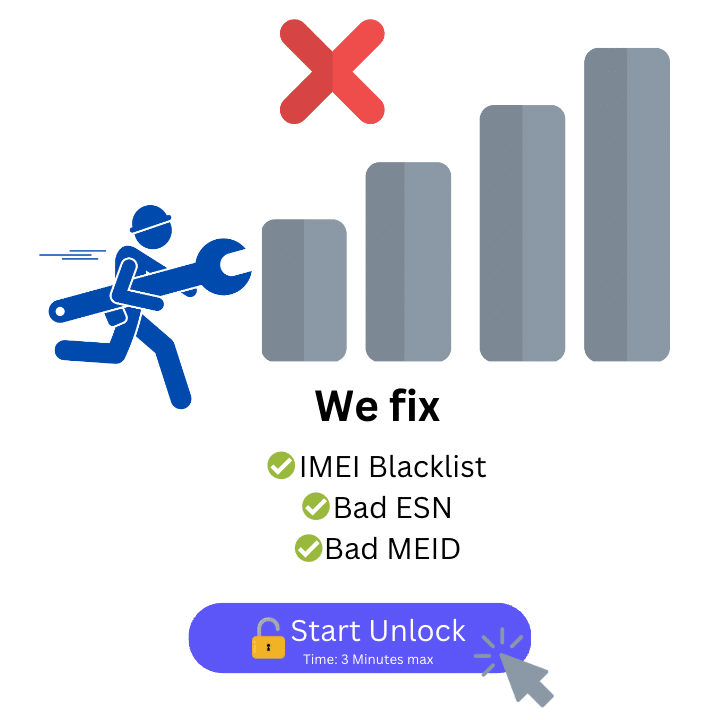Remove iPhone 14 From The Blacklist
- Removes Carrier Blacklist
- Fixes Bad ESN & Bad IMEI
- Any iOS Model Supported
Unblacklist your iPhone 14
Permanent and Safe Unlocks
Liberate your phone through the expert help of ESNDoctor. Wave farewells to fleeting and hazardous unlocking methods. Our robust online tools offer an easy unlocking solution. We ensure the unlocking and the validity of your warranty. Rely on ESNDoctor for all your unlocking ventures, and immerse yourself in a seamless, stress-free experience today!

If you need to instantly unlock your iPhone 14 and learn more about the blacklist report that affects millions of users every year by blocking and restricting the network, then, we invite you to keep reading. Get to know what to do in this situation and what you need to have at hand to do an IMEI unlock iPhone 14 without so many issues like installing other programs or contacting your carrier!
IMEI Unlock iPhone 14: How can I be sure my Phone’s IMEI is Clean?
Before using any network provider tools or third-party service to unlock your device, it is always recommended to check the status first. One of the most common ways to do it is with the network carrier itself, as they can also tell you immediately if it’s possible to create an unlock process, depending on whether you passed the identity verification steps.
The second way is to use online blacklist checkers like IMEI.info or IMEICheck.com. What you have to do is enter your IMEI number there and these pages will look for the mobile without affecting its status on the list. Later, you will basically get a report telling you if the iPhone got reported, who the carrier was, and the reason behind it (fraud, loss, theft, unpaid bills).
What can I use on a Blacklisted iPhone?
You can use your Wi-Fi normally, the apps that are installed on the device, and also update your iPhone, but keep in mind that it might also affect some settings. All the configurations and features will still work but calls, messages, and the mobile or cellular network will be restricted, no matter your carrier, like AT&T or T-Mobile.
Can the Mobile Carrier Unlock my iPhone?
Yes, they offer iPhone unlock services, but only if you comply with the requirements they will ask for and if you have proof of purchase with you. Additionally, every network provider service is different, meaning the requirements can vary depending on the state or country in which you are located.
Do I need to Factory Unlock the Phone to Clean an IMEI Report?
No, this process has nothing to do with the blacklist report, as the purpose of doing a factory unlock is to be able to use your iPhone 14 with a different carrier so that you can use a new SIM card and a different network. Although the restrictions of a carrier lock can be similar to those on the blacklist, remember that the network will not even work with the local SIM card either.
Also, the cleaning process for both of them is pretty different, as the carrier will provide you with an unlock code, while for the report, they will delete the IMEI associated with that phone from the list. The only thing that they have in common is that you will need to supply the IMEI number to identify the equipment so it can be unlocked without affecting your warranty, but that’s it.
Can a Factory Reset be used to Clear a Blacklist Report?
When a phone gets blacklisted on the international database, not even a factory reset can clean it because the list will still have all the phone information and the IMEI on record. In order to permanently unlock your iPhone, you will need to either call the carrier, look for programs to install, or use an online unlock service such as ESNDoctor to finally get rid of those annoying restrictions.
What if I want to use any other Carrier after I Clean a Blacklist Report?
After unlocking the phone with ESNDoctor, you are free to do whatever you want with it, so if you want to use a SIM card from any carrier, call your current service provider and get the code from them to do the SIM unlock. Unlock your iPhone 14 Pro or regular iPhone here, and then choose the network without worrying that it will be locked again tomorrow.
Is it Safe to Unlock your iPhone 14 Online?
When it comes to ESNDoctor online software, it is pretty safe to use as we don’t ask for personal data like dates of birth, addresses, or phone numbers. Since we work with internal servers and the GSMA’s IMEI Database, there’s no need to store any information; in fact, they are completely deleted once the process is done, so there will never be a record of them.
Also, thanks to our SSL protection system, which encrypts your information, everything that you put on the page will be safe until the release process is completely finished. We update and do maintenance on our servers daily, but they will still work 24/7 for anyone around the world in order to unlock any device reported on the blacklist.
Find the IMEI Number, and then Unlock It!
For Apple devices, there are many ways to find this code. You can use apps like Find My iPhone, iCloud, and iTunes to get this code. If you don’t want to, then try going to Settings, General, and About to get it from there. Also, from the iPhone 12 Pro Max to your iPhone 14 or iPhone 14 Pro Max, you can look for this number on the SIM tray, as it is also printed there.
Once you get this code, unlock the iPhone remotely with the help of ESNDoctor. We will only ask you for a little information, and we will be with you during the whole process so you don’t get lost and can unlock it as quickly as possible from this reporting database.
What if I don’t have the latest iOS version? Can I still use this unlock service?
Lucky for you, the iOS version of the device is irrelevant to this process, so even if the mobile phone doesn’t have the latest update, as long as you have the IMEI, you can do a permanent unlock with us. Besides, our unlocking service is compatible with any other iPhone model (iPhone 11 Pro Max, iPhone 13 Pro Max, iPhone XS Max, etc.), and you can even use it with Android devices if you wish to unlock it as well.
How Easy is it to Unlock an iPhone 14 with ESNDoctor?
Phone unlock services should be simple enough to use, so we try to improve our service and make it as easy as possible. So, in order to use the best method to unlock your iPhone, go to the top of this article and click on the blue button that says “Unlock your Phone.” This will take you to another tab, and there you will need to fulfill the following information:
- Full name.
- Valid email address.
- Manufacturer of the device (iPhone, Samsung, Motorola, etc.)
- IMEI or ESN number of the equipment.
From there on, all you need to do is follow the on-screen instructions and validate your identity with the access key that will be delivered via email. As the process is online, it is optional to use a PC, so you can also do this process from another phone or tablet to unlock the main one without losing progress.
Restart and Unlock your iPhone 14 Pro
The last step before everything works again will be to restart the device for at least 3 minutes and wait 5 minutes until the cellular network and the calls work again. There’s also the possibility of using the IMEI checkers that we mentioned above, so you can check the status in case you are still trying to figure out the service.
How much does it Cost to Unlock an IMEI Number from the Blacklist?
If you want to safely and permanently unlock it, try ESNDoctor now for free! We don’t charge anything to use our servers, and we guarantee that they will be completely free every single time. Other services might ask for an additional price, and even some software can ask you for a monthly payment, but if you want to unlock your device now, then ESNDoctor is the best choice!
We help thousands of users each day to Unlock their Devices even if your Phone is still Connected to an Account, Balance is Owed or any other Reason because you have the right to use your Device!
How to find us
- Cl. 27 #15-15, Monteria, Cordoba, Colombia
- [email protected]
Find us on Social Media
Here are our Social Media Channels that you can find us on