Remove iPhone Blacklist
- Removes Carrier Blacklist
- Fixes Bad ESN & Bad IMEI
- Any iPhone Model Supported
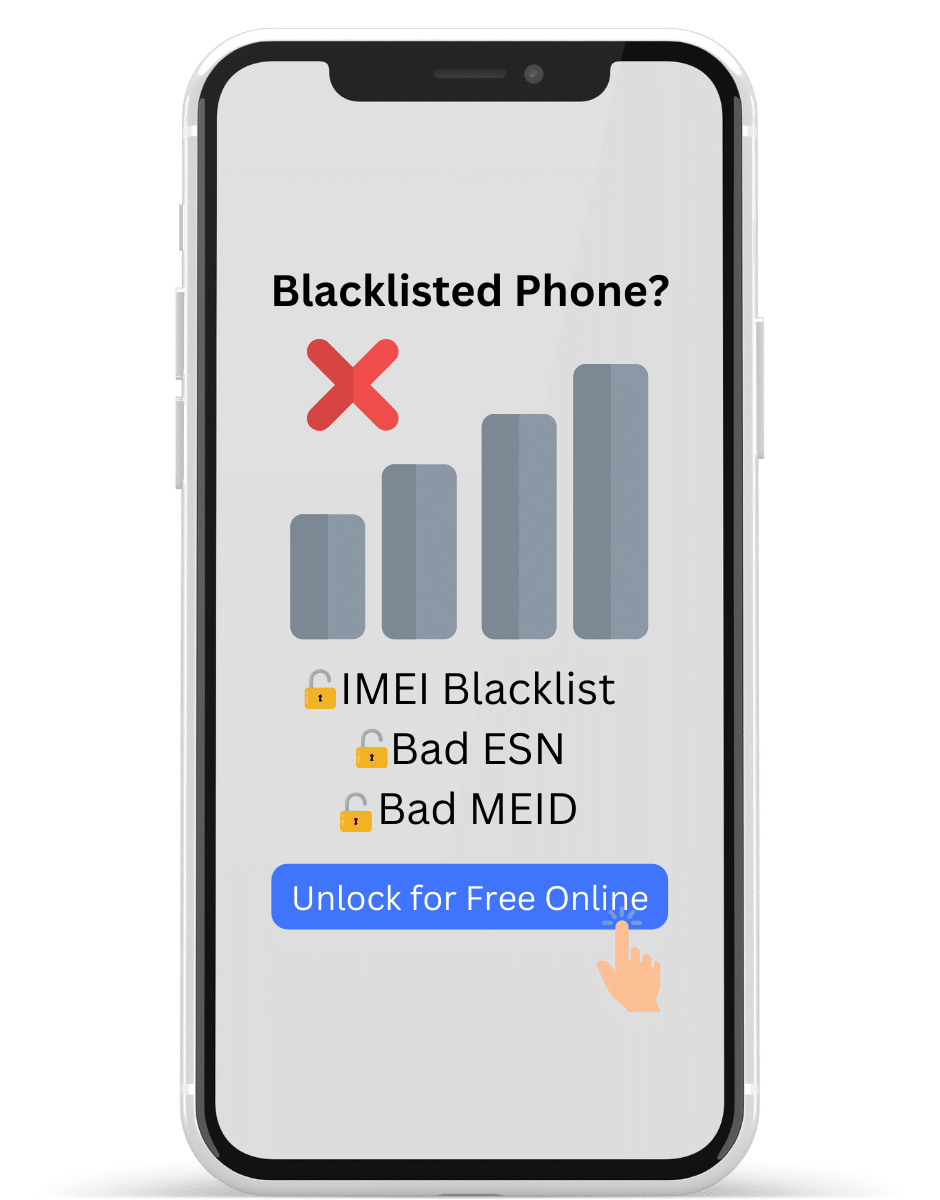
Unblacklist your iPhone
If you are struggling with a carrier blacklist or bad ESN on your iPhone, you are not alone. These problems can be frustrating and seem impossible to solve, but we are here to help. Our remove carrier blacklist & bad ESN from any iPhone service can quickly and easily get your device working again.
Permanent and Safe Unlocks
ESNDoctor Permanently Removes Carrier Blacklist & Bad ESN from any iPhone. This Unlock Removes IMEI Blacklist as well. Your iPhone will function like normal after unlock, allowing you to make calls, use Data and Update your Device.
Having a good understanding about what it really means having a blacklisted iPhone, you will need to know a few key factors and understand some basic concepts. This information will allow you to take the best approach to unlock blacklisted iPhone without much hassle.

What is a blacklisted iPhone?
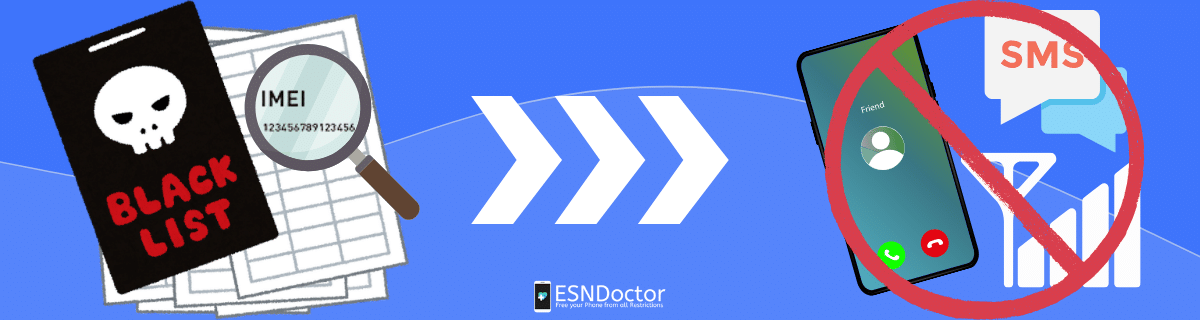
A blacklisted iPhone is basically any iOS device that has been disabled from using any network. Meaning you won’t be able to place calls, send messages, or browse the internet using mobile data. Although this issue is not as severe as the iCloud activation lock, it is still a hard thing to deal with. At first glance, you’ll simply notice that the phone seems to have lost signal, but then, even if you switch SIM cards, it’ll remain like that.
It doesn’t matter if you move to a different carrier, restart the device, perform a factory reset, or anything; the device will remain locked until you clear out the report. Keep reading to learn how this works, how it affects you, and how to get rid of any IMEI blacklist report in a matter of minutes.
How does the system work?
The blacklist was a measure introduced at the beginning of the century in a way to prevent unwanted use of reported devices. This list is able to cooperate due to two main factors:
- Sharing of one common database by many carriers
- The IMEI number
The most powerful is the IMEI number, this number is unique to every device. All manufacturers by law must register a single IMEI and carriers must register them once the phone it’s used for the first time.

Possible Reasons why you can end up with a Blacklisted Device
If your IMEI is blacklisted is probably because the phone was reported as lost or stolen, but as we mentioned before, that’s not the only reason why a phone can be blacklisted by the carrier. Other causes of blacklisting can also be:
- The phone appears to be unpaid.
- The owner of the phone is not in good standing with the carrier.
- The phone is associated with illegal activity.
- The phone is associated with any kind of fraud.
Does the blacklist work the same for iOS?

Yes, this common blacklist database, it’s not necessarily linked to a brand but rather the network. As we briefly talked before, a blacklisted device won’t get any access to any network regardless of the situation. In a few words, a blacklisted iPhone will have the same disadvantages as a blacklisted Android.
Despite big efforts by many carriers around the world, this system is not implemented by every carrier around the world. Mainly because in some areas they use CDMA and some others GSM. Also carriers and jurisdictions are not obligated to implement this feature.
Why is my iPhone blacklisted?
There are many reasons why your iPhone might be blacklisted, no system is perfect and sometimes there are mistakes that can block your iPhone. However, these are the many reasons why carriers locked devices:
- Unpaid bills
- Reported Lost or stolen
- Abusive usage
- Blocked by the previous owner
- Being blocked by mistake
These are not all the reasons, we are sure there many more, but we just listed the main ones we are aware of.
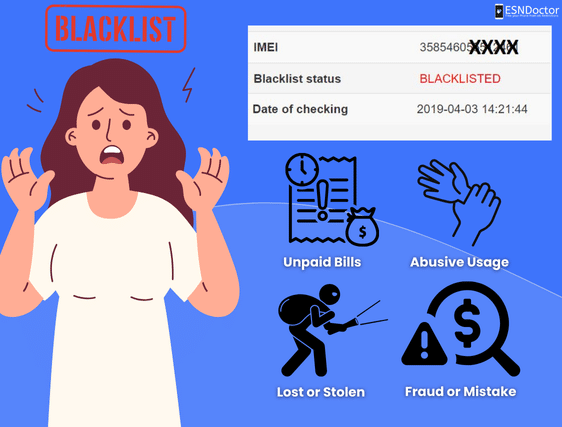
Is it worth it to unlock a blacklisted iPhone?
Indeed, having a blacklisted iPhone is quite useless for a lot of people, especially if you want to use the full potential as any other iPhone users. From our own perspective, we feel unlocking your device it worth it and will bring a lot of benefits in the short and long term.
You’ll not only be able to use your device’s connectivity features as normal, but will clean its IMEI number as it will not be reported any longer!

What you need to know about your blacklisted phone
Before you unlock your device, you need to device which approach to take. At the moment there are two main options, either an unlock by your carrier or using any blacklist removal services. Please take the time to understand both blacklist removal process as this will give you a better understanding you will have an easier time.
Unlocking via Carrier Blacklist Removal Tool

This is by far the best way to unlock your iPhone has the blacklist status. However, we would like to point out that this is not the easiest method and might require time and gather information. Please do not do this process Online or on the phone but rather go to a physical location.
Paperwork for a Bad IMEI
To be eligible for unlocking, you will need to to provide the following information. It is worth saying that only the original owner will be able to unlock the locked iPhone:
- Clean account the carrier
- No outstanding payments
- Digital or Paper receipt (Used a proof of ownership)
- Valid ID
This requirements are the most general ones asked by carrier such as Verizon, T-mobile, Att and other carriers. You might be asked to submit extra information to continue the process and this is subjected to each carrier policy.

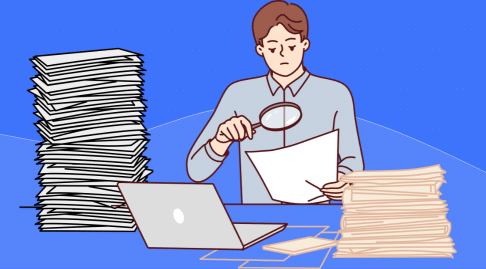
Difficulty depending on the Blacklist Status
By no means this is an easy way to unlock blacklisted iPhones, but it is the best one as the carrier itself will be unlocking your device.
Anyway, keep in mind that this is a serious matter because most reported devices are those flagged as lost or stolen. So, if you don’t have the time or patience to deal this this process, we do not advice you to take this path as you might have to submit different paperwork at physical location.
Waiting time to Unlock Blacklisted iPhones
Once your application is processed, the waiting time can vary between 1-3 business days. Take into account many factors such as the amount of applications being submitted as well as internal processes.
In fact, there are cases in which users have to wait up to 10 working days. So, if you need your smartphone to be unlocked
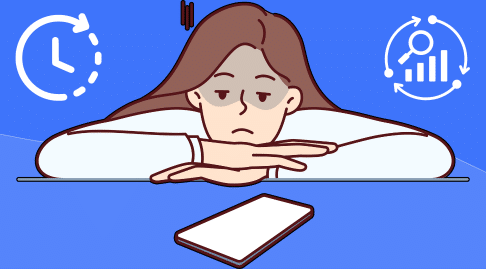

What are the Phone Numbers of the major US Carriers?
If you want to know more about the process and need to contact the carrier that blacklisted your device, here we will leave a little list with their customer service line. That way, you can check the reported IMEI status and know the requirements for cleaning the device’s IMEI number.
- Verizon 800-922-0204
- AT&T 800-331-0500
- T-Mobile 1-800-937-8997
- Cricket Wireless 1-800-CRICKET (274-2538)
- Metro by T-Mobile 888-8-METRO-8
- Boost Mobile (833) 502-6678
- US Cellular (888) 944-9400
- TracFone Wireless 1-800-867-7183

Online unlock service or IMEI Blacklist Removal Tools

Unlocking a blacklisted iPhone doesn’t have to be a hard and stressful process. with the Online tool provided by ESNDoctor, you will be able to clean your blacklisted IMEI in a matter of minutes. We invite you to read the process for you to have a better understanding before you do it.
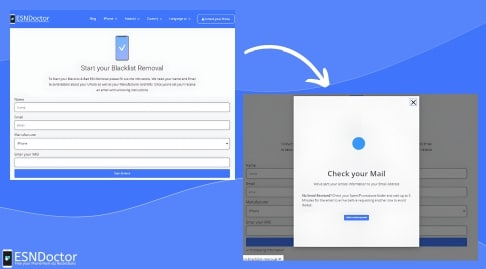
Submit your application to Unlock a Blacklisted Phone
To start the unlocking, you will be asked to submit some really basic information. Make sure that all information is correct before sending it as this will avoid any type of delays:
1. Name
2. Email (Make sure you have access to it)
3. Device Model
4. IMEI Number
Activate your order to start the IMEI cleaning process
As a way to prevent unwanted or commercial use of the platform, an activation process has been implemented. This will home users to have an easy experience and a lower waiting time. Once you submit your application, you will have a video tutorial explaining how to activate your order. Don’t worry, the process it’s really simple and shouldn’t take longer than 5-10 minutes.
Once you have verified your account, you will receive an activation code that will allow you to use the platform as many times as you want. Simply submit this information in the order’s page and your unlocking will begin instantly.
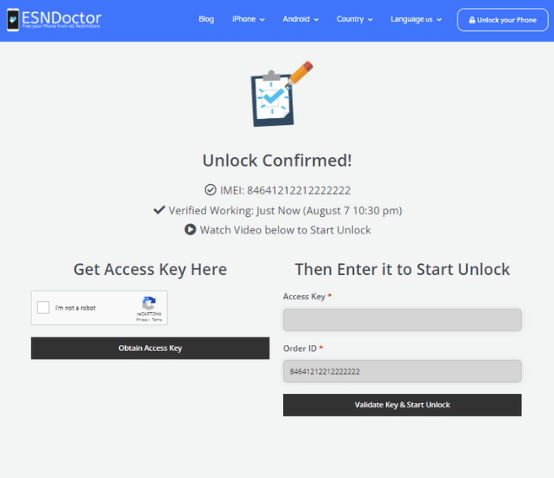

Enjoy an unlocked iPhone
If you did all the steps correctly, the turnout time for the unlocking of your blacklisted iPhone will take around 2-48 hours. It will highly depend if the server is overloaded and if you submitted all the information correctly.
If everything goes right, you will have a device free of the blacklist. Please check this information by checking any of the hundreds of tools online that will verify this information.
Are all iPhone Blacklist Removal Services Free or do they Charge?

Not all of them; most of the online services that can remove the blacklist report can charge you a small fee to use the service, unlock the phone, or download the software. The price can vary depending on the method you use to unblacklist an iPhone, from $1 to $20. For ESNDoctor, on the other hand, our services to clean the phone’s IMEI number are free of charge, and we won’t ask you for a payment method either.
Can any IMEI be Removed from the Blacklist?
As long as the phone is blacklisted and the mobile network is disabled, yes, you can remove any IMEI. However, remember that older iPhone models can have a different ID or MEID number or just have the serial number, which can make the cleaning process difficult even with the original carrier.
There are also some recent models that, instead of the IMEI, have something called an ESN (Electronic Serial Number). But you don’t need to worry about that one since it also works as an identification code and can be used to either create a report on the blacklist or remove your iPhone from it.
Do I Need to Take my iPhone to the Apple Store to Unlock it?
No, Apple cannot assist with blacklisted devices, so even if you go to a store, they won’t be able to help. They can recommend getting a new iPhone that is not blacklisted or contacting the carrier to see if they can unlock your phone, but that’s it. Other than that, the support will be limited, and there are no repair services available for blacklisted devices, especially if they were flagged as lost or stolen.
Can I Return my iPhone for a Refund?
If you got the phone from an authorized store and got it reported by mistake, you can try to appeal for a refund. For that, you must present the original proof of purchase and explain what type of report you got. If, on the other hand, you got it from a third party, you can try to contact them and tell them that the iPhone is blacklisted, but that we cannot assure it is going to work, especially if the site or the person is not trustworthy.
Is it Better to Sell the Phone and get a New iPhone?
Many people prefer to sell the iPhone or the parts, as they are almost useless with the blacklist report active. Many buyback sites can sell reported devices at a low price so you can get some money back. If that is what you want, just make sure to try first to unlock it with us, and if you are still unsatisfied and don’t want to use the phone anymore, then you can go ahead and sell it for a better price now to get a new one.

How can I Avoid Having a Blacklisted IMEI Number?

The first one is that if you get a new phone, get it from an authorized retailer, store, or carrier to avoid any issues. If you want to get it from another type of store, please ask for the IMEI code and check the blacklist status before making any purchase. You can also check the carrier’s policy for payments or other uses to avoid being flagged for non-compliance or bad practices.
Last but not least, secure your device and ensure you have the iCloud lock activated and the option to find your device in case something happens to it. If you can register your IMEI with the carrier or Apple itself, do it so you can avoid being reported by mistake or having issues with fraud reports.
How do I obtain my IMEI number?
Obtaining your IMEI number is a very simple process, there are many options you can take to obtain and we will quickly cover them so you can choose the one that works better for you:
Dial on your iPhone the following USSD code: *#06# (This will display the IMEI and Serial number)
Check on the back of your device (Only available for old generation iPhones)
Eject the Sim Card Tray and search for it (Keep in mind the numbers shown are really small)
Find it on the original box (By law it must be displayed there)
You can also find it under settings -> General -> About
We fully recommend you to use the first method as this is universal and will work for any device, either iOS or Android phones.
Is it safe to unlock your iPhone's IMEI?
Yes, unlocking your device using the Online method by ESNDoctor is safe and it won't affect your device in any way. This process will not change any part of the hardware or software which is a good relief for most users. On the other hand, this method works on the cloud and will only generate the unlocking application directly to the entity responsible for it.
Is it a hard process?
Unlocking blacklisted iPhone using this iPhone is by far one of the easiest ways. Thanks to the easy to use platform, you won't struggle in any step of the process. Furthermore, there is a ton of information and videos that you can read or watch to fully comprehend how to do the process.
Will I be able to use any Sim Card?
Not really, if your device is Sim lock, then you might need to use a whole different method. Having a blacklisted iPhone will just block your device from any network. This issue is often confused that's why we ask users to check if they are actually facing the blacklist before using this method.

