Check out this ESNDoctor guide on how to Lebara IMEI unlock your device and discover all the tools you need to clean a blacklist report in the Netherlands. Here you can also learn about this blacklist report, how you can look for it, and why it is so important to get rid of it if you want to keep your phone functioning without issues with Lebara. So don’t hesitate anymore and unlock your phone with the best tool on the market, ESNDoctor.
Are all the Databases the Same in the Netherlands?
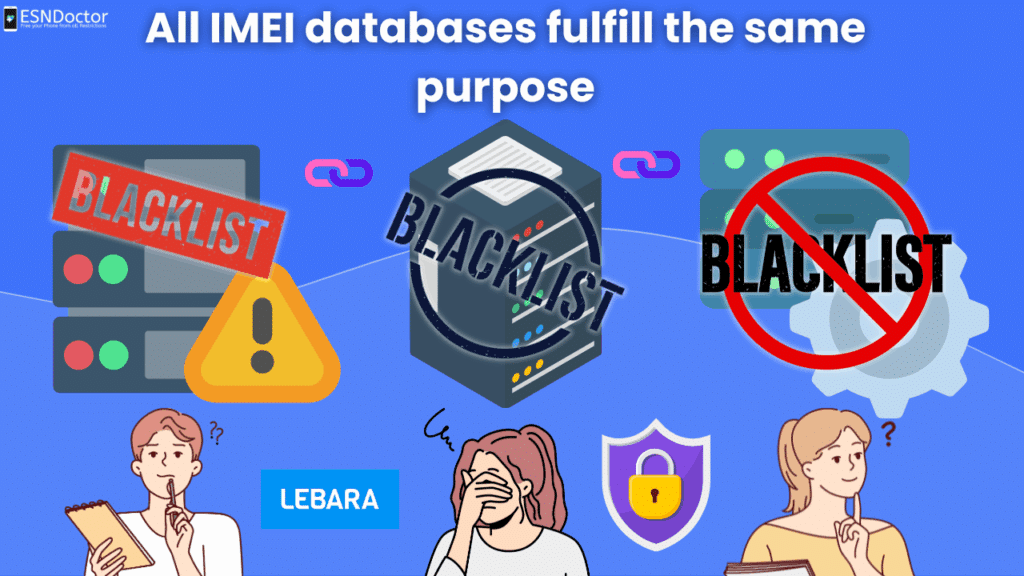
The general international database is the same for all carriers in the Netherlands. However, the same carriers can have other internal lists that they don’t share, which can be different from the main one but fulfill the same purpose. In the Netherlands, mobile carriers like Lebara, KPN, Vodafone, and Odido maintain their own blacklist databases, while the GSMA coordinates IMEI blacklisting on an international scale.
Also, apart from the carriers and the GSMA, some private companies or entities (like insurance providers or secondary markets) may have their own IMEI blacklists for the devices they sell or cover. This means that your phone can be added to either a national or international one and still have the same network restrictions, as the IMEI is the one with the lock and the report.
Why is it so Difficult to know if my Phone has a Report?
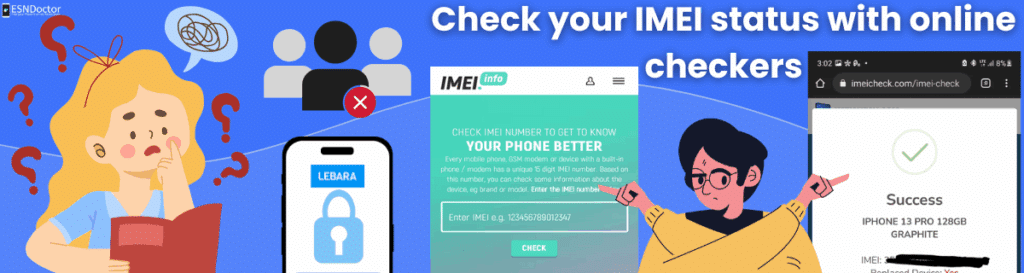
It’s not difficult; the issue is that many people are unaware that their devices are locked, and most of the time, network carriers like Lebara won’t send a message to notify them about it. You can know the status of your IMEI at any time with the help of Lebara or online blacklist checkers. For that, you only need the IMEI, and any of those two options will tell you if you need to unlock your handset from the reporting database or if it has any other type of lock.
Is it Legal to Unlock Blacklisted IMEI Numbers?
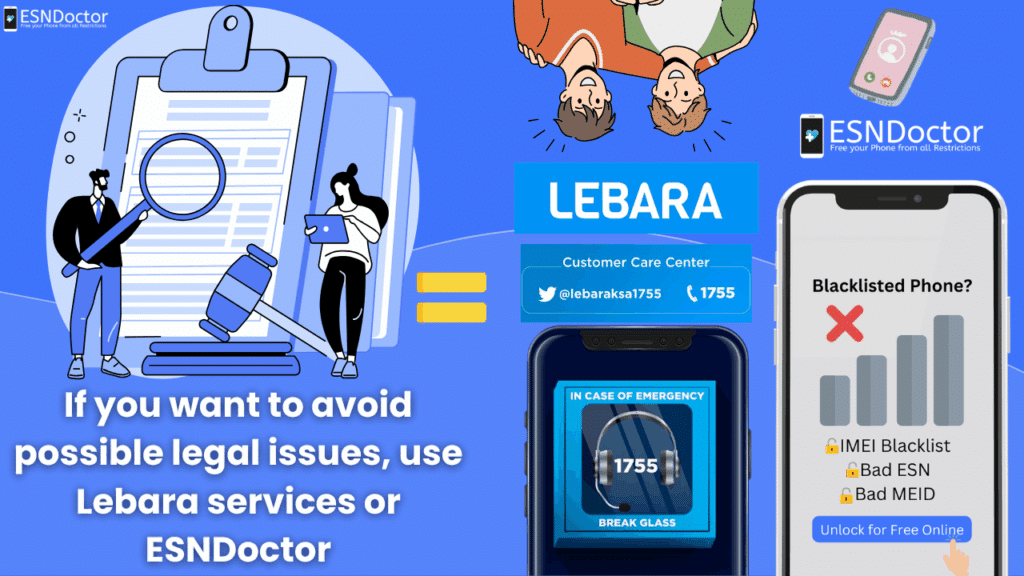
Well, for this scenario, it will mostly depend on what phone unlocking method you use to clean your Lebara. There are many unlock options available that range from legal to probably illegal and unsafe. If, for example, you are able to get your IMEI cleaned with Lebara, then you don’t need to worry, as it is the official method. Also, tools like ESNDoctor are completely regulated and legal to use.
There can be some safe options for software, but it depends on how much they interfere with the device or how easy and cheap they are. Because of that, they are not a good recommendation. It is better to go for online alternatives or your network provider’s route to ensure the mobile phone is working properly and that it can connect to your mobile network again.
How can I call Lebara for Assistance?
To contact your network provider and ask them to unlock your IMEI from the reporting database, you can call 1200 or +31619001200. You can also open a chat on their website, and that will let you talk to a representative to tell them about your issue. From there, it will depend on what type of report you have, if they unlock your locked phone, or if you need to use ESNDoctor instead to get rid of that problem.
If Lebara did not lock my Phone, then what can I do?
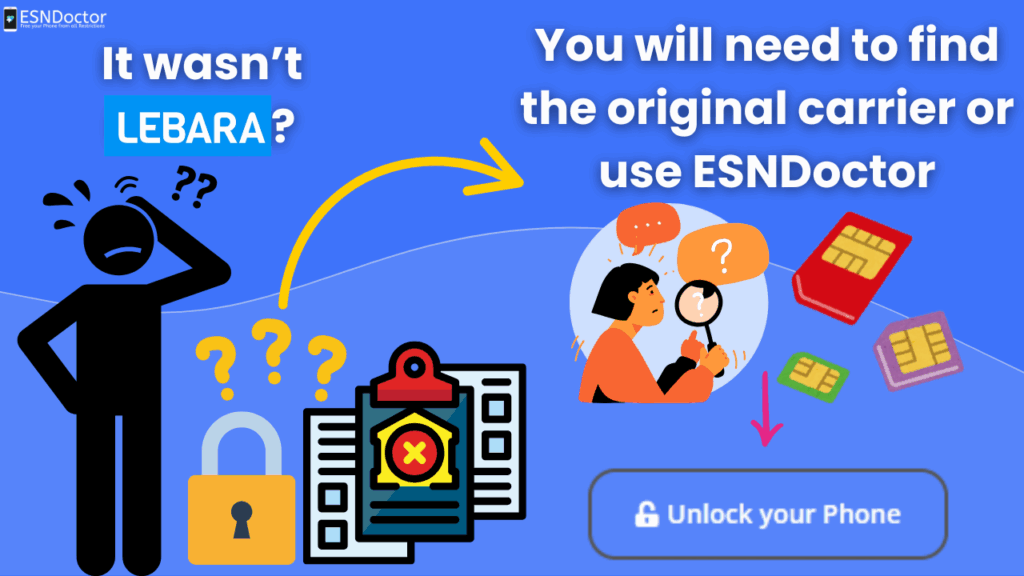
If Lebara didn’t create the report, it could mean that your phone is associated with a different network provider. The reason we say this is that only the original carrier can register an IMEI on the blacklist, so if Lebara wasn’t the one. They can’t assist because of it; you will need to try to check who the other carrier is (some blacklist check tools online can help with that) and then see if they can unlock a phone or not.
What is the Blacklist Unlock Process for?
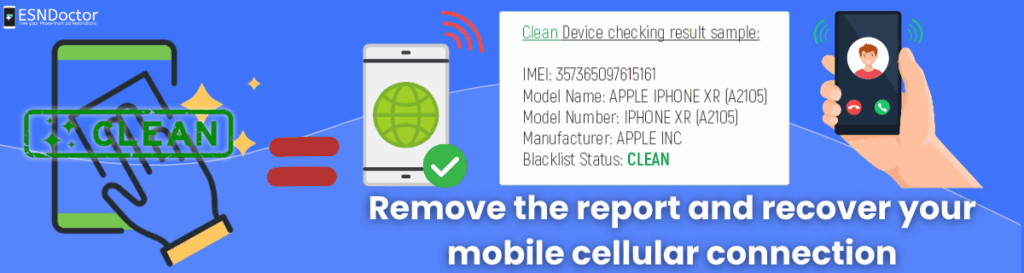
The blacklist unlock process is to clean the IMEI lock imposed by the carrier. That means removing the report from the blacklist and restoring the mobile network so you can use your phone normally and without restrictions of any kind. This can allow you to recover your calls and messages or make other unlock processes, like changing to a different SIM or another network, easier.
What is a GoodAlternative to Remove a Report?
When a phone is locked, you have two choices that can be the best: one is directly with Lebara, and the other is ESNDoctor. In this case, the best choice will be ESNDoctor, as we can clean and unlock your Samsung Galaxy or iPhone device in minutes, regardless of its condition or report, whether it is an old phone or a new model. Unlocking the phone from the blacklist is the easiest process for us, so try the steps below now and complete your order!
ESNDoctor: The #1 Lebara IMEI Unlock Service
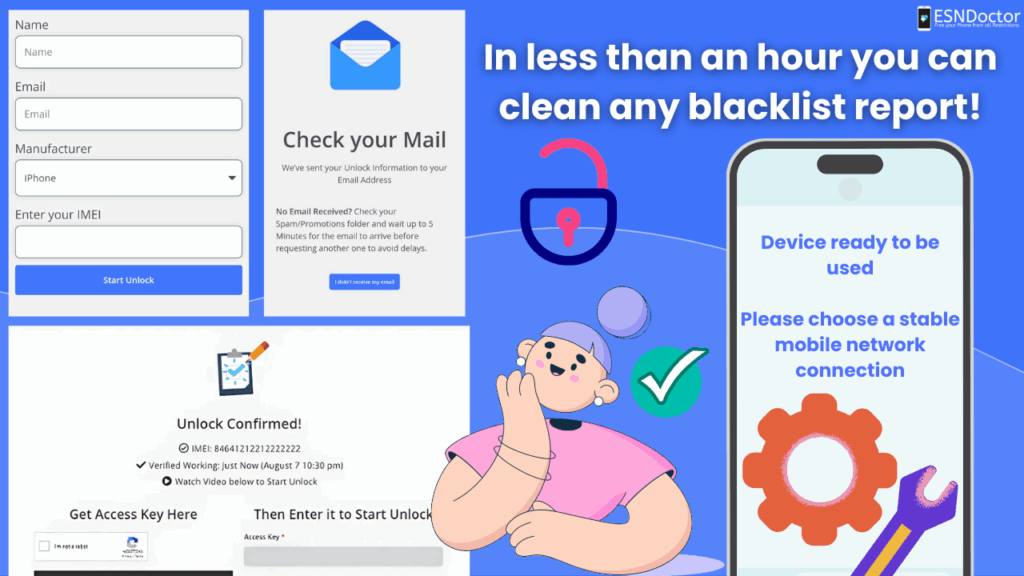
Unlock any phone of your choice with this online tool at any time. To start your process and remove the report associated with the mobile device, you only need to complete some easy steps, starting with filling in the spaces on the page with your name, email, model, and the phone’s IMEI. Just make sure it’s the right info, and we will take care of everything from there!
After that, you need to get into your email, get the access key to activate your order, and make all the arrangements so the servers can start working. Once you enter the key on the website, you will need to wait for a couple of minutes until the servers clean your device. When that part is done, we will let you know that it is ready to be used and that you only need to restart it so it can work again.
Quick FAQ about other Blacklist Related Topics!
If you want to know more about this topic, you can visit our blog and find different articles that will let you know everything about a reported IMEI. In the meantime, in this little section, we will add some answers to the most common questions asked about blacklisted Lebara devices.
If I unlock an IMEI, will I also unlock my SIM Card?
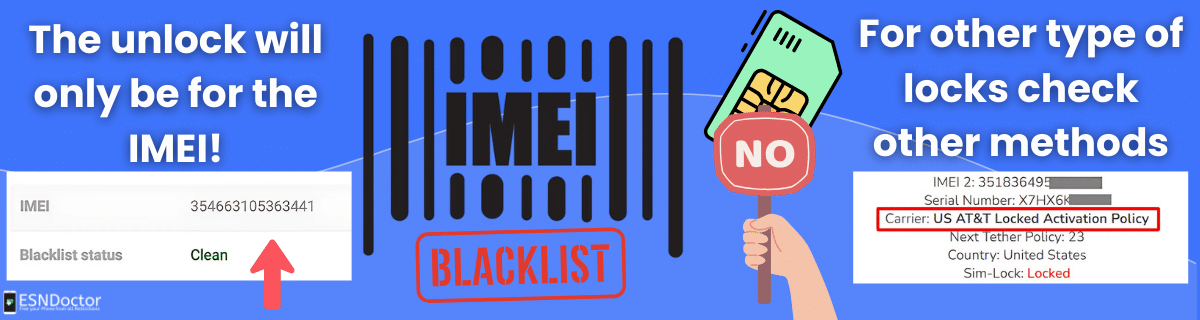
No, the unblacklist process is only for the IMEI. If you also have a SIM lock, you will need to follow another procedure to use a different network. You can do this online or contact your carrier so they can automatically unlock your device and allow you to use a new SIM.
Does Lebara use Unlock Codes for Blacklisted IMEI?
The network unlock code is to use a SIM card from a different network provider, so it is not related to the blacklist. Besides that, if you want to change providers but have a blacklisted report, you need to clean the IMEI first and then make the solicitation so it doesn’t get rejected and the phone can actually connect to that new network.
