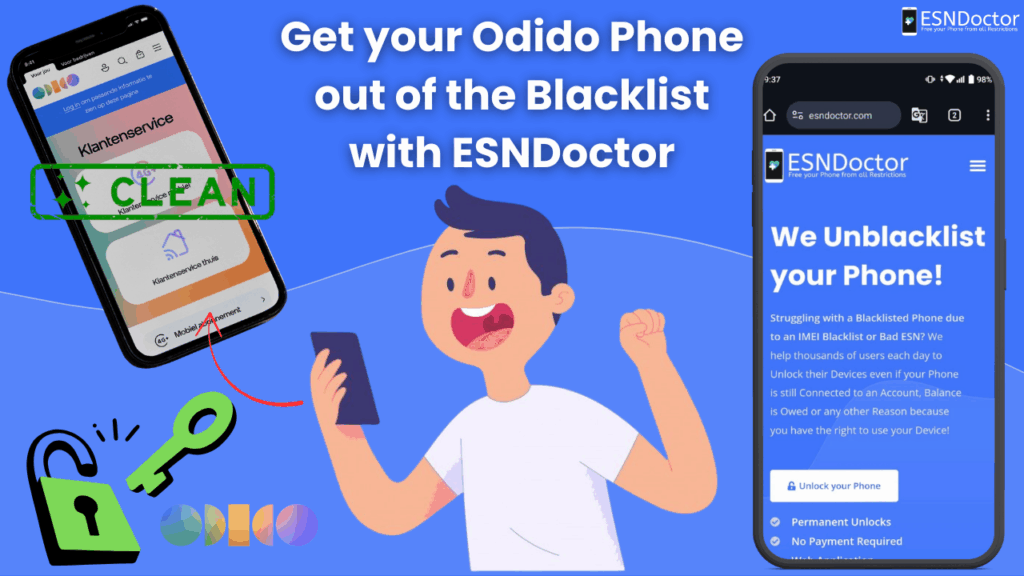Unlocking a blacklisted IMEI number in the Netherlands with Odido can be a real headache. As you may be aware, the blacklist report is a restriction imposed on a device when the IMEI has been reported for several reasons. This will cut down on any type of network connection and restrict the basic features of mobile devices like calls and messages, mobile data, and carrier updates. If you are one of those users who need to clean that report but don’t know how, don’t worry, as ESNDoctor is here to help! Follow this quick guide about Odido IMEI unlock and discover what procedures you need to complete to remove the IMEI lock from your device in no time.
Are all Networks Locked with a Report?
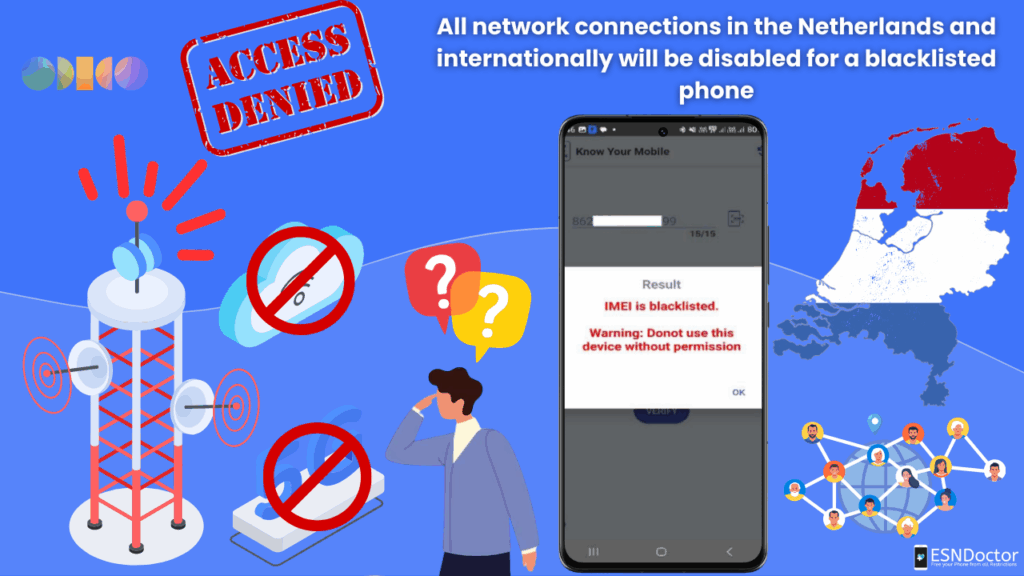
Basically, yes, all carrier networks are locked by the report; you can still connect regularly to your Wi-Fi or a hotspot. However, if you try to use the mobile data or connect to one of the towers of Odido, it will say “No Service” or “Invalid SIM,” and only emergency calls will be available. This will happen with any type of carrier and network connection in the Netherlands, and the only way to restore those functions is to clean the IMEI.
Why doesn’t using another SIM Help with a Report?
The physical SIM card is not related to the blacklist database or the IMEI number of mobile devices. Think of it as the SIM card being the key to accessing the network and its services. If the network is disabled and not working, then the SIM card will not work even if they still have access to said services. This happens to all types of SIMs. It doesn’t matter if it has a nano SIM, micro SIM, eSIM capability, or dual SIM; it is still going to be locked if the phone is reported.
What Options are Disabled when an IMEI is Reported?
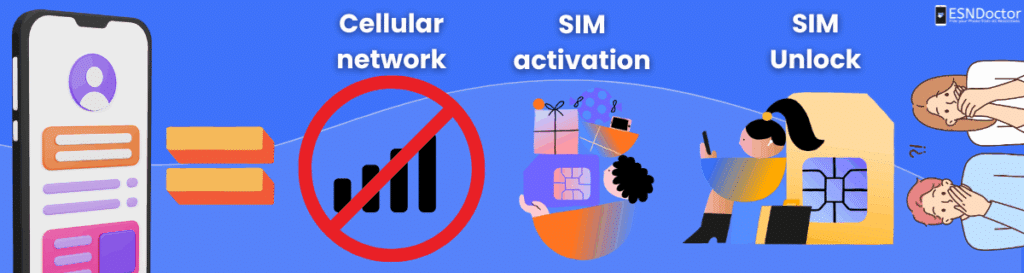
Besides not being able to use the phone or the cellular network properly, you can have some other issues and lose some capabilities. Since it can be a little confusing here, we are going to show you a little graph to illustrate what options are available and disabled or limited with a blacklisted device. Remember that this applies to any type of phone, whether it is iOS or Android.
| Area | Affected |
|---|---|
| Cellular connection | Blocked |
| SIM/Mini SIM/eSIM activation | Blocked |
| Odido Carrier unlock eligibility | Blocked |
| AppleCare/warranty | Possibly denied |
| Odido trade-ins & upgrades | Usually rejected |
| Odido financed benefits | Limited or denied |
| Camera, apps, games | Only with Wi-Fi or offline |
| Bluetooth, NFC, AirDrop | Functional |
| Wi-Fi / non-cell features | Still work |
Is the Odido Report going to affect your Warranty?
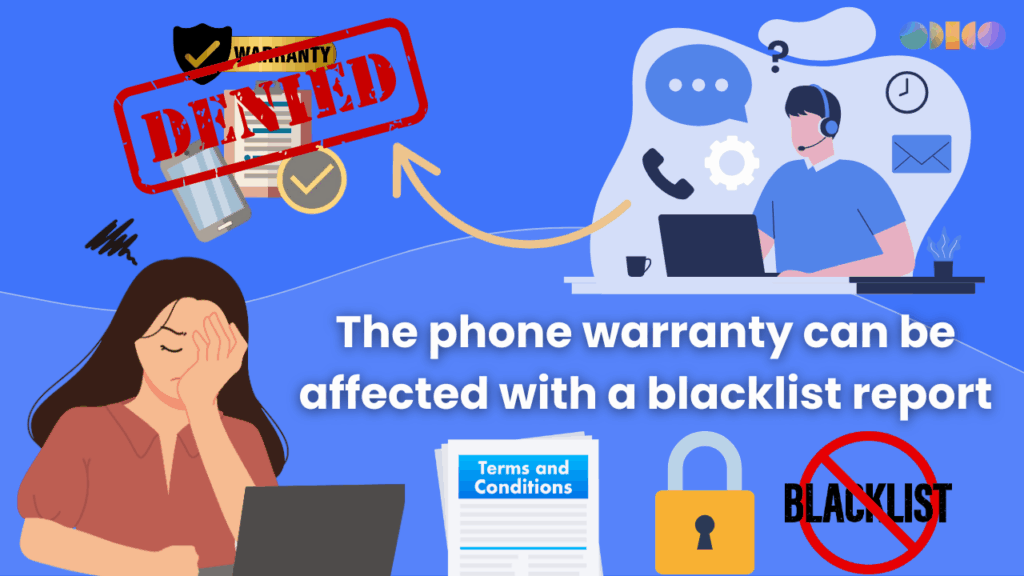
As mentioned in the table above, the warranty can possibly be denied by the carrier or the manufacturer. This depends mostly on the type of report your phone can have. According to Odido’s terms and conditions, if a device is found to be reported as stolen or missing during a repair process, Odido can refuse the service and return the device to you.
On the other hand, the manufacturer’s warranty can be honored most of the time if you have valid proof of purchase. However, it can still be limited, and for reported lost phones, they can deny the service, the repair, or the exchange, even if still under warranty. So either way, you can still make use of it in case you have some significant damage, but the parts and the exchange can be more complicated and even denied.
What do I do if my Odido Phone says that it is reported?
The first step will be to confirm your report type and check the IMEI status. You can do both on pages like IMEI24.com, IMEIPro.info, and IMEI.info. There you can get a view of what’s going on with the IMEI of your device and the current blacklist status with the GSM networks in the Netherlands. The second step will be to contact Odido for assistance or use the ESNDoctor online service.
Why is it More Difficult to use Software to clean an IMEI?

Cleaning software can be complicated for inexperienced or non-tech-savvy users, as it usually requires a PC or laptop and a USB cable to connect the device. Also, the download and the installation can be confusing sometimes, making it more difficult for those who just want to clean their IMEI. Lastly, most software is not free, so you must pay a one-time fee or a subscription to use the tool.
Can ESNDoctor Help with Any Type of Blacklist Report?
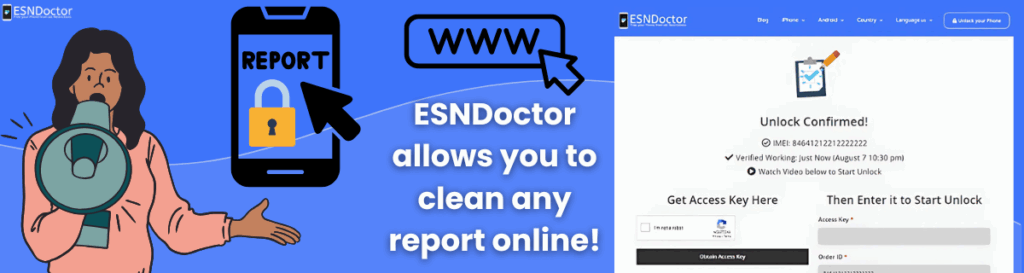
Yes, the good thing about our service is that it doesn’t matter what type of report you have or what mobile carrier you are using in the Netherlands. We can still give you a hand and clean that reported IMEI number so your network and cellular connection can be established again for free. That’s why we are the best alternative, as we are a service that focuses on providing permanent solutions and excellent service.
What is the Best Odido IMEI Unlock Service?
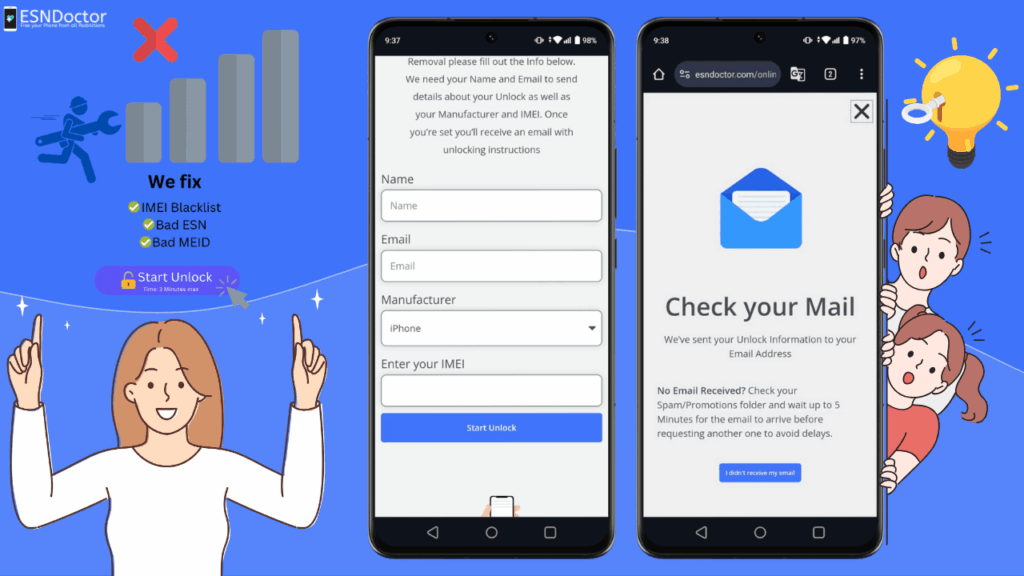
If you don’t want to use software or contact Odido, you can look online for phone unlock blacklist services, and the first result will be ESNDoctor. Here, you don’t need to pay for anything, and all the resources inside the page, like the blog, the tool itself, and the support, are free! So, if you want to start your unlock process, click on any of the buttons located here and fill out the form with your name, email, manufacturer, and phone’s IMEI number to start.
After that, get the email with the access key to activate your order and complete a quick registry to ensure the cleaning process. Wait until the servers locate and clean your IMEI so it can start working again with Odido or another carrier you might have. The last step after the IMEI is cleaned is to restart the phone and verify that the IMEI is no longer blacklisted with an online checker.
Make the Most out of Your Phone with ESNDoctor!
Recover all your basic functions and network updates in no time. Make any changes you want to your device without being restricted. Don’t forget to let us know if you have any issues or any feedback, so we can get back to you and improve the service we offer worldwide, 24/7.
Can I Unlock my Odido from the Blacklist without a Contract?
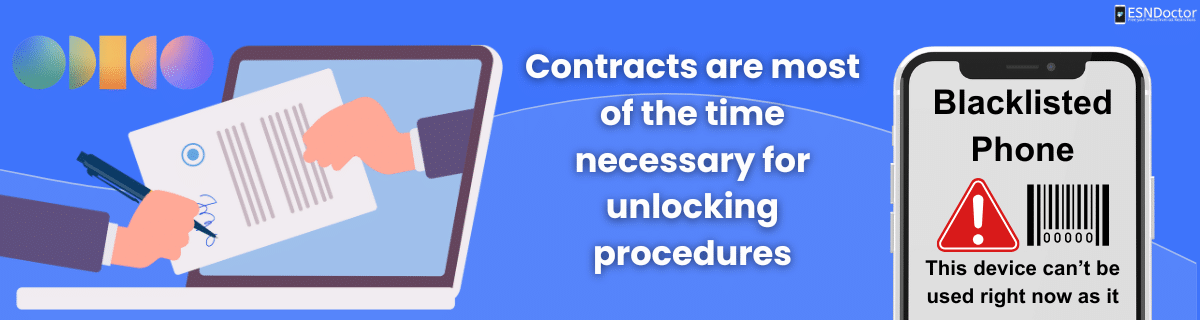
If you have a contract with Odido, you need to honor it and present it as one of the mandatory requirements. This, along with the proof of purchase, is the best way to unlock a phone with the carrier (besides ESNDoctor), as otherwise, the request can be denied, and the phone will be indefinitely locked. Still remember that our online tool is available in case your request is rejected.
Are all IMEI Numbers Unlocked by Default?
Yes, all IMEI numbers should be unlocked and functional from the beginning. If you had any issues or reports when it was first activated, you need to report this to your carrier or manufacturer. If none of them can fix it, they should be able to exchange the device under warranty.