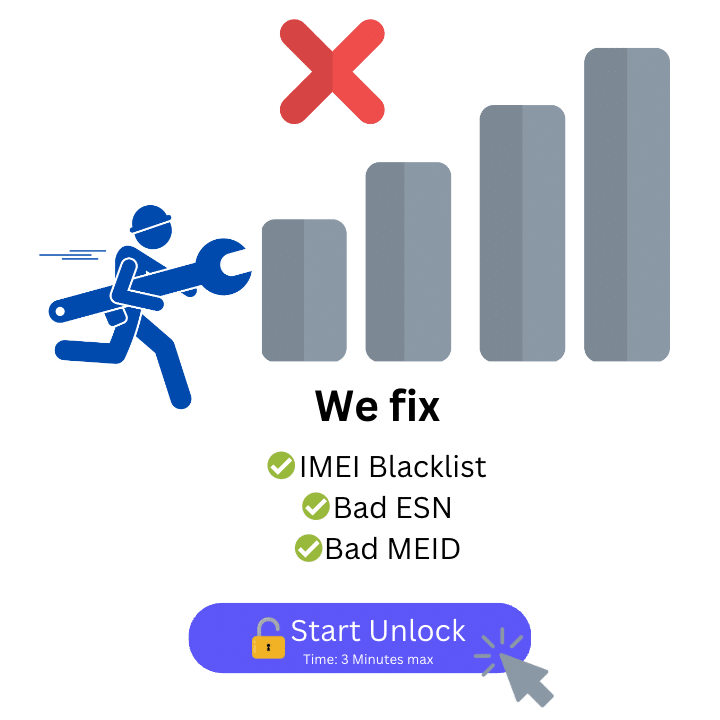IMEI Unlock Any Phone in the UK
- Removes Carrier Blacklist
- Fixes Bad ESN & Bad IMEI
- Compatible with all UK Phones
Unlock your device from the blacklist using only the IMEI, and open a world of possibilities thanks to it. Discover in this article how you can IMEI unlock a device and why ESNDoctor is the best tool for this job, no matter if you are in the UK or somewhere else in the world.
We will also help you understand this lock and find your IMEI so you can be prepared for the future in case this happens again to you or someone else. With that being said, let’s start this ultimate guide to blacklist reports and how to unlock a phone using the IMEI number for free!
My Smartphone is Locked! Is it Possible to Clean a Phone without its IMEI Code?
No, in this case, since the report is made with the phone’s IMEI, there’s no way to clean it without it. Any program that claims to clean a phone without it is not safe to use, as what it’ll do is either modify this number without your consent or damage the device’s software and network. Keep in mind that even the carrier will ask for this number, so you should look for services that also do the same.
The best recommendation will be to always look for services that don’t require much information and are not going to change anything inside the device to clean it. Luckily, ESNDoctor does not do any of those things, so you can unlock your device using the IMEI. So you can be sure that it will work and be a permanent service, even if you change to a different network or carrier.
What is an IMEI Number for a Smartphone, and How Can You Find It?
The IMEI is a unique identification number that stands for International Mobile Equipment Identity and is assigned to every phone so the carrier and the manufacturer can identify it. This unique number can be found in the settings or by dialing *#06#. You just need to wait a couple of seconds, and the IMEI number will be displayed on the phone screen so you can write it down.
Look for the IMEI Outside the main Interface or Screen!
In case you don’t have access to the phone or the settings, you can also look for them on the SIM card tray and in the original box. Some makes and models even have it printed on the back. It is easy to identify, as it is a 15-digit number linked to your device.
Clean any Phone, regardless of its Brand, 100% for Free only with its IMEI Number!
ESNDoctor specializes in cleaning blacklist reports, and for that, we have designed a perfect solution that will work with any phone model, no matter the brand, year, or network provider. For us, it doesn’t matter if it’s an Android phone like Samsung or an iOS device; we will still do the work and unlock the phone by IMEI. So don’t hesitate to visit our site today to start the cleaning process on your mobile phone!
Clean any Report as Well with this Excellent Web App!
We also want to add here that we can clean any type of report, whether it is fraud, unpaid bills, lost, or stolen. This is because, unlike the carrier that won’t clean those last two, we will take care of it without asking any more questions so you can enjoy your device without restrictions that same day. Find your IMEI number and unlock your phone for free with this online method now!
How can I tell if my Device is Listed? Can I Use an IMEI Checker to Verify a Blacklist Status?
Before you use our IMEI removal service and after you find the unique IMEI number of the device, we recommend checking the blacklist status online. You can do this by going to IMEICheck.com or IMEI24.com and seeing why the phone is locked and what mobile carrier did the report. That way, you can determine if you want to use an online service like ESNDoctor or if you want to try with the network provider itself.
Do I need any kind of Code to IMEI Unlock my Blacklisted Device in the UK?
With ESNDoctor, there’s no need to enter an unlock code or get one. Remember that those are reserved for SIM locks, as they are provided to unlock the device locked to a single network, not a blacklist report. However, one of the requirements to sim unlock a device is not to have a report in this database. So that means that you can clean the IMEI and then ask for the code if you want to unlock a new network or SIM.
Also, keep in mind that if you are not going to use our service or the carrier, make sure that the third-party unlocking tool or blacklist is not for network unlock. Even if you follow the procedure successfully, the carrier will still lock the restrictions on calls, messages, and mobile data plans because of the report, so you won’t be able to use the new SIM card until then.
Our Web App and Online Method work for both iPhone and Android!
As previously mentioned, we can unlock both the iPhone and Android, but this also includes any other mobile operating system that manages IMEI as an identification number. Our service is not for any specific phone or brand. So, as long as it is reported and has an IMEI or other ID number, you can use it without worrying that it will be reported again the next day.
Unlock any Device from the Reporting Database with these Three Simple Steps!
Remember that regarding the maker or brand of the phone, you will still be able to unlock it for free with our web app. After you find the IMEI number assigned to your device, go to our main page, ESNDoctor.com, and start the unlock process for your mobile device with 3 simple steps:
- The first step is to fill out the information that you will see on-screen, like name, email, model or manufacture, and the phone’s IMEI number.
- The second step will be to check your email, as we will send you an access key so you can register with us to clean the phone online.
- Last but not least, follow the instructions we will show on the site and restart the device to be clean once and for all.
What is the Best Phone Unlocking Service Without using a PC or Software?
The best unlocking method for blacklist reports using IMEI is ESNDoctor. There are many other alternatives, but if you want one that is easy to use, friendly, and definitive, this is the best option. We know that the UK carriers (Vodafone, Giffgaff, Tesco Mobile, etc.) can take a lot of time and have requirements to unlock phones by IMEI; but with ESNDoctor, since none of that is necessary, you can clean it and use it the same day.
Our servers will be up 24/7, and as long as you have a strong internet connection, you can access this site from anywhere in the world besides the UK. You can also gain access to any device, whether it is a PC, tablet, or other mobile device. In case of any issues or the email never arrived, send us a quick email so our support team can review it and send a solution within the next hour.
Unlock Phones without having to Contact the Carrier
Unless you want to check the status with them or see if they can unlock the phone for you, there’s no need to call the carrier for permission, as our services are legal and safe. We have an association with the GSMA’s IMEI Database that allows us to operate free of charge and lets us see the equipment on the list to eliminate it as soon as possible without interfering with the carrier.