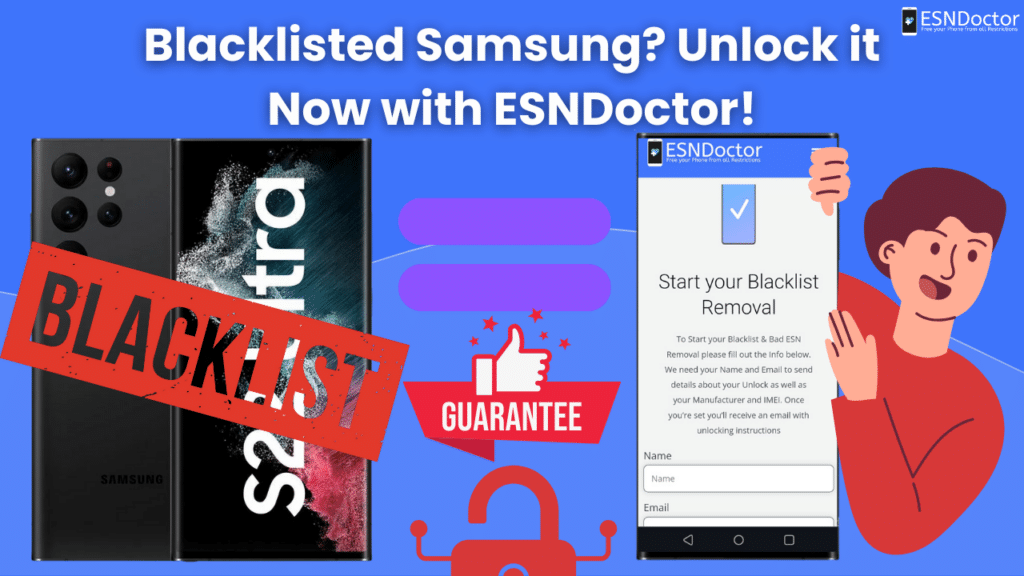Dealing with a blacklisted Samsung device and don’t know what to do with it? Today, this ESNDoctor guide will give you all the answers to unlock IMEI Samsung S22 Ultra online with the best unblacklist service! Learn in this comprehensive guide how to identify this lock and what tool you have at hand to clean any restriction that it might have because of the report. Get rid of that problem and permanently free your device now!
Can all Samsung Devices be Blacklisted?

Yes, all Samsung devices can be locked and reported if the carrier sees that they do not comply with their terms or policies. This is a way to keep a registry of every device that has been flagged by the carrier using the IMEI number. Additionally, devices that are resold without authorization from the previous owner (if they were stolen or lost, for example) can also be added to this list.
For the Samsung S22 Ultra, the blacklisted lock can be very common if the device is secondhand or the account is not updated. Other reasons behind the lock can include fraud or scam calls using the device and an unpaid balance if the phone is under contract or has a financed plan. So basically, this can affect any device, regardless of its brand or operating system.
Do I need an Unlock Code to Clean Samsung Phones?
For this type of restriction, using a network unlock code or factory unlock the device is unnecessary, as those processes are reserved for a SIM card lock. The blacklist, although it can be similar in some aspects to the carrier lock, is not the same since the reporting database will lock every network function inside the device. The carrier, on the other hand, will only lock the connection to other mobile networks.
Where can I Check my Blacklist Status?

To know if your Samsung S22 Ultra phone is locked and blacklisted, you can use two methods. The first one is to call your current carrier (Verizon, T-Mobile, AT&T, etc.) and ask for an IMEI status. For that, you will need to provide your phone or account number so it can be located in the system. Along with that, don’t forget to provide your IMEI (dial *#06#) and wait until the representative does the check.
The second option is to use online IMEI checkers that can tell you the status of your device. The process is pretty simple, as you only need to find your IMEI number, enter it on the site, and wait for the results. There, it will tell you how it got reported, what carrier did it, and how long ago the phone couldn’t see the network. Both methods are free of charge, so don’t forget to use them before and after the unlock to know it is working!
Is it Legal to Unlock my IMEI from this Database?
It mainly depends on the zone or country you are located in since in many places unlocking blacklisted phones can bring legal consequences. However, there is still a legal way to unlock a device (with the original carrier) and get your Samsung working again, but it will take a lot of time and resources to do so. That’s why third-party IMEI unlock services are popular, but most of them can bring more issues if not used correctly.
Is it Complicated to Unlock the IMEI of my Samsung?

Unlocking your Samsung Galaxy S22 Ultra is a simple process, but it can be considered tedious since you need to provide certain information for it to work. At the moment, there are two ways of removing a blacklist report: one is with the carrier unlock service (if they have one), and the other one is with third-party tools like ESNDoctor that can unlock it super fast without issues.
Unlock the IMEI with your Carrier

To unlock your phone with the carrier, you usually have to call them and comply with specific criteria, like being the device’s original owner and having the receipt. If the device was locked and reported because of unpaid bills, you need to settle the debt first and then proceed with the cleaning. For lost or stolen devices, it is not possible to do an unlock process with them, so you will need to use the second method.
If you still want to see what they can do about your Samsung S22 Ultra, here we will leave a list with the main contact numbers of several mobile carriers. That way you can call them when you have the time and see what they can do for you and your blacklisted IMEI device.
- AT&T: +1-800-331-0500
- Verizon: +1-800-922-0204
- T-Mobile: +1-800-937-8997
- Cricket Wireless: +1-800-274-2538
- Metro by T-Mobile: +1-888-863-8768
- Boost Mobile: +1-866-402-7366
- U.S. Cellular: +1-888-944-9400
- TracFone Wireless: +1-800-867-7183
- Straight Talk: +1-877-430-2355
Use Online Tools like ESNDoctor to Help You

When the carrier is unable to help, or you want a fast unlocking service, you can use ESNDoctor and clean a blacklist report in minutes. It doesn’t matter what type of report or device you have besides the Samsung S22 Ultra; we can still remove the network restriction with just the IMEI. We are an efficient and secure tool ready to help you any time of the year for free.
How to Unlock IMEI Samsung S22 Ultra with ESNDoctor

To unlock the Samsung Galaxy S22 Ultra from the blacklist without the carrier or unlocking apps, go to ESNDoctor.com and follow a few simple steps. First, complete the form on the screen with your name, email, model, and IMEI number of the device you wish to unlock. After that, please check your email, as we have sent you an activation key to process your order and unlock the phone.
Enter the key on our website and wait for the servers to do the phone unlock procedure. Once it is cleaned, restart the device, choose the network, and check that everything is working with the help of an IMEI check. When everything is done, our site will permanently unlock your Samsung Galaxy and clean any remaining restrictions so it can be used again to make calls or use a mobile data plan.
Why is ESNDoctor the Best Service for IMEI Reports?
The best tool to unlock the Samsung Galaxy S22 Ultra from the blacklist with the help of the IMEI is ESNDoctor. Use your phone without restrictions again, thanks to our specialized servers and partnership with the GSMA’s IMEI Database, which allows us to create a secure way to unlock any device for free! So give it a shot and create your unlock request now with this innovative tool.