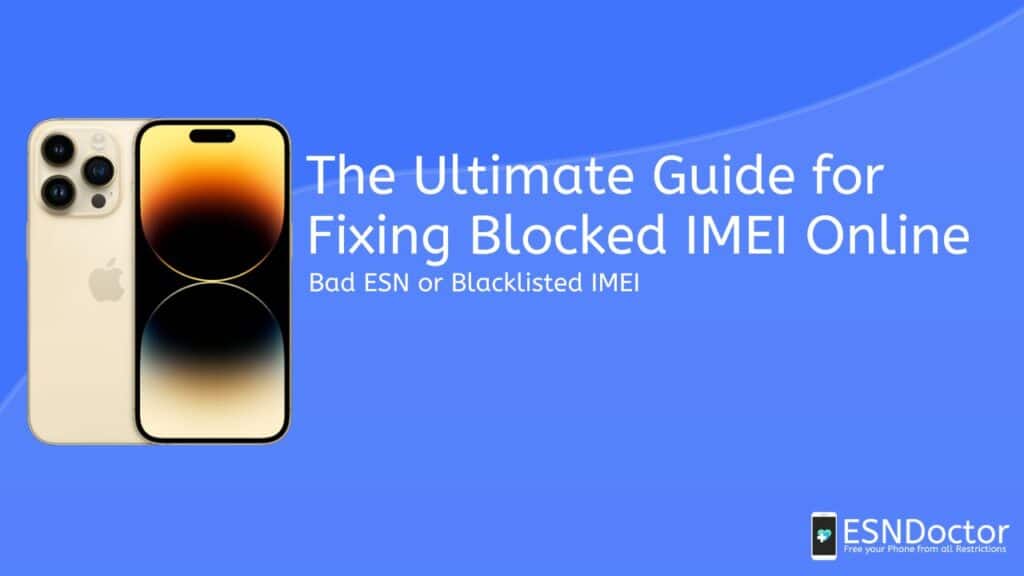Today’s article will delve into the concept of blacklisted IMEI, explain how it works, and provide some tips on how to fix blocked IMEI online. A blacklisted IMEI is a device identification number that has been flagged by your mobile carrier for several reasons. This can cause issues when attempting to use the device on a mobile network, as it may be blocked or restricted in some way. If you are experiencing issues with a blacklisted IMEI, don’t worry – there are steps you can take to try and fix the problem and get your device back up and running. Keep reading to learn more!

What is a blocked IMEI number?
A blocked IMEI is a code that is unique to every mobile device. It is used to identify a specific device on a mobile network (CDMA or GSM). If a device has a blocked IMEI, it is not allowed to connect to any mobile network, and therefore cannot make or receive phone calls, send or receive text messages, or access the internet via mobile data.

There are several reasons why a device might have a blocked IMEI. One reason is false reporting, which means that someone has intentionally reported the device as lost or stolen, even though it is not. Another reason is buying a secondhand phone without checking for a blocked IMEI. If the previous owner of the device reported it as lost or stolen, the IMEI may have been blocked, and the new owner would not be able to use the device on a mobile network. It is essential to check the IMEI of a second-hand phone before purchasing it to make sure that it is not blocked.
How does the blacklisted IMEI database work?
A blacklisted database is a list of mobile devices that have been reported as lost or stolen, and therefore have had their IMEI numbers blocked from connecting to any mobile network. The database is maintained by a central authority, such as a government agency or industry organization, and is shared among all mobile carriers. When a device is reported as lost or stolen, its IMEI number is added to the blacklisted database.
Does it work with all networks?
A blacklisted IMEI number will prevent a device from being used on any mobile network that checks the blacklisted database and refuses to connect blacklisted devices. However, not all mobile networks check the blacklisted database, and some networks may use different technologies (such as CDMA or GSM) that are not compatible with the device’s hardware. In these cases, the device may still be able to connect to the network and be used, even if it has a blacklisted IMEI.
Is the bad ESN the same thing?
In both cases, the phone is considered “bad” because it has been reported lost or stolen and cannot be activated on a wireless network. The term “bad ESN” is often used to refer to phones that have been reported lost or stolen and cannot be activated on a particular network which is basically as if it’s blacklisted.
Check your phone’s IMEI status

To check if you have a bad IMEI (International Mobile Equipment Identity), you can follow these simple steps:
- Find your IMEI number by dialing *#06# or go to the about section on your phone
- Go to a website that allows you to check the status of an IMEI number free of charges, such as IMEI.info or IMEIpro.
- Enter your IMEI number in the designated field and click “Check.”
- The website will search its database and display the status of your IMEI number. It will show if the phone is blacklisted under the status sections.
Make sure to check multiple sources before your jump to any conclusions as the IMEI number of your phone might not be updated due to multiple delays. This database highly relies on information sent by carriers or institutions, which means sometimes you might find delays if you have an IMEI lock.
Request the status of your carrier
On mobile carriers such as T-Mobile, Verizon, Sprint, and many others. You can make use of their add-on services and request the status of your phone by contacting them or using their Online website. This way it’s more reliable to see if they reported your phone or if there’s something wrong with your phone.
Fix Blocked IMEI on any Smartphone
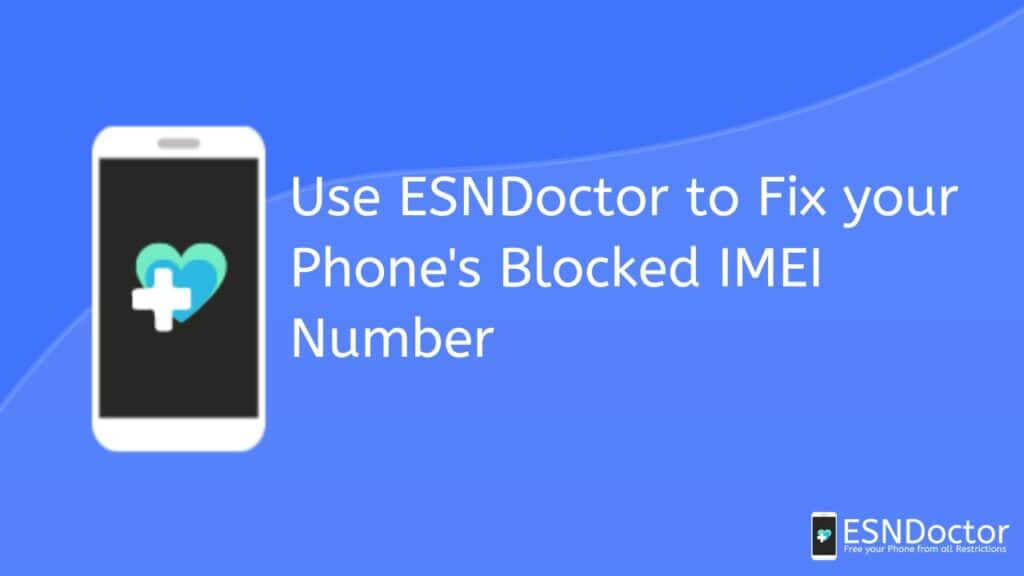
If your phone happens to be on the IMEI blacklist, don’t panic. With the help of specialized technicians and developers, we have been able to create an IMEI blacklist removal tool that will allow you to remove your phone’s IMEI number from the blacklist in just a matter of minutes. This process is fully Online and doesn’t require any expertise to do it.
How to get started with the unlock
To remove your IMEI from the blacklist database, you will need to access to ESNDoctor official tool, a button will be provided so you can make sure you are accessing the original app. Other than that, we will need you to obtain some basic information to be capable of unlocking your device.
- Name
- Valid Email
- Device Model (iPhone and Android)
- Correct IMEI
Get your blacklisted IMEI removed
Now it’s time to begin the process, please fill out the form with all the correct information. Double-check that all information is correct as this blacklist removal service only works as long as you have all the right information inputted onto the website. Make sure you have access to the email you have provided as you will be informed about the process through your email.
Activate and start your request
Once you have filled out the information, you will receive an email containing your order. Open this email and complete the simple verification process to unlock your phone. Follow the video tutorial provided on the page, this will explain step by step how to proceed and get the phone unlocked within minutes.
Remove it from the blacklist automatically
Soon after you have completed the verification process, you will receive a confirmation stating that your device was unlocked from the blacklist and now it is ready to use. We suggest you go and check this information by using any of the IMEI checkers or contacting your wireless carriers. the estimated time of unlocking will vary depending on demand and the information provided by you.
Can phone companies unlock it?

In general, mobile providers are willing to remove the IMEI blacklist if the original owner can provide proof of ownership and the device has been paid off. The process for getting an IMEI removed from the blacklist may vary depending on the specific mobile provider and the circumstances under which the device was blacklisted. In some cases, the provider may require additional documentation or information before they will remove the device from the blacklist. It is generally a good idea to contact the mobile provider directly to discuss the specific requirements for getting an IMEI removed from the blacklist.
Extensive process
There are several reasons why the process for getting an IMEI removed from the blacklist may be extensive and complicated. One reason is that mobile providers need to ensure that they are acting in the best interests of their customers and protecting their networks from unauthorized or potentially harmful devices. In order to do this, they may need to verify the identity of the person requesting the removal and confirm that the device in question is indeed owned by that person. Additionally, the process for removing an IMEI from the blacklist may be complicated because it may involve multiple parties, including the mobile provider, the device manufacturer, and possibly even law enforcement agencies. Each of these parties may have its own processes and requirements that need to be followed in order to successfully remove the IMEI from the blacklist.
Common user inquires
Based on your recent request on our contact page, we have gathered the most commonly asked questions. Make sure to read throughout this article to see if your answer is here. This helps us keep our service clean and help those with specific inquiries or issues regarding their unlock.
Can an IMEI be unblocked?
Yes, thanks to an advanced code developed by the team at ESNDoctor, you are now capable unlock a blacklisted iPhone, Samsung, or any Device from the blacklist. All you need it’s an internet connection, a browser, and obtaining some basic information to get your IMEI unblocked. Feel free to try this free-to-use Online app.
How long does it take to unblock IMEI?
The turnaround time for the service may vary depending on the demand, but it will not take longer than 24 hours. Please note that the actual turnaround time may be shorter or longer than expected, depending on the specific circumstances and the resources available to us at the time.
Can you use a blacklisted IMEI?
It is generally not possible to use a blacklisted IMEI, as a blacklisted IMEI indicates that the device has been reported lost or stolen and has been placed on a list of barred devices by the mobile network operator or government agency responsible for managing the list. This means that the device cannot be used on the mobile network that it is blacklisted on, and it may also be blocked from being used on other networks.
The only way you can use a blacklisted phone is via Wi-Fi, this means your mobile phone will be limited to browsing and using some basic apps.
Can phones be tracked if IMEI is blocked?
Since the IMEI is used to identify the device on the mobile network, blocking the IMEI effectively disconnects the device from the network, making it impossible to track. However, it is important to note that there may be other ways to track a phone even if its IMEI is blocked, such as through the use of GPS or other location-tracking technologies. It is also possible that the device may be able to connect to other networks or be used in areas where the IMEI block is not in effect, in which case it may be possible to track the device through those networks.
Can I buy a prepaid SIM card for it?
If you are in possession of a blacklisted phone and would like to use it with a prepaid SIM card, you will need to have the device removed from the blacklist first. This can typically be done using services like ESNDoctor which can do this process fully Online. You also have the option to contact your mobile provider and request an unlock but this will be up to the carrier if they want to do it or not.
Can you change the IMEI number?
From a technical aspect, you are able to change the IMEI or ESN from any smartphone by rooting it or using some type of software. We strongly advise you not to do so as this it’s a unique number assigned to your phone. If changed you won’t be able to use any warranty or request help from the manufacturer. On the other hand, your carrier might be still able to identify the phone as there might be some traces that will link back to the original equipment serial number.