If you are looking for a free Verizon IMEI unlock tool, ESNDoctor is what you need. We’ve been helping thousands of users to regain access to their device’s connectivity at no charge regardless of the reason why it was locked. In this article, we will walk you through everything you need to know about Verizon – IMEI unlock and the process to remove that lock from your phone with us.
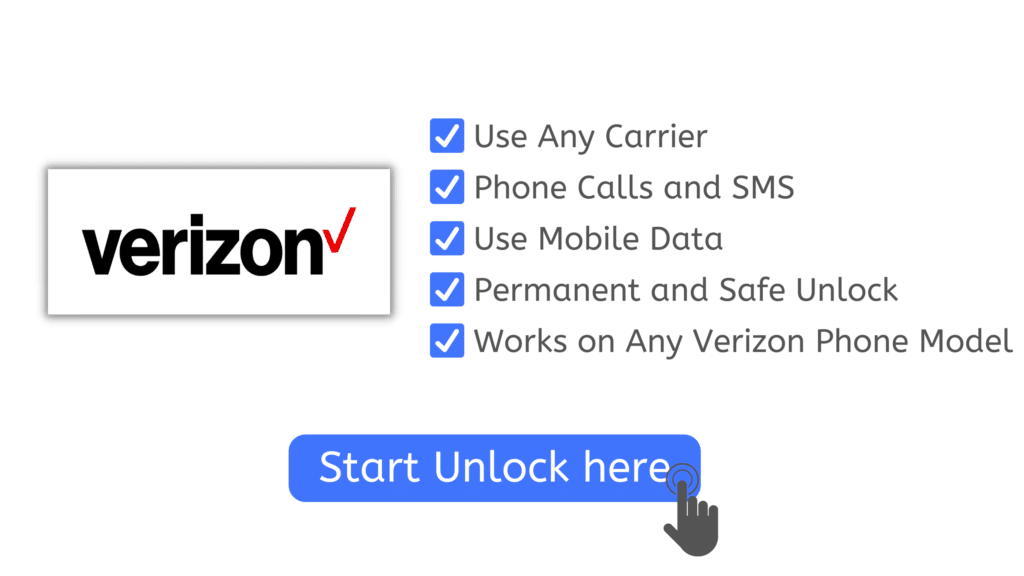
What is Verizon Network and Mobile Service?

Verizon is a mobile operator pretty well known because they have pretty much the best cell phone plans, their network has available a 5G ultra wideband that assures their customers a fast, simple, and reliable wireless internet connection. In addition, Verizon has wide coverage available in the US and international plans for people who travel a lot.
This carrier sells phones and electronic devices in general as well and has certain protection plans for their customers to have extra coverage on the devices they purchase, and that is actually one of the principal reasons why a lot of people have to deal with blacklist reports.
It turns out that many people like to sell their used phones and then report them as lost or stolen to claim the insurance money/replacement, but then the person who purchased the secondhand device is left with a blacklisted phone that cannot be unlocked with Verizon because they only accept an unlock request if its made by the original owner.
does switching carriers fix the IMEI lock issue on a phone?
When a phone is blacklisted, it restricts all network functions of the mobile phone, including the ones from Verizon. With that being said, if you try to change to another carrier (T-Mobile, AT&T, etc.) or use a new SIM card while you have a blacklisted device, it is not going to work. This is because your current carrier is the only one that can eliminate the report so it can work again.
For that, you need to comply with some eligibility requirements that are necessary to ensure that you are the original owner of the smartphone. If it is not possible, you will have to use other alternatives like the ESNDoctor device unlocking service, allowing you to complete this process without so much hassle.
Bad IMEI or Bad ESN on Verizon Phones

With ESNDoctor you can unlock your blacklisted devices no matter if the phone has a bad ESN or IMEI number, however, it is always good to know the difference. Both the ESN and IMEI numbers are unique codes that identify a phone and are therefore used to report specific devices (that’s how carriers make sure they are locking the right one).
The difference between both numbers is that certain types of devices (the ones that operate with CDMA phone bands) are identified with the ESN number and other types of devices or lines of service (the ones that operate with GSM phone bands).

Another difference that can help you establish the difference between both of them is that phones that operate with CDMA phone bands don’t need a SIM card while phones that work with GSM phone bands do — remember that there are dual-band phones that can support both radio networks —.
Verizon uses a CDMA network radio, but now with the new LTE technology, you can use either of both bands on a device, either way, with ESNDoctor you will be able to unlock any blacklisted ESN/IMEI device.
Where can I Find the IMEI and ESN if the Device is Locked?
Even if the device is blacklisted, you can still have access to everything since the only thing that is blocked is the network and the cellular data. If you want to find the unique IMEI number or ESN, you can check the device’s settings, the original box, the SIM card tray, and the Verizon SIM.
Another method that is quite easy is to open the dial pad and enter *#06# as if you were going to call. This will display a message on the screen with your ID number so you can keep it in mind or write it down somewhere. It works without issues on both Android and iOS devices!
Why was my Verizon Phone Blacklisted?

Verizon phones can be blacklisted for a lot of reasons, principally because of the following three kinds of reports:
- Lost or stolen report: When the original owner of a device lets Verizon know that it was stolen, the carrier locks the phone and blacklists its IMEI number. The report can be eliminated if the same person who reported the phone stolen (the original proprietary) contacts Verizon customer support to notify them that they got the device back.
- Fraudulent activity report: When a financial institution notifies Verizon that there has been fraudulent activity related to a phone’s purchase and that a fraud investigation is occurring, the carrier has to blacklist the Verizon phone until the investigation finishes. If the device was in fact associated with a fraudulent transaction it will remain locked, if not, they remove the report.
- Unpaid bills: Cell phone plans are linked to the devices where those are being used, so if the proprietary of the Verizon phone stops paying for the mobile plan, the carrier blacklists the device. Also, when a Verizon device was financed with Verizon and the customer stops making the corresponding payments for the installments that they agreed to pay, Verizon locks the device until the bills are fully paid.
How do I know for certain that my Verizon Phone is Blacklisted?

Not being able to make/receive any calls or messages is a clear flag that your device has been blacklisted, but if you want to be sure that it is in fact blacklisted and that it is not just a connectivity issue, you can contact Verizon directly for them to check on their system and confirm if they locked the device (and the reason why).
Another option is to use an external IMEI checker to get the basic information about your phone and the IMEI status of it — including whether it is blacklisted or not, which carrier blacklisted the device, if there is a “lost or stolen” report, the device’s purchase date, and warranty information —, here are some recommended free online checkers for you:
Remember that if your phone uses CDMA phone bands and has an ESN, you can enter that code instead and the IMEI checker websites will work as normal (or if you prefer you can just google search “Bad ESN checker” and use the web pages there to verify the ESN status of your device).
Ways to Unlock Verizon IMEI Unlock a Device

There are two options when it comes to a Verizon phone unlock, you can complete an unlocking request with Verizon directly or you can use an online unlocking service such as ESNDoctor which is free and effective.
Unlock your Verizon Phone with the Carrier
There is no online way to unlock phones with Verizon, so if you want to remove that blacklist report you will need to contact Verizon customer support, hopefully, they will help you create a case, and then you will need to send it by email all the necessary support (this will take approximately 2 weeks). If you want the process to be a little faster, you will need to go face-to-face to present the supporting documents required, this way it will take a couple of business days.
Unlock your Verizon Phone with ESNDoctor
To unlock your Verizon phone with ESNDoctor is very easy and will only take you a couple of minutes, the phone unlocked will remain unlocked permanently, and you don’t have to pay anything. All you need is your name, email, the manufacturer or brand of the Verizon phone you want to unlock, and its IMEI number.
How to Unlock a Verizon Phone with ESNDoctor

Here you will find a 5-step guide on how to unlock a Verizon phone with ESNDoctor to remove the blacklist report once and for all.
Enter your Verizon Phone’s Information

When you open the blacklist removal tool, you see a short form that you need to fill out to start the process. You will need to enter:
- Your name.
- A valid and working email address.
- The phone’s manufacturer or brand (this is important because each brand manages different operating systems so the unlocking process changes).
- The phone’s IMEI number (find it on the phone’s SIM card tray or by dialing *#06#).
After entering the required data, just click on “Start Unlock”
Check your Email to get the Activation Order

You will receive a message on the email address you entered before (that is why we mentioned it had to be a valid and working email address), you will see the order confirmation and a link that you will need to open to continue with the process — this works for us as an activation process of the placed order to avoid duplicated requests —, click on it and continue.
After you clicked on the link, you will see a tutorial video on screen, we highly recommend you watch it before proceeding to have a visual idea of what to do next.
Get your Access Key to Unlock your Phone

If this is not the first time you use ESNDoctor’s services, you can just enter the access key you obtained before (remember that with one access key you get lifetime access) and the order ID. If you don’t have an access key yet, you will need to verify yourself using the third-party app shown in the tutorial.
Remember that the order ID contains the information submitted by you, the access key will start the unlocking process and prepare the unlock code to unlock your phone permanently from this annoying issue.
You will then receive confirming that the unlock was completed, this is done automatically and you will not need to do any steps further. Please check your device using any app or contact Verizon to check the status of the phone.
Whay do I do if Verizon doesn’t approve my IMEI unlock request?
If Verizon doesn’t unlock the device because it is not eligible for it, you will need to look for other online alternatives that can clean the device (ESNDoctor). Remember that Verizon doesn’t clean devices that are secondhand or reported lost or stolen, but can sometimes help with smartphones reported by mistake or payment issues.
Do I have to Pay to Use the Verizon unlock tool?
No, Verizon services are completely free of charge if you are an active customer. So basically, if you are able to clean the blacklist report with them, they will not charge you at all unless you have unpaid bills since you need to settle that first.
Is it possible for a device that has just been unlocked to be blacklisted again?
Yes, all devices with an IMEI or ESN can be blacklisted again by the same carrier. This is common on stolen or lost devices since those are the ones that get sold secondhand to other customers. However, keep in mind that if you use ESNDoctor, the device will no longer have this issue and will be unlocked permanently from this reporting database.
How many times can I use the ESNDoctor Unlock Service?
You can unlock any device for free as many times as you want! Just remember that we will need to verify everything before proceeding with your order and that it has to be a valid IMEI number. Other than that, you are free to use the site and visit our resources or servers whenever you want.

