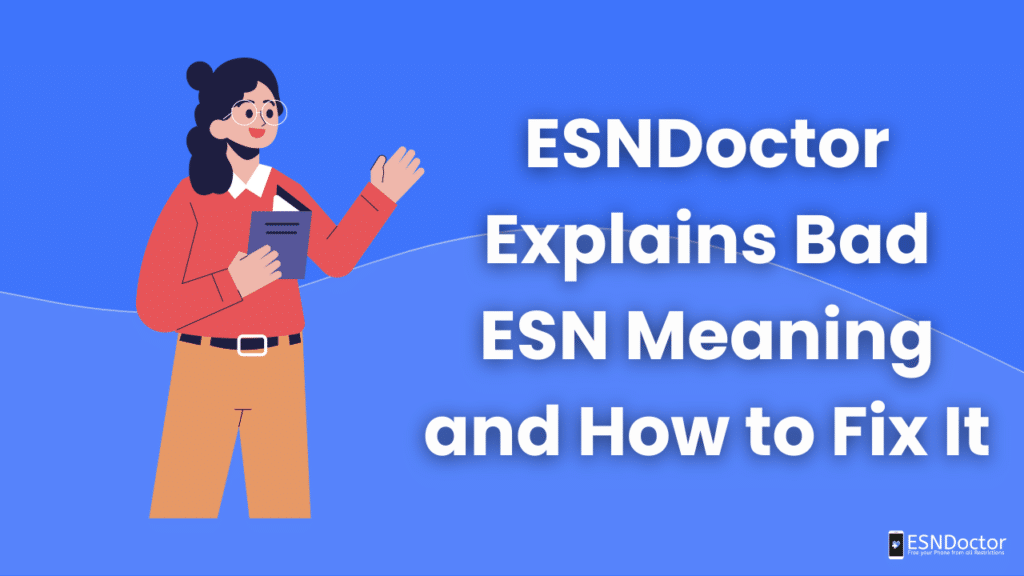The ESN number is a very important part of your device that may often not be given enough attention. Of course, we understand that not many users know about bad ESN, meaning that maybe they might not be fully aware of the lock. That’s why we will do our best to clarify it so that you may understand why this code is so crucial.
We are going to remark especially the part about why it is important to remove the reports on the blacklist so that the lock doesn’t affect your device’s functions and capabilities. Then, why not take advantage of this great opportunity to get a clean ESN with ESNDoctor right away? and use your phone normally again!
ESNDoctor Explains Bad ESN Meaning
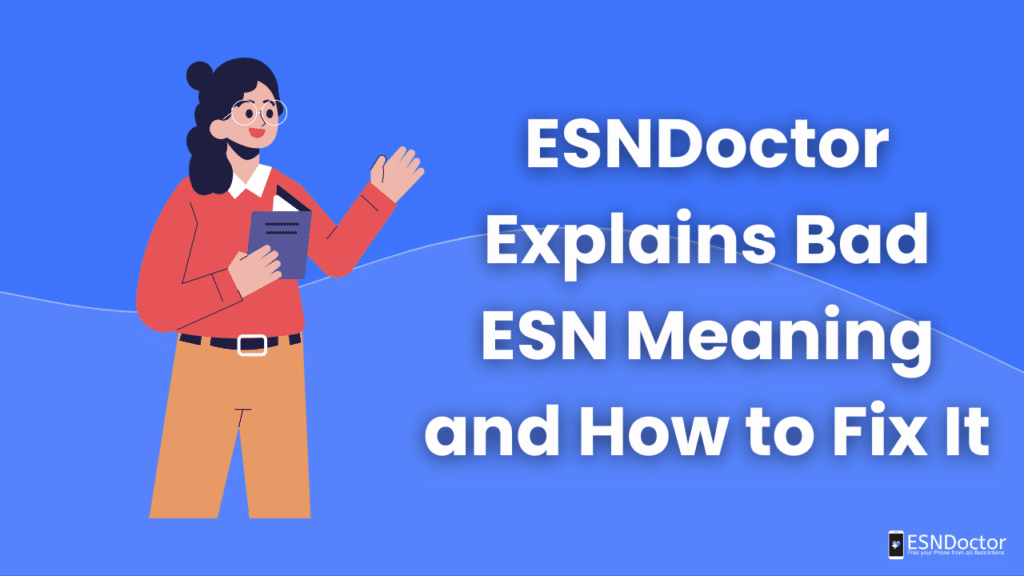
Getting a bad ESN implies that the equipment was reported on the international database or blacklist. With just this number, the operators can already get all the information about your mobile device and create this report! Basically, the moment they know that the phone is not being used correctly or that a former owner has reported it as lost or stolen to them they can blacklist this number and lock its functions.
This type of ESN locking can happen on both iOS and Android devices. This is because these types of OS are the ones that most commonly use this form of identification and connection since both can make calls with and without a SIM. Additionally, keep in mind that iOS or Android devices can also have an IMEI number instead of an ESN number, but the purpose is the same for both of them. Therefore, it doesn’t require a SIM card to work with the networks of carriers like Verizon or T-Mobile, to name a few.
What is an ESN number?
ESN stands for Electronic Serial Number, serves as the identification of the device, and has some of the important information about your equipment encrypted on its digits. The length of it can vary but usually is between 8 and 11 characters and has on its section the model number of your device, country of origin, the version that is currently running, and the carrier that it uses. Along with this, the ESN numbers are used on a specific network in order for your phone to work, called a CDMA network.
How to Look for an ESN or IMEI Blacklist Report?

If you have suspicions that your cell phone is reported or has its functions locked, you can use online pages like IMEI Pro or CTIA’S stolen phone checker. They can tell you the status of this code and what kind of locking it has, but with phones that have a bad ESN or IMEI, they are not going to tell you directly why they are reported. You can try to identify the signs, like losing signal or not being able to place calls, but other than that, your phone might seem normal.
The moment you unblock your phone and fix a bad ESN with ESNDoctor; then you can scan the device to see if you don’t happen to have other types of locks. Mostly because you will have to clear those directly with the network provider. For that, we recommend verifying other types of locking, such as network or carrier lock, as these pages (IMEIPro.info or IMEI.info) are also very useful for this type of situation.
Activate the Phone with The Best ESN Service Tool
With ESNDoctor, you can continue to use your device permanently without having to worry. With us, you can fix bad ESN iPhones or Androids from any phone carrier (AT&T, US Cellular) and use your cellular network and all your basic functions without stressing so much about it.
What do I need to do to Fix my Bad ESN?
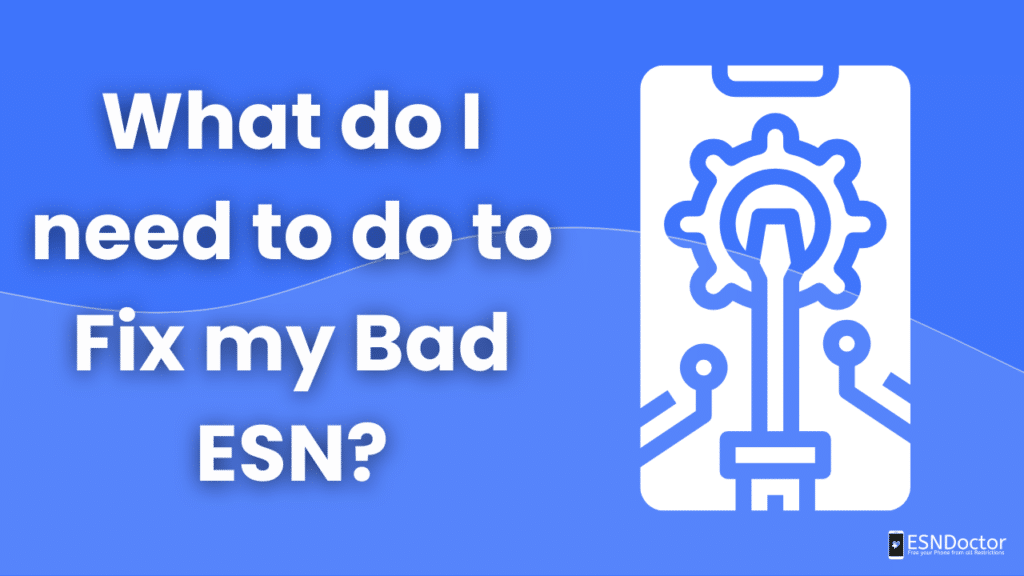
The only thing that you need to do is look for your ESN or IMEI number. You can either find this data in your phone’s settings or dial *#06# on your mobile phone. We also want to clarify that this unlocking process is not only for iPhone devices, as it can also work on Android devices that can have an ESN or IMEI.
Clean the IMEI or ESN with ESNDoctor

Once you find your IMEI or ESN code in your mobile settings or by dialing the number mentioned above, all you have to do is follow the steps that we are going to give you to make the locked phone with a bad ESN functional again:
- At the top, click on “Unlock your phone”.
- Fill out the form with your name, email, manufacturer, and ESN or IMEI.
- Click on “Start Unlock.”
- Check your mail.
- Follow the instructions.
- Restart the device.
The bad ESN phone after a couple of minutes should be clear, and it shouldn’t be reported anymore on the blacklist. The process is rapid and it will take out the blacklisted phone. For that to happen we recommend making sure that your internet connection is stable so that you do not lose the progress already made.
Unlock your Blacklisted Phone and Sell it

Instead of selling a blacklisted phone, you can unlock the phone with ESNDoctor and sell the phone completely clean. This is taking into consideration that maybe the sale is not going to be as good as you think if another user buys this used phone with a bad IMEI or ESN. Although online buyback stores will buy blacklisted devices, the best alternative is to sell a phone that is not reported, and then you can buy a new phone without worrying at all.
Use our services and sell your phone or give it to someone else as a gift. If the new owners decide they want to use another carrier, they can contact their provider to start the process of changing the number or SIM and having the phone completely liberated. Even if you bought a phone that is also blacklisted or you have doubts, you can still bring it to ESNDoctor to unlock it and make it usable.
Unblock the Phone and get Bad ESN Fix for any Model
Although we already mentioned that this method works for Android or iOS devices. You must also take into account that the brand, model, operating system, or age of the phone does not influence the cleaning process. So a last-generation device or one that is already quite a few years old using ESN or IMEI can be unlocked with ESNDoctor without any problem!