Many Apple users have faced the situation of buying a used iPhone only to find out later that it has a bad ESN. It can be frustrating and disappointing, especially when you were hoping to enjoy all the amazing features of the new iPhone 14. This article is for those customers with a bad ESN iPhone 14 looking for a reliable and fast way to unlock their devices. Next, we’ll show you how to remove a bad ESN iPhone 14 with the help of ESNDoctor. With their easy-to-use platform and expertise in handling ESN issues, you’ll be back on track with your newly acquired device in no time.
Let’s dive in and discover how to unlock your phone’s true potential. On the other hand, if you are ready to unlock your bad ESN iPhone 14, click the button below and enjoy your device with freedom once again.
What is an ESN?

An important component that enables your smartphone or tablet to connect to a mobile network is the Electronic Serial Number (ESN). The ESN is a unique identifier assigned to each device that allows it to communicate with the network and access various services. It acts as a digital fingerprint for your device, helping to ensure secure and reliable connections.
The functionality of an ESN goes beyond simply connecting your device to a network, it also helps track lost or stolen devices. If you report your phone missing, the ESN can be used by authorities to identify and disable your phone, keeping your personal information out of the wrong hands. Wireless carriers also use ESNs for authentication, ensuring that only authorized devices can access their networks.
How to find the ESN on your iPhone 14?
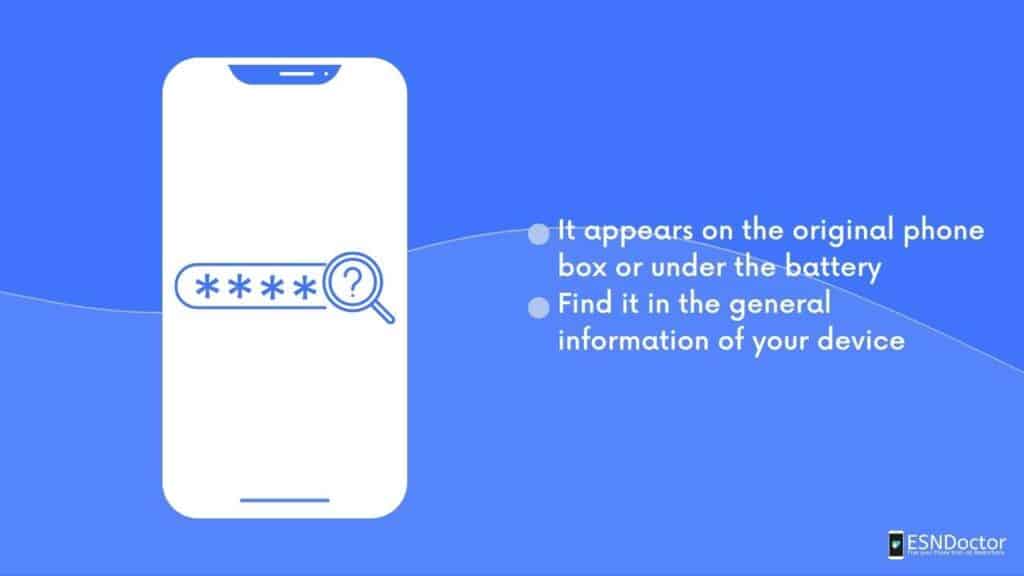
If you need to find the ESN on your brand-new iPhone 14, don’t worry, we’ve got you covered. To find this vital information on your iPhone, grab the device and head to the Settings app. Once there, scroll down until you find the General option and tap it. In the General Settings menu, look for a section called “About” and select it. This page displays various details about your device, from model name and software version to carrier information. Scroll down until you find the ESN or MEID number, which should be listed just below the IMEI number.
What is a bad ESN?
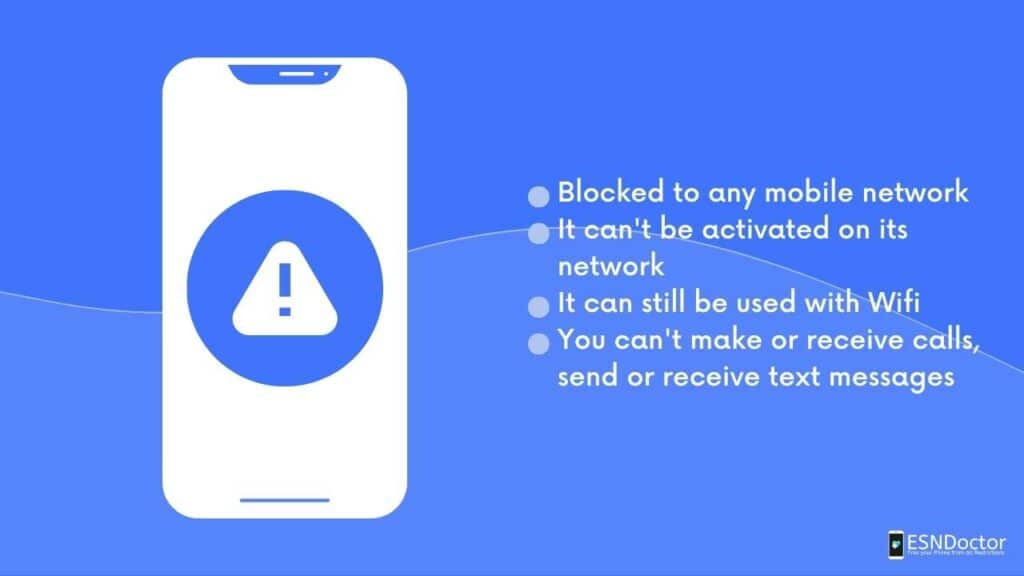
In the world of electronics and mobile devices, a bad ESN refers to a device that has been reported lost, stolen, or unpaid for. It essentially means that the phone’s unique identifier has been flagged by the carrier as ineligible for activation on their network.
A bad ESN can have several implications for both buyers and sellers in the secondary market. For someone looking to buy a used phone, it’s important to check the ESN status before making a decision. Buying a device with a bad ESN can result in limitations, such as not being able to activate it on your desired network, or potential functionality and compatibility issues.
How to know if I have a bad ESN or blacklisted IMEI?
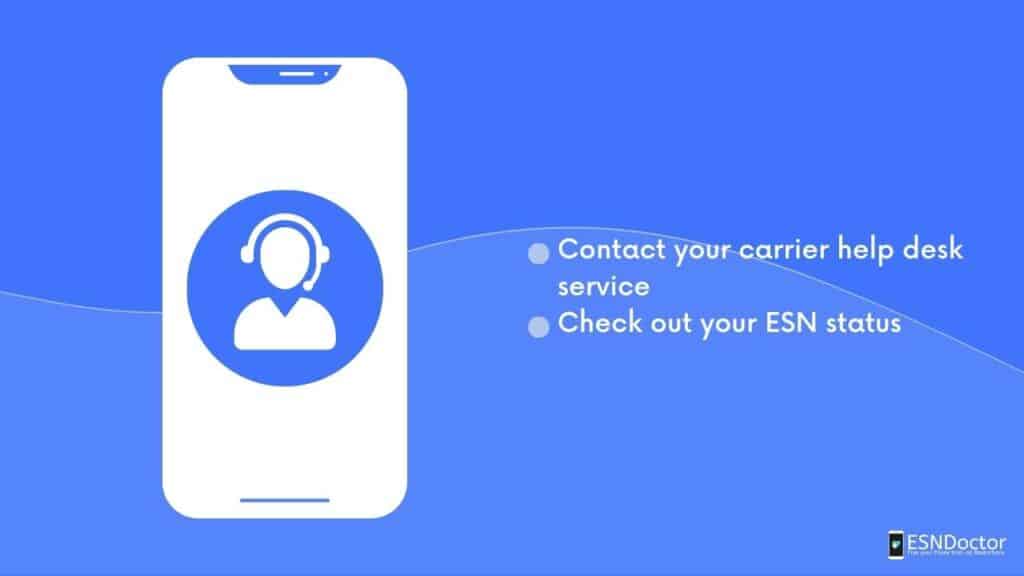
Fortunately, for those users worried about their ESN or IMEI status, there are checker services available online that can help you find it out. These services allow you to quickly and easily determine if your device’s ESN is clean or if it has been reported as lost, stolen, or blocked by the carrier.
With ESN Checkers online, you can now check the status of any device before making a purchase. These handy tools offer several benefits that make your smartphone shopping experience worry-free and hassle-free. In addition, ESN Checkers give you instant peace of mind. By simply entering the device’s unique identifier into an online database, you can access real-time information about its history. Within seconds, you’ll know if the phone has any outstanding financial obligations or if it has been blacklisted due to theft or loss. No more guessing or taking unnecessary risks, just reliable data at your fingertips.
Check blacklisted IMEI numbers in 3 simple steps

Whether you bought a used device or have concerns about its previous ownership, it’s always important to make sure your IMEI number is clean. Fortunately, with the help of an ESN Checker, this process has become easier than ever. In just 3 simple steps, you can quickly determine if your phone is blacklisted and take appropriate action if necessary.
First of all, accessing an ESN Checker online is incredibly easy. Simply open your web browser and search for a reputable website that offers this service. Once on the site, look for the search bar where you can enter your device’s unique Electronic Serial Number (ESN) or International Mobile Equipment Identity (IMEI). Make sure you have entered the correct number before pressing Enter.
After you press Enter, the ESN Checker will quickly process your request and provide you with immediate results.
How to unlock a blacklisted phone?
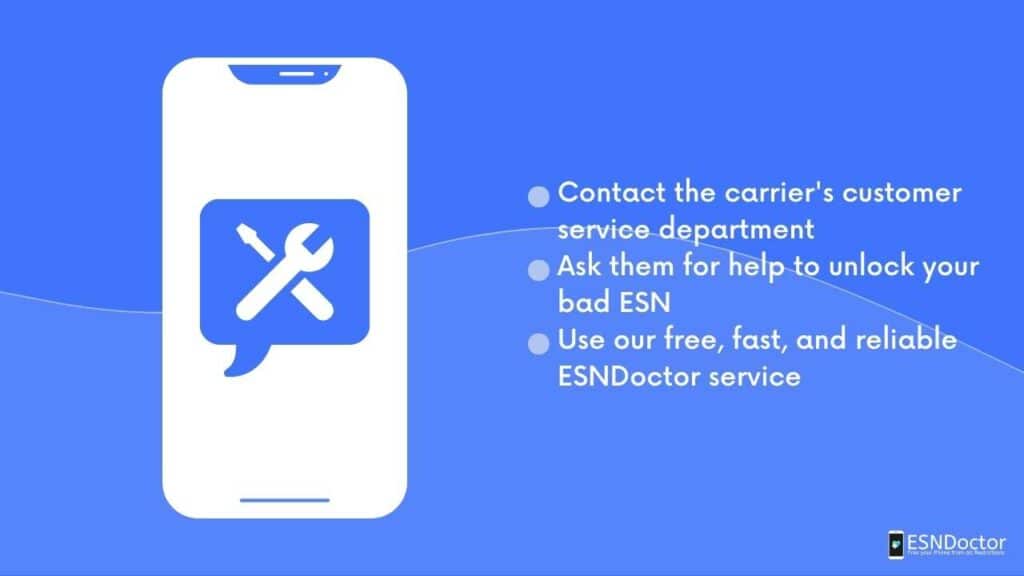
Unlocking a blacklisted phone may seem like an impossible task, but with the help of ESNDoctor, it can be a lot easier than you think. ESNDoctor is a reliable and trustworthy service that specializes in unlocking blacklisted phones so you can use them with any carrier you want. Using their expertise and advanced technology, they can bypass the restrictions placed on your device and restore its full functionality.
One of the main benefits of using ESNDoctor is the ability to regain control of your device. Whether your phone has been reported lost, stolen, or has unpaid bills associated with it, ESNDoctor can help you unlock it so you can use it again without any restrictions. This means that you are no longer tied to a specific carrier or have to buy a new phone altogether.
Using ESNDoctor’s services is also incredibly convenient.
Basic information on how to unlock your bad ESN iPhone 14 with ESNDoctor
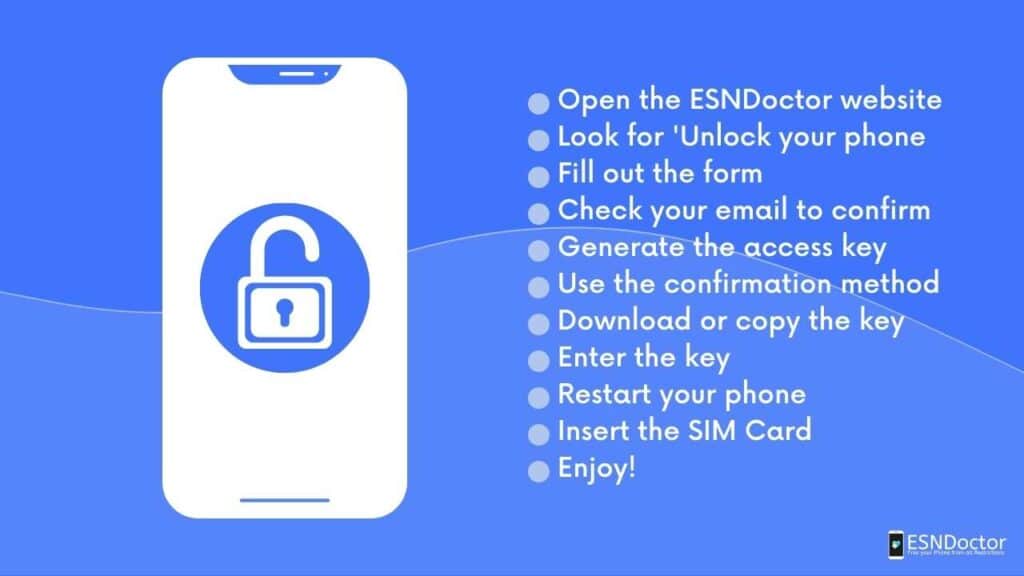
If you are tired of the hassle of submitting unlock requests to your carrier or waiting until you are eligible to unlock the device with them, look no further than ESNDoctor. This amazing tool is here to simplify the process and provide you with several benefits. With ESNDoctor, you can say goodbye to time-consuming paperwork and enjoy a more efficient way to get your bad ESN iPhone 14 working back as well as new.
The process is simple and easy to use. All you need to do is enter the ESNDoctor unlocking page, fill out the necessary information, and send the unlock request. Once your request is set up, you can check your e-mail to receive instructions on how to finish the removal process. This platform saves you both time and effort, as our system allows for fast processing, ensuring that you receive your unlocking code fast and safely.
Using ESNDoctor has several advantages that set it apart from traditional unlocking methods. First and foremost, our platform provides a secure environment for all of your sensitive information. You can rest assured that your personal information is protected at all times. Plus, it is a completely free service, so you won’t be charged a penny for having your bad ESN iPhone 14 back.
Enjoy your device with freedom once again by clicking the button below.

