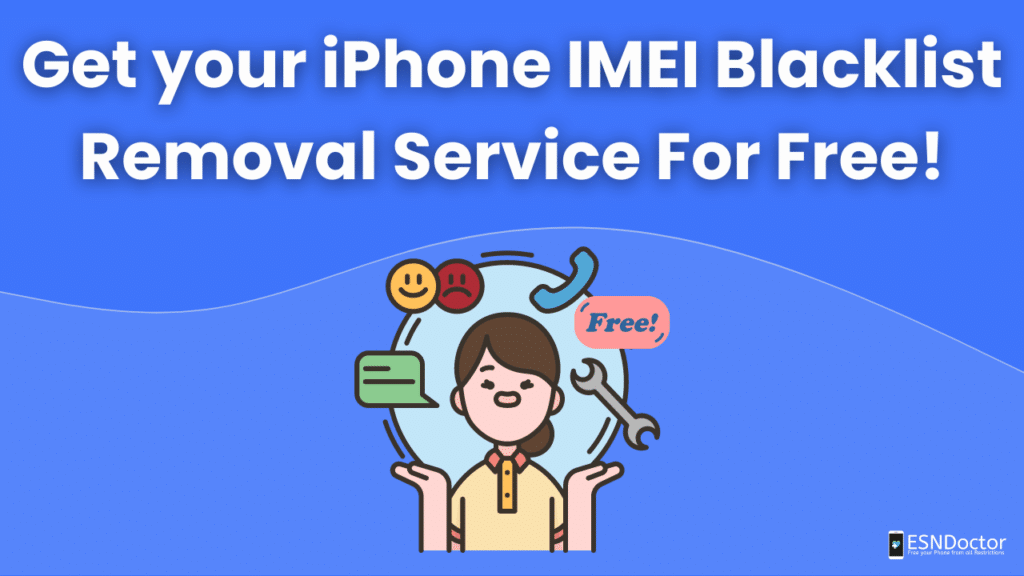For many iPhone users, having a reported device can be fairly common, and since it may result in the phone’s features being locked, it can be both frustrating and annoying. In ESNDoctor we understand this, and that’s why we want to help you unlock this number without so much stress.
For that, we have the best removal tool! One of the most recommended unlock tools on the market to clean bad ESN and IMEI permanently and for free. Check with us how to remove the blacklist status of your iPhone for free, and in the process, learn more about iPhone IMEI blacklist removal services and blacklisted iPhones!
Blacklist Status on an iPhone: What Does It Mean?
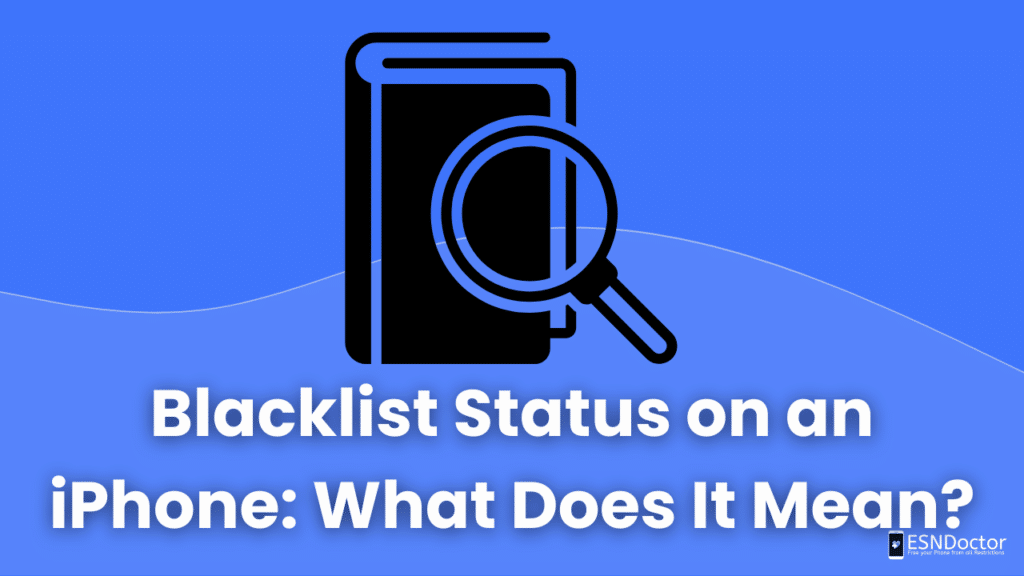
An “iPhone with blacklist status” means that the phone and its IMEI are registered on the blacklist database. All of this is in order to ensure that it cannot be used in a normal way by other people or future holders if the iPhone was blacklisted by the previous owner.
That implies that if it is a used or second-hand iPhone, then it will be limited in terms of network connection, signal, and other things that are basic to the device until the lock is removed by the original network provider or by an online IMEI cleaning tool like ESNDoctor.
An iPhone can become blacklisted for a variety of reasons; iPhone theft is one of the more common (because of rampant iPhone theft), followed by payment issues and fraud reports done by the carrier. In consequence, for you to make sure that your phone is really reported on this database, you need to check the status with the help of blacklist checkers.
How to Determine Whether an iPhone is Blacklisted or Not?
For that, you will have to enter your IMEI number on pages like IMEICheck.com or take a look at CTIA’S stolen phone checker, and it should tell you right away the status of your iPhone and the reason why it’s locked. In the same way, this is to ensure that once you know that the phone is blacklisted, you can start looking for solutions and the best alternative to unlock your device.
What Happens When an IMEI is Blacklisted?

Blacklisted IMEI numbers are going to have mostly communication and signal problems. This is because calls and messages will be locked by this report. Moreover, since it is blacklisted by the carrier, the network connection outside the house will be very limited and it won’t be able to connect to any other existing network either. In addition, based on the IMEI number, the device’s basic information is accessible to any carrier since the model, serial number, country of origin, version, and provider are all contained in this number.
You can still use a blacklisted iPhone; it’s going to have limitations, but the phone will still be functional. There are other alternatives to bypass these locks and still use the call and message, still, the best option will be for the locked iPhone to be clean and functional again instead. And since the phone has been blacklisted and it won’t connect to any network or receive a signal to use it outside of your Wi-Fi.
Getting it removed from the blacklist is not an easy process sometimes. Especially if you are not really familiar with the process or if it works outside your country. One excellent way to unlock blacklisted iPhone is to use an iPhone blacklist removal service like ESNDoctor to remove this type of lock. As all you need is an internet connection to use it anywhere in the world.
Does Android have the Same Blacklist Functionality?
Yes, Android devices and Android users can also end up with a blacklisted device. The reason behind it is that these devices also have an IMEI, so the locks, reports, and restrictions are the same as those of an iOS device. It should be noted that the process of removing the blacklist from ESNDoctor also serves these mobile devices, then, if you have a Samsung or LG that you have not used because of this lock, now is the time to recover it completely and start using it again.
Is It Possible to Unlock a Blacklisted iPhone?

An IMEI that got blacklisted due to non-payment or a remaining balance can usually be unlocked directly with the network provider itself. However, if the carrier blacklists the iPhone device because it has been stolen, then it won’t really be possible to do the iPhone blacklist removal process with them. This is mostly because they may ask for information that only the original owner has.
Thus, if it is not the original owner, it will not be possible to do the whole validation process to remove the IMEI from the blacklist, even if the person only bought a used iPhone and didn’t know about the report it is quite complicated for the provider to remove it. For that alone, the phone might be blacklisted for a long time if nothing is done about it.
This is where online tools like ESNDoctor come into action! We offer help to iPhone users who know about the blacklisted iPhone but they can’t unlock it because of such requirements or it is too late to ask for a refund. Besides that, users can think that the best alternative is replacing the IMEI chip in order to remove it from the blacklist when that is not the case and it can damage the phone.
How Do I Activate or Unlock a Blacklisted iPhone?
With ESNDoctor you will be able to unlock the blacklisted iPhone with the proper tools without having to spend so much time. For that, you can check out the official guide to unlocking a blacklisted phone with ESNDoctor! Unlock your blacklisted iPhone by following these simple steps to activate your phone and its IMEI:
- Check out ESNdoctor.com.
- Select “Unlock your Phone”
- Type in your name, email address, manufacturer, and IMEI or ESN.
- Select “Start Unlock”.
- For additional instructions, check your email.
When you see the message on the screen that it was successful, your phone will be permanently free of IMEI locks. Nonetheless, ESNDoctor will ask you to reboot your mobile device once the process is finished for it to take effect. But that’s pretty much it, then! Enjoy your unlocked iPhone and keep using it like nothing happened.
Which Blacklist Removal Program Should You Use? ESNDoctor!
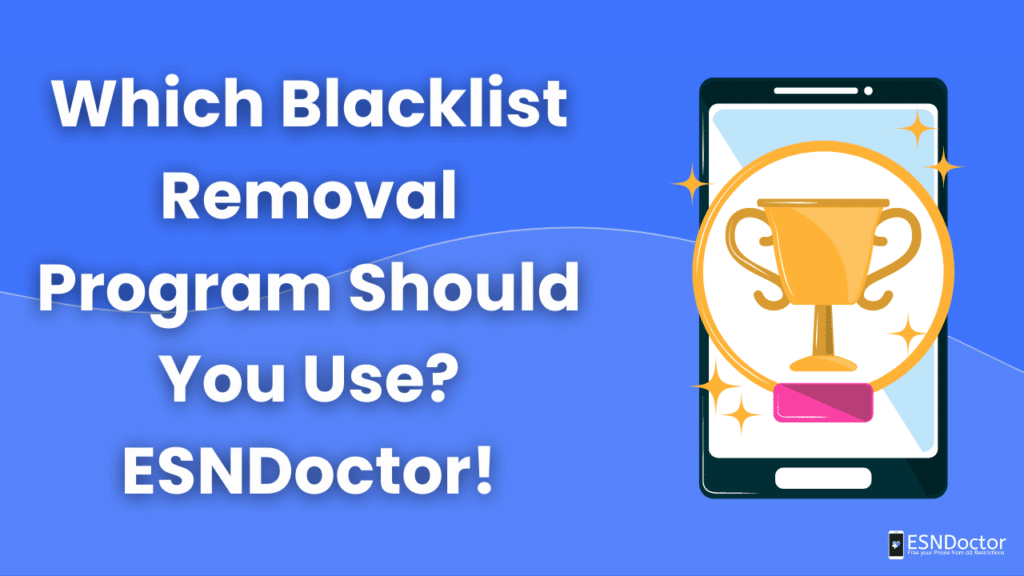
Remove your iPhone from the blacklist with only the phone’s IMEI number. The best way to unlock blacklisted iPhones for free (even older iPhone models) is located at ESNDoctor. Activate a blacklisted iPhone without having to contact the carrier that blacklisted the phone, all from the comfort of your home, you just have to sit down and access our website on a working device like a PC, phone, or tablet.
Then, do the steps on any we have given you above, and wait for the server to do its magic. As an alternative, you can use this free time to do other chores or activities without having to worry that the phone will still be locked. Unlock a blacklisted iPhone 6 or the latest iPhone 14, and even if the phone doesn’t use an IMEI but an ESN, you can still use this method to unlock your iPhone without much trouble.
With ESNDoctor, you can now say that the device was blacklisted at some point. After all, once you use our service, you can recommend it to anyone who is having inconveniences with their iPhone or even Android equipment, so they can also try it and learn about all the advantages of having an iPhone that’s not reported and fully functional.
Say Goodbye to Blacklist Reports with our iPhone IMEI Blacklist Removal Service
Removing the IMEI blacklist status of your iPhone from the blacklist reporting database is not complicated at all with ESNDoctor! Don’t stress too much about the IMEI report on your phone and try ESNDoctor to unlock any iPhone or Android device; we will be by your side while you complete the procedure, and we will permanently remove the lock on your behalf in no time. Get started now!