We all know how exciting it is to get our hands on one of Apple’s latest gadgets. The iPhone 13 was a highly anticipated device thanks to all of its new features and functionalities. However, some users aren’t so happy because they might find themselves in a situation where their brand-new iPhone 13 has a bad ESN, which can be quite frustrating. But fear not, if you are one of those users, we have just the solution for you.
In this article, we will introduce you to ESNDoctor, a reliable and efficient tool that will help you unlock your bad ESN iPhone 13 and get back to enjoying its amazing features in no time. So relax and let us guide you through this simple process with our ultimate step-by-step guide.
On the other hand, if you are ready to unlock your bad ESN iPhone 13 with us, click the button below and discover all this device has to offer.
What is an ESN?

In the ever-evolving landscape of technology, it’s important to stay informed about the various terms and acronyms that are thrown around. One such term you may have come across is an Electronic Serial Number (ESN), which is a unique identifier assigned to mobile devices for identification purposes. It acts as a digital fingerprint that distinguishes one device from another on a network. This handy feature allows mobile operators and manufacturers to keep track of individual devices and manage them efficiently.
The functionality of an ESN goes beyond identification. It enables seamless communication between your device and the mobile network by authenticating your device’s identity every time it interacts with the network.
Another important use of ESNs is in the prevention and recovery of stolen electronics. When a device with an active ESN is reported stolen, the unique identifier can be flagged in databases called blacklists used by law enforcement and retailers. This helps deter thieves from reselling stolen items and makes it easier for authorities to track down the culprits. Consumers can also use anti-theft applications that use ESNs to remotely lock or wipe their devices if they are lost or stolen.
Is the ESN the same as the IMEI number?
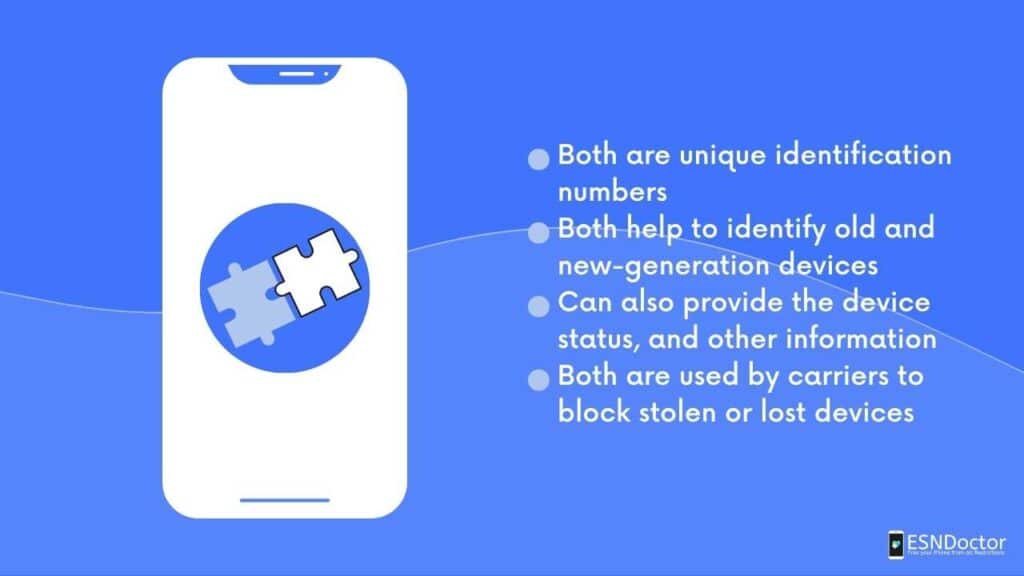
When it comes to mobile devices, understanding the different identification numbers can be quite confusing. Two of the most commonly used terms are ESN and IMEI. While they may seem similar at first glance, there are some key differences between these two numbers that everyone should know.
When it comes to similarities, both the ESN (Electronic Serial Number) and the IMEI (International Mobile Equipment Identity) are unique identifiers assigned to mobile devices. They are used to distinguish one device from another on a network or system. In addition, both numbers play a critical role in tracking stolen or lost devices, allowing authorities to block their use on networks worldwide.
The ESN is primarily used by Code Division Multiple Access (CDMA) networks, which correspond to previous-generation devices that operate on 2G and 3G networks. On the other hand, the IMEI number works in the Global System for Mobile Communication (GSM) networks, which are used by the latest devices that use 4G and 5G networks.
How to know I have a bad ESN or blacklisted IMEI?
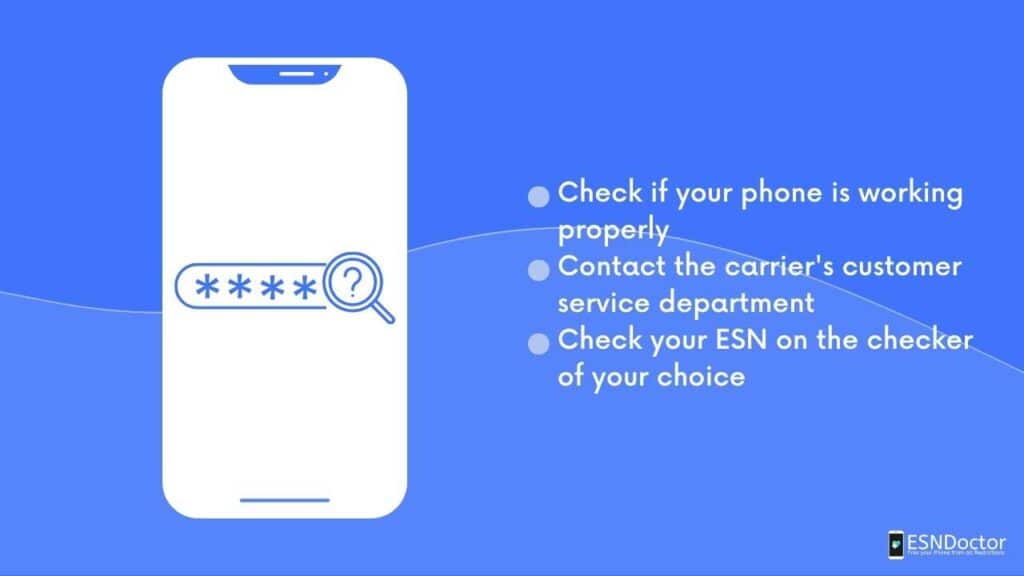
Discovering that your ESN or IMEI number is blacklisted can be a frustrating experience. Fortunately, there are several ESN checker services online that can help you determine if your device has been blacklisted or not. These online tools allow you to enter your smartphone’s ESN or IMEI number and instantly find out if it has been reported as lost, stolen, or blocked by the carrier.
To begin the process of checking your ESN or IMEI, visit a reliable checker service website and enter your device’s unique identifier. Then, press the search button, and within seconds, you’ll receive information about whether your phone is restricted. If everything looks fine and no red flags come up during the search, congratulations, your phone is ready to go.
Discover next what to do if you found out you have a bad ESN iPhone 13.
What to do if I have a bad ESN iPhone 13?
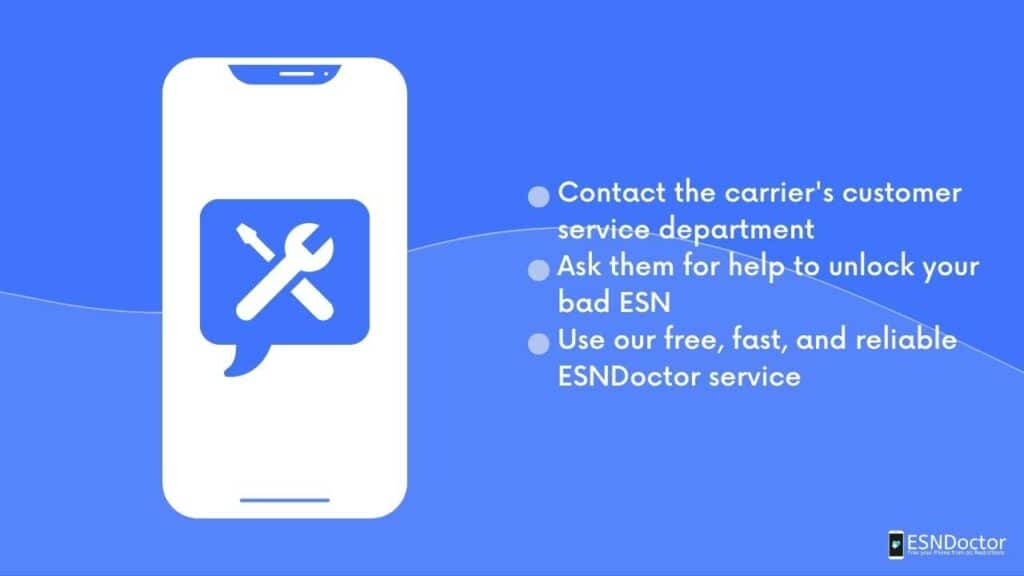
If you find yourself in the unfortunate situation of having a bad ESN iPhone 13, don’t worry, we will tell you a few simple steps you can take to resolve this issue and get your phone working again. The first thing you should do is contact customer service. Contact your wireless service provider or the company where you purchased your device. Explain the problem you’re having and provide them with all the necessary details. With a bit of luck, they will tell you the reason for the bad ESN and any relevant information.
In many cases, customer service will be able to help you resolve the issue. They may be able to unlock your phone or walk you through the necessary steps. However, if traditional customer service channels don’t yield satisfactory results, ESNDoctor is another option worth considering.
Unlocking your bad ESN iPhone 13 has never been easier with ESNDoctor. Say goodbye to the frustration of being stuck with a carrier you don’t want or having limited options for selling your device. With ESNDoctor you can unlock your iPhone 13 and enjoy the benefits of using any carrier you want.
One of the main benefits of unlocking your unlocked ESN iPhone 13 is the freedom to choose your carrier. Whether you’re looking for better coverage, cheaper plans, or simply want to switch carriers, our service allows you to do just that. No longer will you be locked into restrictive contracts or overpriced plans that don’t meet your needs.
Another benefit is the increased value and marketability of your device. By unlocking your defective ESN iPhone 13, it becomes more attractive to potential buyers since they have the flexibility to use it with any carrier.
Reasons why I may have a blacklisted phone
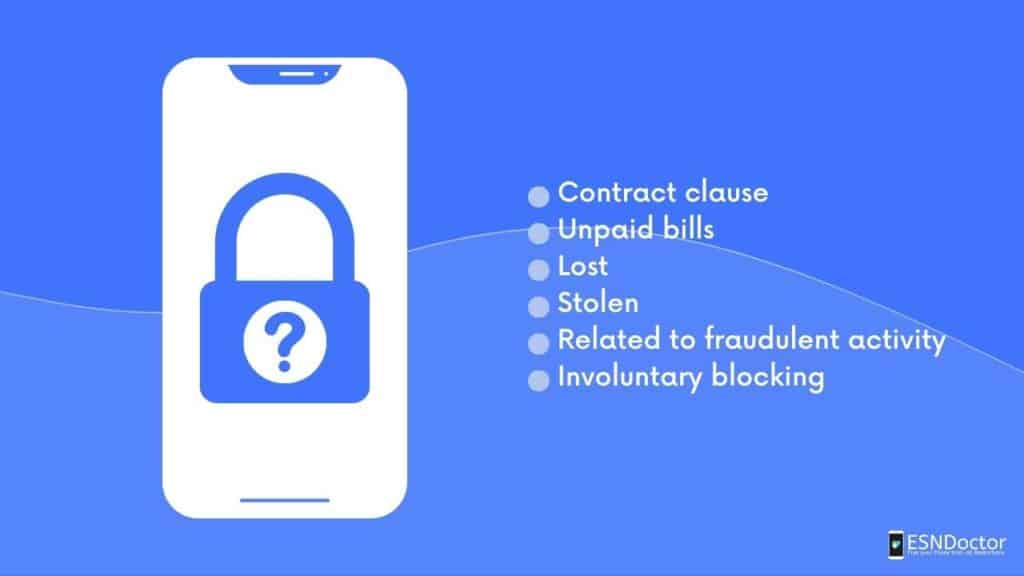
If your phone suddenly stops working and you’re wondering why, don’t panic. There are several reasons why this could happen, and below we will tell you the most common reasons why you may have a bad ESN iPhone 13. Some of the reasons an iPhone 13 can be blacklisted include contract clauses, unpaid bills, lost or stolen reports, or fraudulent activity.
When purchasing a new iPhone 13, it’s important to understand the terms and conditions of your service provider’s contract. Failure to comply with these clauses could result in having a bad ESN iPhone 13 or a blacklisted IMEI. These clauses may include non-payment or failure to meet contractual obligations. If you miss a payment or default on your monthly installments, your service provider may choose to blacklist your iPhone 13. This means that the device will become unusable on their network, rendering it useless for making calls, sending texts, or accessing the Internet.
In addition, there may be permanency clauses that require you to remain with your supplier for a specified period. Violating some of these terms of service can result in blacklisting.
Another common cause is everything related to fraud. This includes that your device may be reported as lost, stolen, or the authorities have determined that the device is linked to any fraudulent activity. According to this, they may have blacklisted it to prevent it from being used. It’s important to report such incidents to your service provider immediately so they can investigate and take any necessary action.
Can I clean ESN numbers?
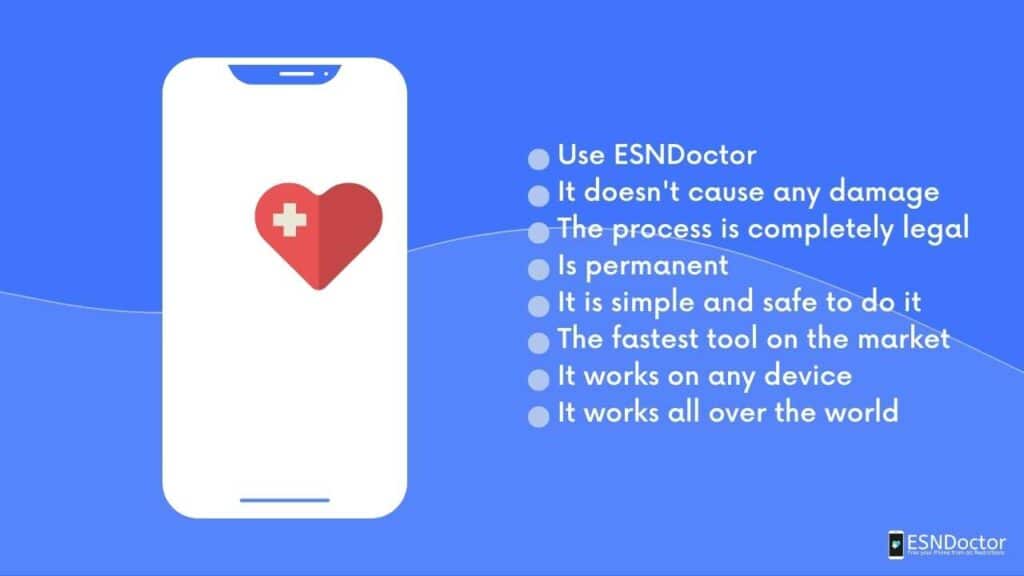
If you’ve ever wondered if it’s possible to clean your bad ESN iPhone 13 number with the help of ESNDoctor, the answer is a resounding yes. ESNDoctor is an innovative service that allows you to clean your bad ESN iPhone 13 number and enjoy several benefits.
Cleaning your ESN number can be incredibly beneficial for several reasons. Firstly, it helps to recover the complete functionality of the device, which increases its value if you plan to sell or trade it in the future. A clean ESN ensures that potential buyers or trade-in companies will have no problem activating the device on their network. This means you may be able to get a higher price for your phone or tablet.
How to unlock a phone with a bad ESN?
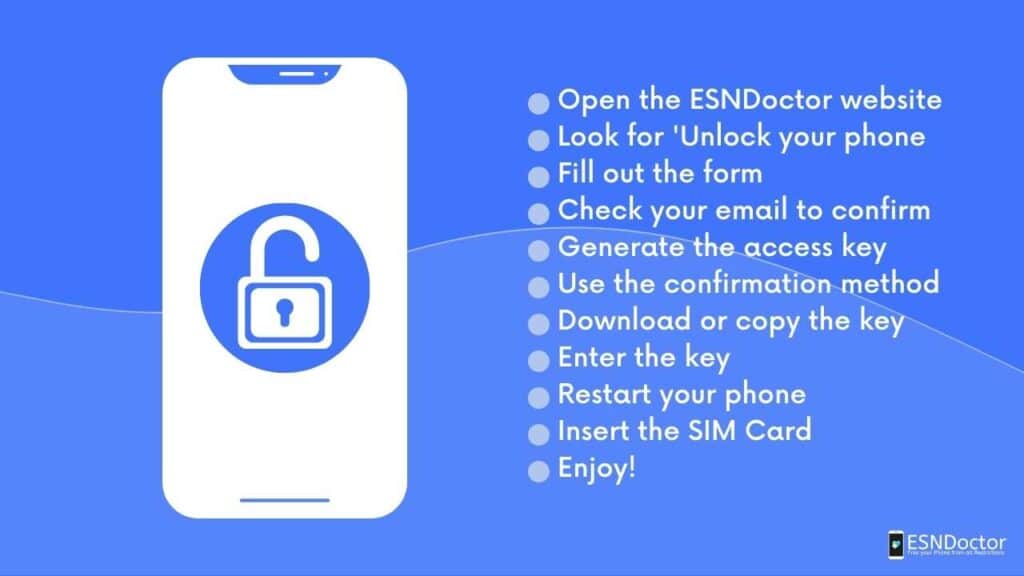
if you are facing the frustrating situation of having a bad ESN iPhone 13, we have the solution for you. With the help of ESNDoctor, unlocking your phone is a straightforward process that can be done in just a few simple steps. Next, we will walk you through the process and get your phone working again.
All you have to do is go to the ESNDoctor unlocking page and fill out the form with relevant information such as the ESN or IMEI number, and your contact information. Once you have submitted the unlocking request, they will send you an e-mail with instructions on how to finish the bad ESN removal process. ESNDoctor provides support for a wide variety of phones with bad ESNs, so chances are they’ll have what you need. Start your unlocking process below, and enjoy all that your iPhone has to offer.
Can I sell a phone with bad ESN?

If you’re thinking about selling your old phone but are worried that it has a bad Electronic Serial Number, stop worrying because we’re here to clear things up for you. Selling a phone with a bad ESN is legal, although there are some restrictions and potential complications that we’ll let you know about right away.
If your phone has a bad ESN, it means that the device has been reported lost or stolen, or that there are outstanding bills associated with it. While it is not illegal to sell such a phone, you should be aware that failure to disclose the status of the device may be considered fraud. Although potential buyers may be reluctant to purchase the phone because of these issues, it’s better to let them know the current status and the possible resolution. When it comes to fixing a bad ESN iPhone, ESNDoctor can do it all.
Bring your iPhone 13 back to life by clicking the button below.

