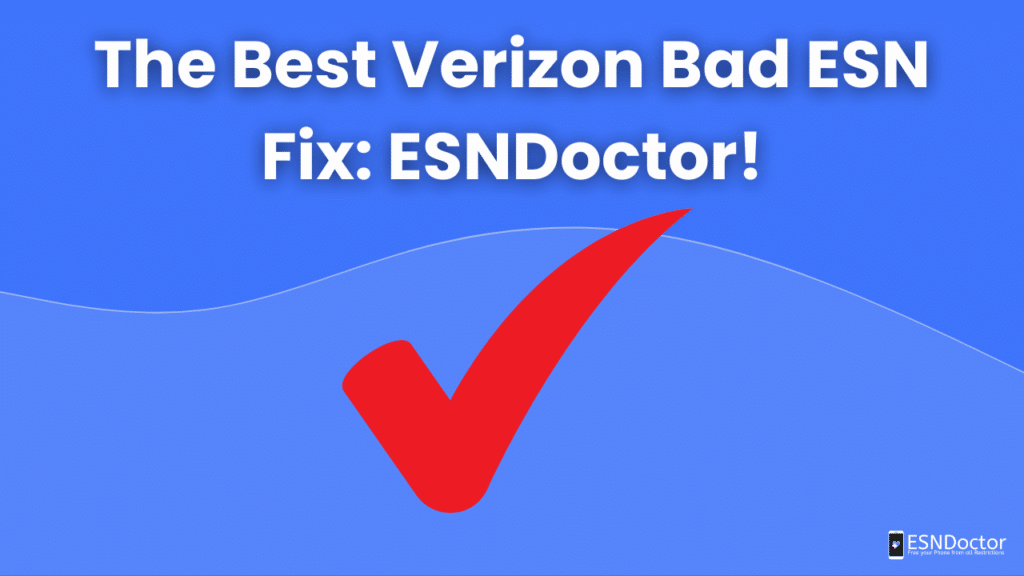Verizon is a great carrier that has been serving American customers for the past 23 years, offering great wireless plans and financing equipment with very attractive plans. Nevertheless, these mobile devices might suffer from a bad ESN more often than devices from other carriers, meaning that they won’t be able to use any of the benefits that Verizon has for you.
Luckily for all those Verizon users, we have the perfect unlock service available, so they can continue using this network provider and, of course, fix bad ESN or blacklisted IMEI in minutes. This can only be done with the best Verizon Bad ESN fix available right now, ESNDoctor!
What You Need to Know About Bad ESN
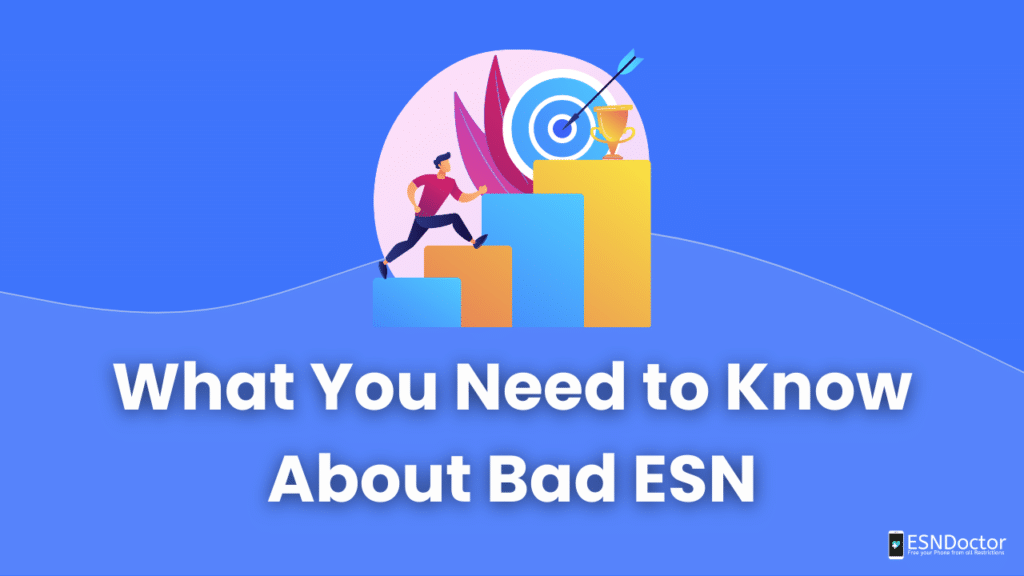
The first thing you need to know is that this type of report is very common on devices that were purchased secondhand; bad ESN phones were most likely reported lost or stolen by the original owner. The second thing is that if you didn’t know that your new phone was reported, you can try to reach out to the person or store where you bought it and ask for the refund policies to get your money back.
Having a bad ESN Verizon means that the phone can’t use many of its basic functions and some advanced ones. Some of the features that may be locked due to this report include:
- Make or receive calls.
- Send or receive messages.
- Activate mobile data.
- SIM problems.
- Signal or network issues.
- Phone updates.
Blacklisted phones can’t be used with another carrier either due to this restriction. As it is, you can still access the internet, but you won’t be able to connect to any network available outside your Wi-Fi connection until it is completely removed from the blacklist.
Bad ESNs can happen to anyone. What you need to know is how to fix them and be more careful where you buy these devices. As such, ESNDoctor can take care of the fixing part and give you some recommendations the next time you are going to buy a phone from someone else, like checking first if it is reported or not and why.
How can I Tell if my Phone is on the Blacklist?
You can tell if your mobile phone is blacklisted using tools online that can tell you this status. These pages are called IMEI checkers, and as their name says, they check the status of the IMEI, or in this case, the ESN number. They can tell you if it is really reported in this database and why, along with some tips to get it fixed or, sometimes, to sell a blacklisted device.
What Should I Do If My Phone’s ESN Is Bad?
Suppose you cannot activate your phone and can’t make calls due to the phone being blacklisted. In that case, you can try two things or two methods: the first would be to contact your carrier, see if you can do something with them, and see if they can help you unlock the phone; the second option is to use third-party services, such as ESNDoctor, to unlock the phone and get rid of the blacklist status.
Is it the Same as a Blacklisted IMEI?
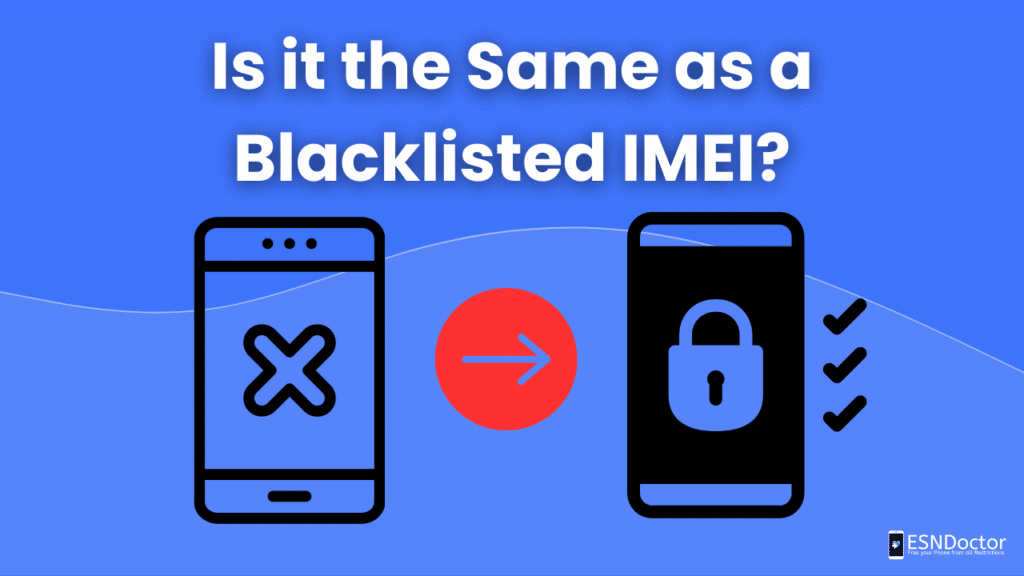
They can be very similar, but they have several things that differentiate them from each other. For example, this ESN number is usually associated with Apple devices. This is because they use this type of code to identify their devices more easily. Additionally, the ESN, or Electronic Serial Number, is an ID number that contains in its digits many pieces of information about your smartphone.
Also, this unique code can only connect to a specific network called the CDMA network, which allows it to make calls without having to insert a SIM card. On the other hand, we have the IMEI or international mobile equipment identity, this one is a 15-digit character that is also an ID number that carries the information of your device.
This one can be on both iOS and Android devices, and the network that it is associated with is the GSM network. With this one, the phone needs a SIM card to place calls. A phone can have either an ESN or an IMEI number; it cannot have both, or you cannot change it to have the other, as this number is unique to each phone.
Why would a Phone have a Bad ESN or IMEI?
A phone can have problems with the IMEI or ESN number for different reasons; among the most common are that the device was reported as lost or stolen, reported for non-payment by the carriers (T-Mobile, US cellular network, for example), has an outstanding balance, or the phone is reported because of fraud.
Since the ESN is a unique number that contains relevant information about your device, the carrier has the facility to create this report on the blacklist, so the phone cannot connect to any other network.
Fix a Bad ESN from Verizon
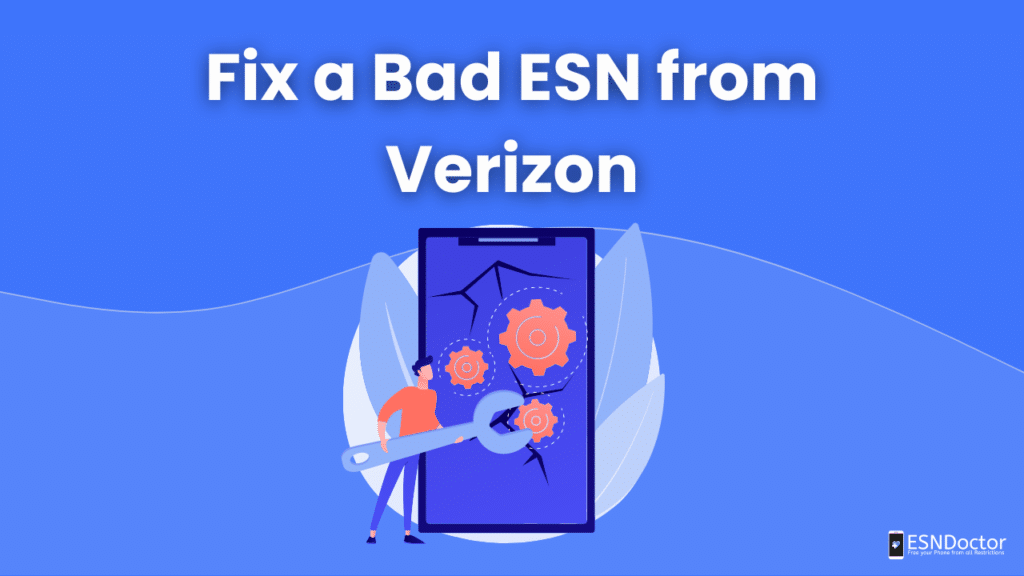
Verizon can also help you unlock a device; you will have to meet several requirements in order to clean the IMEI or ESN of your device, but for cell phones that have been reported stolen, there is not much that can be done with them. For this part, you will have to look for other online alternatives to unlock the phone.
With ESNDoctor, clean the IMEI or ESN and get that blacklisted iPhone or Android out of the report database. Unblock your Samsung or iPhone device without so much stress. You can either sell your phone once the procedure is done or keep it to yourself and use all the benefits Verizon has for CDMA phones.
Although we understand that purchasing a phone that is not reported is also another solution. You can save that money for something else and stick with your current device now that you know how to have a clean IMEI or ESN. The point is that you have a choice when it comes to unlocking your phone, either with Verizon or any of the online tools to get your phone clean.
How do I Fix my Bad ESN or IMEI?
To get a functional phone again, without having to contact the carrier or install programs that you are not familiar with. We are going to provide you with 4 steps on how to start the unlock process with ESNDoctor, this is what you need to do.
- Visit ESNDoctor.com.
- Go to “Unlock My Phone.”
- Fill in the boxes with your name, email, manufacturer, ESN, or IMEI.
- Go to “Start Unlock.”
After following those 4 steps, you are going to get a mail with more instructions to follow. Don’t worry, it won’t take that long, so once you finish, the last step will be to reboot the phone and test it, or check the ESN or IMEI with the online IMEI checkers.
ESNDoctor is The Best at Verizon Bad ESN Fix

Since ESNDoctor takes great pride in providing outstanding service, we always aim to be there for our users throughout the world. That’s why we have devised the perfect way to unlock devices of any brand, year, or carrier, and as you could see above, it is a simple process, so you don’t need to know everything about your device.
We also want to mention that another reason why it is the best at fixing bad ESN is that the unlock is permanent as long as it is not reported again by someone else. Or your provider got the wrong equipment at the time of creating the report. Also, in case it happens again, you can always use our online page to unlock it.
And the last thing we want to emphasize about ESNDoctor is that this method is available for anyone that has a blacklisted Verizon phone, as the service is free, so you will never have to pay anything. There are no hidden charges or one-time payments; you use the service, and your phone is clean; that’s it.
Can a Phone with a Bad ESN be Fixed?
With ESNDoctor, you can fix any phone with a bad ESN or IMEI. As you can see, this online method requires very little to unlock your device; with just the phone’s IMEI or ESN and an internet connection, you are more than halfway done with this unlocking procedure and halfway done to enjoy your phone without restrictions of any kind.
We also handle devices from any provider (AT&T, Sprint, etc.), not just phones with a bad IMEI or ESN from Verizon. This is so that if you want to change providers but have this problem again, you can continue using ESNDoctor to clean your mobile device and use the phone.