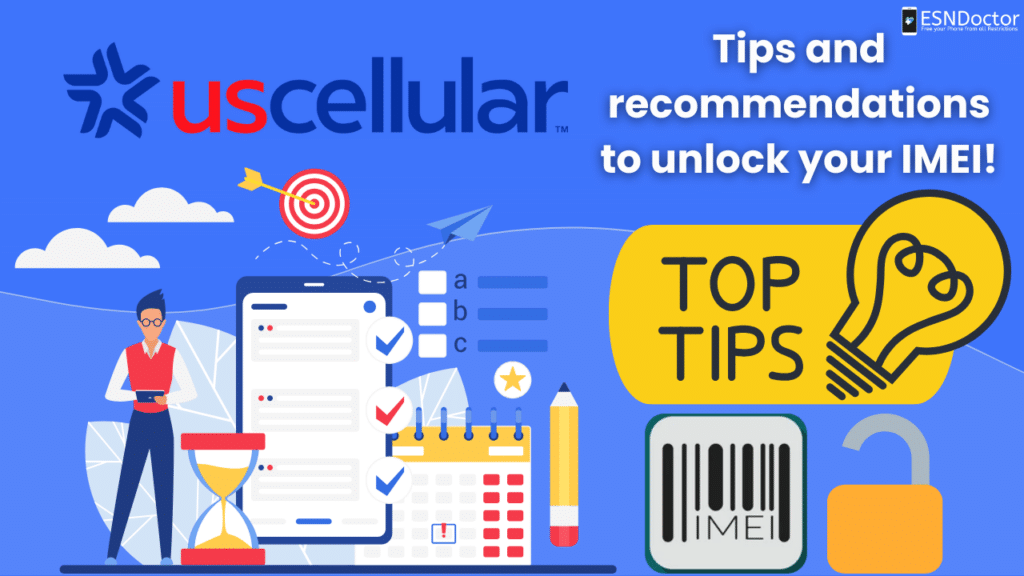US Cellular is a wireless carrier (a subsidiary of Telephone and Data Systems Inc.) that offers 4g LTE network services and that has available mobile financing services. This mobile operator just as all others in the U.S. can blacklist the devices they sell so that they cannot be used with any SIM card or get connected to any network in general.
If you have a blacklisted phone from this carrier, choosing ESNDoctor is the best decision to unlock US Cellular and to safely remove the IMEI report in a matter of minutes; keep reading and learn with us why you should start unlocking your phone with us now!
Why was my Mobile Device Blacklisted?

There are various reasons why a device can be blacklisted, the principal reason is that it was reported as lost or stolen by its original owner (the customer who originally bought the phone from the carrier directly and whose name is on their system); a device could also be blacklisted because the phone was financed with the carrier but never paid, because the phone was associated with some kind of illegal activity, among some other reasons.
However, not all people dealing with blacklisted iPhones have necessarily something to do with those reports, most of the users that check for unlocking options and that use our IMEI cleaning program are just people who bought used handsets for a good price but were not notified about the blacklist report.
What can I do with a Blacklisted Phone?

A blacklisted device cannot be used for calls, messaging, or mobile data because of the lock it has (when a phone is blacklisted the carrier activates a lock on it that affects its connectivity). So if you have a reported device, you might be able to:
- Use it as if the phone was a tablet and just download apps to have it work with a WiFi connection.
- Sell it to someone from another country for that person to use it as normal with their local wireless service provider.
- Try to sell the parts of your phone separately to get some of your money back, technicians might use the spare parts like your screen to fix other devices.
- Contact the person who sold you the phone in the first place and ask for a refund, if this person was the former owner of the phone they might be able to help you unlock your device (however, they’ll probably refuse to do something about the problem).
All in all, these are recommendations that won’t solve the root cause of the problem (the blacklist report), and that might represent an economic loss for people that bought a second-hand phone without knowing it was blacklisted. This is why we have just launched the perfect unlocking tool that in less than half an hour will perform a full IMEI blacklist removal process for your iPhone to be as good as new.
Can I use another phone with my uS celullar SIM card?
Yes, in the meantime, while you fix the issue with your current phone, you can go ahead and move your SIM card to another phone. After all, the network and blacklist restrictions are only for the phone that was reported, not for the chip. That means that you can still have your phone number, calls, messages, and mobile data back with a new phone or a temporary one.
can a mobile provider deny a phone unlock request?
That’s correct; a mobile carrier can deny the service if the device was reported lost or stolen, for example. They can also refuse to unlock it if the phone doesn’t comply with the carrier policies or the person making the request is not the original owner. Lastly, if you don’t have the requirements, they can also tell you that it is not possible to clean the blacklist report.
Can the IMEI of a US Cellular Phone be Unlocked?

Yes, there are two ways of unlocking your blacklisted phone: directly with the carrier (like T-Mobile, ATT, Verizon, etc., just make sure the phone is from that carrier), or looking for an external unlocking service on the internet.
If you want to clear your IMEI with your network provider you just have to contact them (not by email or by calling them, it is better if you go personally) and place the request, remember that you will need to explain in detail why the blacklist report is a mistake and have all the supporting documents to make your phone eligible to be unlocked.
Unlock US Cellular Phone with ESNDoctor’s Technology
If you want to use an external unlocking method, the best option is to automatically unlock the device with ESNDoctor’s software, it is easy to use, fast, offers a safe unlocking process, is pretty effective, won’t affect the phone’s factory warranty, and has high compatibility with all cellular devices, so it doesn’t matter if you have an Android or an Apple device, they all can be unlocked.
Can I use similar Software to Unlock a Phone?
Yes, of course you can! The only issue is that most of them can be challenging to install and use. Besides that, to unlock a US cellular phone, you need to have a PC and purchase a special cable so it can work. Additionally, the mobile phone might have issues with the software and can be compromised or have security issues later because of that. So, for this type of lock, creating an unlock request with the carrier or ESNDoctor is recommended.
What is US Cellular’s IMEI Unlocking Policy?

As soon as a blacklist report is made to an international database the conditions to remove it are standardized, so every carrier is going to ask you for the same documentation and requirements in order to process a whitelisting on your device.
This means that US Cellular‘s unlocking policies do require you to be the original owner of the device, to have proof of purchase, a certificate of good standing or proof statements of no balance due, your ID, and some other basic things.
Now, these are only the prerequisites, after you place the request they will ask you for some more supporting documents depending on the reason why your US Cellular IMEI number was reported. In addition, you should take into account the time you have to invest in the process because it is time-consuming, be prepared for this to take you approximately two weeks.
What is the Number of US Cellular Customer Service?

On Monday through Friday, US Cellular’s accounts and technical support staff are accessible from 8 a.m. to 9 p.m. local time (8 p.m. local on the West Coast). You have two options: dial 611 from your US cell phone or dial (888) 944-9400. you will need to pass the menu and request an unlock for blacklisted devices with one of the representatives to know more requirements.
Isn the US Cellular Policy Also Needed for Unlock Codes?
For carrier unlock, you will need to complete the basic requirements mentioned above, plus other things; not having a blacklisted IMEI is one of them, actually. So, the unlocking policy for using another carrier is similar but can only be done if the phone is already clean. You can contact US Cellular customer service and ask for the carrier unlock service and requirements.
Can I IMEI Unlock my Phone Myself?
Yes, if you don’t want to go through all we just mentioned you can unlock your blacklisted device using our software, this is a 100% online lock tool that you can use to completely eliminate the report from your mobile phone’s IMEI number without a contract, keep reading and get to know how to use our IMEI blacklist removal program.
How much does Unlocking the IMEI of a US Cellular Phone cost?

Different prices on the market can go up to $50 per device unlocked, there are even sites that charge you monthly fees in order to keep your phone unlocked so you end up paying endless charges for a service that we offer 100% free.
Our unlocking method is completely free of charge no matter what is your phone model or brand (some platforms charge you additional fees if you have an iPhone or other Apple device just because the brand sells expensive products), there are no hidden fees or any kind of payment to be made.
In addition, our unlock is permanent, which means that you will only need to complete the process once to never have to experience this issue in that phone anymore, as soon as the unlock is done, you’ll be able to use your phone as if it was never locked.
What to do if a Phone is not Eligible to be unlocked?
If the carrier can’t help you unlock your device because of the report or the requirements (can’t be reported lost or stolen or secondhanded), and you still want to unlock the IMEI and use the phone normally, bring it to us. You just complete the step-by-step mentioned below! It won’t take much of your time, and we can guarantee a clean device by the end of the process.
For How long does US Cellular Lock Phones?
A phone can be added to the blacklist indefinitely; it doesn’t matter if it is an iOS device or an Android phone. As soon as it is added to the reporting database, the IMEI associated will be locked without a chance of being unlocked automatically. The list aims to keep GSM network devices out of the market so they can’t be sold again.
How to Unlock Your Phone with ESNDoctor (Any Manufacturer)

Having an unlocked device in minutes is not hard at all, just follow these instructions and enjoy a phone with an IMEI 100% cleared (remember to have ready the phone’s IMEI number):
Go to our Website and Get Started

- Visit ESNDoctor.com and click the “Unlock your Phone” button.
- Start filling out the form you see on the screen by entering your name, a working email address (make sure it is valid and is one that you have access to at the moment), your phone’s brand, and your phone’s IMEI number.
- Send the request by clicking where it says “Start Unlock”
Go to your Email and Activate the Order

- You will see on the screen a message saying “Please, check your Mail. We’ve sent your Unlock Information to your Email Address. Kindly also check your Spam/Promotions folder”, you can close the tab and open your email to continue.
- If you open the email that we sent you, you will notice that you also received a link (it is right after the confirmation message), open it and watch the tutorial video on the page (this is just for you to understand a little better what’s next), by now your order is already active and being processed.
Authenticate your Identity to get your Access Key

- Follow the steps on the screen to complete our verification or authentication process which is meant to confirm you are a real person (we implement this type of verification for security and privacy protection reasons).
- After you are done with the verification you will receive an access key that can be used for this and future unlocks, enter it on the “access key” box along with the order number (the order number is just your IMEI number).
- Now you will need to wait a little bit until the hardware of the program finishes the IMEI blacklist removal process.
Restart your Phone and Enjoy

- Before inserting a SIM card into your phone to test if the unlocking process was successful or not, please remember to restart your phone so that it receives the update and deactivates the lock.
- Enjoy a fully unlocked phone thanks to ESNDoctor!
Can I get my iMEI unlocked for free?
Yes! Actually, the carrier unlock procedure shouldn’t cost anything, and the good news is that ESNDoctor is 100% free as well. Basically, you won’t have to spend a dime if you do the procedure with US Cellular or with the ESNDoctor online tool since all the resources listed here are free of charge!
Is it possible to unlock my US cellular phone?
To unlock your device from the blacklist, there are several online alternatives that can help in case US Cellular doesn’t do the cleaning process. Just keep in mind that the most important piece of info is the IMEI, as most tools will need that to clean the report for you.
Can uS Cellular activate a phone that has been unlocked?
The SIM card activation should work normally after you are done cleaning the blacklist report, and you should be able to use any plan of your choice. If it is a new SIM card activation, you can do the process with them online or through their customer service line.