Lock removal tools on the internet are a very useful way to save time and, above all, to get a good result in terms of device unlocking. They are mostly used to fix devices that got blacklisted by the carrier and are reported on the international database or blacklist. These tools, like ESNDoctor, are here to offer assistance to anyone who is facing this lock issue.
With that being said, the best repair service is here to assist you and give you a hand with our IMEI blacklist removal tool, ESNDoctor. Check out here how we can help you get your phone off the blacklist and have it 100% clean of any report or bad ESN, regardless of whether it is an Android or iOS device.
Why would a Phone Have a Bad IMEI?
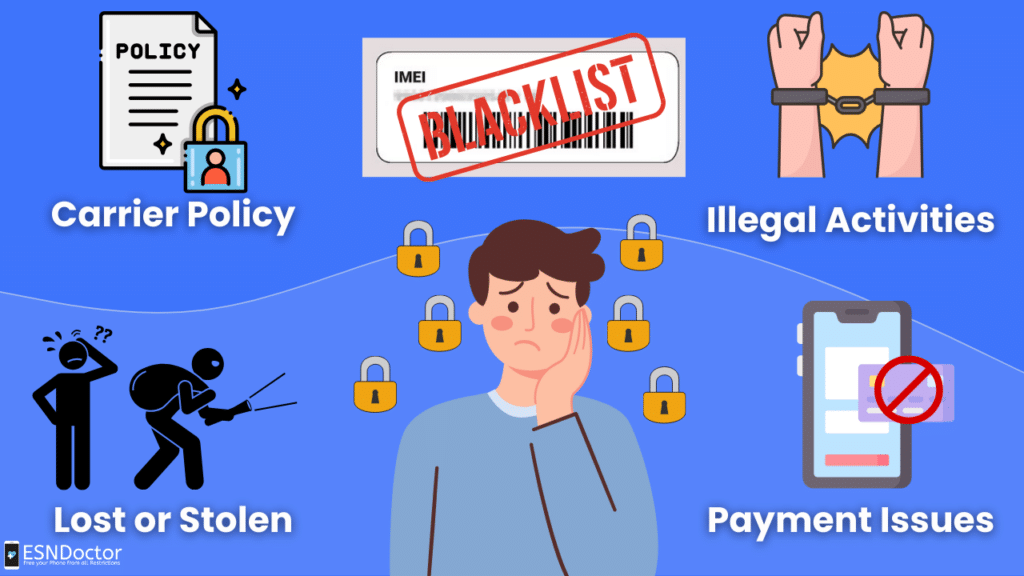
Most of the time, phones get blacklisted due to problems with the network carrier (T-Mobile, Sprint, etc.). Like non-payment or the phone being involved in some type of illegal activity and/or being used to commit fraud. Blacklisted IMEI numbers are shared between the carriers to improve the registration of these devices and keep a better-organized list depending on the country and the operator handling the equipment.
Although we mentioned that operators can report it for non-compliance, most reports are made for lost or stolen devices. This is because this blacklist database was created to combat device theft and know when devices are not being used correctly by users. Since the mobile phone and other mobile communication will be interrupted, this type of lock can render it almost useless, unless you try to remove the phone from the blacklist.
What does the IMEI Stand For?
The acronym for IMEI is International Mobile Equipment Identity. The IMEI number is unique to each device since it contains valuable information like your model number, serial number, operating system (iPhone or Android phone), and carrier. This is a 15-digit number that can be found in the settings or usually by dialing *#06# on the mobile phone.
If my IMEI Number is Blacklisted, what Should I do?
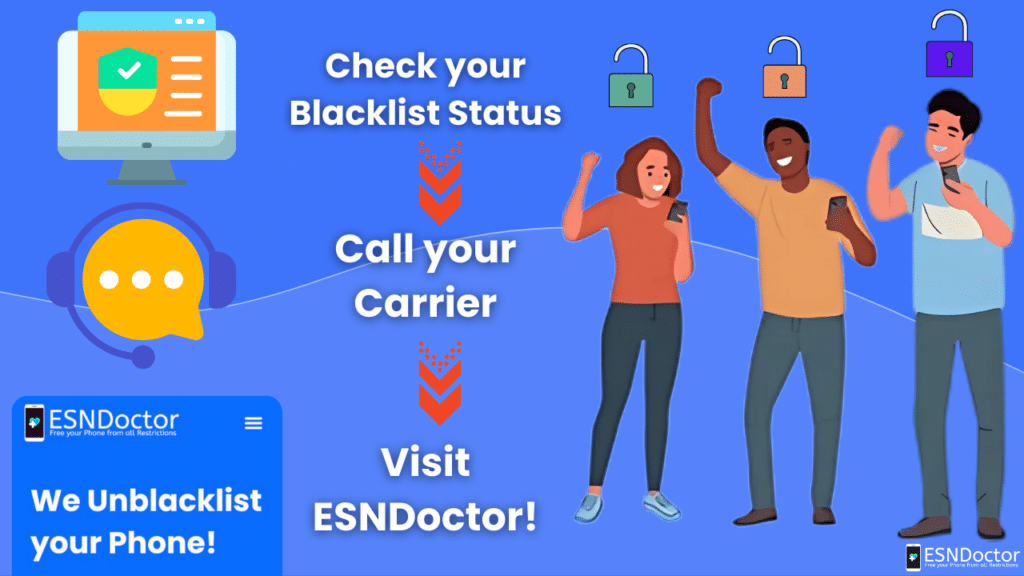
The first thing would be to check the status of your IMEI. For that, you can visit an IMEI checker and enter your IMEI there for you to know if it is really reported or not and why. After making use of this service, you have to either contact your provider for help or start looking for web IMEI blacklist repair assistance to help you unlock your device from the blacklist.
This is where ESNDoctor comes in! We are here to help you remove your phone with the best blacklist removal tool for iPhone IMEI and Android phones as well. It doesn’t matter if a phone is blacklisted because someone else reported it or it was by mistake, we can still unlock it and remove the IMEI blacklist status indefinitely.
You don’t have to look anymore for Samsung or iPhone blacklist removal because ESNDoctor can assist you with that problem right away. The moment you confirm the device is blacklisted, don’t hesitate and come unlock it with us! It’s just a matter of checking your IMEI number and using the best IMEI blacklist method available on the market for any phone IMEI or ESN.
Can the IMEI be Changed?

Although it can be altered, in an attempt to get the device out of the report database many users can face legal consequences in some countries by trying to modify this number. In addition to that, you typically need to install tools that disable the phone’s security to modify its IMEI, which can ultimately leave your device vulnerable to threats and data theft.
Besides that, it can permanently damage the device and render it useless. What we want is for you to find a tool that can be secure and can really help you unlock your phone without having to go to the extreme of deleting or modifying this code.
Why is it Better to Unlock a Device with ESNDoctor?

We have several advantages if you decide to unlock your phone with ESNDoctor. In addition to using our web service, you can unlock cell phones that have a bad IMEI or ESN since both numbers can be reported. This includes any blacklisted iPhone or Huawei mobiles of any year or brand. This method was designed for everyone to use and to make life easier for our users and their devices.
The second thing is that our unlock service is completely free to use, which means that you won’t have to pay anything to get your device fully clean and working. The third one is only with the IMEI number, you can unlock a blacklisted phone without having to delete the phone’s data or downloading unsafe apps to remove this report.
Last but not least, we guarantee that the process won’t take more than a couple of hours, and if you plan to go out of the country, ESNDoctor will also be able to help you wherever you are so you can make use of our IMEI blacklist removal tool.
Is my Warranty going to be Void?
ESNDoctor won’t void your warranty. This process will be managed internally by our servers so they will not interfere with any phone functions, such as the IMEI number, deleting security settings, or modifying important files. Everything on your mobile device will remain the same; the only thing we will take care of is removing the blacklist status and clearing your IMEI.
What happens if I put my SIM into a phone that has been blacklisted?
The phone will not recognize the SIM card, so if you are trying to activate it or take a plan, it won’t let you do it because of the report. It doesn’t matter if it is a SIM from your current carrier or a new one, as the network restriction will apply the same for the IMEI and the phone.
What About the Carrier IMEI Blacklist Removal Service?
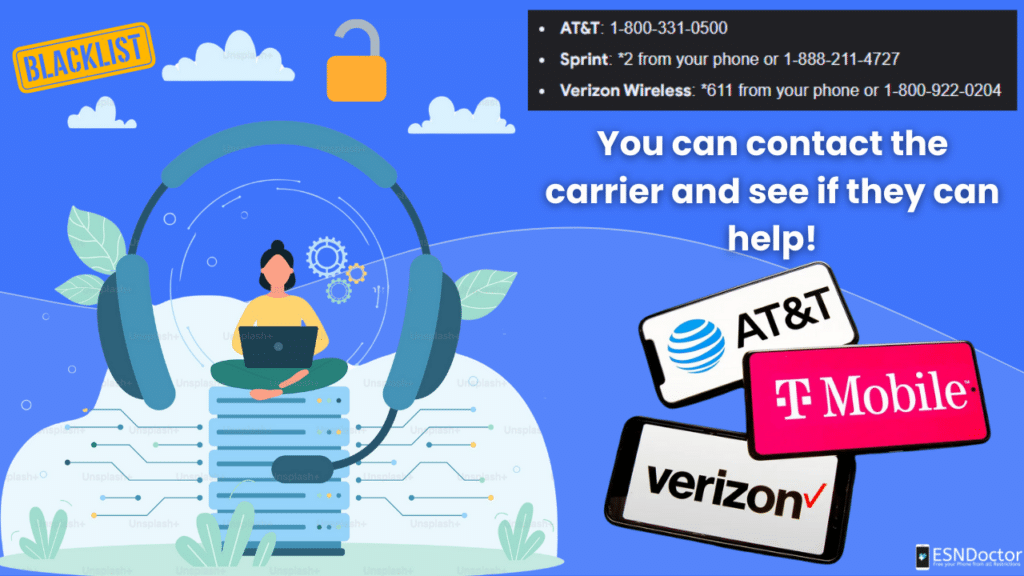
If you happened to be the original owner but still don’t know why the device is locked, you can contact them and ask for the reason along with the requirements to use their IMEI repair method. Although the carrier can also unlock these devices, if you are not the original holder don’t know where it came from before you bought it and it has a report for being stolen, then this is not the answer that you are looking for, and will have to look for a solution somewhere else.
Many people may be also quite confused with the methods since the carrier can factory unlock a phone’s IMEI number to be used with other carriers. Although the same network provider can do it without so much trouble, if the phone is still reported on this blacklist, then this change of operator will not be possible. That is why many people prefer to resort to online unlocking sites to remove from the blacklist the device’s IMEI number or ESN.
What are the Carrier Requirements for Blacklisted Phones?
Although the carriers are involved in the registry of the devices on the reporting database, they usually don’t provide many services to unlock them. Because of this, the requirements to unlock the device can vary depending on the country, mobile carrier and the report that was made. The general requirements that the carrier (Verizon, AT&T, etc.) can ask to clean the IMEI number of a device that is currently blacklisted are:
- Be the original owner of the device.
- Have the receipt or proof of purchase.
- You can’t have unpaid bills.
- Have an active contract.
- It can’t be reported lost or stolen.
There can be additional requirements since each mobile provider is different and has a unique unlock policy they need to follow. For more information about this process, we recommend calling them so they can tell you the rest of the criteria to remove a blacklist report.
Is Cleaning the IMEI number Legal?
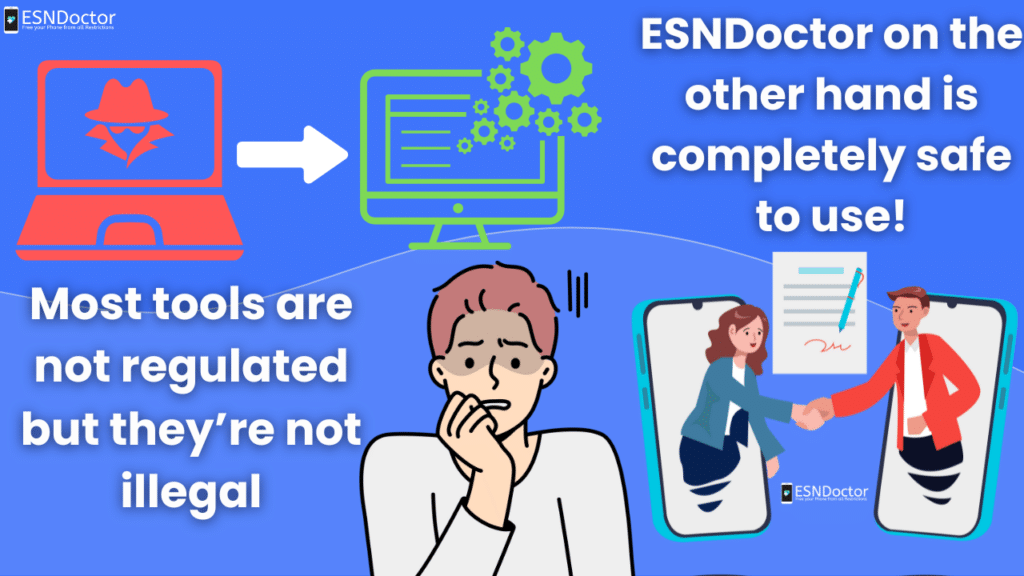
While these types of methods are not entirely regulated, wiping an IMEI or removing it from the blacklist is not illegal. Depending on the process, they can be more regulated or safe to use than other unlock tools, but the purpose is still the same. These unlock apps exist to assist and help users that are not fully aware of this locking issue and aren’t able to stay in touch with their loved ones.
Clearing an IMEI with online tools is not illegal, but on the other hand, changing or modifying the IMEI is in fact illegal. Also as we explained before, ESNDoctor will not modify any of this, which makes it a good unlocking service. Additionally, thanks to GSMA’s IMEI Database we can do this procedure in the safest way possible for everyone.
Try Now our IMEI Blacklist Removal Tool!

To understand the ESNDoctor IMEI blacklist removal tool, the only thing that you have to do is get the IMEI of the device you want to unlock and make use of our online tool at any time, so remember to have the IMEI number with you (see above for how to find it). Please follow the instructions we will give you below:
- Go to “Unlock your Phone” at the top.
- Put your name, email, manufacturer, and IMEI or ESN number.
- Click on “Start Unlock.”
- Check your mail.
The moment you enter your IMEI number and click on that button the internal server will remove any blacklist lock placed on your device. The last step is to reboot the phone for a couple of minutes, so after you do that, it should be ready to be used again. Enjoy!
Is it Better to use a Repair Service or an Online Service?
In this scenario, it is better to use an online service since they don’t require much information to get it off the blacklist. Additionally, tools like ESNDoctor are reliable and easy to use, so anyone can have access to them whether they know about phones or not.
why can a phone be reported to the IMEI blacklist database?
It can be added for multiple reasons, like the phone getting lost or stolen and the owner creating the report with the carrier. Others can include fraud, illegal activities, and unpaid bills; the mobile carrier creates these since its usage policy has been violated.
Is the IMEI Service Available for iPhone and Android?
Yes! Any Android or iOS device can be cleaned, whether they have an IMEI number or an ESN. The process to unlock the phone and remove the report from the blacklist is the same as we mentioned above. With that being said, don’t miss this opportunity and use the best IMEI blacklist removal tool free of charge now!
can an iMEI that’s been blacklisted use wiFi?
Yes, the only thing that is going to be blocked is the network connection with your mobile service provider. Your normal Wi-Fi is still going to work, and you can do all the normal stuff with it except calls and messages. Although for that one you can use apps as well.
can a Blacklisted phone operate abroad?
No, in this case, the blacklist report will persist outside your country as the registry is done in an international database. So any carrier can take a look at it and see that your phone is blocked almost immediately.

