For Apple users who own a bad ESN iPhone X and have lost hope, we bring the ultimate solution for you to bring your iPhone X back to life. We know you may be feeling frustrated and limited trying to use this device, which may be blocked due to several reasons such as unpaid bills or being reported stolen, and many carriers will refuse to activate it.
But don’t give up hope just yet. There are ways to unlock an iPhone X with a bad ESN, and it’s easier than you might think.
In this article, we’re going to walk you through three simple steps to unlock a bad ESN iPhone X and get full functionality back. So when you’re ready, grab your phone and start the unlocking process by clicking the button below.
What is an ESN?

An Electronic Serial Number or ESN is a unique identifier used in electronic devices such as cell phones and tablets. An ESN is a 32-bit number assigned to each device by the manufacturer at the time of production. It serves as a permanent identification code for the device and helps track it in the event of theft or loss.
The ESN is essentially like a fingerprint for your device, giving it its own unique identity. It can be used to verify if a phone has been reported lost or stolen, which helps prevent fraudulent activity such as activating a stolen phone on another network. The ESN also helps mobile networks identify devices and allows them to block unauthorized devices from accessing their services.
How to find the ESN on your iPhone X?

If you have trouble finding the ESN on your iPhone X, don’t worry, it’s not as complicated as it seems. Finding the ESN is an important step if you’re planning to sell or trade in your device. Here are a few simple steps to help you find the ESN on your iPhone X.
First, go to Settings on your iPhone X and tap General. From there, select About and scroll down until you see IMEI, MEID, or ICCID. Your ESN is usually listed next to one of these numbers. Another way to access your ESN is to dial *#06# on your phone. This will display a 15-digit number that represents your device’s IMEI/MEID and ICCID.
Is the ESN the same as the IMEI number?
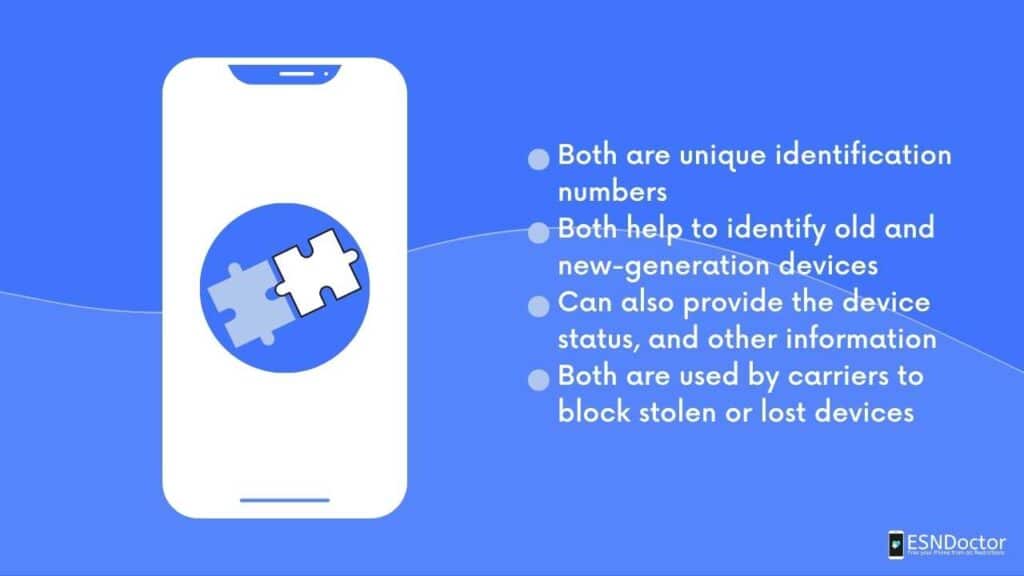
If you’re looking to buy a new phone or get your bad ESN iPhone X repaired, you may have come across terms like ESN and IMEI numbers. While these two terms are related to mobile phones, they refer to different things.
Simply put, an ESN (Electronic Serial Number) is a unique identifier that’s assigned to every phone that operates on a CDMA network, which means 2G and 3G networks. On the other hand, an IMEI (International Mobile Equipment Identity) number is used for devices that operate on GSM networks.
While both numbers are used to identify your device, they’re not interchangeable. If your phone operates on a CDMA network, you’ll need the ESN number for any repairs or replacements. Conversely, if your phone uses a SIM card-based system like a GSM network, you’ll use the IMEI number instead.
What does a Blacklisted Phone mean?
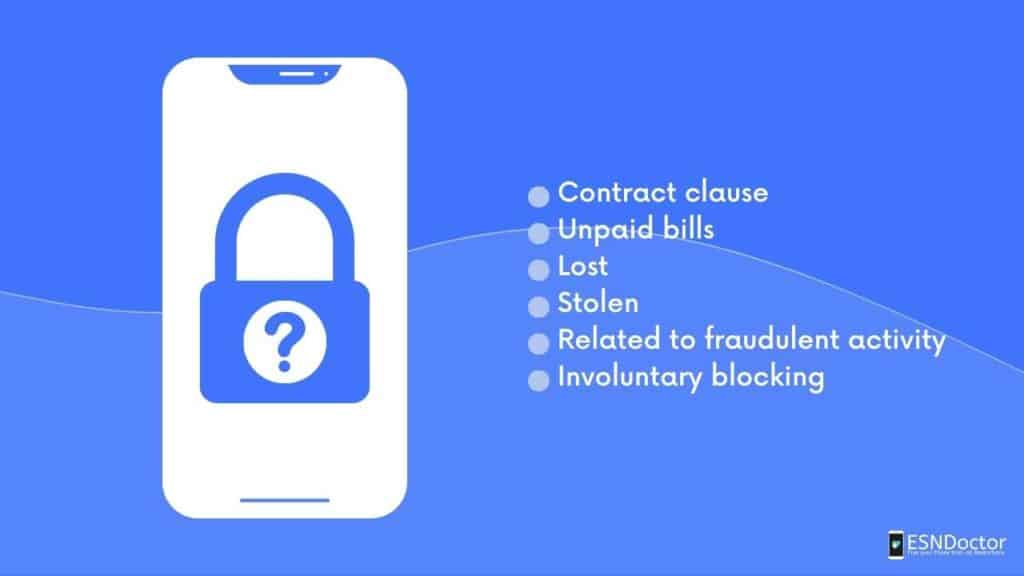
A blacklisted phone is a device that has been reported lost, or stolen, or that has unpaid bills, so the carrier has blocked it from being used on any network until the bill is paid. When this happens, the phone’s International Mobile Equipment Identity (IMEI) number is added to a global blacklist database maintained by the GSMA, an industry organization that represents mobile operators worldwide.
This means that if you own a blacklisted phone, it won’t be able to connect to any mobile network and will essentially be useless for making calls or sending texts. In some cases, it may still be able to connect to Wi-Fi networks and run applications like social media or games. But that won’t make up for the fact that it can’t be used as intended.
Check if your iPhone has a bad ESN in 3 steps

Before you buy a used device, it’s important to make sure the phone has a clean ESN (Electronic Serial Number). Fortunately, checking your iPhone’s ESN is easy and can be done in just three steps. The first step is to find your phone’s IMEI number, then, go to an ESN checker website, enter the ESN or IMEI number, and finally, analyze the results of the check.
These sites are free and will give you information about the current status of your iPhone. However, we strongly recommend that you use reputable and secure sites because your information can be stolen or used for fraudulent purposes. Always read user comments, check ratings, or look for a recommended service that makes your privacy a priority.
What do I do if I have a phone with a bad ESN?

Having a phone with a bad ESN can be frustrating, to say the least. If you’re dealing with a bad ESN iPhone X, don’t worry, there are a few steps you can take to try and fix the problem.
First, try contacting your carrier or the previous owner of the iPhone to see if they can help. They may be able to provide information about why you have a bad ESN and offer a solution. In addition, you can try using a third-party unlocking service like ESNDoctor, which is a reliable and secure service that will unlock your device in less than 5 minutes. Best of all, it is a completely free service, so you won’t have to break the bank while having your device working back as well as new.
What is the best bad ESN fix tool to unlock your iPhone?
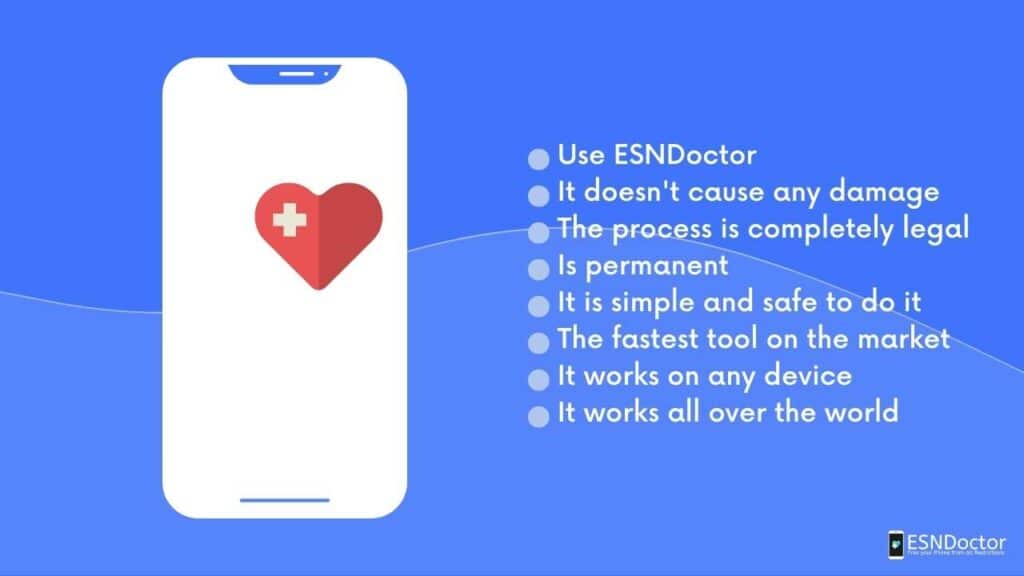
If you are one of those iPhone users struggling with a bad ESN and unable to use your device? we’ve got you covered. ESNDoctor is the best tool across the internet and can help you fix your bad ESN iPhone X.
ESNDoctor is a reliable and efficient tool that provides a permanent solution to your bad ESN iPhone X problem. It is specifically designed for users who have purchased used iPhones with blacklisted IMEI numbers. With its advanced features, the platform can quickly identify the root cause of the problem and permanently fix it in just a few clicks.
One of the main advantages of using ESNDoctor is its easy-to-use interface, which makes it perfect for both beginners and experienced users.
Can I unlock a phone with a bad ESN?
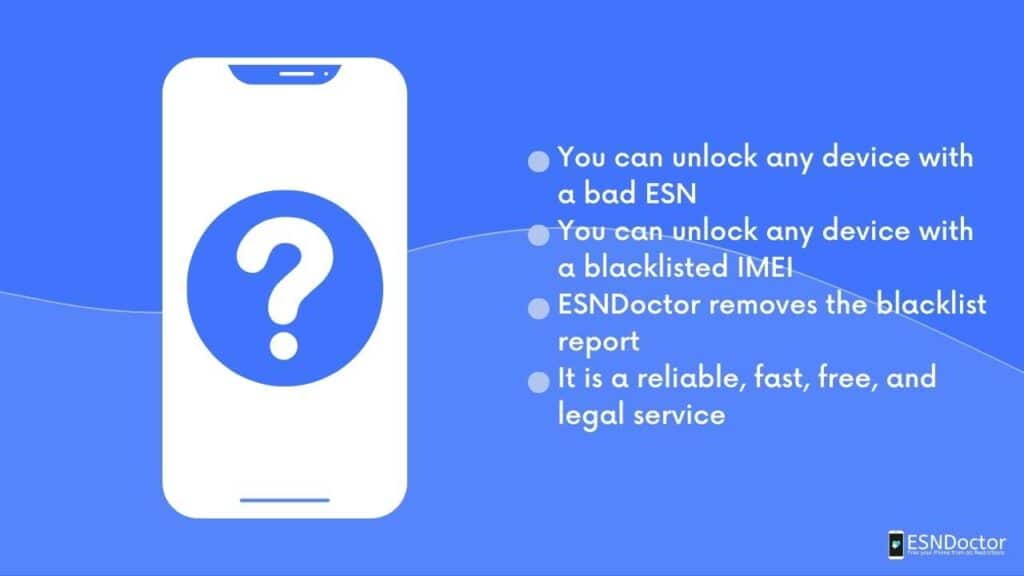
The short answer is yes. A phone with a bad ESN is simply blacklisted from use on certain carriers due to issues such as unpaid bills or reported lost or stolen, but it’s understandable to be skeptical about if it is possible to unlock a bad ESN iPhone X.
One option is to contact your carrier and see if they can unlock the phone for you. This is a safe way, but it uses to take a lot of time and effort, so when it comes to unlocking any device, ESNDoctor is the way to go. Next, we will provide you with a step-by-step guide to unlock your bad ESN iPhone X in less than 5 minutes.
How to unlock a bad ESN iPhone?

ESNDoctor is a service that can unlock your bad ESN iPhone X and make it usable again. This service works by removing your ESN or IMEI number from the blacklists, which allows it to work on any network without restriction. To use this service simply visit their website, enter your iPhone ESN or IMEI, and your contact information to receive instructions on how to finish the process.
Once you submit your information, ESNDoctor will begin the unlocking process and it will be ready in no time. Once your iPhone is unlocked, you’ll be able to use it with any carrier without restrictions or limitations.
Start your unlocking process by clicking the button below, and enjoy your device with no restrictions.

