Motorola devices are among the best-selling devices in the world. This famous brand has also implemented along with carriers the bad ESN Motorola or bad IMEI technology to protect people. On this blog, you will truly learn what the bad ESN is, how to identify if we have the blacklist status and how to easily fix it.

What is the bad ESN Motorola?
The bad ESN is a type of blockage developed in the early 2000s that prevents the usage of the phone on a different carrier. This technology is able to function thanks to a common network type used by most providers around the world.
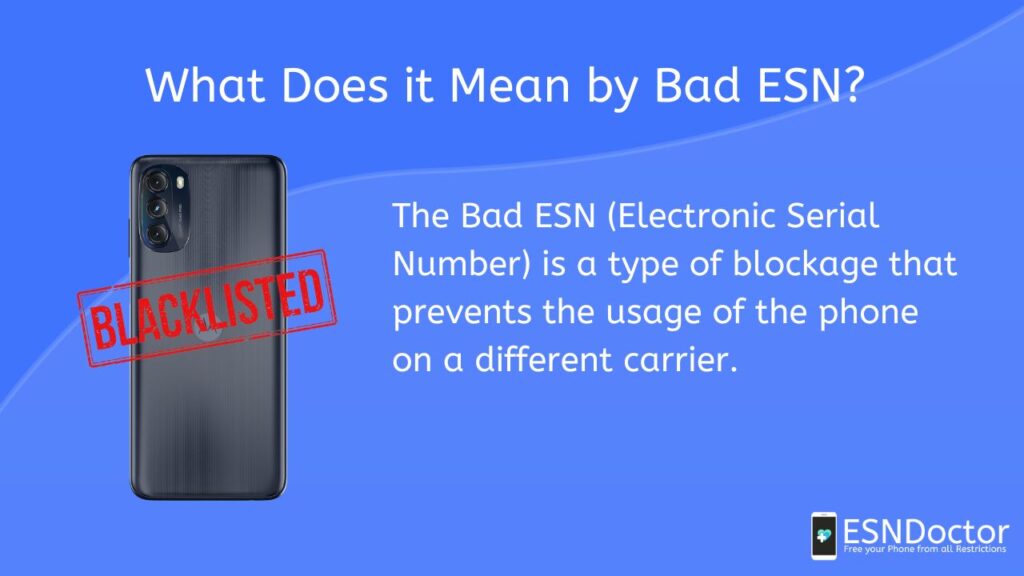
If a device has been reported on any CDMA network, then it is almost guaranteed that your phone won’t be capable of using any services provided by another partner network. Despite this, some providers might use the GSM network and it is likely that it might partially work.
Does it work the same on all blacklisted phones?
Yes, this technology works the same on an Android Phone as well as an iPhone. This makes it easier for all carriers as well as authorities to easily issue a report on the devices and block their usage of them. It also prevents any loopholes in the system as it is pretty straightforward to use.
How to verify a blacklisted IMEI number?
One downside of this technology is that it is often confused with another type of issues that has nothing to do with the bad ESN. To prevent this, there are several ways how you can fix it and really know if you are dealing with the bad ESN.

As you might know at this point, the bad ESN works as an open database on all carriers that have joined the CDMA network. As a user you have the right to know the status of the device, we recommend checking this if you are buying phones. Nowadays, there are dozens of tools that offer this service, here’s just a small list of the websites that offer this service:
- IMEIinfo
- IMEI24
- IMEIpro
Please make sure to check at least 2-3 sources before jumping to any conclusion. There have been cases of delays by carriers or mistakes made by those platforms.
Alternatives
Not to be confused with the Sim Card lock (Network lock), you can also check if you have a bad IMEI by using the Sim Card of the original carrier, if you are unable to connect, then it means that your phone has been deactivated from using any CDMA networks.
Unlock your phone directly with your carrier
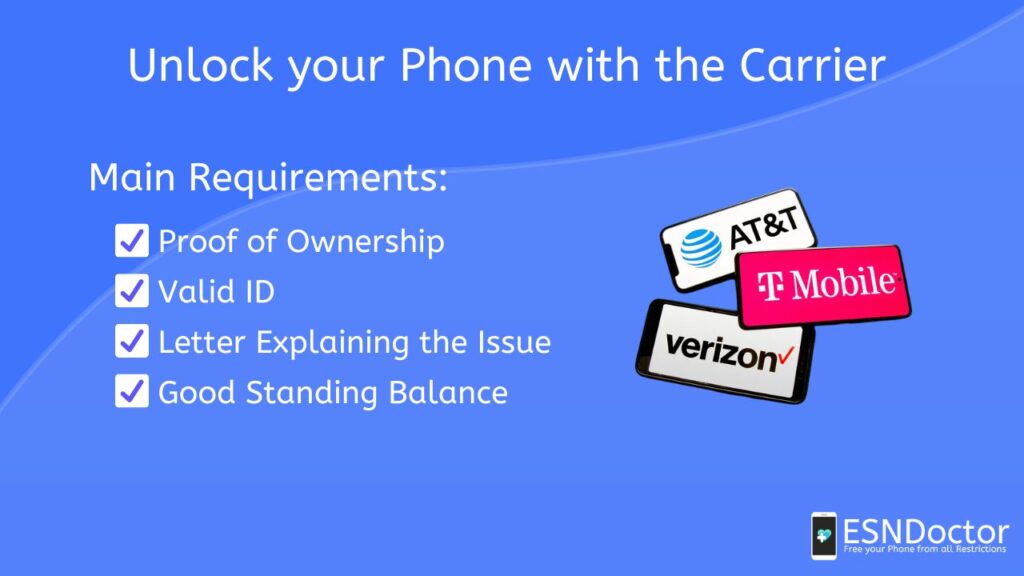
As a customer, you have the right to request an unlocking directly from your carrier. This law applies to all countries using the bad IMEI technology. To be able to request such a thing, you must first meet some criteria that can vary from carrier to carrier.
Am I eligible for the service?
To be eligible for the unlocking, you must first have the following documents ready. Keep in mind, the listing below is based entirely on the main requirements asked by the following carriers (Verizon, AT&T, T-Mobile, Sprint):
- Proof of ownership (Receipt)
- Valid ID (It must match your account)
- Letter explaining the issue
- Good standing balance (Fully paid contract)
Please know that you can do this process on the phone as well as go to a physical branch and submit your request. Be prepared to present some extra information as the carrier might ask for it at any point in the process.
Is it worth it?
Yes, as long as you meet all the requirements we talked about before, it is totally worth it. Using this option it’s the safest one and will get your device unlocked permanently. Keep in mind that this is often a tedious process that can take longer than expected. Only do this process if you have all the documents ready as it might just be a waste of time if you try to do it without all the right paperwork.
Repair a bad ESN Online
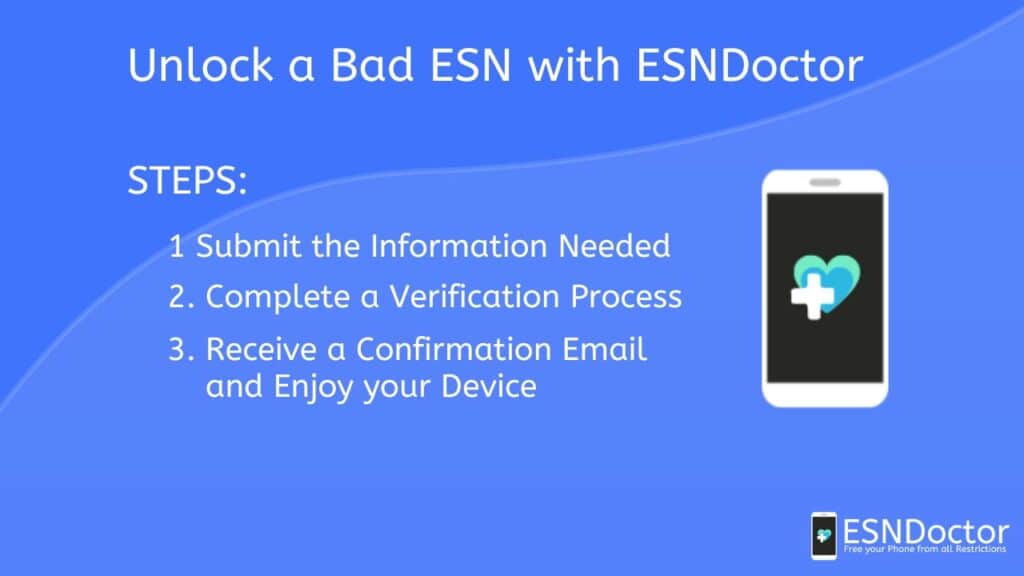
If you don’t have the time to deal with the unlock by your provider, you can now use an Online tool provided by ESNDoctor that takes care of the unlocking from your directly from home. All you need to access this service it’s a browser, an Internet connection, and of course your device.
Information needed
Please have the following information ready to unlock your device. Don’t worry, getting this information is fairly easy and doesn’t require a big effort to obtain it:
- Name
- Email Address (All information will be sent there)
- Device Model
- IMEI number (Dial *#06# to obtain it on any smartphones)
Submitting your unlocking request
Once you got this information ready, simply open the app and fill out the information. Double-check everything before sending it, this service only works for the IMEI submitted and it will not work if you entered the wrong data.
Activating and starting your order
At this point, the process has already started, to prevent unwanted use of the tool, you might be asked to complete a simple verification process. If so, there will be a tutorial to follow that will explain to you how to continue. This step doesn’t take longer than 10 minutes and it is fairly easy to do.
Enjoy a fully working device
Once you have completed everything, you will receive a confirmation email from the server. This can usually take a few hours and afterward, you can use your device as normal. Please check this information with any IMEI check tool and enter the original chip to verify that everything it’s working fine.
Is it a permanent unlock?
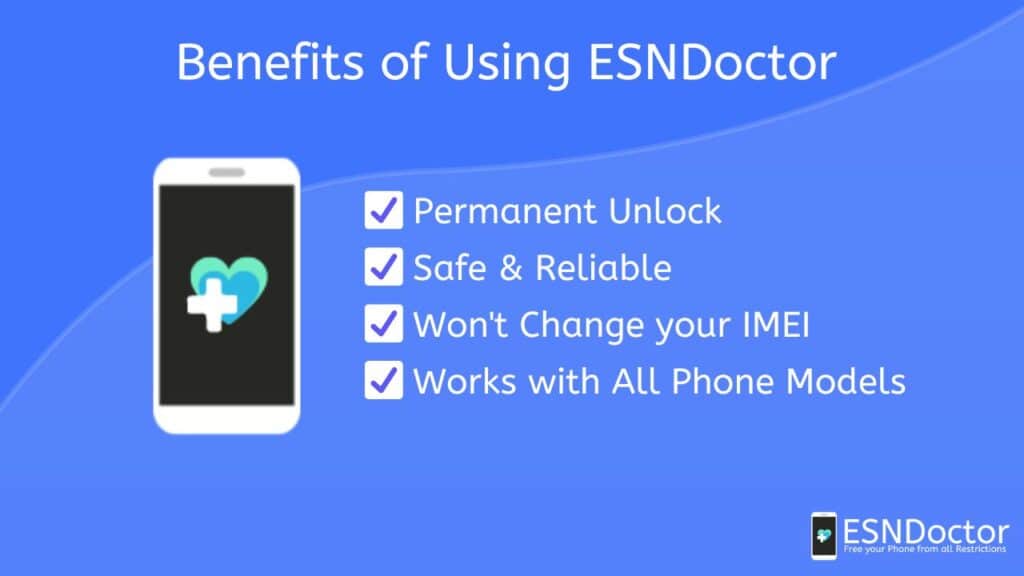
Despite this being a permanent unlock, your device can get locked again if you or someone submit a report to the carrier. Please make sure to register your IMEI number with your account, some carriers don’t do this automatically, and will likely result in a bad ESN once again.
Will this affect my device?
No, your device will be fully operational and nothing will be affected. This tool has no capacity of changing any configuration on your device.
Will this change my IMEI?
No, your device’s IMEI number will remain the same, this tool only provides an advanced and easy solution where the server is able to send the request directly to the carrier. Changing your IMEI is not recommended, especially if you are under warranty. If you decide to do this, be aware that the seller has the right to turn you down if anything happens to the phone.
Does it work on all phones?
This tool is available for all users regardless of their phone model, country, or carrier. Feel free to try this service if you are facing this issue and you are the rightful owner. We do not condone the unlocking of stolen property, please use this tool under your own responsibility.

