Are you dealing with a bad ESN LG phone? If you are facing this issue or you think you are having this problem, then this article is for you. In this blog, we will talk about what the blacklist is, how was created, and teach you two ways to fix it.

Do you know what the blacklist is?
The bad ESN, blacklisted IMEI or bad IMEI number is a type of protection that was created that prevents phone users from using any phone network. This type of blockage is often confused with other types of issues, that’s why on this blog we want to clarify all doubts about this common problem.
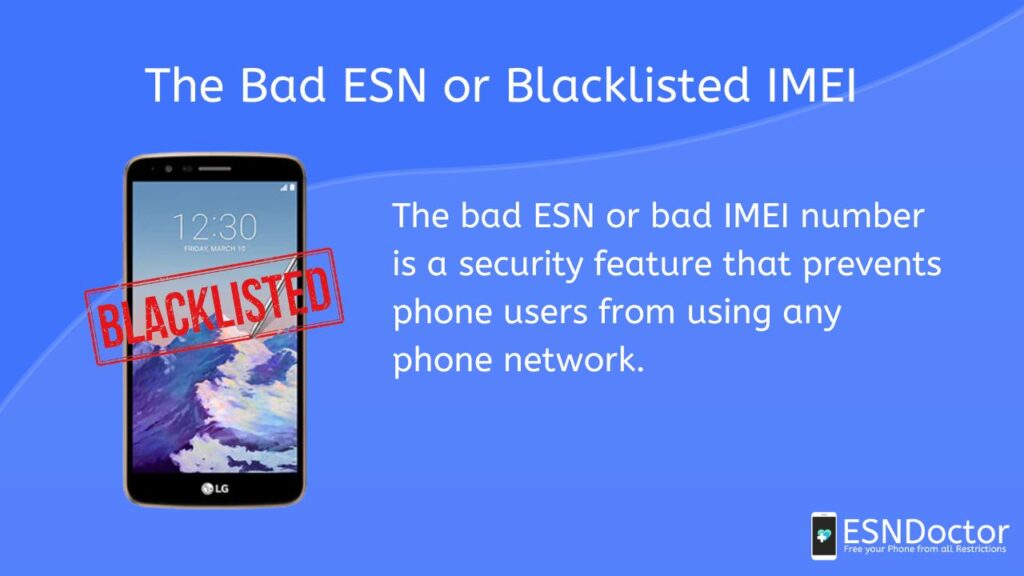
How was this technology implemented?
The bad ESN was created in the 2000s in a joint effort to disincentivize the reselling or usage of devices that were obtained fraudulently for the most part. This type of lock can work since all network providers use a common network type (CDMA and GSM). Most carriers in the western world use the GSM network which allows them to share data between them automatically.
This database is free to use by all parties in the market and as a user, you are also able to check all information for free. Once your LG phone has been reported in the blacklist, you will be restricted to send messages, making phone calls, and connecting to mobile data.
Is it the same for all Android phones?
Yes, all manufacturers by law must implement some sort of tracking, in this case, the IMEI number is the way to do it. All activate mobile phones must be registered under an account and the IMEI serves the purpose to track down each unique phone.
Regardless if you have an Android phone or an iOS device, this technology will work the same. Please keep reading as we are going to tell you how to check if you are dealing with a bad ESN or if you are facing the activation lock or the network lock.
Am I dealing with the blacklist status?
It is crucial to know for real if you are dealing with a blacklisted phone as this process that we will show you it’s only intended to work if you have this problem. Keep in mind, this information is available for free and it’s your right to have access to it.
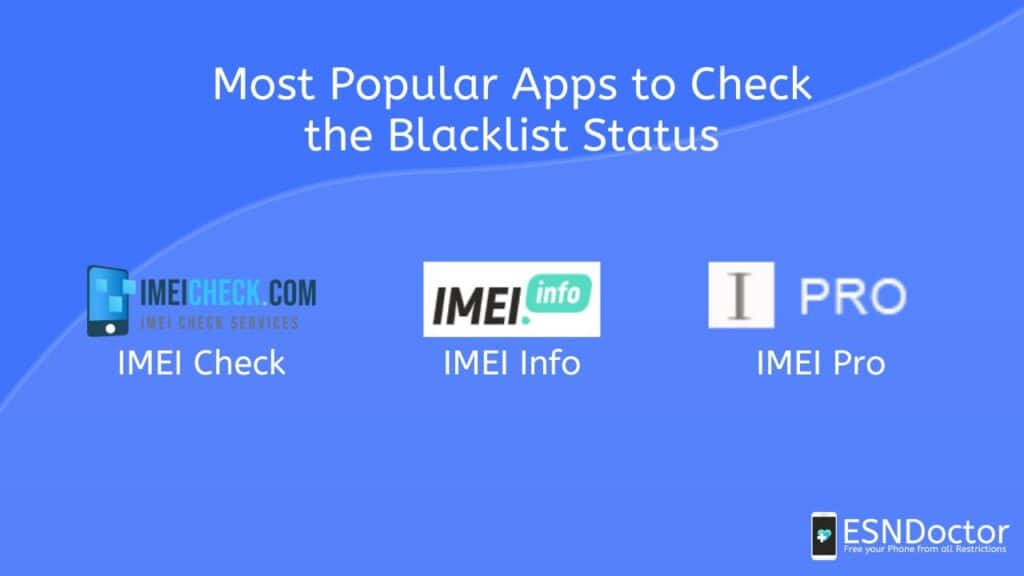
To check the status of the blacklist on your device, you can use any of the hundreds of tools that are available Online or you can ask your carrier directly for this information. Here’s a list of the most popular apps or you can research your one:
- IMEI Check
- IMEI Info
- IMEI Pro
Is it the only way to check?
Not necessarily, there’s another way to check if you have a bad ESN but it is not the most reliable one as the one that we already covered before. If you still decide to try this method, simply take any Sim Card of the original carrier and insert it. If you are unable to access their services, then it is highly likely that your device it’s on the blacklist.
Can a bad ESN LG be unlocked?

Yes, there are several ways to fix your device if you have a bad ESN on your LG device, the methods we will cover in this article will focus on directly submitting your request to the carrier, or doing it online. Please read thoroughly this guide to find out which methods work better for your specific case.
Does this apply to all devices?
Yes, these methods work for all kinds of devices (Android and iPhone), the brand, provider, or country it’s not relevant here as this is a modular method. Feel free to read this post as many times as you need to find out the best approach for this matter.
Unblacklist your phone directly
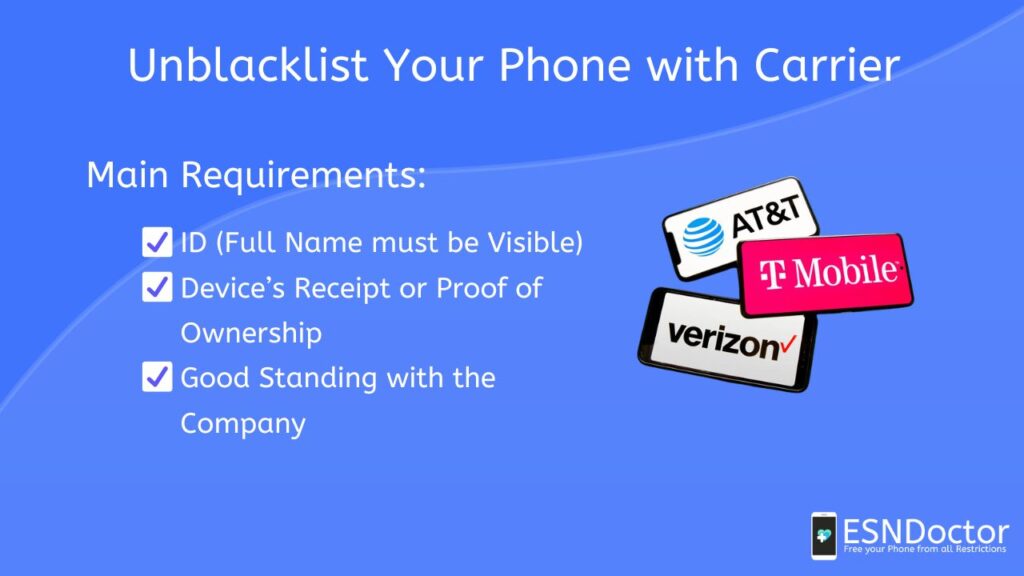
Before we start talking about this method, to be eligible for the unlock you must be the original owner and it is highly recommended that you do this in person. The information that we are going to give you here is based on the main requirements asked by North American carriers (T-mobile, Verizon, Sprint, Att).
Main requirements and recommendations
To start the unlocking directly with the carrier, you must present the following to be eligible for the process:
- ID (Full name must be visible)
- Device’s receipt or proof of ownership
- Good standing with the company
You might be asked for additional information but for the most part, these are the main things your carrier will ask to start the unlocking service. If you have the chance to take this path, please do so, as the lock will be removed by the same entity that locked it in the first place.
Unlock blacklisted phones Online
If you don’t want to deal with this with your carrier or you do not meet the requirements, then your best bet it’s to try the new ESNDoctor bad IMEI repair service. This method does not require you to install anything as the process it’s done fully Online. All you need to start your unlocking it’s a browser and an internet connection.

Easy-to-do process
To begin the unlocking, please make sure to go to the official bad IMEI unlocking app by ESNDoctor and enter the following information into the form:
- Name
- A valid email address
- Phone model
- IMEI number
Verify all information before submitting your request to avoid any type of mistake that will ruin your experience. After you submit your unlocking request, you might be asked to verify your petition. Don’t worry, there will be a full tutorial on how to do this process, it will not take longer than 10 minutes.
Enjoy your fully operational phone
Once you verify your account, you will receive an email confirming that your device was successfully removed from the blacklist. At this point, your device will be able to use the services of your original carrier. Please know that you won’t be able to use other networks if your device is network locked.
Is it safe to do?
This method will not change anything from your hardware or software in any matter. All information submitted to the form is private and encrypted. Once your application is confirmed and finished, the server will proceed to erase all your data for privacy purposes. We follow high standards to ensure the best possible service for all our users.
What are you waiting for?

We hope this information can unlock your device without any hassle. Enjoy all the benefits that an unlocked phone has to offer. Regardless of the path, you decide to take, do not hesitate to contact us. A team member will be happy to answer all your questions. Please read all our resources before sending your questions as this will keep our channels clean.

