Huawei devices in the USA and other countries are growing in popularity, as with any other Android phone or iOS device, these phones also suffer from the “Bad ESN Huawei”. We know dealing with this problem is not the easiest thing in the world. Having your Huawei phone locked from using any network services can be frustrating, that’s why in this post we will show you how to clean ESN permanently.
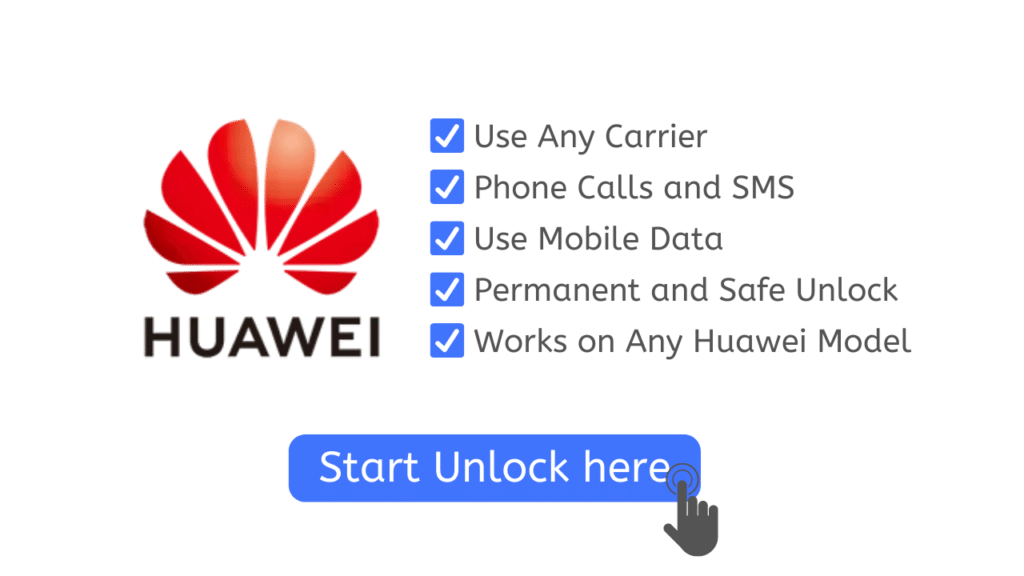
Understanding the bad ESN Huawei
Understanding the bad IMEI is crucial to fully know if you are actually dealing with this common problem. Many things are commonly said about this issue, but there are a lot of misconceptions about this problem and often it’s confused with other types of locks.
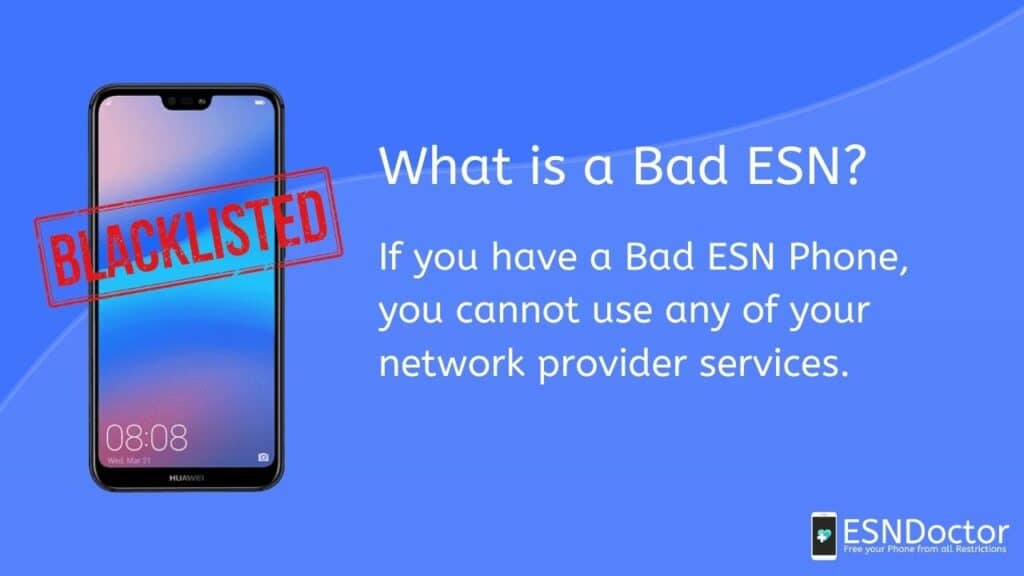
As you are probably familiar, having a bad ESN means you cannot use any of your network provider services. This also applies to all GSM and CDMA providers that commonly share this type of technology.
Does it affect all Huawei devices?
Yes, rumors have been said about the new operating system that Huawei has rolled out after its battle with Android. Regardless of all changes made to their OS, the regulation is clear about this and all devices must come with a valid and unique IMEI number that can be traced back from the carrier.
Is it possible to unlock it?
It is, you can unlock a blacklisted phone as long as you meet certain requirements. There are two main methods you can use nowadays to do so, one involves a lot of paperwork and the other it’s a bit simpler. Please read this article carefully as we will cover both methods in dept so you can choose the best one for you.
How to verify the bad IMEI
It is important that before you try anything, you actually check if what you are facing is the bad ESN. To verify this, you can use any of the hundreds of free tools that are available fully Online. Another way to do so, it’s to contact your carrier and request the information. Remember that it’s your right to get this information either as an owner or as a consumer who wants to buy a used Phone.
How to obtain your IMEI number
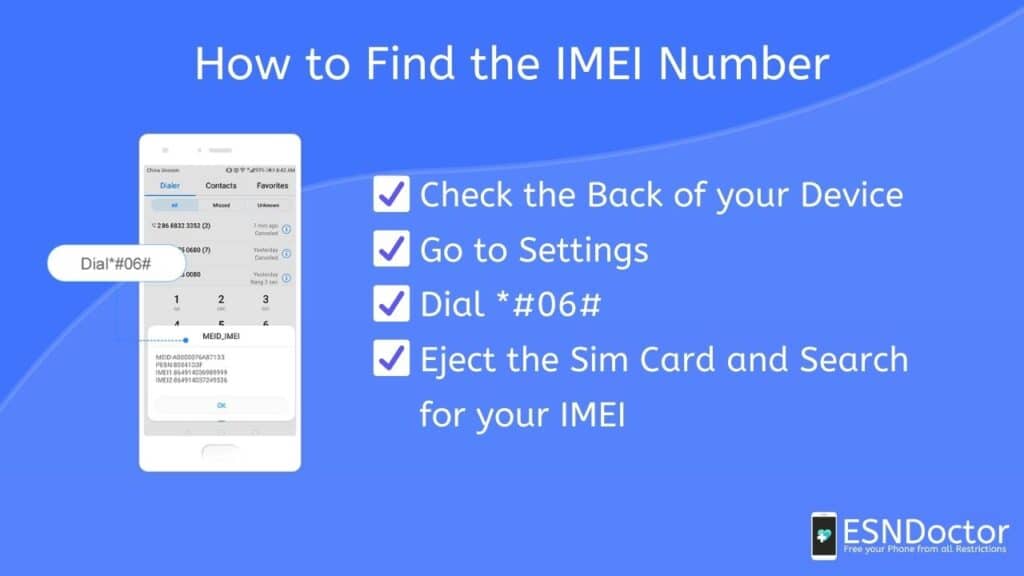
If you are not sure how to obtain this information, there are several ways to do so that are fairly easy to do as long as you have your device near you:
- Check on the back of your device, you may find this information at the bottom.
- Eject the Sim Card and search for your IMEI.
- Go to settings on your Huawei phone and search the about section of it.
- Dial *#06#, and a USSD code will be activated that will display your device’s information
There are a few more ways how to obtain your IMEI number, we only covered these ones as they are the most common ways to do so.
Repair a bad ESN Online
We will start talking about the easiest and most reliable way to unlock your device. This method is fully tested and it’s been working for the past few months with total success. To use this method, all you need is a browser and an internet connection, meaning you can use this service on a PC, Smartphone, or even a tablet.
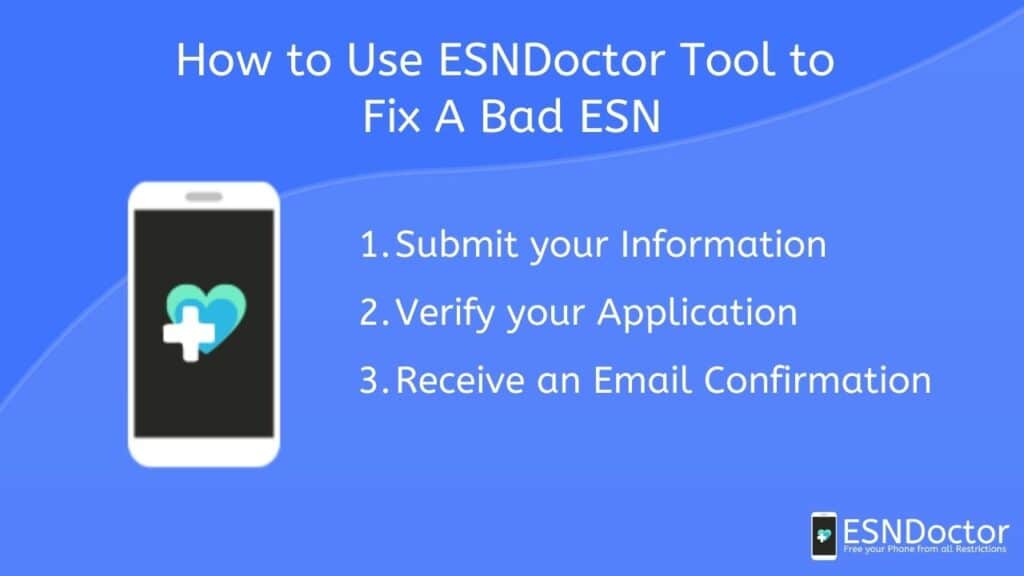
To start your unlocking process you will need some basic information and access to the official tool developed by ESNDoctor. To make sure you land on the right website app, simply click on the button below and you will be redirected to the official app.
Information needed
Before starting the process, please have the following information ready as this will speed up the process and will help you unlock your phone successfully:
- Name
- Email Address
- Phone model
- IMEI number
Submit and verify your application
Please submit your data onto the form to begin your process, make sure the information provided it’s correct as this is the most crucial step. After you verify everything, please proceed with this process and verify your application using a third-party service. Don’t worry, this will only take a few minutes and a full step-by-step tutorial will be available for you.
Compatible with all devices
You will receive an email confirming that your application went through successfully and that your IMEI is now cleaned. The best part about this procedure, it’s that it can be done with all phones, simply follow the details and steps and you will be able to use your phone again in a matter of minutes.
Unlock your blacklisted Huawei with your carrier
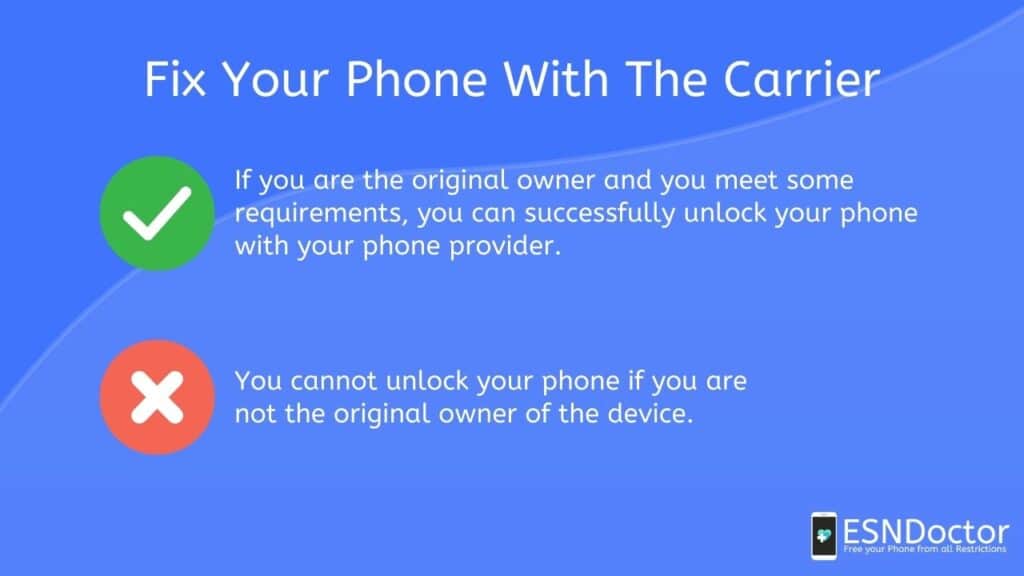
Did you know you can request an unlock directly to your carrier? If you are the original owner and you meet some requirements, you are entitled to an unlock directly from the seller (Your phone provider). If you decide to take this path, please be aware that it can be a lengthy and long process but it is the safest one out there.
Requirements needed
To be eligible and accepted for an unlock, you must first meet the following requirements. Be aware that it is best if you do this process directly on a physical branch of the original provider:
- Letter explaining the case
- Two pieces of ID (Full name and birthday must be visible)
- Proof of ownership (Receipt or activated account with your phone registered on it)
- Be in good standing with your phone company
After you are done with this, the carrier will take the ultimate decision and decide if it grants or not the IMEI unlocking for your Huawei phone. The estimated time for this process can vary as you might be asked for some extra information along the way.
If you are able to take this process, we fully suggest you do so as the entity who blocked your device in the first place will remove the lock. If you don’t have the time or meet all requirements to try this path, please try the ESNDoctor unlocking app.
Will this work with a used phone?
No, this method will only work if you are the original owner of the device. If you accidentally locked your device, you may ask the seller and get the person to do the process for you. We hope this information was useful for you and don’t forget to check our other resources to clear all your questions.

