Looking for an AT&T IMEI unlock? With ESNDoctor, you can unblacklist your phone’s IMEI number in just a couple of minutes and enjoy a completely liberated device. Our unlock process is compatible with any brand and model (you can unlock all iPhones or Android devices) and can be used anywhere around the world.

What is AT&T?
AT&T is the third biggest cellular mobile services provider in the United States and the most profitable telecoms corporation in the world.
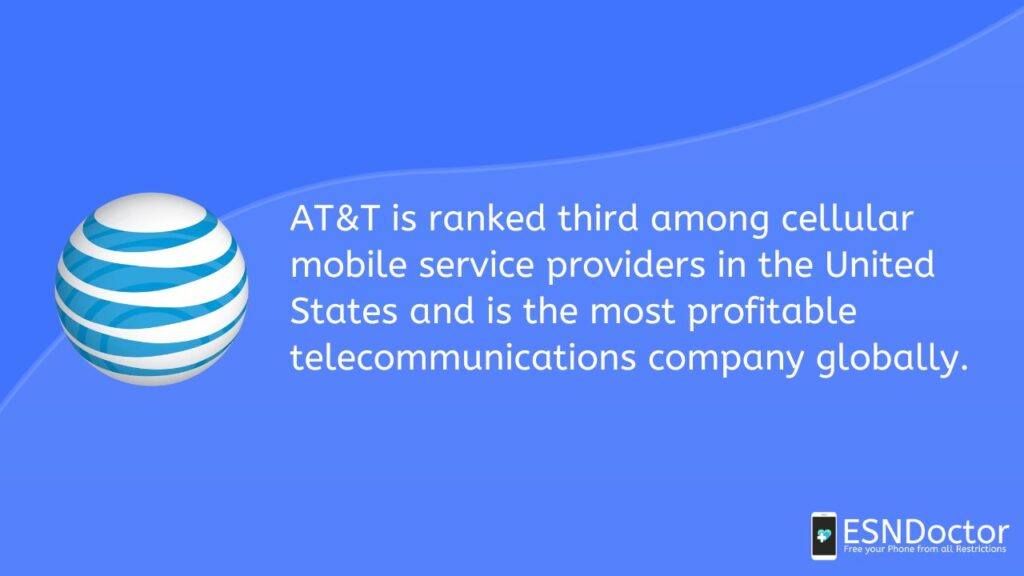
AT&T is so large and has such great coverage all around the US that there are other carriers that operate with AT&T towers — those are called MVNOs and are small carriers that use major networks (like AT&T) to resell their services — like, for example, Cricket Wireless, Consumer Cellular, and Pure Talk, among others.
Can I Unlock my Phone Directly with AT&T?
It is possible to contact AT&T and submit the request for them to unblacklist the device, however, as soon as a blacklist report is made that involves stolen devices, only the original owner can make this unlocking request and he or she has to present a serious of documents to prove that the phone was mistakenly reported, there are also some requirements that you have to meet for AT&T to authorize the blacklist removal process, and it all takes up to a week.
What is a Blacklisted Phone?
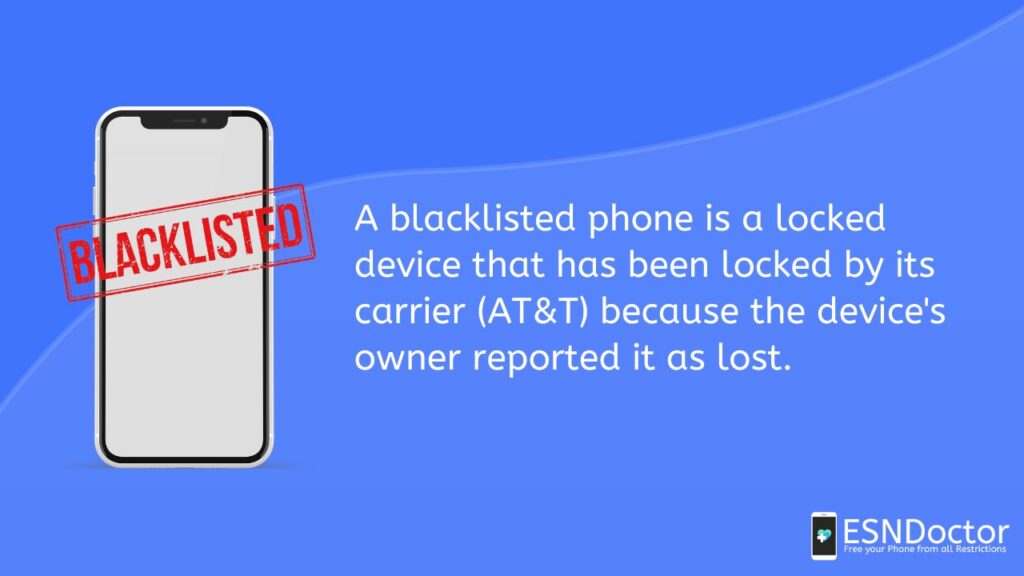
A blacklisted phone is a locked device that was reported (and locked) because the carrier, AT&T in this case, received a lost or stolen notification from the legitimate owner of the device.
Now, this is not the only reason why a device can be reported, there are other situations (not as common as the lost or stolen report) that can lead to a blacklisted phone, for example:
- The phone was involved/associated with fraudulent activity or was purchased through illegal means.
- The original owner of the phone didn’t fully pay for the device or has some outstanding bills (is not in good standing with the carrier).
- There is an investigation going on the financial institution’s side (the bank that the buyer used to make the payment for the phone).
What do Carriers Lock when they Blacklist a Phone?
What is affected/gets locked is the device’s connectivity, so if you have a blacklisted phone, you will notice that you won’t be able to make or receive any calls or even messages and will also have issues with your mobile data. In general, you won’t be able to get connected to any GSM or CDMA network with a blacklisted phone.
What is IMEI and Why can it be Blacklisted?
The IMEI code or number is the piece of data that has to be registered on the blacklist database because it is a unique code that every smartphone has, so it is the easiest way to make sure they are reporting or locking the right device.
As the IMEI is the number being locked, it is also needed to unlock your phone no matter if you want to do it with us or with AT&T directly, so in case you don’t know what your IMEI is, here are some options you have to obtain it (remember that you are looking for a 15-digit numerical code that starts with 35).
How to Find an IMEI number
- Dial *#06# from the locked phone.
- For iPhone: go to settings >> general >> about. For Android: go to settings, scroll down, and go to about.
- Check on the back of your device, behind its battery, on its SIM card tray, or on its original box.
- For iPhone: Go to your iCloud >> devices >> details. For Android: Go to Google Find My Device and click on the information icon.
Is it Safe to Unlock my AT&T phone’s IMEI with ESNDoctor
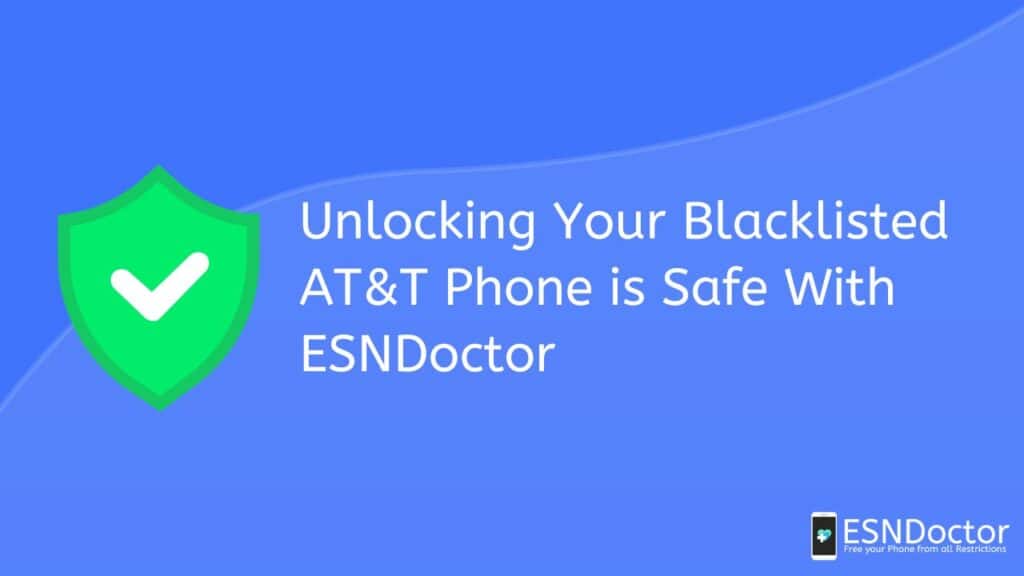
At ESNDoctor we care about your privacy, that’s why from the beginning of the procedure we enabled safety measures such as:
- You can only activate the placed order by clicking the link that was sent specifically to the email you entered at the beginning.
- After activating the order, every user has to complete a validation process to authenticate their identity and receive their access key.
- We never ask you to enter any password, PII, or unnecessary information of yours, also, we never get to access the device, so all private text messages or information saved there remains private.
- After you unlock your device, all the information about you and your phone is automatically eliminated from our software (network provider, type of device, IMEI, etc.).
Will I Receive an Unlock Code?
It is something common to expect unlock codes or something to download when you unlock your device, however, with this specific type of lock (blacklist report) you don’t really receive anything like that.
As we mentioned above, a blacklisted or locked phone is just a device whose IMEI is reported on an international database (called blacklist), so to remove this lock our software simply takes your IMEI and removes it from the blacklist database (to eliminate the report and therefore remove the lock no unlock code needed).
Now, as an unlock code is not really necessary to unlock your phone, it is not provided. All we do is eliminate the report for you to restart your device and use it as normal; after that report is eliminated, the phone will be able to connect to any network and operate any SIM card.
ESNDoctor: ATT IMEI Unlock
ESNDoctor is the best method to safely and effectively unlock your phone, there are no requirements that you have to meet and you don’t have to be the original owner of the device (because we understand that the majority of users dealing with a blacklisted phone are just people who purchased a second-hand phone locked/blacklisted).
ESNDoctor: Unlocking Benefits
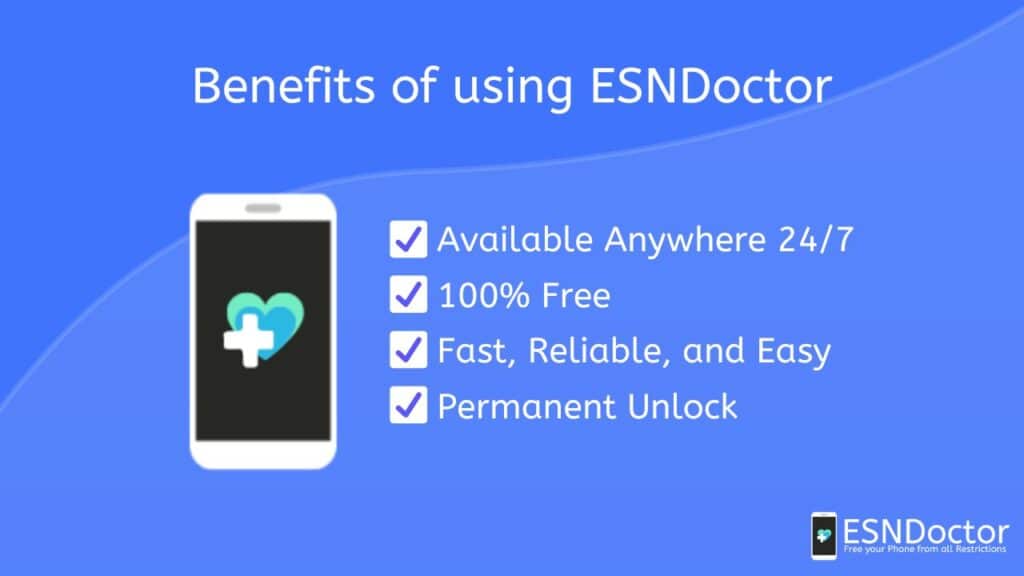
- 100% online unlocking process available worldwide 24/7.
- You get to unlock your phone for no charge, our service is completely free.
- The process is so easy, all you have to do is to enter the necessary information and follow the instructions, no special technical skills are needed.
- The phone will remain unlocked, this process is complete and permanent.
- Unlocking your phone won’t take you more than half an hour, it is really fast and has to be done only once.
- High compatibility with any network provider (no matter which network provider locked the phone), with any device type (as long as it’s blacklisted, it can be unlocked), and with any manufacturer/model.
- Your phone’s features or functionality won’t be affected in any way.
- All your device’s information will be eliminated after we finish unlocking your device.
ESNDoctor: Unlocking Process
Before starting the unlock request we recommend you have ready your IMEI, have a good internet connection, have a working email address, and have approximately 20 minutes available for you to have the time to complete the instructions.
Remember that if you don’t understand something, experience any technical issues, or have any questions about the process in general, you can always leave a message to our technical support and customer service team for them to provide the support and answer needed (anyway, you will be shown a pretty useful tutorial video that will explain a little better the following instructions)
Here is what you have to do:
- Go to ESNDoctor.com and select the “Unlock your Phone” option on the screen.
- Your name, valid email address, IMEI, and phone model, must be entered in the form that appears on the screen to submit the request.
- Activate and confirm the request by clicking on the link sent to your email (you can identify it by its subject, it will say “Blacklist Removal Order for your ‘Device Brand’ (IMEI NUMBER).”
- Watch the tutorial video on the page before continuing.
- Click on the “obtain your access key” button to authenticate your identity (necessary for security reasons), and download your access key to enter it on the website. Remember that this whole procedure doesn’t have a cost and if you already used our service before you can enter the access key you have from the last unlock.
- Now that the program has started removing your blacklist report, all you need to do is wait a few minutes for it to finish before restarting your phone. Now that the smartphone has been unlocked, you may use it with the AT&T network or any other network.

