Today we will answer several questions that many iPhone users have about what an ESN number is. As well as ways to find it and especially how to solve this problem quickly because ESNDoctor will give you the possibility to unlock it completely. Keep reading this article if you want to learn more about what is ESN on iPhone and how to unlock it.
What is ESN on iPhone?
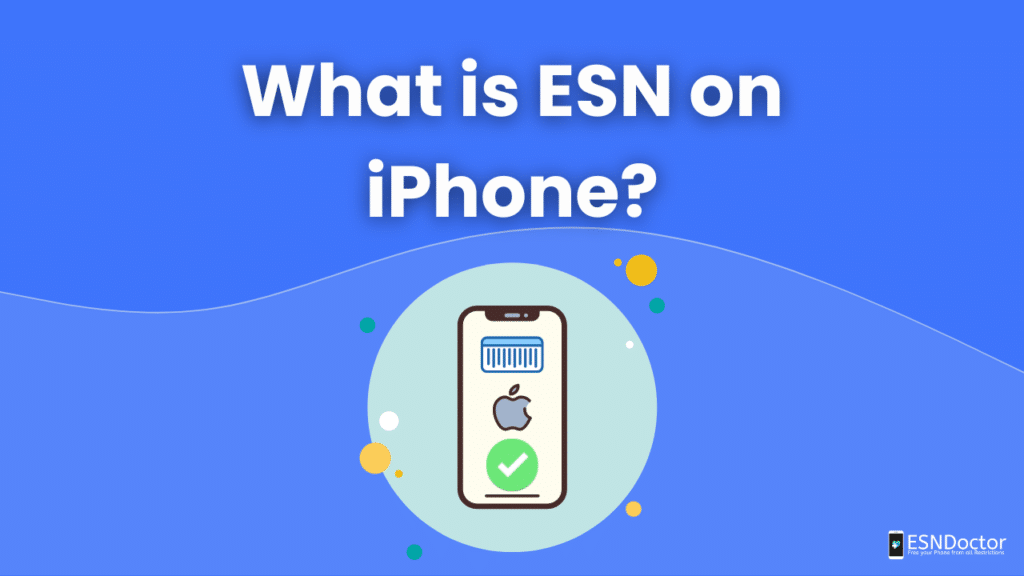
The ESN in iPhone is a number that manufacturers put on the phones as a method of identification. Plus, these phones that have ESN do not use a sim card as they are connected to a type of network called CDMA that allows those phones to make calls without the sim. As such, this number is also used by carriers to know which phones are connected to their networks, or in case the device is reported. This is due to the fact that they are the ones who have permission to put and remove status on the blacklist if it is proved that the device doesn’t have any issues.
It may happen that devices that have already been used or users that got the phone second-hand have problems with this number. This can happen because the previous owner reported the mobile device as lost or stolen. That means that the iPhone is blacklisted with a bad ESN, and the only way to get the phone clean again is to contact your carrier to request an unlock or with third-party tools to remove it from this reporting database.
What Does ESN Stand For?
ESN stands for Electronic Serial Number and is composed of 11 digits that are unique to your phone. This number contains the information of the manufacturer and your device so that it can be identified and tracked more quickly by your original carrier. Also, this number is not only found in iPhone devices; there are also Android devices that have this method of identification and since the CDMA network is exclusively used by ESN phones, every iPhone or Android that connects to this network will have a unique ESN number on it.
Is it the Same as the iPhone IMEI Number?
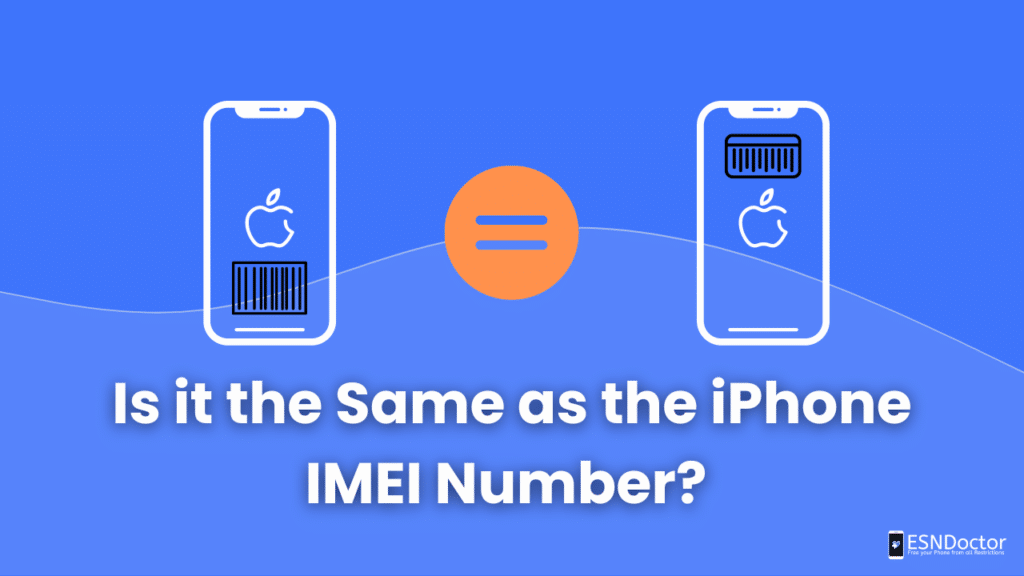
In short, it is, as it is still a method of identifying the device and is still used by the carrier to find the phone. The biggest difference between these two devices is that those using IMEI have a sim card to make the calls and are connected to a different network than the one for ESN which is called GSM. So both identification numbers are used under different phone bands and are composed differently so the carrier can track them more easily if they need to. That way, the carrier can update the status on the blacklist and create a report more easily.
On the other hand, if the seller didn’t mention that the phone was reported and you bought on eBay a second-hand phone; there is not much the service provider can do. In order for it to happen, you mostly demonstrate that you are the first owner of the device, as they need information that only the previous owner, who bought the phone from them, can have. Usually, they can help you unlock a blacklisted device. It can take some time to be completely removed from the list, as this is a different process from online pages.
What Does IMEI Stand For?
IMEI stands for International Mobile Equipment Identity and is a 15-digit number that serves as a phone ID as well as provides information about the phone model, manufacturer, and network provider. the IMEI number can also be found on Android devices and serves the same purpose as the ESN on Android for the carriers. Which is mostly the identification of the devices and which ones are connected to their networks. For this number, the network that is used and is exclusively for them is the GSM network.
Why is it Important to Know this Number?
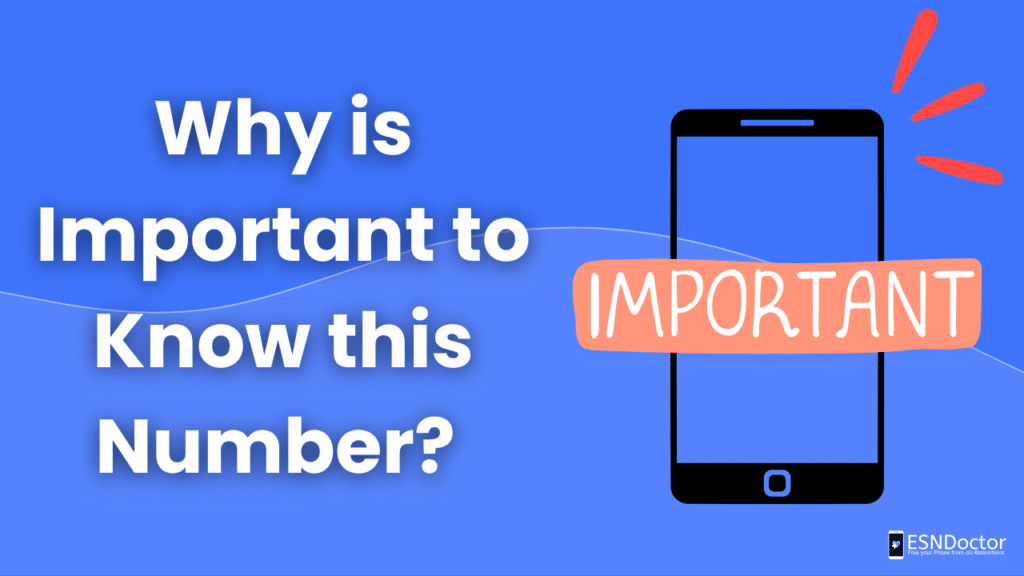
Since we already know the specific phones can have either ESN or IMEI as you cannot have both. It is important to know these numbers in case you need to check the ESN status or the IMEI. Either call the carrier and report it as stolen phone or ask for an unlock, so the IMEI or ESN is good again. If you want to find this number you can go to the settings of the device and find it there on an option called “About” or About This Device”, or the quickest way is by dialing *#06# so it can show you the information of your device as well as knowing if it uses ESN or IMEI.
Keep in mind that a blacklisted phone that has bad ESN or IMEI, cannot connect to any network or change to another carrier (AT&T, Verizon, T-Mobile, Sprint). So the functions of your phone like the calls, messages, data plan, cellular signal, and updates, will be locked by the carrier’s report. It will not work again until the status is removed, or you can contact the store that sold you this device and ask for the refund policies in case you want to get a new phone instead.
How Can I Tell If the ESN on My Phone Is Blacklisted?
Since you now have the number at hand, you can contact your provider to check if your iPhone ESN is bad and the status of it. Along with a request to get rid of the phone with a bad ESN and remove the blacklist status. You can also search for online sites that check the IMEI number or ESN status, such as Swappa or IMEI.info. Those sites can tell you the reason for the lock as well as recommend unlocking pages like ESNDoctor that can help you unlock your phone in minutes and without so much trouble.
Where do Bad ESN Devices get Cleaned? ESNDoctor!
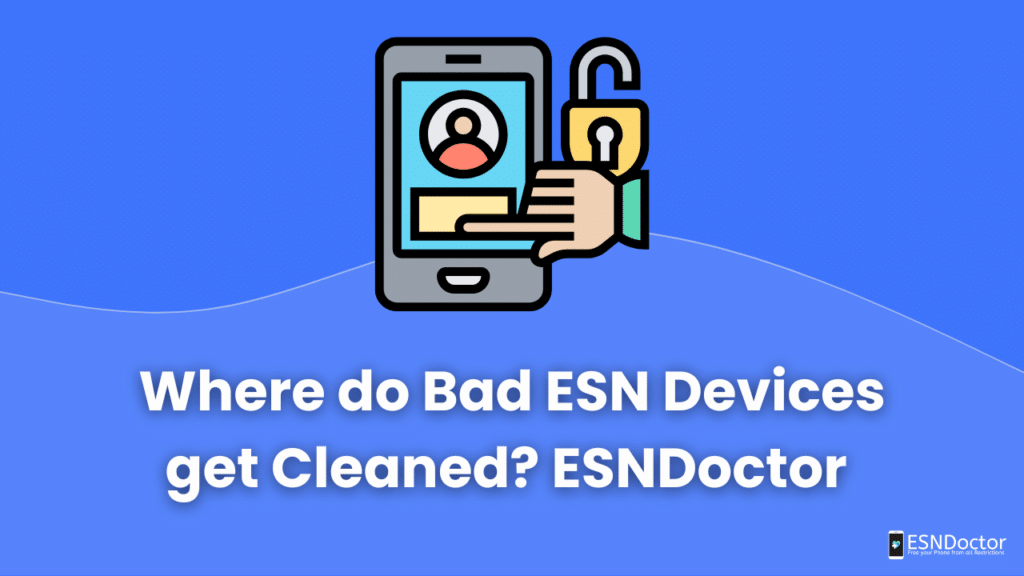
So, we have covered all the most common questions about what is ESN and IMEI and what it means to be reported blacklisted or the reasons for locking it. Now, we are going to show you how you can activate the phone once again and get your device permanently cleaned. All this is thanks to ESNDoctor, which will be in charge of removing this locking; that way you can use the phone again without restrictions. Besides giving you the answers you need about iOS locking, we also give you the best solution so you do not have to change your phone.
There’s no need to contact the carrier to do this unlocking process if you think is complicated as you can use our service instead. We will take care of cleaning the phone with bad ESN or with the IMEI locked. Either they are locked iPhones or Android devices, since the method is the same and with little information you will have your phone ready in less than 20 minutes. it is that simple and efficient to remove devices from the blacklist and clean ESN or IMEI with ESNDoctor.
How Can a Bad ESN Be Fixed?
Now that you know the best ESNS service available, it’s time to explain how to make the bad ESN iPhone have all of its functions back. Follow the directions below so you can start the unlocking process with us in no time:
- You can go to the beginning of this article or go directly to the ESNDoctor.com home page and click on the option that says “Unlock Your Phone”.
- Fill in the information such as your name, manufacturer, email, and ESN or IMEI.
- Then, click on the button that says “Start Unlock”.
- You’ll get an email with information so your phone is working again in the following few minutes.
- Reboot your phone and after that, your iPhone will be functional again.
And with that, we can finish the whole unlocking process without so much paperwork, without so much stress, and for free for all our users. So use ESNDoctor, get the results you need, and start recommending this tutorial to everyone who needs to get rid of a lock.

