Having a blocked device is a frustrating situation since everything is controlled from the palm of your hand. On the other hand, not knowing why a device is blocked can be the worst.
For those people who are having trouble with their devices, we are bringing a way to know if their phones are blacklisted or not with the best IMEI check unlock tools on the web. A blacklisted device is a common problem that many people don’t think about when their cell phone goes down, that’s why we are going to talk about blocked devices, how to know if they are on the blacklist, how to use the IMEI check unlock tools online, and how to remove the blacklist status.
Read carefully and don’t forget to check out the ESNDoctor blog to learn more about how to unlock blacklisted devices.
On the other hand, if you are looking for a reliable service to remove blacklist status from your phone, click the button below and enjoy your device as if it was new.
What is an IMEI number?

For those smartphone users who have heard of the IMEI number but don’t know what it is, we bring you a complete guide to let you know everything about the IMEI number.
An IMEI number is a unique identifier assigned to each mobile device by its manufacturer. It consists of 15 digits and acts as your phone’s fingerprint, allowing carriers and authorities to track its location and block it if it is lost or stolen.
The acronym stands for International Mobile Equipment Identity, and it also contains information about your phone, such as purchase date, model, brand, country of origin, carrier info, and some specifications or additional information associated with the user.
The IMEI number shouldn’t be confused with the SIM card code called IMSI, which stands for International Mobile Subscriber Identity. This code is different from the IMEI and contains different types of information related to the carrier and network the device is using.
How to find the IMEI number?

If you’re one of the many people who have misplaced your phone’s IMEI and panicked because you can’t remember it, don’t worry, we’ve got you covered with some easy ways to find your phone’s unique 15-digit IMEI number to use it in the IMEI Check unlock tools.
Start by checking your phone’s original packaging. The IMEI is often printed on a label or sticker attached to the box. If you no longer have the box, you can find the IMEI number printed on the back of your phone or printed inside the battery compartment. Another way to find it is by going to Settings and looking for the general information of your device until you see the IMEI number. If none of those ways works, the easiest one is dialing *#06# on your phone’s keypad, and the IMEI will appear on the screen.
Another way to access your IMEI is through your wireless carrier. We recommend calling the customer service department of your network provider and asking for help to find it.
What is a Blacklist?
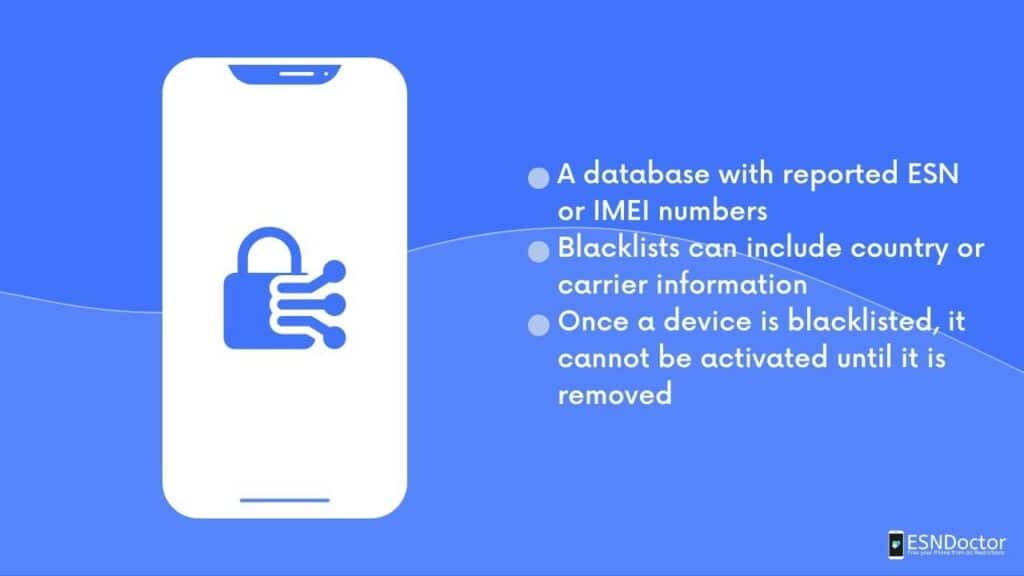
You have probably heard the term “phone blacklist”, but you may not be sure what it means. For those who don’t know what it is related to, today, we’ll explain everything you need to know about phone blacklists.
A phone blacklist is a list of devices that have been reported as lost or stolen and are therefore blocked from accessing cellular networks. This means that if your phone is on a blacklist, it will not be able to make calls, send texts, or use mobile data. The idea behind blacklisting is to discourage theft and reduce the resale value of stolen phones.
It’s worth noting that there are two types of blacklists: national and carrier-specific. National blacklists are maintained by governments and law enforcement agencies, while carrier-specific blacklists are maintained by individual mobile network operators.
Next, we’ll tell you how to use your IMEI number to verify whether or not your phone is blacklisted with IMEI Check unlock services.
Top 3 IMEI Check unlock tools online

If you are curious about the status of your current device, the IMEI check unlock tools online can provide you with important information about your phone, such as its carrier, possible blacklist status, or even get access to warranty date. With so many options available online, it can be overwhelming to choose the best one. Here are the three that we believe are the best you can find on the market.
Our top three picks for IMEI checkers are IMEI.Info, IMEIcheck.com, and IMEI24.com. All of them are user-friendly sites that provide comprehensive information on the current status of any device, including carrier information and blacklist status. These sites also include features such as an advanced search option to find devices by brand and model number.
Next, we are going to outline the process to check IMEI numbers online for free.
Check your IMEI in 3 simple steps
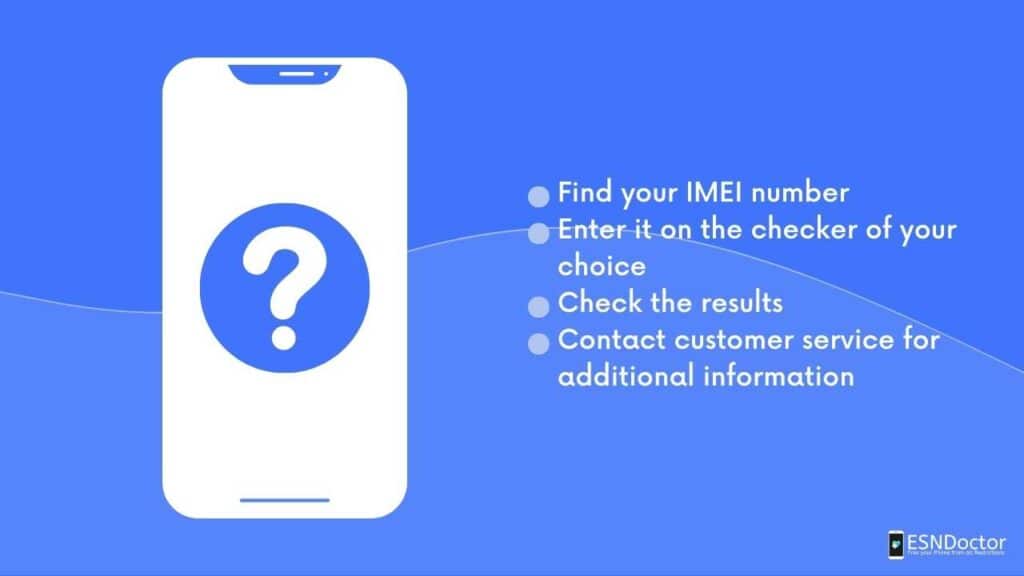
If you are thinking about buying a new phone or worried that your current phone can be reported lost or stolen, it is crucial to check your unique IMEI number. This process is easy and can be done in just three simple steps.
The first one is to find the unique 15-digit IMEI number of your phone. If you don’t know how to find it, we have explained the steps before.
The second step is to visit the IMEI checker of your choice, there are many sites available online where you can check if your device is blacklisted or not.
The third and final step is to fill out the form and check results to see if your phone is blacklisted or not.
For those who found out their phones have a blacklisted IMEI status, next, we are going to tell you how to unlock your iPhone or Android device.
Unlock your phone using IMEI numbers

If you just found yourself in a situation where your phone is locked and you don’t know how to proceed, we are going to give you a simple solution that you may not know about.
By providing this number, you can easily unlock your phone without the original owner’s password or carrier assistance. All you have to do is enter the ESNDoctor unlocking website, fill in the form with your IMEI number, your contact information, and submit your unlock request. Once your request has been processed, you will receive an email with instructions on how to complete the process.
Unlocking your phone using IMEI numbers has several benefits beyond simply accessing a locked device. This method allows you to switch carriers with ease, giving you more options for finding affordable cell phone plans. If you are ready to unlock your device, click the button below and bring your phone back to life.
Do you need to check if your phone is unlocked?

With the IMEI check unlock services listed previously, you can check your device status as many times as you want. and verify if your device was unlocked successfully.
Most of these platforms are free and reliable. However, we highly recommend looking for a service that takes care of your private information as it can be leaked or stolen with fraudulent intentions.

