For those who are facing troubles with their phones, we bring the ultimate guide to making an IMEI Unlock Check. If you want to know if your mobile phone is working correctly, if you are switching networks, if your serial number was reported, or if your IMEI was blacklisted, an IMEI Unlock Check service is the right tool for you. With an IMEI checker, you’ll get rid of any doubts.
Read on, and don’t forget to check out the EsNDoctor blog.
What is IMEI Unlock Checkers?

IMEI Unlock Checkers are tools that allow you to check the status of your smartphone according to mobile network providers. IMEI Unlock Check tools allow hassle-free processes like verifying the status of your unlocked phone, finding your 15-digit code, and getting access to the carrier’s reports.
One of the best things about IMEI unlock checkers is their ease of use. All you have to do is enter your phone’s unique IMEI number into the tool, and it will provide you with all the information you need to know about whether or not your device can be unlocked. This saves you time and hassle compared to other methods of checking for eligibility, such as contacting customer service representatives or visiting carrier stores in person.
Why would you need to check your IMEI Number?

Discover next in which situations you may need to use a free online IMEI checker.
Tools like this are helpful when you want to check if your IMEI, your ESN, your SIM CARD, or your phone may have blacklist status. A free IMEI check is also useful when it comes to buying second-hand devices, so in that way, you can determine if the device comes from a fraudulent source or not.
On the other hand, it also may be crucial to check your phone’s IMEI when you’re selling a device, so that way the buyer can verify the phone was not reported lost or stolen, and that he won’t be implied in a criminal offense for buying your device.
Other cases include situations like finding a phone or a device reported involuntarily. With these tools, you can check if it is reported and to what carrier so that you can give it back to its original owner. In case you are the one who lost his phone, the first thing to do is report it as lost. Once the report is done, you can verify through an IMEI checker if it was already blacklisted. This will prevent anyone else uses your device.
Also, when your phone is not working properly and you want to determine if it’s due to a blacklisted IMEI or damage to your device, an IMEI checker is a great option. In that way, you’ll know if it’s due to unpaid bills, or even for an involuntary report.
Best IMEI Checkers Online
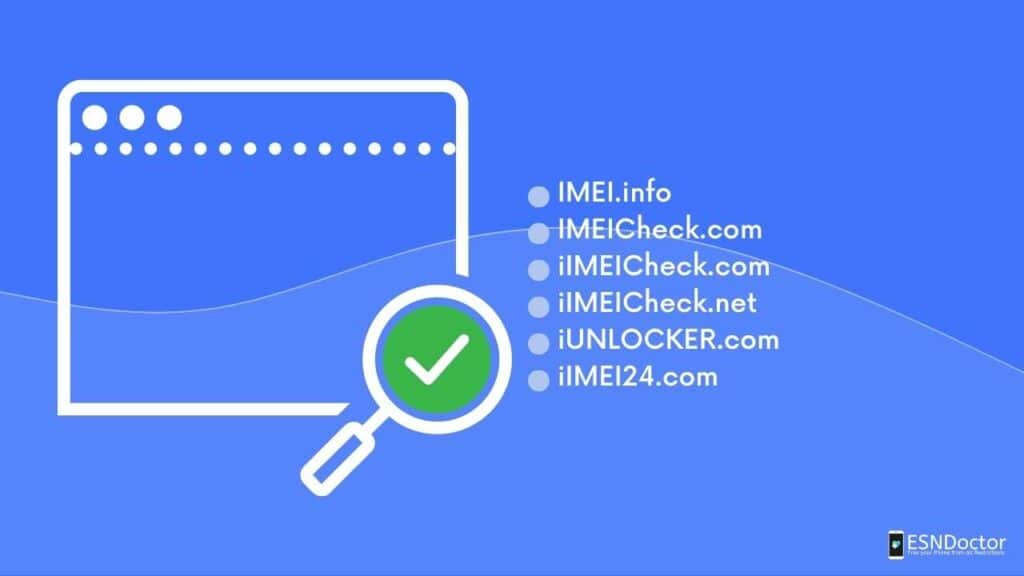
Finding a reliable IMEI unlock checker is crucial, especially when buying or selling a used phone, and it also can help you determine if the phone is blacklisted or has been reported stolen.
There are many IMEI checkers available online, but not all provide accurate and up-to-date information. To help you find the best one, we have compiled a list of top-rated IMEI checkers that are free and easy to use.
- IMEI.info
- IMEICheck.com
- iIMEI24.com
Any of these options can provide comprehensive reports on the device’s status and history. In fact, tools like this can even get access to warranty dates, purchase dates, or hardware specifications, so in that way, you can get to know your phone better.
How To check IMEI numbers for free?

IMEI unlock checkers are powerful tools that allow you to determine if you have to unlock your phone. Most of them are easy to use and can save you time and money in the long run. Here’s how to use an IMEI unlock tool.
First, locate the unique 15 digit IMEI number of your device. This can be found by going to your settings menu or by dialing *# 06 # on your phone’s keypad. Once you have the international mobile equipment identity number, enter the web and use it in the tool of your choice.
When you use the IMEI number to verify your phone’s status, the tool will analyze the data associated with your device’s IMEI number and provide you with important information about the SIM lock status. If your device is locked, the tool you may want to use is ESNDoctor, the safest and fastest tool online that provides unlock suggestions based on your carrier or service provider. With just a few clicks, you’ll have a device that’s working as well as new.
How to check the different types of carrier blacklists?

Having a free IMEI Checker to identify a device’s status is always handy when you’re about to buy or sell a device since you can determine if it’s a stolen or lost phone. Next, we will show you how to use your IMEI number and get access to your carrier info or other relevant data like warranty status, and more.
To find information from carriers like Verizon, T-Mobile, At&t, all you have to do is enter the identifier of your choice and head for blacklists. These lists can be of devices, IMEIs, and carriers where you can find out if they are reported or not. You can also identify a device and find out information like where a number is from or what network it is connected to with an IMEI lookup tool that can be found on any of these websites.
If you finally realize your phone won’t work due to a SIMlock, a bad ESN, or a reported IMEI, we highly recommend using the ESNDoctor activation lock service instead of using a third-party unlock service that can end up leaving unusable your device.
Is it safe to use IMEI number Checkers Online?

One question many people have when considering using an online IMEI unlock checker is whether it’s safe to do so. According to our experience, the short answer is yes, as long as you choose a reputable website that takes your privacy seriously. Many IMEI unlockers require you to enter personal information such as your name and email address, but they should never ask for sensitive information such as your social security number or similar details. It’s also important to look for sites that use secure SSL encryption to protect your information from hackers and other cyber threats.
ESNDoctor advice

To avoid situations where you report your phone as lost or stolen and end up resigning yourself to never getting it back, here are some tips that can help you locate your phone and avoid this tedious process.
For Apple devices, such as iPhones, we recommend turning on the Find My iPhone option so that you may be able to locate it thanks to the iCloud connection that iOS devices offer. in Android devices like Samsung, it works in the same way but through the Google security settings. With this feature enabled, carriers may be able to find the IMEI number of a stolen phone more quickly and easily.
Be careful with your private data, when you are about to check the results of your IMEI Status you should never be asked to provide sensitive information.

