If you are an AT&T Network user and you want to learn how to unlock your device online just using your IMEI number, today we are going to show you how to use an AT&T IMEI Check unlock service.
In this article, we’ll explain how the AT&T IMEI check unlock process works, we’ll answer some common questions about unlocking your phone, and we’ll also give you some alternatives to make it less tedious and difficult.
Read on, and don’t forget to check out the ESNDoctor blog below.
Why my phone is locked?

Have you ever wondered why your phone is locked and what you can do about it? If so, you’re not alone. Many people find themselves in a situation where their phone is locked to a specific carrier, preventing them from using it with other networks. But don’t worry, there’s a solution. With an AT&T IMEI check unlock service, you can easily unlock your phone and use it with any compatible carrier.
So why do carriers lock phones in the first place? The answer lies in the intention of preventing theft and fraud. By locking a phone’s IMEI number, AT&T ensures that the device can only be used on their network, making it difficult for thieves or unscrupulous individuals to sell stolen phones or activate them on other networks. This also provides customers with peace of mind knowing that their personal information and data are protected.
Find below the principal reasons for AT&T to block a device’s IMEI.
- Unpaid bills
- Lost report
- Stolen Report
- Linked to fraudulent activity
- Involuntary lock
You also may want to use a different carrier, in such cases, AT&T offers unlock codes for eligible customers who meet certain requirements, such as paying off any outstanding balances and being in good standing with the company.
We know trying to take back your device can be frustrating, but don’t worry, unlocking your phone is easier than you think. Discover next how to unlock your device easily and fast with the AT&T IMEI check unlock service.
All you should know about the IMEI Number

The very first step is to check your IMEI number. To find it in your phone just go to settings and check out the general information of your device. You can also dial *#06# and will appear on the screen.
If you don’t know what an IMEI number is, it’s a 15-digit code that every phone has, and its acronym stands for International Mobile Equipment Identity, which is assigned as a unique identification number for each device.
It is also used as a security measure to track and block some vital functions of the phone in case of loss or theft, as well as allowing you to obtain detailed information and monitor aspects such as the device’s warranty, date of purchase, credit history, mobile plans, payments, current carrier, and even its location.
What to Do If My AT&T iPhone Is Locked?

If your AT&T device is locked, you don’t have to worry, with a few simple steps you can take to unlock it.
To see if your mobile device is currently locked by your AT&T carrier, simply find its IMEI number and enter it on the AT&T IMEI check unlock website. If you got to confirm it is locked, look for a reliable unlock service that brings your phone back.
AT&T IMEI Check Unlock Tool
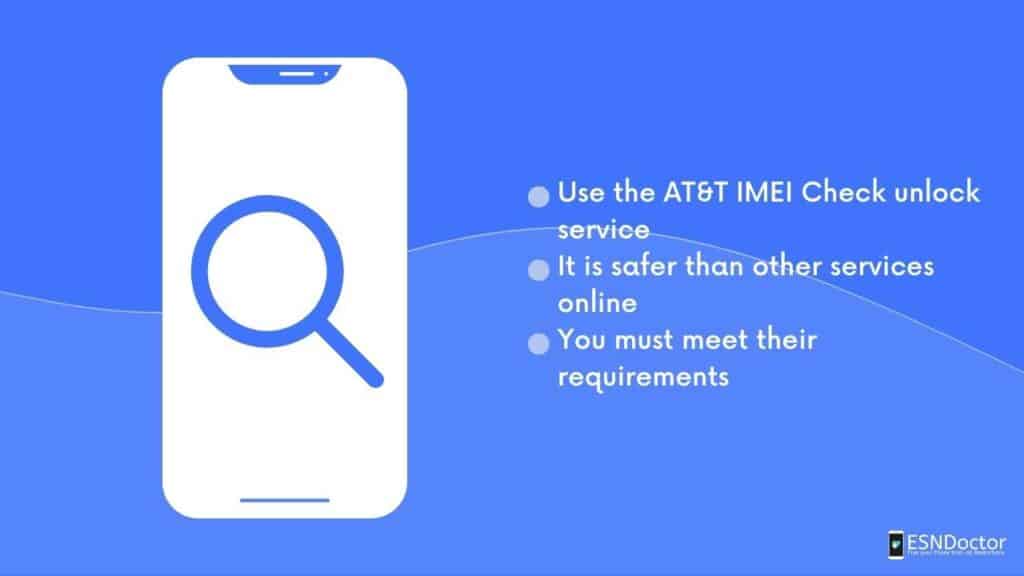
If you want to unlock your device directly with the manufacturer, you can take advantage of the AT&T IMEI Check unlock tool, which is provided by the same carrier, so you can have peace of mind your private information and your phone will be safe.
Note that AT&T IMEI Check Unlock service has specific conditions to unlock your device, if you meet their requirements, feel free to submit an unlock request. The process typically takes 48 hours, but it may also take more or less time, depending if you meet all their requirements.
How to unlock an AT&T device?
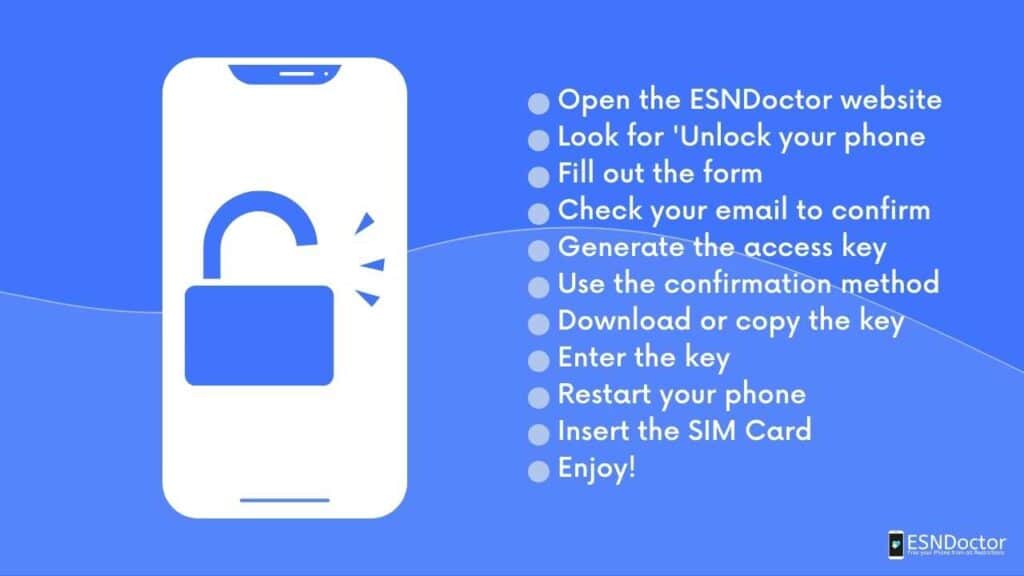
In case you don’t want to waste your time waiting, you can use ESNDoctor, which is a free, online, fast, and secure tool that will unlock your device in a snap. No matter the brand or phone model, we guarantee you’ll have your device back in no time.
To start the process, all you need to do is provide basic contact information, and then you’ll receive your unlock key in your email in the blink of an eye.
No matter the service you use, we highly recommend that you take care of your private information as it can be leaked or stolen and manipulated against you.
At ESNDoctor, we make sure to protect your privacy because we understand that it may be one of your most valuable assets. If you want to unlock your device in the safest way possible, start your process with ESNDoctor below.
How to Check If Your AT&T Phone is Unlocked?

Finding out if your phone has been successfully unlocked or if you still need to use ESNDoctor to unlock it is really easy, all you need to do is look for an IMEI Checker.
IMEI checkers are online tools that allow you to find out whether your phone is eligible for unlocking. By entering your phone’s unique IMEI number, the checker can determine if your device can be unlocked and what steps you need to take to do so.
Unlocking your AT&T phone can give you the freedom to switch carriers or travel internationally without worrying about expensive roaming charges. Plus, it allows you to use any SIM card on your device, giving you more options for affordable data plans. Try any of the next AT&T IMEI checkers, and experience the benefits of a fully unlocked device.
- IMEI.info
- IMEICheck.com
- iIMEICheck.com
- iIMEICheck.net
- iUnlocker.com
- iIMEI24.com
How To See If I’m Eligible to Switch Networks?

Tired of being stuck with one carrier? Want to switch networks but aren’t sure if you’re eligible? Look no further than the AT&T IMEI Check Unlock. This helpful tool allows you to check if your device is eligible in case you want to switch carriers or use an international network.
To use AT&T IMEI Check Unlock, simply enter your device’s IMEI number on their website. The website will then tell you whether or not your device is eligible for unlocking and which networks it can be used on. You can easily switch networks by obtaining an unlock code from AT&T and following their instructions.
AT&T IMEI Check Unlock not only provides a convenient way to switch networks, but it also ensures that your device remains secure and protected. By going through this legitimate process, you avoid the risks associated with third-party unlock software.
ESNDoctor’s last word about AT&T IMEI Check Unlock Service
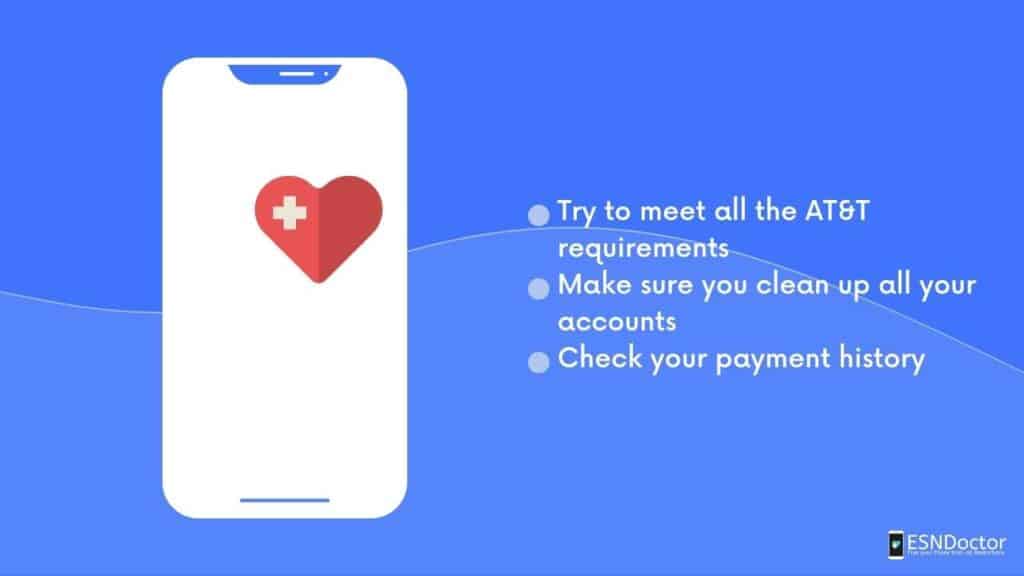
We recommend checking out carefully the requirements to be able to activate your device or remove your AT&T lock. Pay special attention to the monthly bill payment of your credit plan installments, and be sure to be the phone’s original owner.

