We know how frustrating it is when you can´t use your phone as usual. If you are one of the many persons affected by a bad ESN, today we are going to show you how to unlock bad ESN sprint number. We are also going to show you all you should know about a bad ESN, how to check a blacklisted IMEI, the blacklist status of your phone, and much more. Read on and don’t forget to check our blog to answer any doubts you have about how to unlock bad ESN Sprint phone.
What is Sprint?

Sprint Corporation is an American telecommunications company that provides wireless and Internet services, in addition to selling mobile devices. It’s been in the business for a long time and has grown to become one of the largest wireless US carriers.
Recently, Sprint became part of T-Mobile USA, which bought all the rights to Sprint and became the sole owner of the company.
What is an ESN?
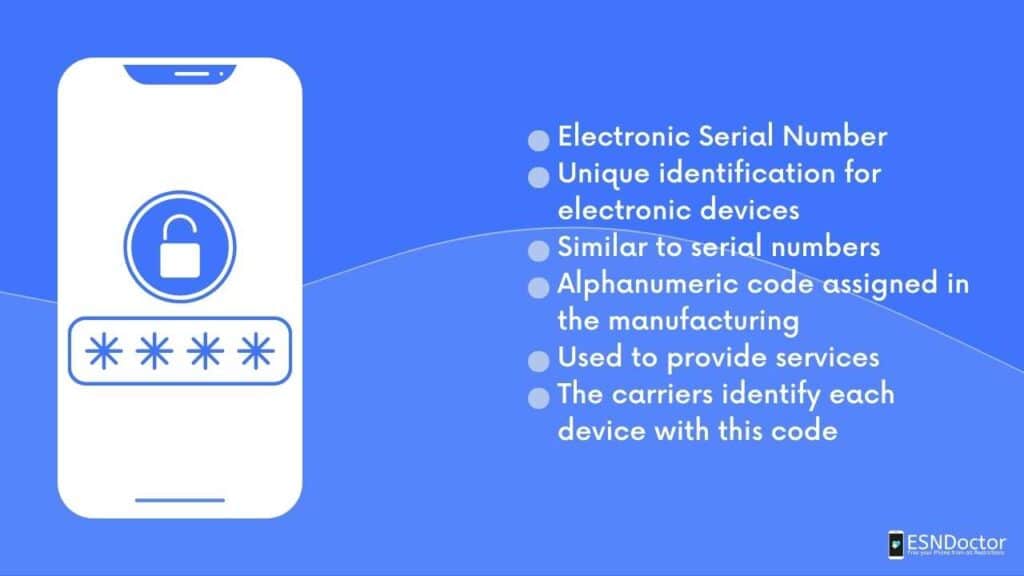
The Electronic Serial Number or ESN is a unique identification number that can be found on electronic devices such as mobile phones, modems, and satellite receivers. It is similar to the serial number used by manufacturers to track their products and identify them in case of theft or loss. The ESN is composed of a series of numbers and letters that are assigned to each device during its manufacturing process.
The primary purpose of an ESN is to enable wireless carriers to identify each device on their network. This unique identifier allows them to provide services such as call forwarding, voicemail, and caller ID. Additionally, it helps carriers keep track of which devices are currently active on their network and which ones have been lost or stolen.
In recent years, the use of Electronic Serial Numbers has declined due to the widespread adoption of SIM cards in mobile phones. However, some older devices still rely on this technology for authentication purposes.
What is an IMEI?

The IMEI or International Mobile Equipment Identity, is a unique 15-digit code that each mobile device possesses. It serves as a crucial identification tool and helps determine whether your phone has been stolen or lost. This code is also used by network providers to block mobile devices that have been reported stolen or lost.
To find out your IMEI number, simply dial *#06# on your phone and the number will appear on the screen instantly. You can also find it in the settings menu or printed on the back of your phone’s box.
It’s important to keep your IMEI number safe and secure as it can be used for identity theft if obtained by someone with malicious intent. So be cautious and don’t share it for any reason. It only should be provided to trusted sources such as network providers or law enforcement agencies when necessary.
What is a blacklisted IMEI or a bad ESN?

A bad ESN means that Sprint or any other carrier blacklists the device due to several factors. Because of that, it can’t be activated on their network anymore, which means you can’t make calls, connect to any mobile network, or send and receive text messages.
The good news is that there are ways around this. You can still use your device if you are connected to a WIFI network, and to unlock bad ESN Sprint phone you can use third-party websites like ESNDcotor. Later on, we will show you all you need to unlock bad ESN Sprint phone
Other reasons my phone isn’t working

If a phone is locked to a mobile network, it usually means that it has been blacklisted due to fraudulent activity or that the device is currently reported stolen.
To check if your phone is blacklisted you may want to start by trying to establish a connection to see if it can connect to a mobile network. You can also try to connect it to a WIFI network and try to use a browser before proceeding to use a third-party service to unlock bad ESN Sprint number.
It may also be due to intermittencies that mobile networks can suffer, or physical damage in your phone’s signal receivers. Verify these aspects first, and use an IMEI checker before proceeding with something else.
Why can Sprint blacklist My IMEI number?

There are several reasons for a carrier to block a device’s IMEI. If you are facing trouble with your Sprint phone, don’t worry, we bring the solution here. Read next, the most common reasons to get your IMEI blacklisted.
Non-payment
This problem is often caused by users who don’t pay the bills for their new phone. Unpaid bills are just one of the reasons your phone may be locked to Sprint, and it can leave your device locked and unusable.
Many people face this problem and end up with an expensive paperweight. However, with ESNDoctor you can unlock bad ESN Sprint phone and use it again.
Lost or stolen status
A phone reported as lost or stolen by its original owner is immediately blacklisted by operators. They do this to protect the owner’s privacy and relevant information such as payment methods, media, contacts, and more. They also aim to prevent stolen devices from being sold on the black market.
It should be noted that, if you buy a bad ESN phone that has been reported as lost or stolen, you may be committing a criminal offense. On the other hand, if it has been blacklisted in error, it can be repaired easily with ESNDoctor.
Suspected fraudulent activity
This is a common problem when people buy second-hand or refurbished equipment that has been linked to fraudulent activity. Reports include lost or stolen phones, and devices linked to criminal activity such as extortion, threats, or even prank calls.
Fortunately, for those who inadvertently face this problem, ESNDoctor has the solution.
What kind of Phones can be blacklisted by Carriers?
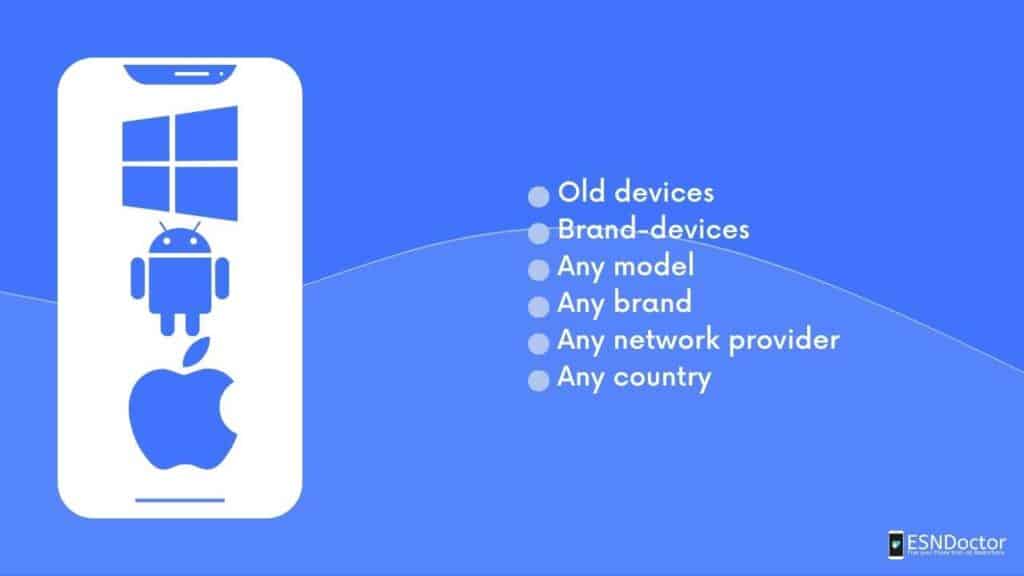
Have you ever tried to switch carriers’ Sim Cards only to find out that your Sprint phone has a bad ESN? We know It’s frustrating, but before you give up and buy a new device, you should know a few things about blacklisted phones.
A bad ESN means that the phone has been reported for one of the reasons listed above, which causes the phone to be blacklisted by the original carrier. This report is sent not only by U.S. carriers but also by carriers outside the country.
People commonly assume that only older devices are affected, but the truth is that even brand-new phones can be blacklisted if they were obtained fraudulently. Phones of any make or model can have a bad ESN, even if they were purchased with another carrier like Verizon, At&T, Sprint, or Verizon. Fortunately, ESNDoctor has the solution for all of these carrier reports.
How to check the IMEI Blacklist?
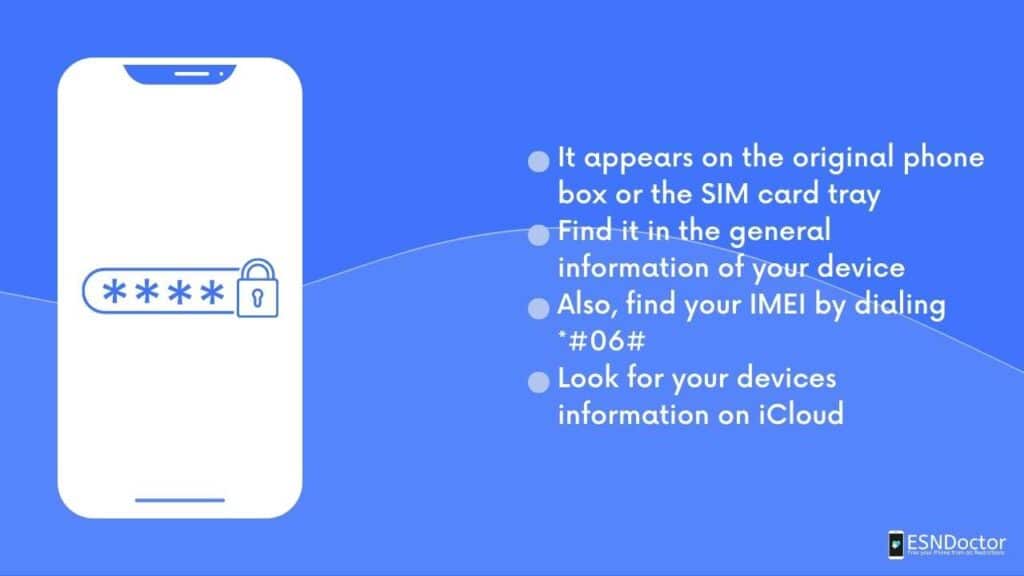
To determine whether or not you need to unlock bad ESN Sprint phone, simply dial *#06# on your device. This will provide you with its unique 15-digit identification number known as the IMEI. You can also find this number in the settings menu of your device or by checking the general information.
Once you have obtained the IMEI number, head over to an IMEI checker to see your phone’s IMEI status.
Next, we will list some online platforms where you can check the status of your carrier’s phone.
- IMEI Info
- IMEI Check
- IMEICheck.net
- iUnlocker
Will my Blacklisted phone still be able to work?
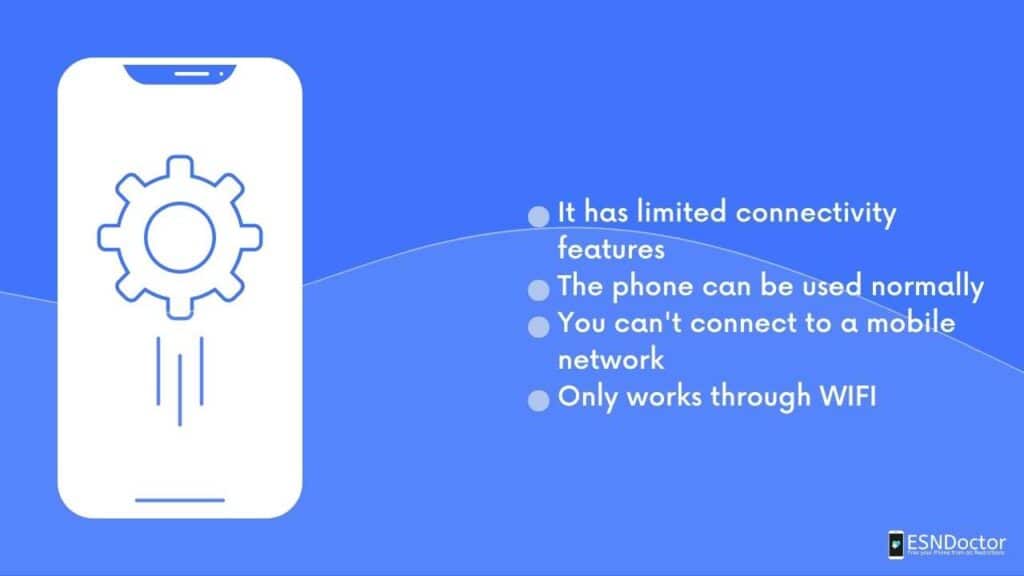
Have you been blacklisted from Sprint’s network and are wondering “I’m able to use my phone”? Let us answer all of your questions.
If your device has been blacklisted from mobile networks, that phone actually can still be used as normal with the small exception that it won’t be able to make or receive calls, text messages, or browse on a mobile network. However, connected to a wifi network, the apps, and other services can be used normally without any restriction.
Since the carriers’ report covers the entire network, it’s going to be useless trying to use another network. Instead, you can use it as an iPod, or unlock bad ESN Sprint phone with ESNDoctor. Otherwise, you won’t be able to connect your device to a mobile network.
Note that you cannot activate the ESN number yourself, this can cause irreparable damage to your phone, so we highly recommend using a trusted service like ESNDoctor.
What is the best IMEI blacklist removal?

ESNDoctor is the ultimate solution for those looking to unlock bad ESN Sprint smartphones. With a user-friendly interface, it allows customers to unlock bad ESN Sprint numbers and remove bad IMEI reports with ease. The software is compatible with most Android devices and supports various models and brands, including blacklisted iPhones, Samsung, LG, Motorola, and more.
ESNDoctor’s software is also constantly updated to ensure it works seamlessly with the latest devices and operating systems. By choosing ESNDoctor, customers can save time and money by avoiding expensive repairs or new device purchases due to carrier reports or bad ESN. With reliable service and prompt customer support, ESNDoctor offers peace of mind for customers who want to regain access to their smartphones quickly and efficiently.
How to unlock a Sprint phone with bad ESN?
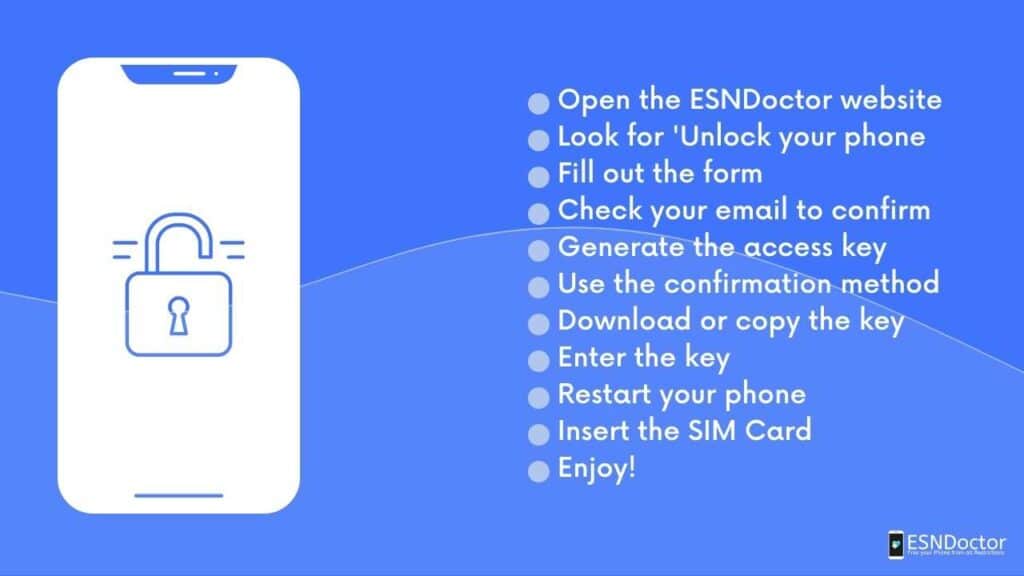
Next, we will show you the ultimate guide to unlocking your blacklisted phone with ESNDoctor.
First, go to the ESNDoctor website and click on the ‘Unlock your phone‘ tab. Next, fill out the form and check your email to see the status of your order. If you don’t know where to find your IMEI, get the phone and check the general information of the device. Once your order is confirmed, check the captcha to generate the access key.
If for any reason you need to unlock your device again, this key has lifetime access so you don’t have to generate a new one every time you use our platform. Once the download is complete, fill out the form with your email address to continue. Next, our platform will ask for a payment method as a verification system, but you won’t be charged anything.
Once you have successfully registered, the access key will be fully generated and displayed on the screen. You have the option to download it or simply copy and paste it into the access page. Don’t forget that this key has lifetime access, so you will be able to unlock your device as much as you want.
After entering the key, the unlocking process is complete. All you need to do is restart your phone and insert the SIM card to start using it as usual. However, before doing so, make sure that you own the device outright and have proof of purchase.
Don’t take risks with other unsafe pages, we assure you that you’ll have a better experience with ESNDoctor.
Where to find the Sprint IMEI?
The IMEI, or International Mobile Equipment Identity, is a unique code that identifies your phone. It’s usually 11 digits long and is essential for unlocking or locking your device if it’s lost or stolen.
If you have an iPhone, simply go to the Settings app and select ‘General, then ‘About. You’ll find the IMEI listed there, along with other information about your device, such as model and storage capacity. Android users can also find their IMEI by going to ‘Settings, then ‘About Phone, and selecting ‘Status. The IMEI will be listed under the Device Information section.
Is it legal to unlock bad ESN sprint phone with ESNDoctor?

Let’s dive in and explore the intricacies of this question to get to the answer.
First of all, a bad ESN means the device has been reported lost, stolen, or has unpaid bills. Unlocking such phones can be considered illegal if done without proper authorization from the carrier. However, with services like ESNDoctor, unlocking your phone can be legal and hassle-free.
ESNDoctor offers legitimate ways to unlock your phone even if it has a bad ESN. They work with carriers and use their access to check whether or not your device has been blacklisted for suspicious activity.

