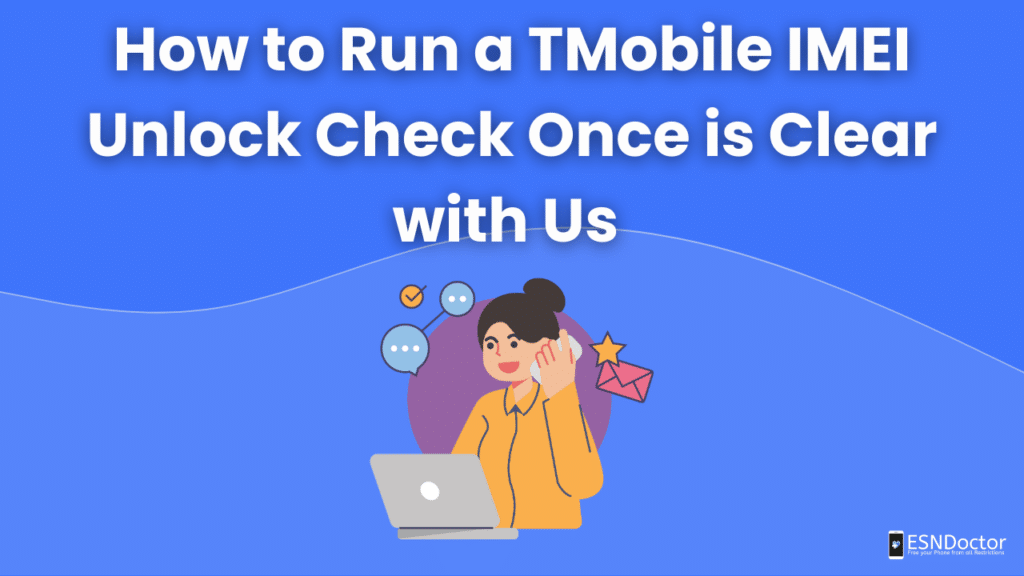T-Mobile offers many services to its users in terms of prepaid and postpaid plans along with international plans and contract benefits. Losing many of those benefits because of an IMEI-locked device is not pleasant, as you will not have access to the services that this company is able to offer.
Learn with us which is the best way to unlock your T-Mobile phone and also learn about online IMEI verification sites. The ESNDoctor unlocking process can remove the lock from the blacklist and get the TMobile IMEI unlock check as well once you finish the process with us.
Will the Phone be Permanently Locked?

Once the device is locked and reported on the blacklist, the phone will be locked indefinitely until you request an unlock with the carrier or use tools that can unlock the IMEI completely. It may happen that many users don’t know about this lock and unfortunately never get their phone’s cellular functions back, so it’s better to look for help the moment you see that the network is not responding or there is a problem with the mobile device.
This lock can be activated on any device (Android or iPhone) that utilizes an IMEI or even an ESN number and has been reported due to bad payment, lost or stolen, or fraud. The locking of these features also affects your current carrier (the T-Mobile device you are trying to unlock) or any other carrier that you are trying to connect to, like Verizon for example, so even if you change your network provider, the lock will stay the same.
What does IMEI Mean?
The IMEI number is a unique code that is assigned to most smartphones. Is a 15-digit number that can be found on the equipment or by dialing *#06#. Its acronym stands for International Mobile Equipment Identity, it has all the important information about your device in those 15 numbers and is connected to the GSM network.
What Pages can I use to Check my IMEI?
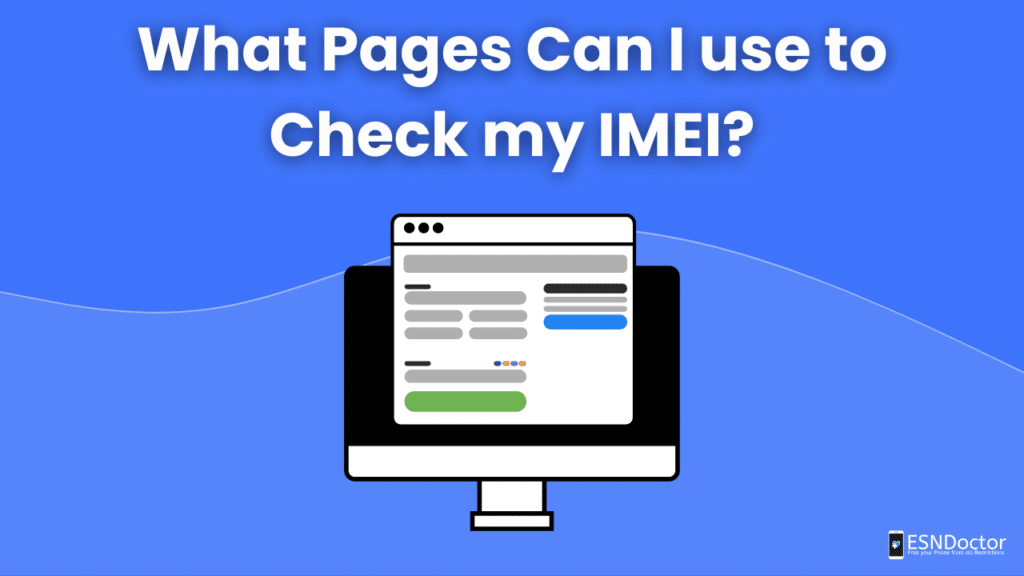
The online IMEI checkers are the ones in charge of showing you the reports that the network carriers have made. Keep in mind that the type of report that the pages can show you can also be network blocking, SIM card blocking, or the IMEI and blacklisting report. Here we are going to recommend four of the best-reviewed IMEI checkers:
- IMEI.info
- IMEICheck.com
- iIMEI24.com
- IMEIPro.info
Once you get your IMEI check on these pages, you have two options. The first is that you will need to contact T-Mobile’s customer care and see if your phone complies with the eligibility requirements that they may ask for in order to remove the report from the blacklist and is eligible for unlock. The second option is to use online unlock tools like ESNDoctor to clean the IMEI number and complete the unlock online.
How does the IMEI Checker Work?
What these online checkers do is look at this database and see if they get any results for your IMEI. It will show you if it has been blacklisted or not once you enter the IMEI or ESN number of your device, and some of these IMEI sites can also tell you the reason why it has been reported, what to do in that kind of situation so you can get your phone back, and some online unlock service tools.
Unlock a T-Mobile Phone with the IMEI Number
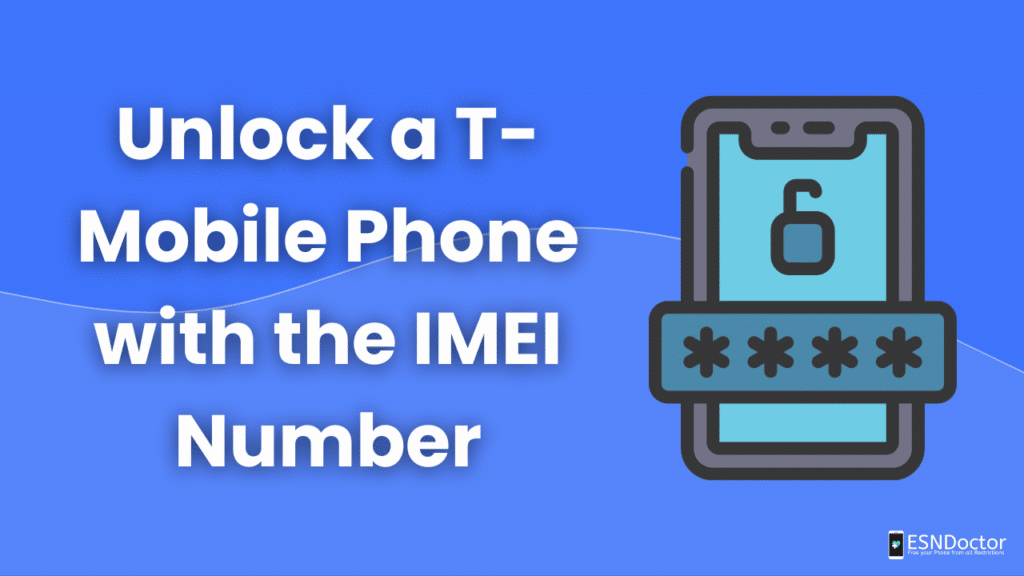
We assure you that ESNDoctor is one of the most efficient tools available to get your device’s IMEI clean. To unlock a T-Mobile iPhone, Samsung, LG, or any other smartphone brand with ESNDoctor, we just need your IMEI number to clean your phone and make it a permanent unlock without having to see if the phone is eligible to be unlocked with the carrier or having to wait for a process that can only be done on business days.
Get all of your mobile network functions working again along with your T-Mobile plan, and make use of your unlocked device without any restrictions or having to use an unlock code that may not work. You’re free to do whatever you want with the mobile once it’s removed from this blacklist. So don’t wait anymore and use ESNDoctor right away!
How do I Remove the IMEI Lock on my T-Mobile Phone?
If your device supports or uses IMEI or ESN, here’s how to unlock your device without having to contact T-Mobile USA or another carrier that you may use. Using the best way of unlocking iPhones and Androids with the best device unlock app available right now, follow these steps:
- Visit ESNDoctor.com.
- Click on “Unlock your Phone.”
- Put in your name, email, manufacturer, and IMEI.
- Click on “Start Unlock”.
Look for a new mail on your email and follow the steps to unlock the device; this process doesn’t take more than 30 minutes to be fully completed. Restart your phone once you see the prompt on the screen, and once it is back, the phone’s IMEI should be removed from the blacklist and the mobile phone unlocked.
How will I know if my TMobile IMEI Unlock Check Worked?

The moment you finish the unlocking process with us, you can use any of the pages that we mentioned above to know the current status of your IMEI. Make sure to check your unlock status and your phone network. Additionally, you can also try another SIM card and test it for signal issues or missing calls, once is clear then you don’t have to do anything else
Remember that you can also make use of those IMEI sites for any other type of lock like SIM lock or Network lock. If that is the case, then the best option will be to call your network provider to get more info about this new lock and how to remove it or what other options they have available, so the phone’s IMEI or ESN can be completely clean.
Why is it Necessary to Unlock my T-Mobile phone?
A phone locked because of a report is going to limit the capacities of your device; it doesn’t matter if it’s an Android phone or the last iPhone 14, it’s going to lock functions like making or receiving calls, connecting your current carrier network or different carriers (AT&T, StraigTalk, US Cellular), using a new sim from T-Mobile, or using any sim at all.
Remember that this lock can be done on any Android device or iOS device, so it doesn’t matter if you get a new phone; this one can also be reported. We recommend using a reliable method so your device can be permanently unlocked. In case you have more questions, you can go to our forum or FAQs for more info related to blacklisted devices, network unlocks, and how to know if your phone is locked.