Apple users are used to having some of the best devices on the market. With amazing features and reliable support, iPhones continue to be bestsellers and Apple is one of the leading technology brands. But what happens when an iPhone breaks down or has a bad ESN? Today, we will tell you everything you need to know about a bad ESN iPhone 7.
If you are an Apple user facing problems with your device, read carefully and discover how to fix your bad ESN iPhone 7. However, if you are ready to unlock your device, click the button below and bring your iPhone back to life.
What is an ESN?

An Electronic Serial Number (ESN) is a unique identification number embedded in your mobile device. It acts as a digital fingerprint for your phone and is used to identify the device on the network. You can think of it as your phone’s social security number. Devices identified with ESN numbers are from past generations that use 2G and 3G networks.
Your ESN comes in handy if you ever lose or have your phone stolen. You can report the ESN to your carrier, who can then blacklist the device from their network, rendering it useless to anyone in possession of it. This helps prevent thieves from using stolen devices and also protects your personal information that may be stored on the device.
In addition to the security benefits, knowing your phone’s ESN can be useful when upgrading or switching service providers.
Where to find the ESN on your iPhone 7?
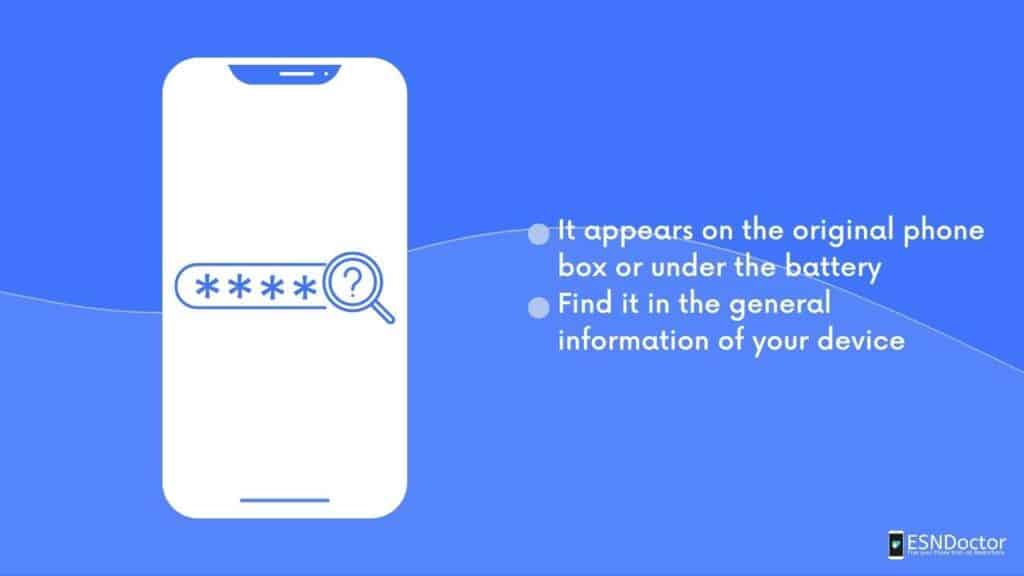
If you’re feeling lost trying to find the ESN on your iPhone 7, don’t worry, it’s pretty easy.
First, open the Settings application on your device and select General. From there, select About and scroll down until you see ESN or IMEI, which stands for International Mobile Equipment Identity. Knowing your ESN or IMEI number is useful when you want to check its status to buy or sell a used device, unlock it, and more.
Is it the same as the IMEI number?

When it comes to mobile device identification numbers, it is common to get confused about certain terms. One such term is ESN or Electronic Serial Number. You may have heard it used interchangeably with the IMEI number. Many people may think they are the same, but today, we will explain all the similarities and differences between these two terms.
First of all, it’s important to understand that ESN and IMEI are not the same thing. While both serve as unique identifiers for mobile devices, they differ in how they are generated and what information they contain. ESN numbers were primarily used in CDMA devices such as those from Verizon and Sprint which used 2G and 3G networks. On the other hand, GSM devices such as those from AT&T and T-Mobile use IMEI numbers that work with 4G and 5G networks.
How to know if I have a bad ESN iPhone 7?
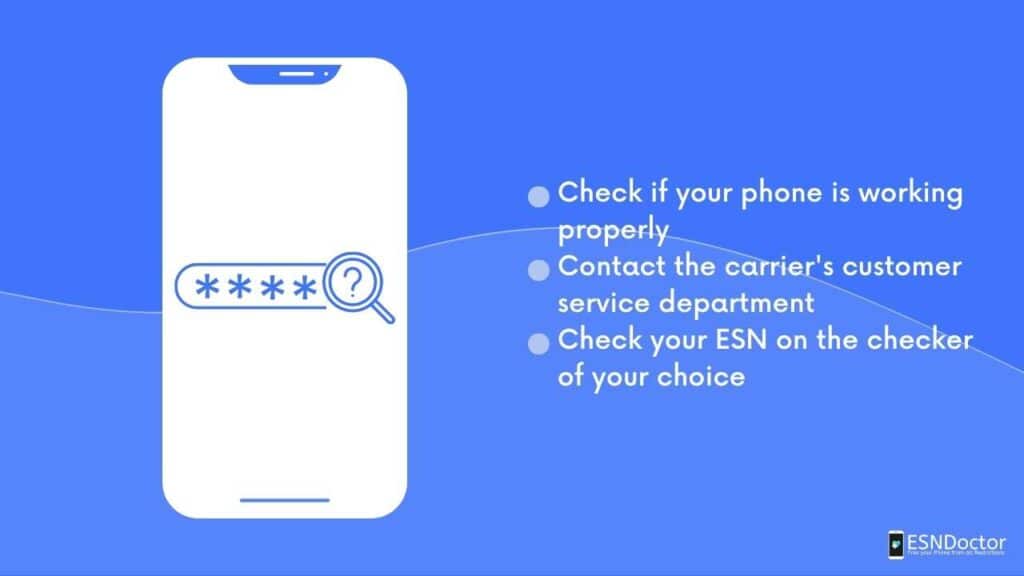
If you’re thinking about buying or selling a used iPhone 7, one of the things you need to check is its ESN status. If an iPhone has a bad ESN, it means it’s been blacklisted or blocked by its carrier for unpaid bills, reported lost or stolen, or other reasons.
Fortunately, checking an iPhone 7’s ESN status is easy with an online ESN checker tool. All you need is the phone’s ESN number, go to a reliable ESN checker website, and enter the IMEI number. This process doesn’t take more than 3 minutes, and the result will tell you if the phone has a clean or bad ESN.
Why do I have a bad ESN iPhone 7?

If you recently found out you have a bad ESN iPhone 7 you may be wondering why. There are several reasons why an iPhone can have a bad ESN and be locked to certain carriers or features.
One of the most common reasons for a bad ESN iPhone 7 is that it has been reported lost or stolen. When this happens, the carrier will block the device’s ESN or IMEI number to prevent anyone from using it on their network. This is done to protect both the owner of the phone and the carrier from potential fraud or abuse. Being associated with fraudulent activity is another reason to have a bad ESN.
Another reason your iPhone 7 may have a bad ESN is if there are unpaid bills associated with its account. If you or the original owner didn’t pay your monthly bill or had outstanding balances on the account, your carrier may choose to block your device until all payments are made in full.
How to clean a bad ESN iPhone 7?

If you are struggling with a bad ESN iPhone 7, don’t worry, we’ve got your back. A bad ESN can cause the device to be blocked from activation by carriers, which can be frustrating for the owner. But don’t worry, because ESNDoctor can clean your bad ESN iPhone 7.
First, we recommend looking for technical reasons. Phones from previous generations tend to break down over the years. In case your device it’s working fine, you can check if your phone is blacklisted by running an ESN check online.
If you find that your device is blacklisted, you may need to contact the carrier that placed the block and ask for help unlocking your device. The unlocking process is subject to some unlocking policy requirements that determine whether or not you are eligible. Alternatively, you can try contacting Apple to see if they can help you clear your device’s ESN status.
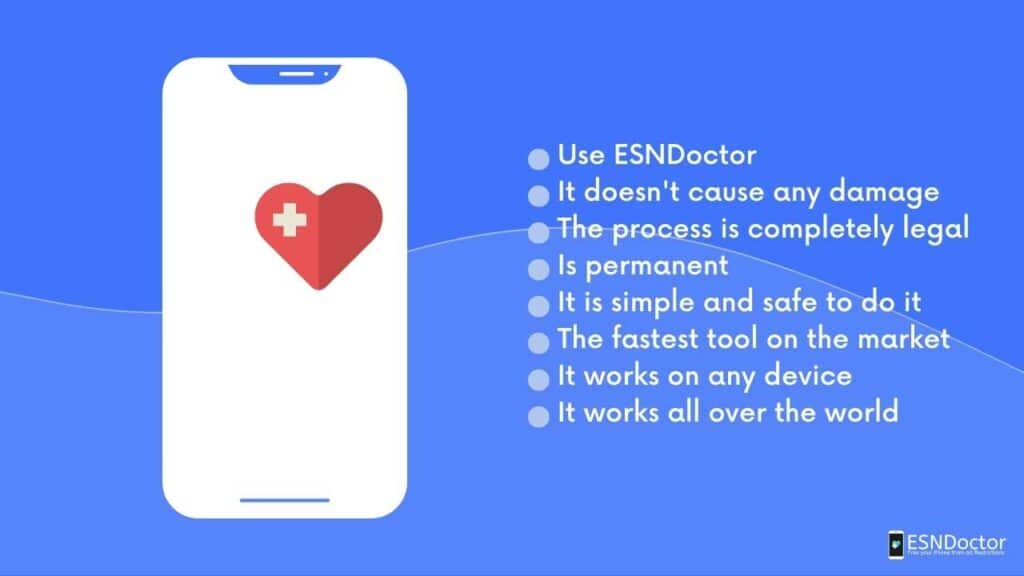
If none of these options work, ESNDoctor is the way to go. It is the fastest and most reliable option when it comes to clan a bad ESN iPhone 7. ESNDoctor is an online service that helps you repair your phone’s ESN issues without having to go anywhere. You don’t have to take it to a store or technician because they offer remote services at no cost. Their team consists of experts who know how to handle such issues and can help you get your phone back in working condition.
With their fast and efficient services, your iPhone 7 will be up and running in no time. All you have to do is find your ESN or IMEI number, enter the ESNDoctor unlocking page, fill out the form with your contact information, and wait for instructions to finish the process. This platform is one of the best and most secure on the Internet because they make your privacy a priority, so you don’t have to worry about scammers trying to steal your private information or money. Plus, the process doesn’t take more than 5 minutes, and best of all, it’s completely free.

