Trying to unlock a device reported on the blacklist can be complicated for many users, and the truth is that it shouldn’t be a complicated or tedious process at all. Luckily, ESNDoctor is here to help you get rid of that lock! If you have a bad IMEI, cleaning and removing this number from the blacklist will not be a problem for us.
Here we are going to give you a couple of recommendations and will let you know which is the best way to unlock your mobile phone when dealing with a bad IMEI or bad ESN (Electronic Serial Number).
Why do I Need to Remove my IMEI from the Blacklist?

If you don’t remove the phone from the blacklist you will lose many important functions on your device that can affect the performance of the phone. Therefore, it is important to know that if your IMEI phone is blacklisted, no matter what carrier you use (T-Mobile, AT&T, Verizon) or what sim card you use, the phone will not work 100%.
Maybe at first glance, your phone behaves normally but then the problem starts when you don’t have phone service and can’t make or receive calls or send text messages. It might also happen that your network drops unexpectedly, or you won’t be able to use other functions that you use regularly and for this, the best recommendation is to look up the phone’s blacklist status, know the reason for the lock, and seek help to remove the phone from the blacklist.
What is a Blacklisted IMEI?
A blacklisted IMEI number is a way for the provider or original owner of the device to block it if it has been reported for several reasons, some of the most common being unpaid bills or lost or stolen reports. In other words, this is to ensure that the device will not connect to the network, so it will prevent the phone from being used normally even outside the country.
Will the Unlock Change my IMEI Number?
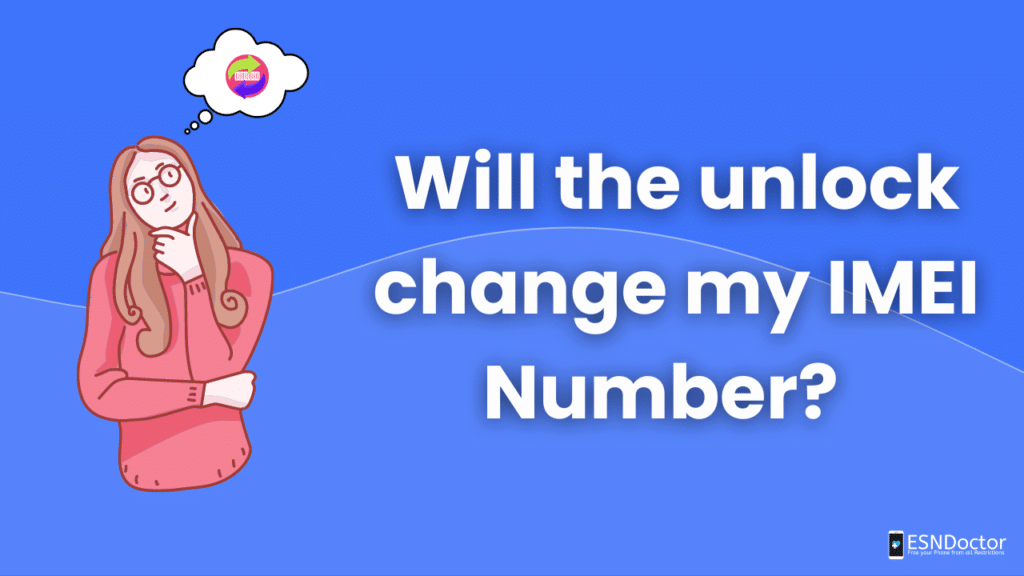
Although the process of changing the IMEI exists and is possible, we do not recommend it as this can permanently damage your phone and render it useless. Besides, it would not fulfill the purpose of the IMEI, which, as its acronym says, is an International Mobile Equipment Identity that helps identify the device info on any database available.
The removal process with ESNDoctor is completely safe and will not affect anything on your phone. This means that the IMEI number will remain the same and your phone will be fully functional, this is without having to install strange programs or resort to unsafe methods — like factory unlocking the device or sending your iCloud information or any other info to strangers — to remove a blacklisted device.
Is the IMEI Cleaning Service available for iOS and Android?
Yes, ESNDdoctor offers the best help, so you can remove a blacklisted Android phone or an iPhone for free and securely. For that, you just need to have your phone’s IMEI number or ESN If you need to know this number, try dialing *#06# on any of these devices for more information, and once you have it, start your unlock code process with us right away!
ESNDoctor: the Best IMEI Blacklist Removal Tool

No matter if it is an Android or an iPhone; if you bought the phone second-hand; or why it’s blacklisted (reported as lost or reported stolen)… ESNDoctor can remove any blacklisted phone from the blacklist and recover its service, so you can use it with any network or provider. The best part is that it also works with bad ESN devices!
If your phone is still blacklisted, the best tool to remove your IMEI from the international database is ESNDoctor. The blacklist removal process is quite simple and reliable as we have the support of GSMA’s IMEI Database so that this process is done in the safest way possible without putting your or the device’s information at risk.
Is the IMEI Repair Method 100% online and permanent?
ESNDoctor wants you to enjoy your cell phone wherever you are and with our unlocking app, you will have a clean IMEI or a clean phone with a bad ESN in a matter of minutes. That’s why our tool will take care of everything so that you only have to follow a few simple steps, and after that, just wait for our internal servers to permanently remove this lock from your phone.
How do I Use the IMEI Blacklist Removal Tool Repair Service?
Now you are ready to use the ESNDoctor removal tool and once you have done it for the first time the rest of the time it will be even easier! Here you can find how to remove an IMEI or ESN that was put on the blacklist with this step-by-step guide:
- Go to the top of this page or go to ESNDoctor.com.
- Click on the unlock your phone button.
- Fill in the information that appears on the screen (name, email, manufacturer, and your IMEI or ESN number).
- Click on the button that says Start unlocking.
- Check your email and follow the step-by-step instructions we will send you.
- Reboot your phone for about two minutes.
- Turn your phone back on, check the service status on the menu at the top, and enjoy!
Can I keep using ESNDoctor as a Blacklist Removal?

You can always count on ESNDoctor to repair your phone, for example, If you know a friend or family member who is also having this problem and doesn’t know what else to do or in case they already contacted their carrier and had a lot of problems or if they looked for other alternatives online and they didn’t work, don’t hesitate to recommend our service.
As long as you know that a device needs to be unlocked but you can’t due to a lack of time or resources, remember that you can use our unlocking method as many times as you want, and as you could see above, our method is quite simple, so anyone can use it!
Need help? Contact Our Support Team 24/7!
Our team is ready to help you whenever you want! if you have questions or want to know more information, just go to our website or click on the blog button. There, you will find everything you want to know about removing your phone from the blacklist.

