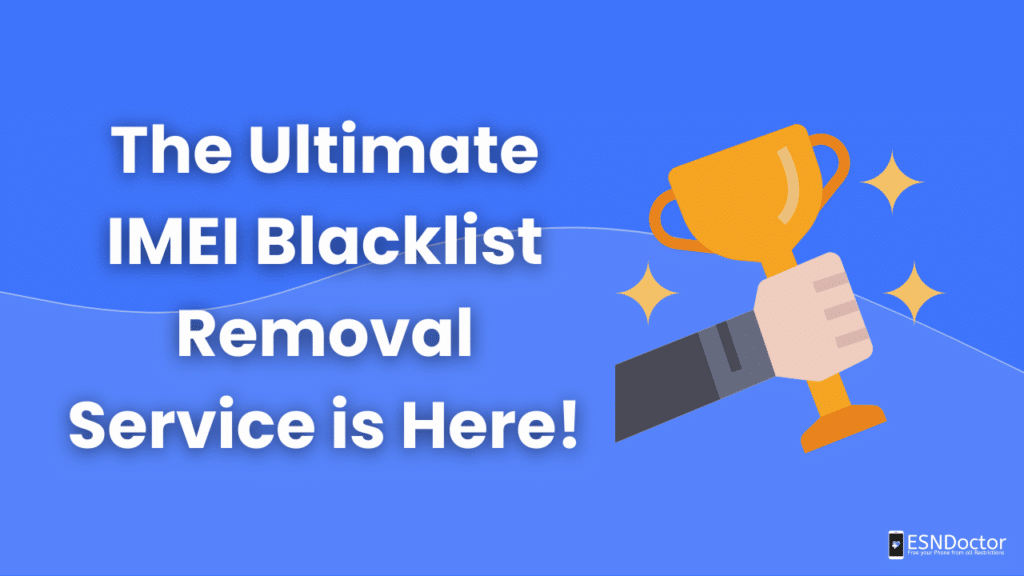Having a blacklisted phone is going to limit a lot of functions, but it can happen that many users are not aware of this, so they can end up with a locked phone without knowing how to unlock it or what it means. To prevent this, we invite you to read this article regarding the cleaning services we provide for devices listed on this blacklist and to choose a tool to help you get rid of that headache.
If you have a mobile phone with a bad ESN or an IMEI reported in the blacklist international database, then ESNDoctor is what you need! You have come across one of the best services on the internet to remove the IMEI report on your phone, which can completely eliminate its lock in a matter of minutes. Try the ultimate IMEI blacklist removal tool, ESNDoctor, and let us know how it goes to keep improving!
Is a Blacklisted Phone and Bad IMEI the Same Thing?

As its name indicates the IMEI, or International Mobile Equipment Identity, is how your mobile device is identified by your manufacturer, network provider, or any other carrier internationally. Having a bad IMEI or a blacklisted phone is the same because both terms refer to the IMEI number of your device being reported on the blacklist database.
What is a Bad Blacklist Status?
A bad blacklist status means that your mobile device will not be able to perform basic functions such as messages, calls, or updates. This is mostly because it has been reported as lost or stolen, or it may get blacklisted by the carrier if they see any fraudulent activity. These reports are made to keep track of these devices and combat cell phone theft.
Does IMEI Blacklist Removal Really Work?
Blacklisted devices cannot work again on any network unless you remove their IMEI report from the blacklist. In consequence, to remove a blacklist report you either have to do it with the carrier (T-Mobile, AT&T, as an example) or with a blacklist removal third-party service. But, do these services work?
Well, while we do not say that all unlocking methods work, there are many good online sites that can handle this type of locking without much trouble, such as ESNDoctor. For our part, we can guarantee that the unlock procedure will work and that your phone will no longer be reported in this blacklist database.
Unlock a Blacklisted IMEI number on an Android or iPhone

We mentioned previously that the unlocking method works on this type of cell phone. Although the operating system used does not influence the release of a phone from the blacklist, many people recognize their phone either by brand or because they are Android and iOS devices. At ESNDoctor, we can help you without any problem clean this type of mobile equipment to work and remove it from the blacklist at no cost.
For iPhone blacklist removal services, we don’t need any type of activation lock or your Apple ID, and for Android devices, you don’t need to provide any Google account to get it unlocked. With ESNDoctor, we can take care of any device that has an IMEI or ESN number. As such, we will not ask you what year it was manufactured or what version it uses; we will only ask you who the manufacturer is. Otherwise, we can know everything with just the IMEI.
If the Phone is Reported Lost or Stolen can It Still be Used?
The problem begins when you try to use another carrier or network, but other than that, you can still use your phone for what you need, as the phone will still be functional in other ways. However, many functions will not be fully available, like the calls or messages, but you can make Wi-Fi calls or use an app to send messages instead. Also, if you don’t use your phone that much this can be a good alternative to keep using the device without having to unlock it.
Is ESNDoctor one of The Best Blacklist Removal Services?
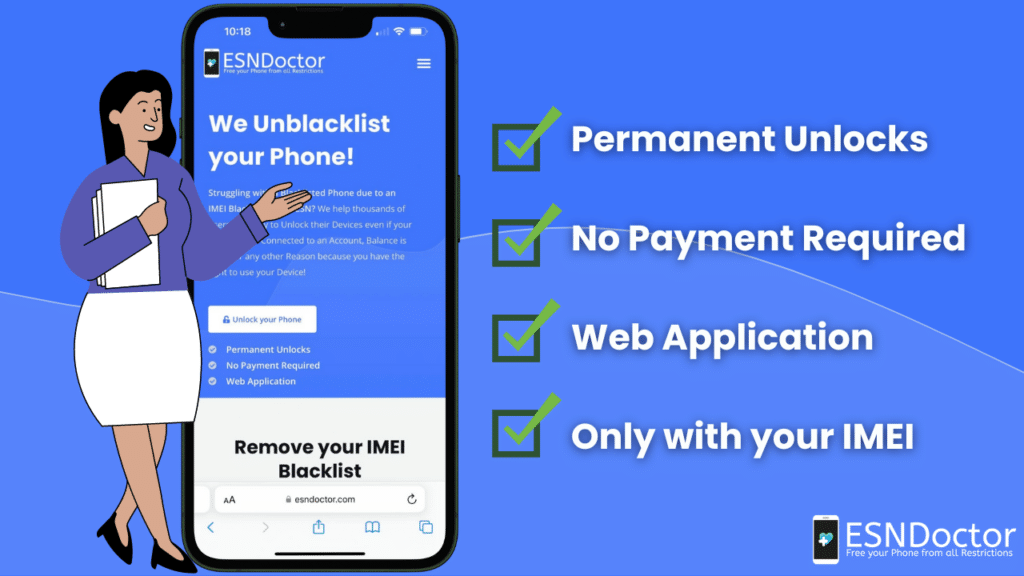
Of course, it is! This unlocking app wants you to understand the benefits of IMEI blacklist removal in the long run. Equally important, you can unlock a blacklisted phone in less than an hour, and since the blacklisted IMEI numbers are shared between the providers to create this list, the moment it’s clean, the report will be lifted all over the world, it will not show up in the report database anymore.
When a phone has a blacklisted IMEI, it is very problematic, and it can also be time-consuming while trying to look for a good alternative to clean it. With ESNDoctor, you can say goodbye to any restrictions and get back your functions without having to pay a dime to use our web app since everything is being managed internally. If the IMEI is blacklisted and you already tried other methods but they weren’t good enough, then now is the time to really clean the IMEI for good and use ESNDoctor to clean it for real.
How to tell if you have a Blacklisted IMEI number?
To pin down if the device’s IMEI needs to be cleaned, you can make use of blacklist checkers or use an IMEI checker to see if the phone is blacklisted and what the causes are for this report to be made. The online tools are very efficient, and with only this code, they can tell you right away if the IMEI number of a device is blacklisted or if it has any other type of lock that you need to worry about.
Let’s Check the Step by Step to Use Our Blacklist Removal Tool!

Here is the best way to use an IMEI blacklist removal tool, the IMEI repair method of ESNDoctor can guarantee you that it will get it off the blacklist and remove the blacklist status. By only using the IMEI number, you can make use of our online tool, so the steps you will have to follow are:
- Find your IMEI number.
- Visit ESNDoctor.com.
- Go to “Unlock Your Phone.”
- Enter your IMEI number, name, email, and manufacturer.
- Click on “Start Unlock.”
With these 5 simple steps, you will be more than halfway through the process of removing the IMEI blacklist report and unlocking your device with the ultimate removal tool on the internet. We also want to quickly tell you that this method works just as well for devices with ESN since ESNDoctor is also a bad ESN removal service.
Where do I Find my IMEI?
For iPhone, it can be found on iCloud, the Find My iPhone app, or the settings. For Android, you can find it behind the phone or the settings as well. Any phone can also have this number printed on the box it originally came in as well as the proof of purchase.
The other way around is to dial *#06# (this number also works on Android and iPhone blacklisted devices) and get your IMEI or ESN number out of it. If you have your IMEI number now, you are all done and can get started with ESNDoctor’s blacklist removal tool now!