Mobile phones have become an essential part of our lives, with everything being managed from the palm of your hand. We know how frustrating it is when your LG phone is locked and you can’t use it as normal. The good news for LG users who can’t unlock LG phones with IMEI numbers is that we have the solution. With our service, the process to unlock LG phones with IMEI numbers has never been easier.
Today we are going to talk about everything you need to know about the IMEI number, how to find it on your LG device, and how to use it to unlock LG phones with IMEI numbers on the blacklist.
Read on to find out which is the best service to unlock LG phones with IMEI numbers on the blacklist. On the other hand, click below if you are ready to unlock your device and bring your phone back to life.
What is an IMEI number?

If you haven’t heard about the IMEI number don’t worry, next, we’re going to outline everything you need to know about it. The International Mobile Equipment Identity number is a unique identifier assigned to every mobile device in the world. This number is equivalent to a Social Security number.
The IMEI is a 15-digit code that provides valuable information about your device, such as its manufacturer, model, and country of origin. It’s also used by carriers to blacklist lost or stolen devices and prevent them from being used on their networks.
The IMEI is not only important for identifying lost or stolen phones but also for unlocking your device. If you plan to switch carriers or travel internationally, an unlocked phone with a valid IMEI will allow you to use any SIM card without problems.
How to find the IMEI on my LG phone?

If you are looking for the IMEI number of your LG phone, you’ve come to the right place. Finding your LG phone’s IMEI is pretty easy and can be done in just a few steps.
First, you can find the IMEI number by dialing *#06# on your LG phone. Once you’ve dialed this, the 15-digit code will appear on your screen. Alternatively, you can find the IMEI number by going to the Settings menu and looking at the general information of your device.
If neither of these options works for you, another way to find the IMEI is to look at the back of your phone, on the original box, or even in the SIM card tray.
Why my LG phone is blocked?
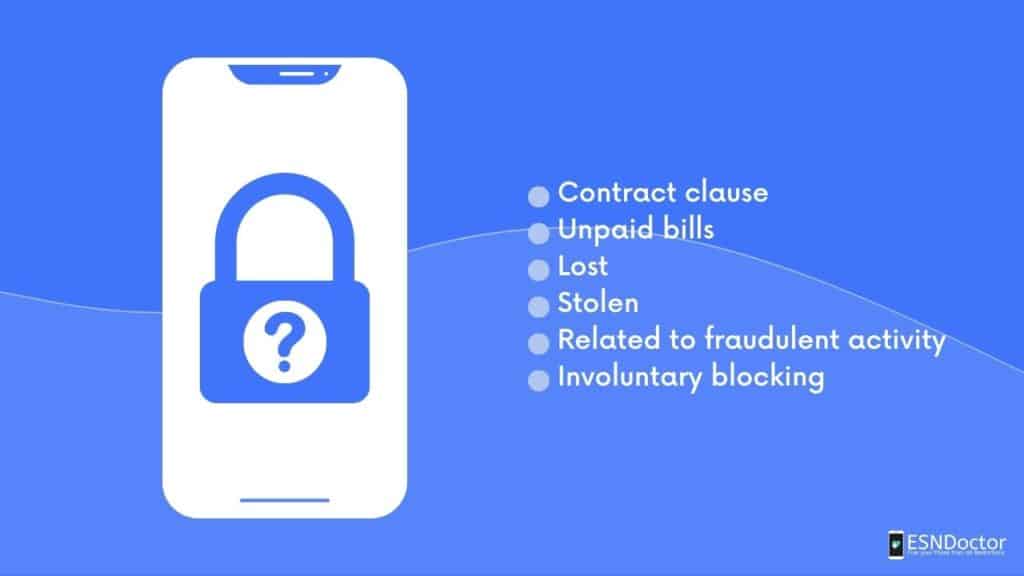
It’s not uncommon for people to face a locked or blacklisted LG device, but don’t worry, because there could be many solutions to it. Here are a few reasons why your LG phone could be blocked.
First, it could be a contract clause. Many providers include these types of clauses in contracts as a way to retain customers and build loyalty, which ironically can drive them away in the same way. Another common reason is unpaid bills or an outstanding balance on your account. If you’ve missed payments or exceeded your credit limit, your service provider may have blocked your device from accessing its network until the charges are paid.
Second, if you’re traveling abroad and don’t have international roaming enabled on your phone plan, your service provider may have blocked access to avoid high international roaming charges. Finally, if your phone has been reported as lost or stolen, the carrier may have blocked it to prevent it from being used or sell on the black market.
In addition, when there is suspected fraudulent activity, the carrier or the manufacturer will block your device to prevent crimes such as extortion, threats, or identity theft.
Best ways to unlock an LG phone
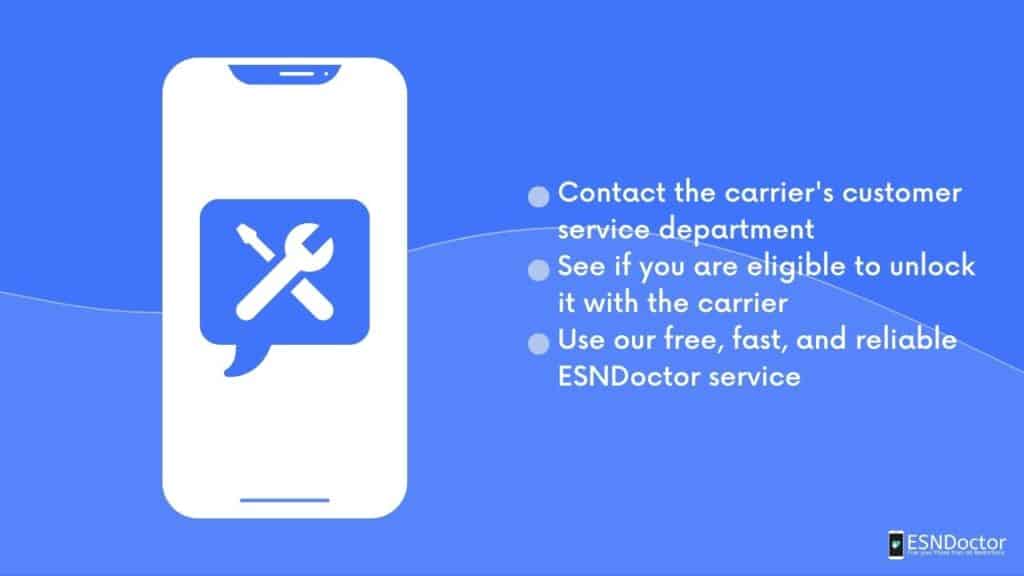
We know how frustrating and inconvenient can be to have a blacklisted LG phone. Fortunately, there are several ways to unlock your phone and get it working again.
One of the most effective ways and the first thing that people have to think of to unlock a blacklisted LG phone is to contact your carrier. They may be able to remove the blacklisted status from your phone if you can provide proof that you’re the rightful owner and settle any outstanding debts or disputes. Also, if you are trying to switch carriers you can contact them and see if you are eligible to unlock your device by meeting all the unlocking requirements.
Another option is to use a third-party unlocking service such as ESNDoctor, which specializes in unlocking phones from various carriers around the world. This service is safe and completely free. Best of all, it can provide the fastest and most reliable results on the internet.
What is the best unlock service for my LG cell phone by IMEI?
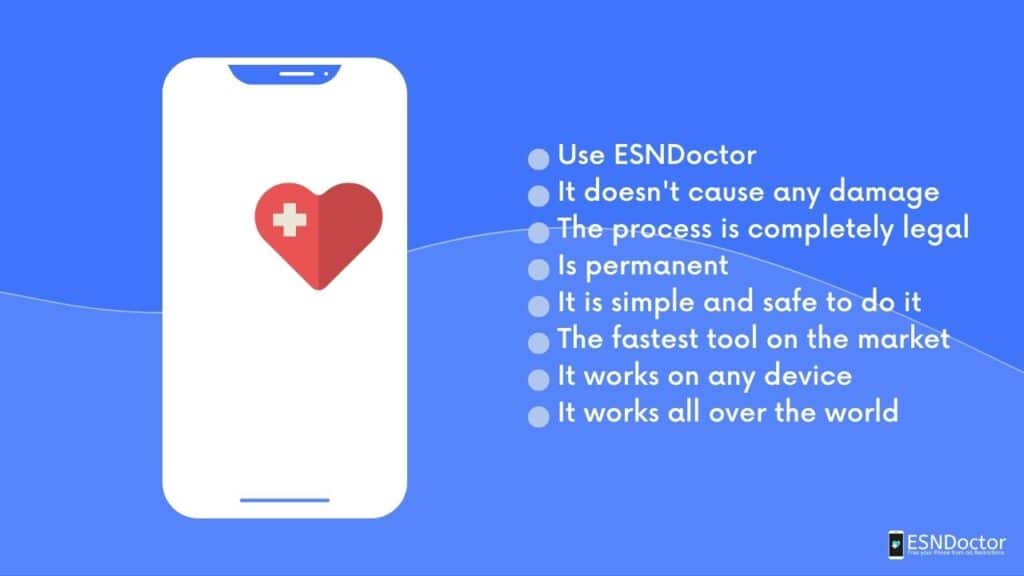
ESNDoctor is an excellent service for customers who want to unlock LG phones with IMEI numbers on the blacklist. This innovative platform has been designed to offer a variety of useful features that can help customers unlock their phones safely and quickly. Some of the key benefits of using ESNDoctor include its ability to remove the blacklist status from your device, allowing you to use it on any carrier without restrictions.
This tool also comes with a user-friendly interface that makes it easy for customers to navigate and access all of its features. Another benefit is that ESNDoctor offers reliable technical support to ensure that you get the help you need if you encounter any issues while unlocking your phone.
In addition, the service is free, making it accessible to anyone in the world.
Unlock LG Phones with IMEI numbers on the blacklist
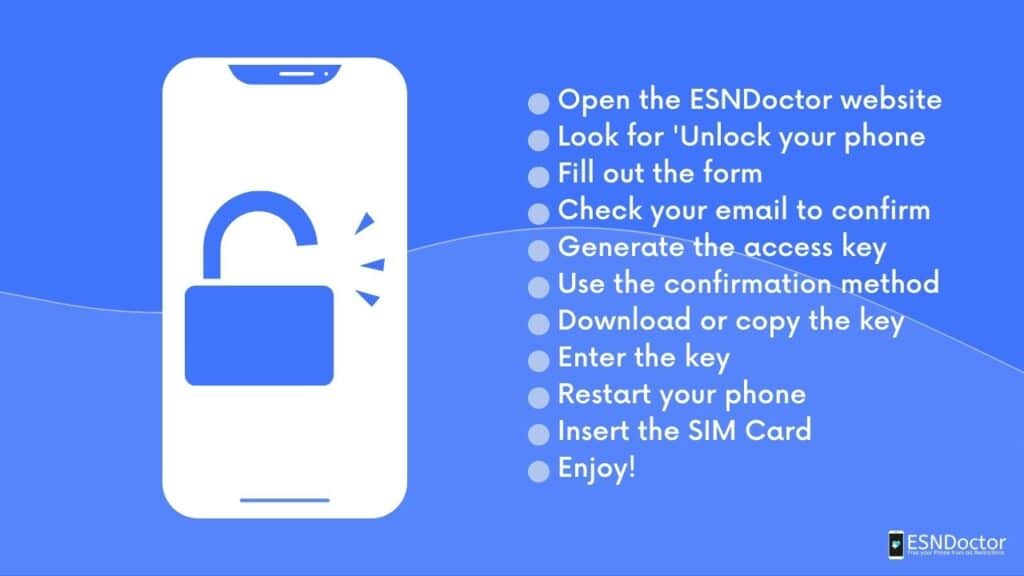
If you are looking for a reliable and effective solution to unlock LG phones with IMEI numbers on the blacklist, the best option you can find on the Internet is ESNDoctor, a reputable online service that specializes in removing blacklisted status from mobile devices.
ESNDoctor is easy to use and provides fast results. All you need to do is visit their website and provide some details about your LG phone such as its IMEI number or your contact information. Once they receive your unlocking request, they’ll work on unlocking your device right away.
In addition to unlocking blacklisted phones, ESNDoctor takes care of your private information as they become security their priority. So, when you use the ESNDoctor tool to unlock LG phones with IMEI numbers on the blacklist, you don’t have to worry about scammers that want your private information and your money right from you.
Start your unlocking process below and enjoy all that your LG device has to offer.

