ESNDoctor is the most efficient unlocking method you can find. If you have a device of any model that you cannot use because the phone has a bad ESN or IMEI and is reported on the blacklist, you can follow this guide that we have prepared for you on how to clear a bad ESN or IMEI!
Here, we will tell you about some reasons that can cause this lock as well as the most effective solution as long as you have the device’s IMEI or ESN number, it can be unlocked!
Is it possible for Carriers to Report the ESN Number of my iPhone or Android on the Blacklist?
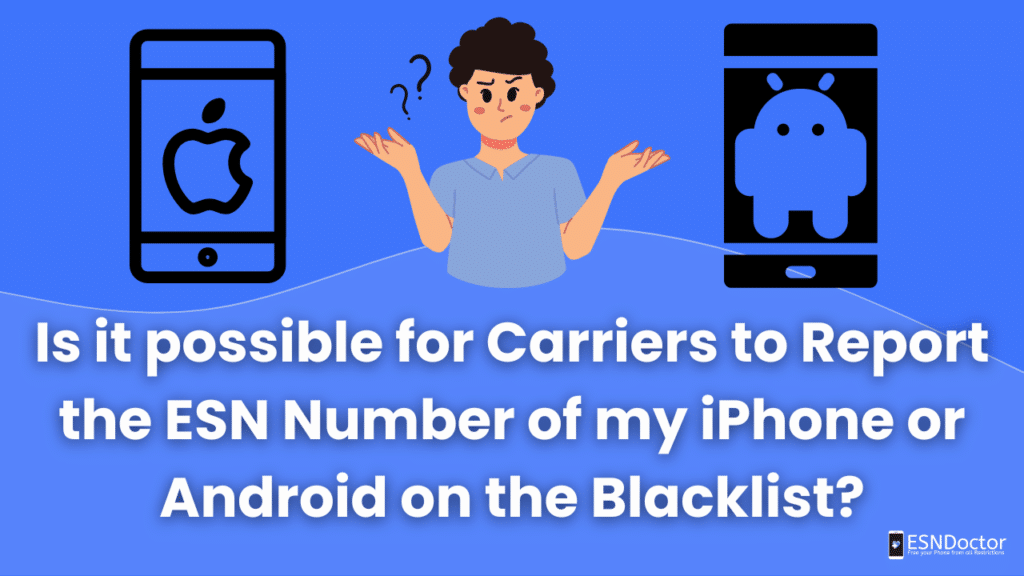
Yes, carriers are the ones in charge of making the reports and the blacklist for any brand. Carriers such as Verizon, T-Mobile, or AT&T have similar reasons for blocking a mobile phone. Some of the reasons can be:
- Lock it up or report it for the remaining balance (Non-payment).
- Error in the account balance or wrong information.
- Reported as lost or stolen.
- Reported as fraud or involved in illegal activities.
- Reported by error (either by the user or the carrier itself).
Then, the original carrier proceeds to lock the ESN and restrict the use of any network available.
To be sure, you can contact your carrier and ask the reason for the lock or check the ESN status. In case you are not the account holder or the original owner (if you got a new phone from someone else second-hand, for example), you can try to contact the person or store that sold you the phone for more info or ask for refund policies. However, if you are not able to unlock your phone with the carrier, you can use ESNDoctor to help you recover your device.
Is the IMEI the same as the ESN Number?
They are not the same, but they can be similar since both are identification numbers. Depending on the mobile phone, it can be the ESN or the IMEI. To know which one you have, you can dial *#06# on your phone, and you will get this device information.
If you are still not sure if you have an ESN or IMEI:
- The ESN (Short for Electronic Serial Number) is composed of 8 to 11 numbers and serves as the serial number of the device and uses a cellular CDMA network.
- The IMEI (International Mobile Equipment Identity) is composed of a 15-digit number that is unique to the phone and is used to identify your device info, also uses a GSM cellular network.
Any functional phone can have one or the other, and both can be reported on the blacklist. Either way, you can always use our online service if the phone cannot use any carrier networks.
What can happen to my Phone if it has a Bad ESN?
This can cause many issues if you want to sell your phone or gift it to someone else. A bad ESN means that once the phone is reported you won’t be able to connect to any network available from another carrier, not even outside the country, or using a different SIM card. There can also be some limitations, like not being able to make or receive phone calls, send messages, or upgrade the phone.
Can ESNDoctor Unlock my Blacklisted Phone with Only the Bad ESN Number (Electronic Serial Number)?
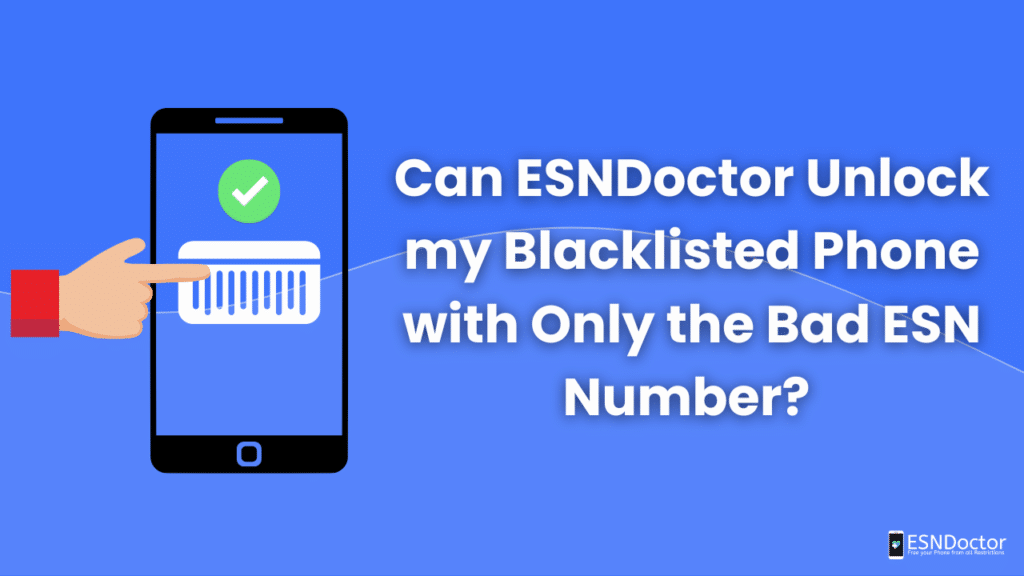
Besides your device’s ESN, we need some basic information about you, but don’t worry! ESNDoctor can remove any device with a bad ESN or bad IMEI from the blacklist. Our method will not damage the phone or void the warranty, and even if you are not the owner of the device, we can help you clear your ESN. Once the process is finished, you can do whatever you want with your device: either sell it, upgrade it, or change network providers.
It doesn’t matter if you have an Android or a bad ESN iPhone; ESNDoctor will help you unlock your phone in less than 15 minutes, as this is the fastest tool available for removing devices from the blacklist. The best part is that anyone in the world can use our services 24/7 with just an internet connection since all the processes are done online.
How much is it to Unlock my Bad ESN number?
Many unlock pages have a one-time charge or fee to fix a bad ESN or IMEI. We understand that this may be an inconvenience for many users for different reasons. Since we are here to help to get devices removed from the blacklist, our unlock service is completely free, you don’t need to pay any fee or monthly charge.
Does ESNDoctor’s Unlocking Process Work with all kinds of Carrier Reports?
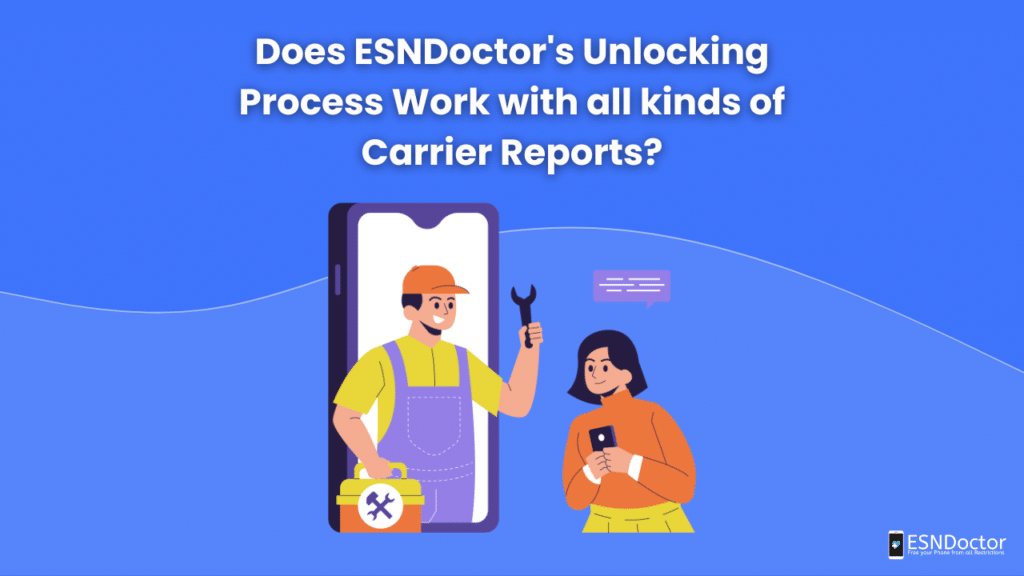
We have previously made a short list of reasons why a phone is blacklisted. Other reasons can include not being the original owner of the phone. We know that if this is the case, complaining to the carrier is not going to be possible since you don’t have all the papers or documentation to try to do an unlocking on the carrier’s side — Also, keep in mind that they only remove the lock and don’t remove the phone from the blacklist —.
For this kind of situation, we have the best solution for you. ESNDoctor can remove any kind of carrier lock, fix bad ESN and completely remove it from the blacklist without any problem. You don’t need to be the original owner or submit any paperwork; the only thing you have to do is go to our website and start the process to get your phone unlocked.
How to clear a Bad ESN from the Blacklist with ESNDoctor?
The ESNDoctor Removal Process is done 100% automatically. Thanks to our internal server that gathers the device’s information and the phone’s ESN it removes the device from the blacklist international database. This is without changing the ESN number or causing any damage to your device. Also, this process can be done with IMEI numbers, and it will be the same procedure.
Can I keep using ESNDoctor if my Phone gets a bad ESN or Blacklisted IMEI Report again?
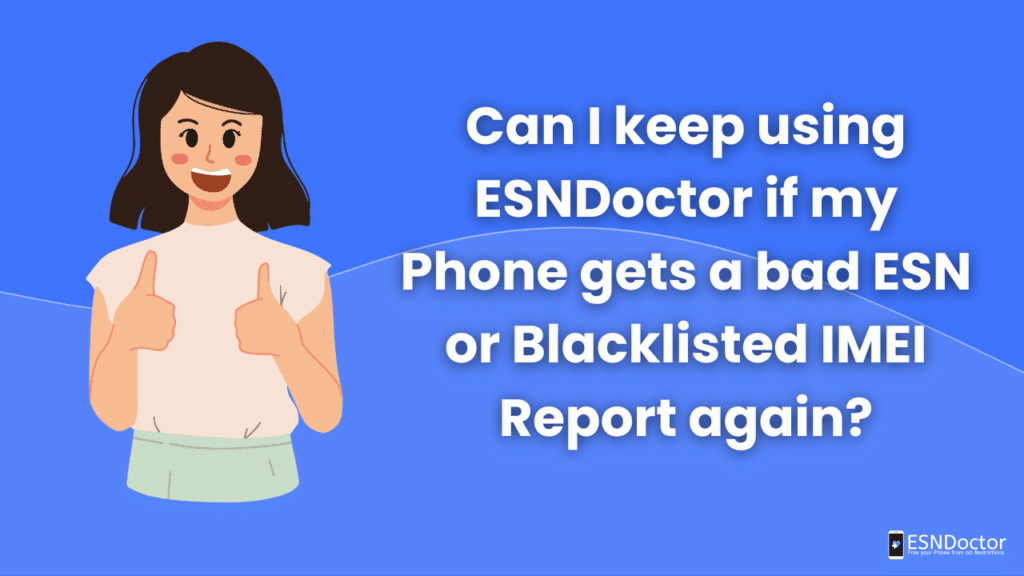
ESNDoctor will accompany you throughout the unlocking process, as this service will make sure that the phone is permanently unlocked, whether it uses IMEI or ESN or whether it is Android or iPhone. Therefore, it will be easy for you to get it working again in case it has been reported to the carrier for any of the reasons mentioned above as our system will find your phone on the report database and unlock it as many times as necessary.
At ESNDoctor, we want to guarantee a service that can help you efficiently, securely, and quickly so that your phone has a clean ESN and keeps working without any type of restrictions. This is why you can use our services as much as you want, this way, you can stay connected every day of the year or if you are out of the country.
How do I use ESNDoctor to unlock my IMEI Number or Fix my bad ESN?
Activate your phone once again with this online method that we have prepared for you and get rid of a bad ESN and IMEI. You just have to provide some basic information, and in the next couple of minutes, your phone will be unlocked!
Follow these instructions and enjoy your phone without restrictions:
- Go to ESNDoctor.com, and you will see a button at the top right corner that says “Unlock your phone.”
- Fill in the form on your screen with the following information: Full name, email address, manufacturer, and lastly, enter the IMEI or ESN number.
- In the next few minutes, you will receive a confirmation email with further steps to unlock your ESN or IMEI.
- Once the process is finished, reboot your phone and turn it back on after 2 minutes.
Now your phone is removed from the blacklist and ready to use! In case you have more questions or want to know more about ESNDoctor, you can click on the blog option and check out all the information that we have available for you.

