O2 is a fantastic mobile network that provides an extensive range of great deals, a lot of additional incentive programs and benefits, and strong customer service. Giffgaff, Sky Mobile, Tesco Mobile, and Lyca Mobile are the four major MVNOs (Mobile Virtual Network Operators) that currently use O2’s network, so you can tell they count on wide coverage in the UK.
If you purchased an O2 mobile device that was later blacklisted and the carrier has not approved your unlock request, ESNDoctor is the external unlocking tool you need to keep enjoying all the benefits that this network provider has to offer, get to know our O2 IMEI unlock software and get started now!
How to know if My O2 Phone is Blacklisted?

The first way to verify if your cell phone has been reported is to see if the device has connection problems. This is because reported devices cannot connect to any network or use any SIM card, so if your cell phone has been reported, you will not be able to send or receive messages or use mobile data as you would with an unlocked phone.
However, having network issues doesn’t guarantee that your phone is in fact blacklisted, you can have an O2 IMEI unlocked phone without connectivity and it could just have a non-supported SIM card (there are phones that cannot be used on a different network than its original carrier), so in this case what you would need is a SIM unlock rather than an O2 IMEI unlock.
The problem with this is that end users don’t have access to the whole international blacklist database to check if their IMEI is reported there, but there is an easy way to make sure if your phone only has network issues or if it’s locked: IMEI checkers.
How To Check My IMEI Status?
As we mentioned before, not everyone has access to the blacklist database, so you can’t just look at the list to find out if your IMEI is reported there or not. However, there are certain pages on the internet that give information about the status of your device! This service is free, and you don’t get to spend more than 5 minutes looking for it.
Those websites are called IMEI checkers and you can verify your IMEI status just by searching on Google “IMEI checker” and selecting the online platform of your preference. It is not necessary to download or install anything, you just enter the IMEI number you want to check and you’ll receive a full report of its status.
Is it Legal to Use The O2 IMEI Unlock?

Unlocking your iPhone or Android device is completely legal; what is illegal is stealing or trafficking stolen devices. However, in ESNDoctor, we understand that the vast majority of users who have problems removing IMEI reports are people who bought second-hand cell phones and made their payments to obtain them legally without noticing that the cell phone was reported.
Is it Illegal to Change my Phone’s IMEI Number?
On the other hand, changing the IMEI number of any mobile phone (doesn’t matter if we are talking about iPhones or other devices). This is because the IMEI number of a phone is assigned by its manufacturer directly, so it’s part of the phone’s factory data, and as that information is important to register which device is sold to which end user to avoid phone’s trafficking, you can face serious legal issues with the authorities because of this.
How to Find Your IMEI Number?
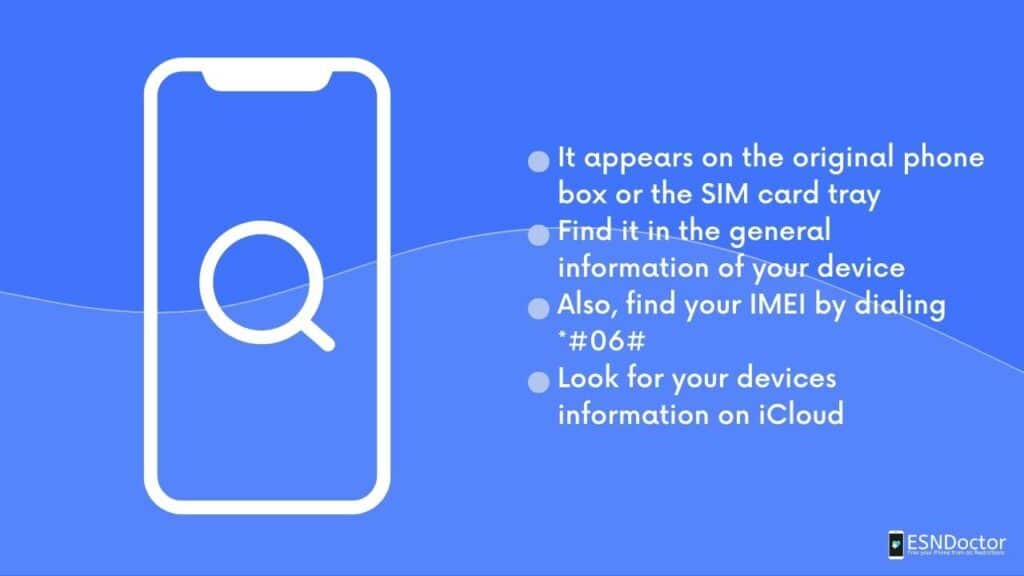
Many people do not know what the IMEI number of the device they bought is or what it is for. it is typically an overlooked piece of information because people just see it as one of the many numbers of the phone’s factory data (it is just not something that final users need on a daily basis).
However, when it comes to blacklist reports, this code becomes an extremely essential piece of information for you to have handy — because the IMEI number is the code reported to the blacklist database and the one to be removed —.
That’s why we’ll leave here some of the easiest methods for you to find the IMEI of your iPhone or Android device!
Finding the IMEI Number of your O2 iPhone
- Check on your phone’s back cover, original box, or SIM card tray. The IMEI number is usually printed there.
- Go to your iPhone’s settings app, click on “general”, go to “information”, and scroll down until you see the IMEI.
- Go to your phone’s dialing pad and type * # 06 # to see the IMEI of your iPhone on the screen.
- Go to your iCloud account, click on “My Devices”, look for the iPhone you need to unlock, and click on its details, you’ll see its IMEI there.
Finding the IMEI Number of your O2 Android Device
- Check on your phone’s back cover, original box, or SIM card tray. The IMEI number is usually printed there.
- Go to your phone’s settings app, scroll down until you see the “About phone” tab, and click on it (you’ll see the IMEI right there).
- Go to your phone’s dialing pad and type *#06# to see the IMEI of your device on the screen.
- Go to Google’s “Find My Phone” portal, enter your email and password, and you’ll see some information about your phone on the screen, now just click on the information icon and the IMEI will be there.
How to Get The O2 IMEI Unlocked?
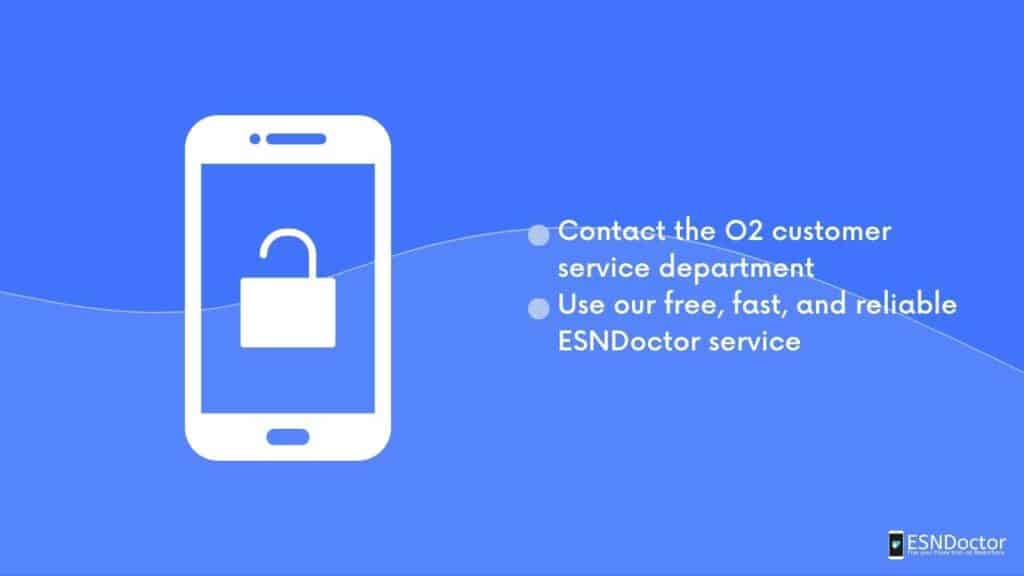
Getting your O2 IMEI Unlocked is possible with your carrier, all you have to do is to contact their customer service department and explain the situation for them to place the request on your behalf and check if the team in charge authorizes the unlock or not.
However, you should take into account that there are certain requirements for them to accept the request and get your phone unlocked, so you’ll need to meet those requirements and present some paperwork if you want to go that way, here are some of the basics that carriers always ask for:
- You’ll need to be the original owner of the device (it has to be registered under your name).
- You might be asked to present an ID and proof of purchase of the O2 smartphone.
- If you contact O2 it’s because you have a phone from O2 (you need to contact your phone’s original carrier, if you contact another network provider, they won’t be able to help).
- You might need to present a certificate of good standing with the carrier.
- To unlock O2 devices that were financed with the carrier, those have to be already paid off.
- If you reported the phone as lost or stolen, you’ll need to remove the report.
How To Use ESNDoctor’s O2 IMEI Unlocking Service?
This is one of the reasons why ESNDoctor is one of the best ways to unlock your phone, you don’t have to present any paperwork or meet any requirements to us to unlock your device, you don’t even need to be the original owner of the device, so if you bought a second-hand phone, you can still get rid of its blacklist report. All you’ll need to get your O2 IMEI Unlocked is:
- Your name.
- Your email address (it has to be active and working, and you’ll need to be able to access it).
- The brand and model of the locked phone.
- The IMEI number of the locked O2 device.
- Any SIM card for you to test the device after you unlock it (it’s okay if it is a non-O2 SIM).
Why You Should Use The ESNDoctor’s O2 IMEI Unlocking Service?
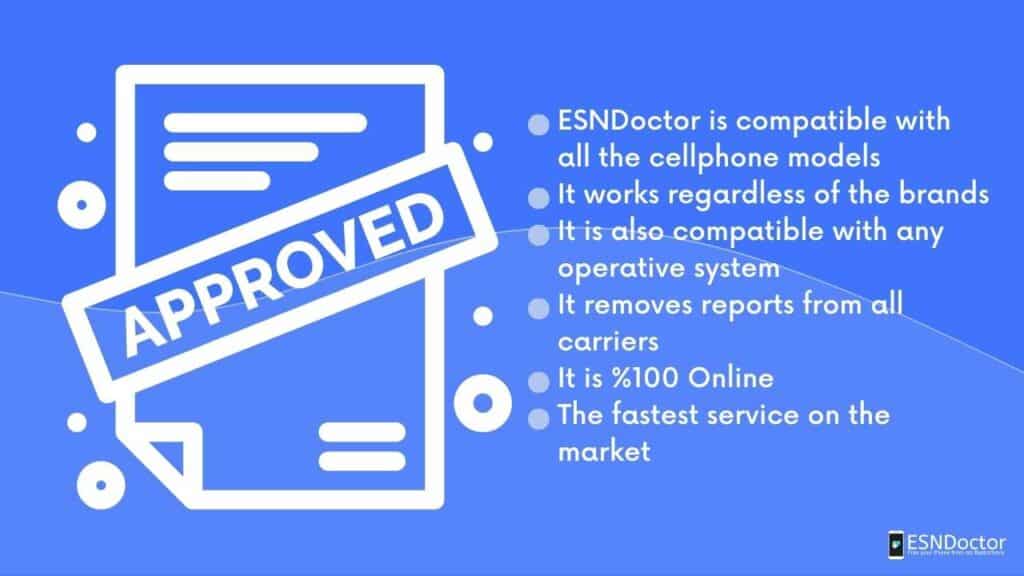
There are tons of reasons why unlocking an O2 mobile device with ESNDoctor is the best way to get rid of its blacklist report. Here are some of the principal benefits that come with our online unlocking service:
- Our system is compatible with both Apple and Android operating systems, so it doesn’t matter if you want to unlock an O2 Samsung or want to unlock O2 iPhone, you won’t struggle with either of them.
- With us you’ll get to permanently unlock your device, this is not a temporal bypass but a full unlocking process.
- You don’t need to download or install anything on your computer or cellular device.
- You don’t need to connect your iPhone or Android to any program, the remote unlock is 100% online.
- We guarantee to unlock your phone in no more than 5 minutes!

