When a phone is blacklisted, it means that its IMEI or ESN number has been reported. This can happen because of many things, but it is still a lock that will affect several functions on your device. Here we are going to tell you where you can find your IMEI/ESN number, how to unblacklist IMEI, and what the best way is to get rid of that blacklist report. Unlock your phone indefinitely with ESNDoctor and recover all of your functions without having to enter an unlock code or having to contact your carrier!
What is the Purpose of an IMEI Blacklist Removal Tool?
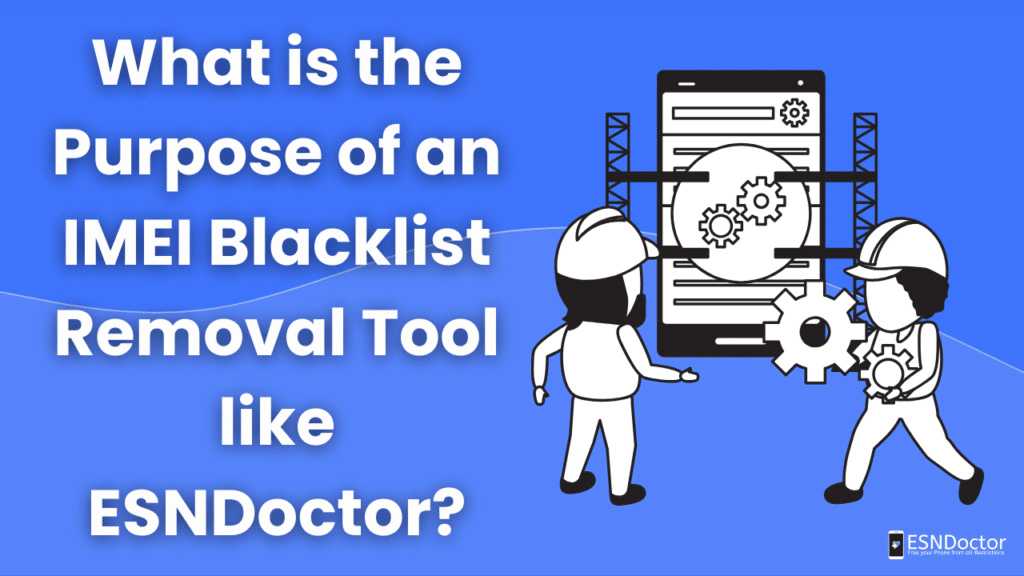
The purpose of an IMEI blacklist removal tool is to remove blacklisted IMEI numbers from that report database. Even carriers have their own unlocking tools as it is possible to do the IMEI cleaning process with them, but it can be a very time-consuming process. On the other hand, online tools for unlocking blacklisted phones don’t take more than a couple of hours to unlock, but that will also depend on the method that you choose for it.
IMEI cleaning services like ESNDoctor can remove the blacklist status of a phone even if it was reported lost or stolen before, or even if is a used phone we can remove this report for you without having to contact your carrier or change the IMEI number with other tools. Unlock your blacklisted phone with us and discover all the advantages that we have, so you can use your phone without restrictions!
How do I get the IMEI Number of the Device?
The IMEI number (International Mobile Equipment Identity) is the identifier attached to the phone and contains the model, serial number, carrier, and country. To find it, go to the settings on your device or look at the original box; there, you should be able to find the 15-digit code, so you can check the status or unlock your device with us.
Why is it Necessary to Know the IMEI to Unlock It?
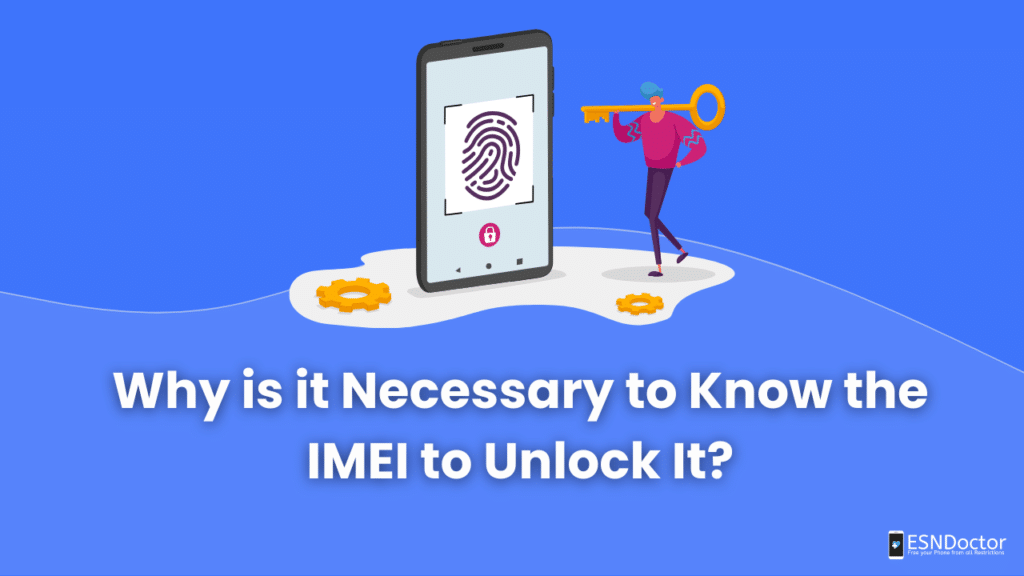
It is necessary to know this number because, without it, you cannot apply to the carrier’s unlock service as they won’t be able to recognize it to assist you in unlocking it or make use of online tools. This is because the report is placed on this number so that when you connect to another network or use the phone features, the number is identified, and you will not be able to use it.
With that number, you can not only unlock the phone’s functions, but you can also know its status on the blacklist and why the carrier reported the phone. That way, you can know if a previous owner of the phone placed it on the blacklist or if you have not fulfilled the payments with your carrier. Also, with this number, as we mentioned above, you can get a lot of information regarding the device if you need it for any unlocking process.
How Do I Tell if an IMEI is Blacklisted?
You can verify the status of your phone online but don’t forget to find your IMEI number first. If you have it, you can go to the CTIA Stolen Phone Checker or any IMEI check service, there they will tell you the reason why your phone has been blacklisted along with some of the causes of it; for example, due to non-payments or that it was used for fraud. So after you check this code, we recommend calling your mobile operator for more details about the reported phone.
What is the Best Way to Unlock a Phone for Free?
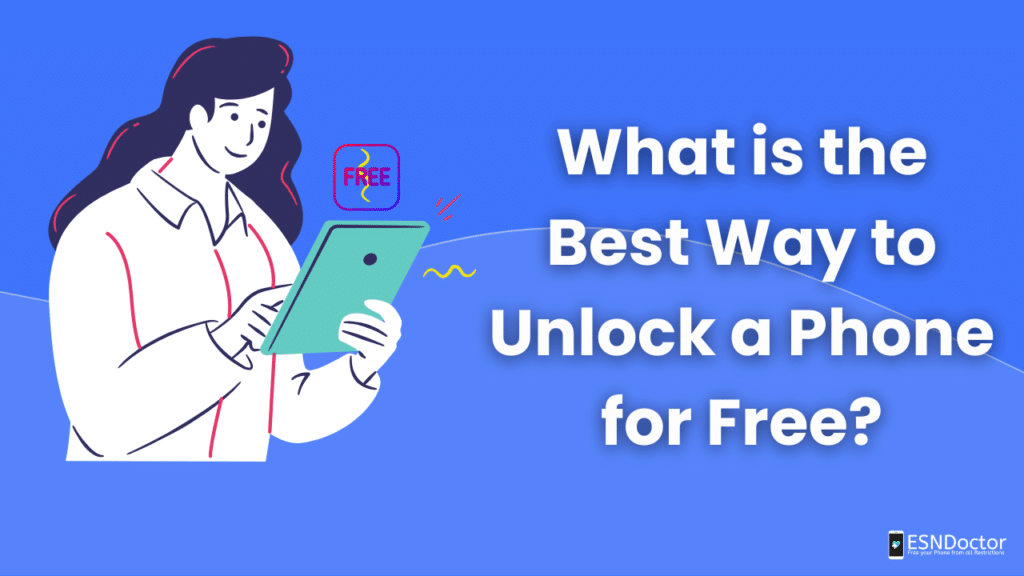
That will be with ESNDoctor: get your phone removed from the blacklist. Our method is not only free but also fast and reliable; we can remove your IMEI from this reporting database anywhere in the world, and you can do this process on any device that has an internet connection as ESNDoctor is not limited to a single country or carrier, so if you want to unlock another device, you can do it.
Blacklist removal services like ESNDoctor are in charge of cleaning these blacklisted devices, but for us, it’s just necessary to have the phone’s IMEI number to start the process. No matter how old the device is or which carrier you use to connect, we will offer you the best service to unlock the phone and use it as if nothing had happened.
Is this Unlock Process Safe?
Here at ESNDoctor, we take our removal process and the safety of our customers very seriously. The unlock process is very safe, and since everything is being managed internally, we won’t share your information or the IMEI number of the blacklisted device with anyone else. Also, we don’t require a lot of information to unlock the device, so you can be sure that we will take good care of your phone.
Learn How to Unblacklist IMEI and Use our Online Method
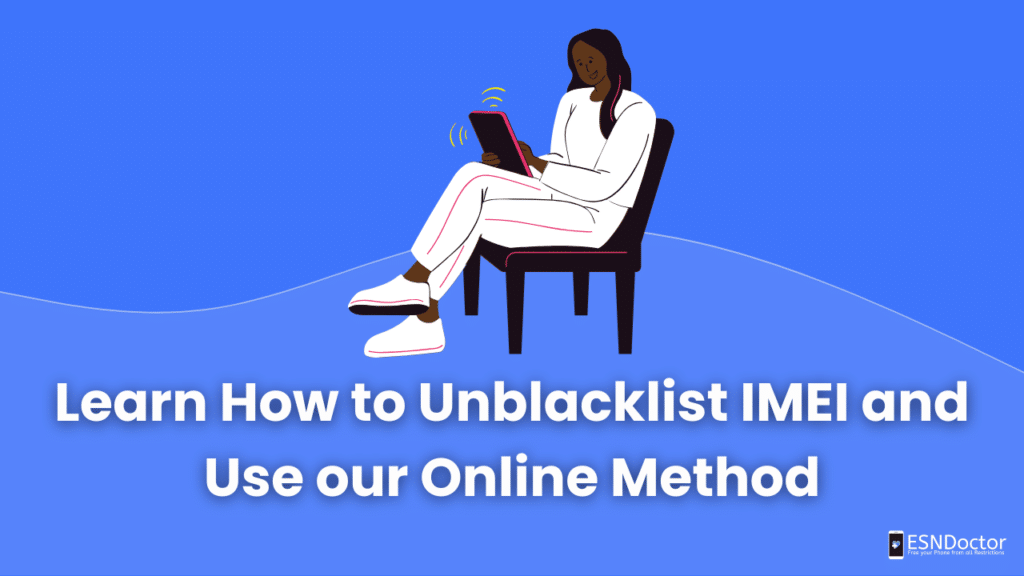
There’s no need to keep using a blacklisted phone when you can learn how to unblacklist IMEI with the best tool, ESNDoctor. To get blacklisted devices cleaned, all you need to do is go to our main page and fill in some basic data so it can be sent to the server in order to locate the IMEI and delete it from this list. The information that we need to start the process is:
- Name.
- Email address.
- Manufacture or model.
- IMEI number of your phone.
After you input this information, we will guide you on how to unlock your blacklisted mobile phone since there will be more instructions along the cleaning process, but they are easy to follow, and they will also be sent to your email. Simply restart the device once you’ve managed to unlock it to resume using it normally with your carrier or another carrier of your choosing.
Does it Work on Used Devices?
If you have a used iPhone or bought a phone online but didn’t know it was blacklisted, and you already tried with the carrier and other online methods, but it is still not working, try ESNDoctor. All you need to do is enter the IMEI number of your device and remove it from the blacklist, so the used phone has a second chance. Get ready to use your phone without restrictions, and keep recommending our services to anyone who may need them!

