If you are planning on switching carriers, selling your phone, or buying a second-hand device, it’s essential to know if it is unlocked before you make any moves. An unlocked phone can be used with any carrier, but if it’s locked, you’ll need to unlock it before switching carriers or selling it.
To do so, you’ll need to know how to check IMEI unlock status. Today, we’ll walk you through three simple steps that will help you determine whether or not your device is unlocked. Whether you are an Android user or an iPhone lover, this process works the same way and the steps are easy to follow, so you’ll have the information you need in just a few minutes.
Read on, and don’t forget to read our ESNDoctor blog to answer any questions you may have about it.
What is an IMEI number?

For those who haven’t heard about the IMEI number, it’s a unique identifier for each mobile device. The acronym stands for International Mobile Equipment Identity, and it’s a 15-digit code that helps identify any mobile device worldwide.
The IMEI number is like your phone’s DNA, it’s unique to each device and can’t be changed. If your phone is lost or stolen, you can use the IMEI number to report it or track it down.
Keeping your IMEI number safe is important because it can be used for malicious purposes, such as cloning your device or Engaging in criminal activity such as extortion, fraud, or selling stolen goods. Some countries even require phones to be registered with their respective government agencies using their IMEI numbers to combat crime.
Where to find the IMEI number?
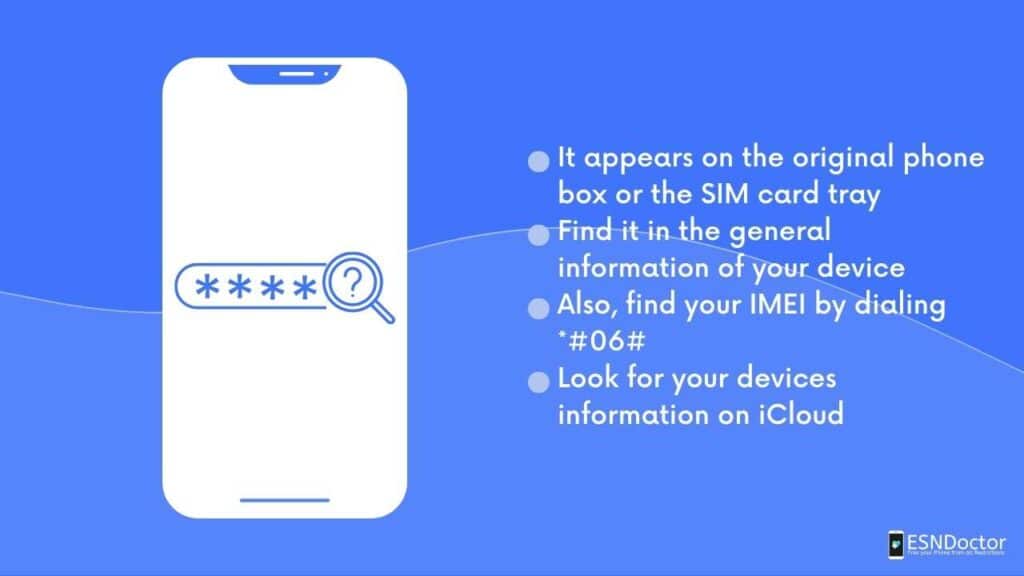
If you’re looking for your phone’s unique IMEI number, don’t worry, finding it is easier than you think. Knowing the International Mobile Equipment Identity (IMEI) can be useful if you need it for insurance purposes or if your device is lost or stolen.
The easiest way to find your IMEI number is to dial *#06# on your phone. This will display the code on the screen of your device. If this method doesn’t work, you can also find the IMEI number on the back of most phones, under the battery or SIM card slot. In addition, some phones have it printed on a sticker that comes with the phone, in the box, or even in the SIM card tray.
Check if your phone is locked using IMEI Checkers

If you are wondering if your phone is locked or not, there’s a quick and easy way to check it with an IMEI Checker. By checking your phone’s IMEI status, you can find out if it’s locked or unlocked.
The process to check IMEI unlock status is simple, just find your IMEI number and use the IMEI checker of your choice. We strongly recommend that you find a reliable service that takes care of your private information, as it can be used for criminal purposes such as extortion or fraud.
Next, we’ll dive deeper into everything that has to do with online IMEI checkers. Read on and find some of the most reliable services on the web.
How to check IMEI status?

If you’re thinking about unlocking your phone, the first thing you need to do is check its IMEI status. Fortunately, checking your IMEI status is simple and can be done quickly and easily online. All you need to do is go to any reputable website that offers an IMEI check service and enter your device’s IMEI number. The site will then provide information on whether your phone is locked or unlocked if it has been reported lost or stolen, the location of the phone, or even the carrier it is connected to.
It’s important to note that checking the IMEI status should be done before buying a used phone, as well as before attempting to unlock your device. If you want to know how to check IMEI unlock status in 3 simple steps, next we’ll list some of the most reliable IMEI checkers online.
Alternatively, you can contact your carrier directly and ask them for your IMEI number, and if they have locked it or not.
Reasons why a carrier might lock your phone

If you are facing troubles with your mobile device and are wondering why your phone is locked, It could be for several reasons. One of the most common reasons is a contract clause, which means that carriers lock phones to ensure that customers remain loyal and pay their bills on time, so if you try to switch carriers before you pay off your phone, it will likely remain locked.
Another reason could be that you are buying a second-hand device that has been reported as lost or stolen by the original owner. This is done to prevent any type of criminal activity. The reason can even be that the phone was mistakenly reported. Whatever the reason, we’ll have the solution. Later on, we’ll describe how to check IMEI unlock status, and how to finally unlock your phone.
How to unlock your phone?

If you’ve ever bought a phone from a carrier like T-Mobile or Verizon, it probably came locked to that network. This means that you can only use the phone with that particular carrier and cannot switch to another carrier without unlocking your device. Fortunately, there are several ways to unlock your phone.
The first step is to check IMEI unlock status to see if your phone is locked or not. If your phone is locked, you have a few options to unlock it. The first option is to contact your carrier’s customer service and ask them why it is locked and if you are eligible to unlock it with them. To be eligible, you must meet certain requirements that are outlined in each carrier’s device unlocking policy.
If you’ve found out that you’re not eligible, the second option is to use ESNDoctor, which is the ultimate solution to unlock IMEI numbers quickly and for free.
To unlock your device, all you need to do is provide your IMEI number, follow a few simple steps, and provide some additional information to confirm your identity. The whole process will take less than 5 minutes, and then you’ll have your device working as well as new. Start your unlocking process below and enjoy your device with freedom.
How to know if your phone is unlocked

If you already tried to unlock your smartphone but you aren’t sure if it is unlocked or not, it’s always best to check IMEI unlock status before you try to switch carriers or sell your device. Fortunately, it’s easy to find out if your phone is unlocked and ready to work with any carrier.
The list of free IMEI checkers listed previously will help you as well to confirm if your device is finally unlocked or not. However, several online tools allow you to check IMEI unlock status of any device. Simply enter your phone’s unique IMEI number and these tools will inform you of your phone’s blacklist status within seconds.
It’s important to make sure that your phone is indeed unlocked before you make any changes or sell it, as an unlocked device can fetch a higher price on the market. So why wait?
Check the status of a blacklist removal request

If you’re one of the lucky ones who were able to unlock your device with your carrier, we’ll now explain how to check IMEI unlock status with your carrier.
In this case, all you need to do is contact your carrier’s customer service and ask them if your phone has already been unlocked or not. Almost all carriers have an unlock platform where you can send unlock requests, see the unlocking policy, or check whether or not your phone is unlocked.
We recommend that you go to your carrier’s website and search for the word IMEI or Unlock, this way you can find the section to check IMEI unlock status with the original carrier faster and easier.

