When a phone is blacklisted, the user will usually start experiencing some issues related to the cellular service. Many people confuse this with a damaged device and prefer to buy a new phone instead of trying to fix the one that they currently have. To avoid that, ESNDoctor has created this guide so anyone who is experiencing this type of issue can know what happens when a phone is blacklisted and how to clean it.
In this article, we will also mention what services are disabled when the phone has been blacklisted and why it is better to use an online method or call the service provider to unlock it instead of changing the IMEI. With that being said, let’s start with this guide!
What happens when a Phone is Blacklisted?
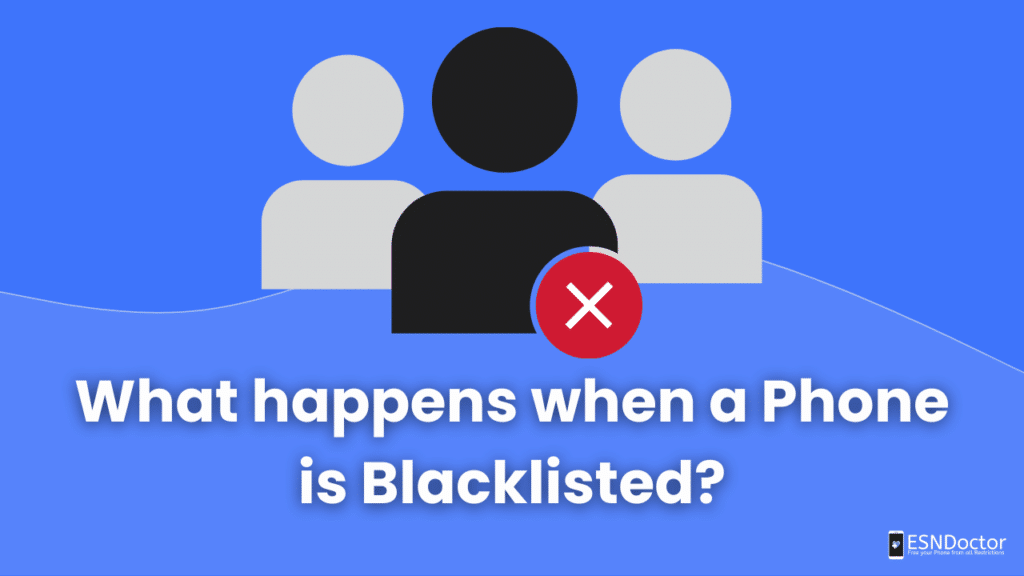
A device that the carrier has blacklisted won’t be able to connect to the network or use the mobile phone service to make or receive calls. In addition to that, if you want to change providers or try a new mobile network, it will not be feasible since the chip or SIM Card will not be recognized by the phone at all and it will prevent the use of any other services in your zone or internationally.
The network provider can create these reports for several reasons, such as reported lost or stolen, fraud, or unpaid bills. Suppose a mobile device is marked and reported for any of those reasons. In that case, they will be the ones in charge of registering the device and warning other countries associated with this list that the device has yet to be fully recovered by the original owner or that the payments have yet to be made.
Can Stolen or Lost Devices be Unlocked?
The only way to unlock a blacklisted device that has been reported as lost or stolen is through third-party applications or pages that can clean it with the help of the phone’s IMEI number. Other than that, the carrier (Verizon, AT&T, etc.) won’t clean it, as you are not the original owner of the phone and will keep the restrictions.
Find the IMEI Number before doing the Unlock Procedure
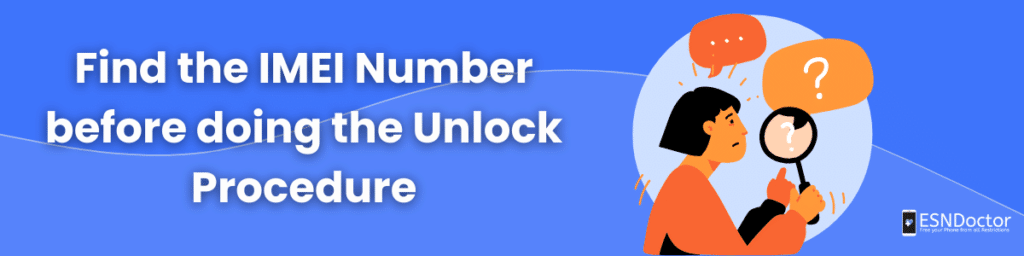
IMEI stands for international mobile equipment identity and is an identification number that you can locate on the original box, in the equipment settings, or by calling *#06#, as it is on all mobile devices. It is 15 digits long and has all of the details about the equipment and it can be found on Android and iPhone devices. You can also do this if you have an ESN (electronic serial number) instead of an IMEI.
Check the Blacklist Status as well
Once you have the device’s IMEI, go to any page that can check the status on the blacklist database, like CTIA’s Stolen Phone Checker. Enter the IMEI or ESN, and you will get a report with information about the status and why it was reported. After that, and after you are done with the unlocking process, do another blacklist check to ensure that there are no other reports active and that it is finally clean.
Unlock a Blacklisted IMEI with the #1 Web App, ESNDoctor
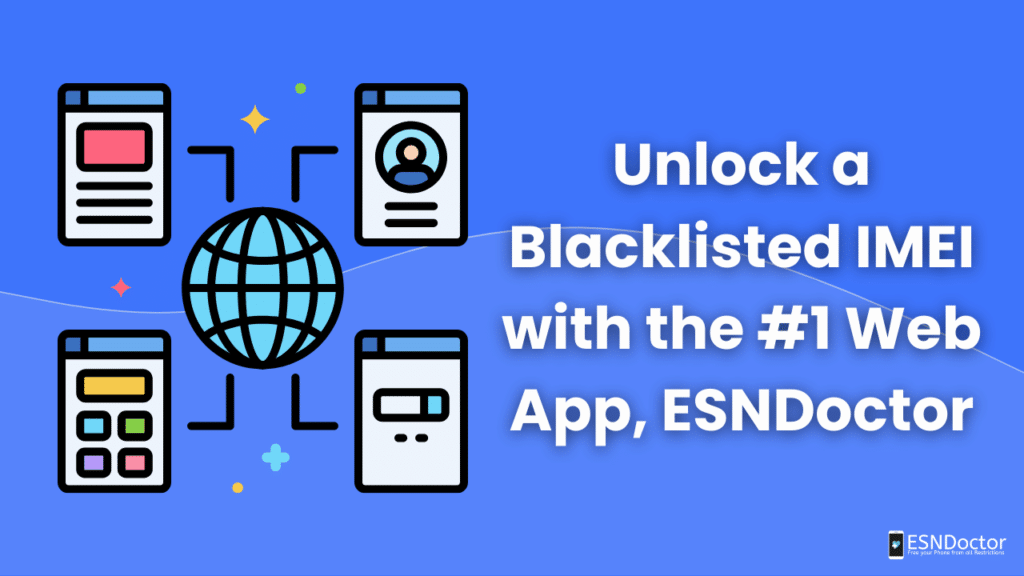
If you already know why the device is blacklisted, then the second step will be to unlock it with the best app for free. Go to our main page or at the top of this guide to do it and click “Unlock your Phone.” Fill in the information such as name, email, model (Samsung, iPhone, Huawei, etc.), and last but not least, the IMEI or ESN number of the equipment. Don’t worry; we won’t ask for anything else.
After you are done there, please follow the on-screen instructions and get your activation key to validate the process and unlock the device. Once that’s done, you will get a message saying that you need to restart the phone to save the changes, and the moment is on again; try to make calls or connect to your mobile network, and it should work right away again.
You don’t have to Factory Reset the Device to Clean it
As you can see, there’s no need to restart the device to clean it fully. Everything inside the device will stay the same, and we won’t mess with or delete anything from it. However, if you want to factory reset your device after cleaning the IMEI, we recommend doing a backup so none of the data will be lost, and remember that the IMEI will stay the same no matter what.
What can you do if you have a Blacklisted Phone?

With a locked phone, you can do everything you usually do, except that calls and messages will not work. So, if you are one of those people who only use the phone for social networking or other apps, this lock will not affect you so much, although it will still be annoying, and even more so if you are outside the Wi-Fi because of the mobile network restriction.
Other than that, the device characteristics and the apps or games you install will work normally, and you can still use other messaging or calling apps to communicate with your loved ones. Still, keep in mind that you can unlock your device at any time and at any cost with our website, so don’t hesitate to reach out to us or try the cleaning process so this won’t bother you anymore.
It doesn’t matter if you bought a used Phone, we can still fix it for you!
Whether you bought a used phone or have the latest iPhone or Android, we can still get them removed from the blacklist in no time. Here, it doesn’t matter why the phone was blacklisted, as we only want to help you take the device off the blacklist. We will access the database with our internal servers, find your device, and clean that report so you can use it normally again.
Will the Phone be Permanently Locked?
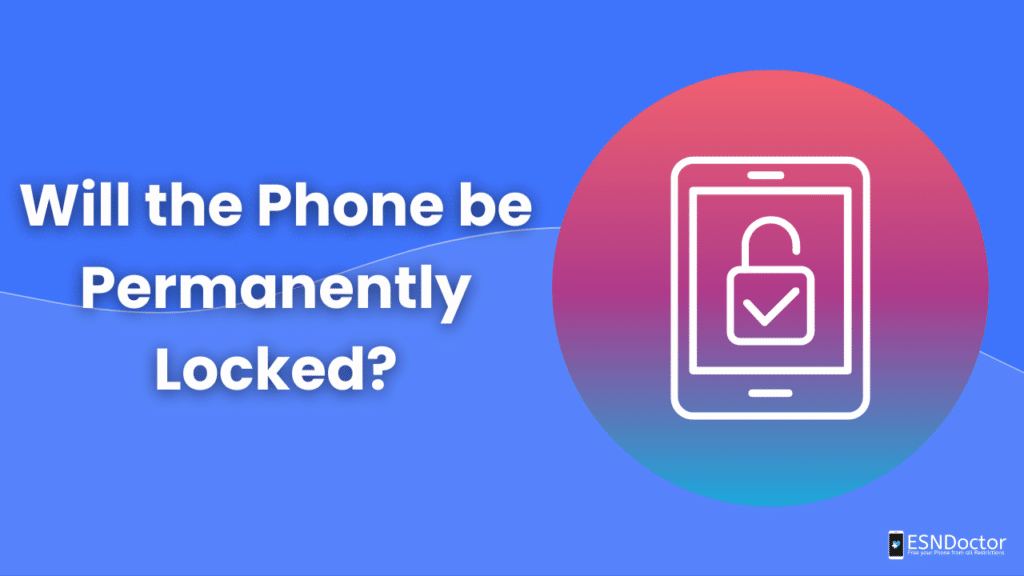
If nothing is done to remove the device from the blacklist, then it can be permanently locked, and the number associated with it can also be listed by the carrier or on a national blacklist. That’s why it’s so important to do an IMEI check. That way, you can start looking for cleaning alternatives immediately or reach out to your carrier to see if they can help.
Now, remember that even after the IMEI is clean and no longer reported stolen or lost, it can still be reported again for other reasons or by mistake. If that happens, then you know how to unlock it online with this fast method we have created for all our users worldwide.
Is it Better to Use Online Tools or Download a Program to Clean the IMEI?
For this type of lock, it is better to use online tools or call the carrier to unlock it. Third-party software or apps that say that they can clean the IMEI or change it, in reality, can damage your equipment and void the warranty with the manufacturer. Therefore, it’s better to look for online solutions like ESNDoctor that only require an internet connection, the IMEI, and nothing else.

