If you have a locked Visible Wireless device that was blacklisted for some reason and wants to remove the report, ESNDoctor is the solution for your visible IMEI UNlock. Unlocking your phone has never been easier! With our fast and safe unlocking method, you will get to permanently clear your phone’s IMEI without having to change it or damage your phone’s warranty. Keep reading to learn more about us!

What is Visible?
Visible Wireless is a network provider; they run on one of the most reliable and robust nationwide networks in the US because they are owned by Verizon (one of the three major carriers in the country along with AT&T and T-Mobile).
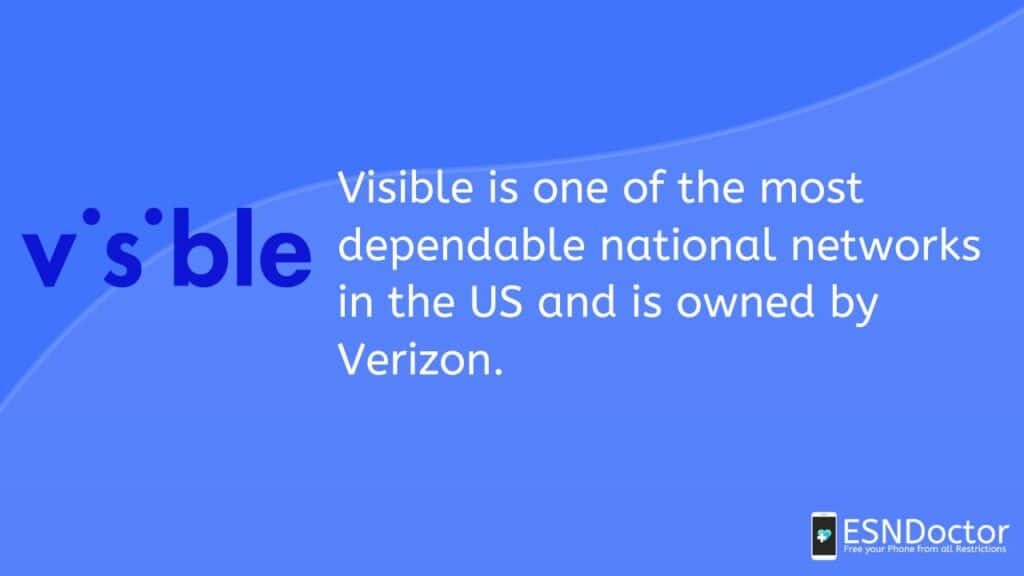
This mobile operator is all wireless (which means they don’t offer home internet and TV as Verizon does) and is pretty well known because you can finance devices with them (through Affirm) and pay for them in your plan.
Does Visible work on Locked Phones?
This is a pretty common question, but the answer is no. When a smartphone is locked, it won’t work with any carrier (including Visible) unless you start an unlocking process to clear its IMEI. If you have a blacklisted or reported cell phone and you try to enter a SIM card on it, the SIM (even if it’s from Visible Wireless or another carrier) will simply not work, and you won’t be able to send or receive SMS messages or calls, and you will experience connectivity issues in general.
Are Carriers Allowed to Lock User’s Phones?
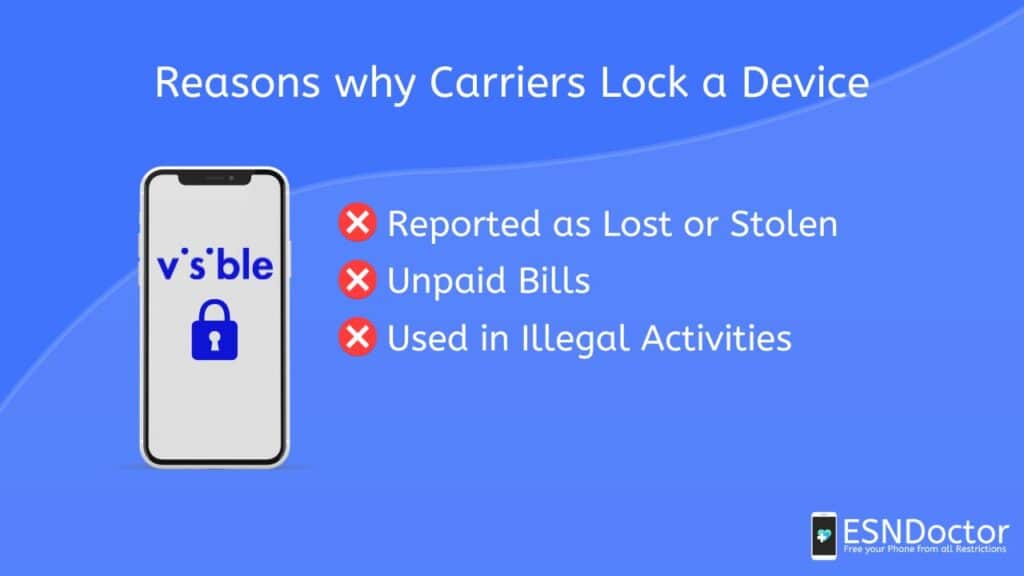
Yes, any carrier that operates in one of the 44 countries that are part of the international agreement against the illegal use of stolen devices is legally authorized to lock and blacklist any phone. Anyway, a device can only be blacklisted if it has any reports, including (but not limited to):
- Lost or stolen from its legitimate owner.
- Unpaid (the original owner/proprietor of the device never finished paying their corresponding installments).
- Used for illegal activities such as phishing, identity theft, or such.
How can I Check if my IMEI is Unlocked?
If you want to know your IMEI blacklist status, you can always contact the service provider that sold you the device and ask them. However, if you have a secondhand or refurbished device, the carrier’s representative won’t be able to give you any information.
If you are not the original owner of the device, you are still able to use free online IMEI checkers—websites that can give you a complete report of your IMEI status in a couple of minutes—such as:
- IMEI24
- IMEI.info
- IMEIcheck
Where do I Find my IMEI number?
Your Visible Wireless phone’s IMEI can be found by checking if it is printed on the SIM card tray, back case, or original box of the phone. Additionally, you can find this information on your device’s settings app, or if needed, you can get your IMEI from a computer as follows:
- If you have an iPhone or Apple device, you have this data available via your iTunes or iCloud.
- For a Samsung (and some other Android phones) you have this data available via “Google Find My Phone”.
What does IMEI Unlock mean?
Unlocking your mobile phone (or unlocking your IMEI) refers to the process of clearing your device’s IMEI report so that it no longer appears on the blacklist database. This IMEI unlocks process will allow you to regain access to the connectivity functions of your device, doesn’t have any charge, takes approximately 15 minutes, and is permanent.
Why is the Lock Enabled through the IMEI Number of the Device?
The IMEI number of a phone is like the ID for people; it is a unique code that helps carriers know which specific phone they are reporting and registering on the blacklist database. That’s why the lock is enabled through the IMEI number because it is the only way they can make sure they are blacklisting the correct device.
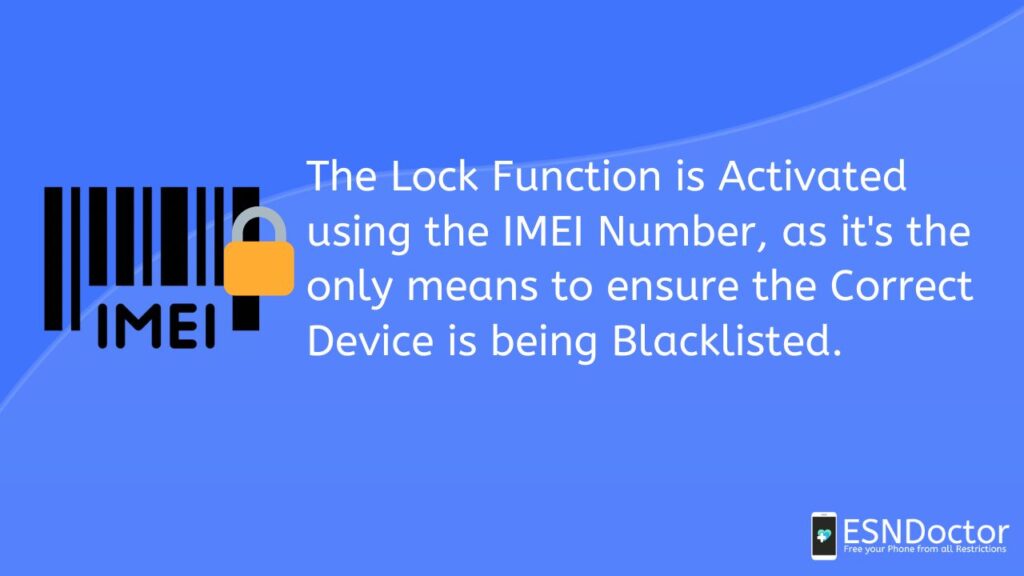
Also, as we mentioned before, blacklist reports are based on a big database that all carriers fill out, and all databases work with data they have to classify and organize, so taking into account that all old and new phones (no matter their brand or model) have an IMEI, it is the easiest way to bind the device with the report.
Best visible IMEI Unlock?
Yes, Visible Wireless phones can be unlocked. You have three options when it comes to unlocking a blacklisted phone. Those are:
- With Visible Wireless directly: the carrier will unlock your device only if you are its original owner and meet all their requirements which include a lot of paperwork to prove that the lock was mistakenly enabled.
- By changing your IMEI number: you can change the IMEI number of your device, however, we don’t recommend this method because is very difficult, and anyway you’re probably going to end up damaging your phone.
- ESNDoctor’s remote unlock: With the unlocking software of ESNDoctor you won’t damage your device and there are no requirements. You can have your phone unlocked permanently in just a couple of minutes (remember that this is a one-time unlock, so you only have to do the process once and don’t think about this issue ever again).
Is ESNDoctor Compatible with iPhone and Android Phones?
This permanent unlocking method does in fact support both Apple and Android (at the beginning of the process, you get to select the manufacturer (brand) of the device you need to unlock).
The brand is not really an important matter because the whole unlocking process and the device’s connectivity activation are done based on the IMEI number (because you remove its blacklist report), so the phone’s operating system or specifications don’t really impact the procedure.
Can I Unlock my Phone Myself for Free?
If your phone is locked and you want to unlock it by yourself, ESNDoctor’s unlocking tool is what you are looking for.
- The unlocking process is very easy to follow.
- Every customer can use it (no technical skills or knowledge required).
- It only requires you to insert some information about the phone to be unlocked and to follow some instructions,
- It automatically eliminates the blacklist report as soon as you finish the process, so nobody else will be unnecessarily accessing your information.
Do I Need an Unlock Code?
This is a common misunderstanding because most kinds of locks require an unlock code to be removed.
For example, a “SIM network unlock” pin or code provided, is necessary to remove a SIMlock and switch networks while you are still under contract with a carrier, like from Visible to Sprint.
However, as this process has to be done externally, there is no code to insert before or after the device is unlocked.
How to Unlock your Phone with ESNDoctor

Before you start we recommend that you have ready a valid and working email address and your phone’s IMEI number, remember that if you have any questions or technical difficulties, you can contact our customer service team at any time. Here are the instructions to unlock your Visible Wireless phone:
Start the Unlocking Process
- Go to ESNDoctor.com and select “Unlock your Phone” to begin the unlocking procedure.
- Complete the form on the website by providing your name, email address, the name of your phone’s manufacturer (or brand), and the IMEI of your device.
Activate the Order
- Go to the email address entered and check your inbox, you should have a confirmation message with a link there, click on the link to activate the order (remember there is no payment required as this unlock doesn’t have any cost).
- In case is needed, there will be a tutorial video on that link for you to better understand how to proceed from now, watch the video and continue.
Create your Access Key
- Authenticate your identity to receive your access key (this is not to determine if you are eligible for the unlock but for security reasons).
- Enter your access key on the “Validate Key and Start Unlock” form, if you already have an access key from previous interactions, you can skip this step and use the one you have.
Finish the Process
- Wait a couple of minutes until the unlocking tool removes your blacklist report and unlocks your phone, remember that you don’t have to download or install anything on your device, just restart (or factory reset if you want to) your phone after the program finishes and enjoy an unlocked device.

