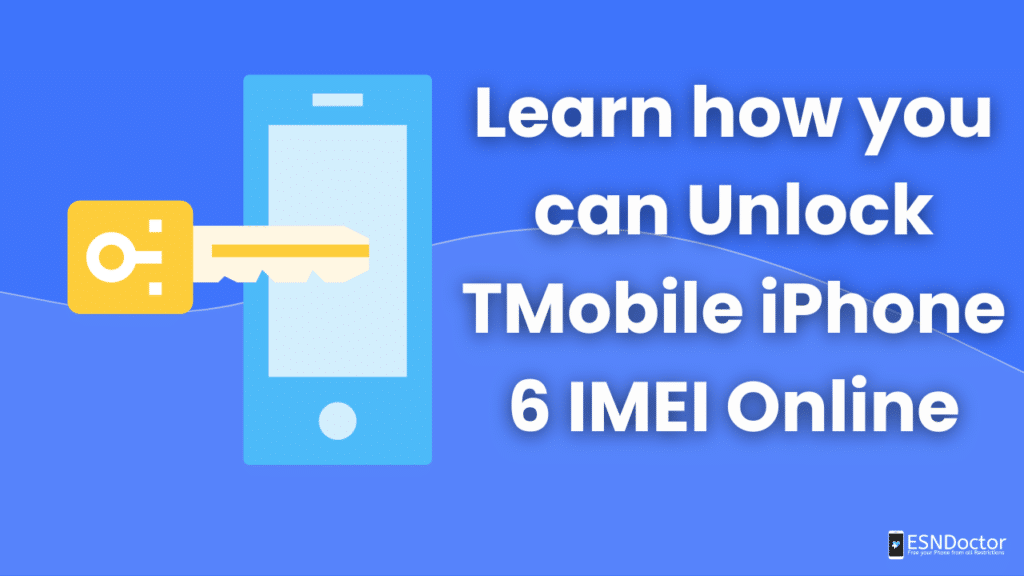
If you are having problems with the IMEI on your iPhone and you cannot access any network on your phone it is likely that it’s blacklisted, learn how you can Unlock Tmobile iPhone 6 IMEI. ESNDoctor has the perfect solution to help you unlock your T-Mobile iPhone without stressing about the process you might undertake doing it with your provider. This step-by-step guide will help you understand how this process can be done online and unlock your device permanently.
We invite you to know all the reasons why your phone has been blacklisted. In this guide, you will find all the information and options you have available to unlock your IMEI iPhone in the quickest possible way.
What are the Reasons behind iPhone IMEI being Locked?
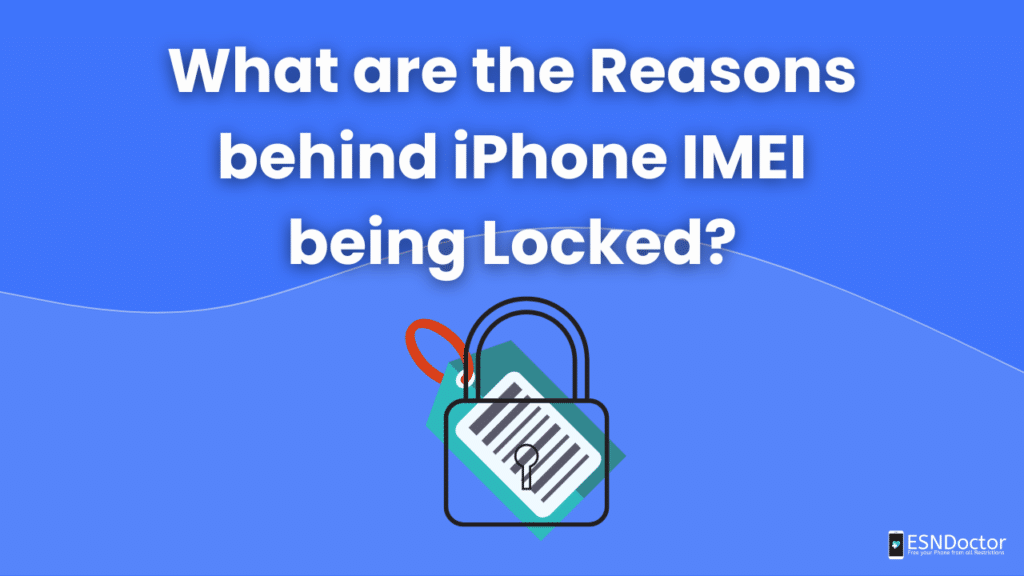
Network providers can blacklist a device in case it was reported lost, damaged, or stolen. Other reasons can be the non-payment of your phone bill or that the has been used for fraud (you might be available to get help directly from the carrier if that’s your case). In case your phone has been blacklisted, you will not be able to place any calls, send messages or use mobile data.
If you believe your phone has been blacklisted, make sure to check the status of your device using any free Online tool. It is important to have your IMEI number with you in case you want to know, don’t worry below you will find a quick guide on how to do it.
Where can I find the IMEI Number?
The IMEI is a unique 15-digit number that can appear above a barcode. You can also find it in the settings (General and Tap About), Finder, or iTunes. This number is a unique code that it’s attached to your device once it is manufactured.
The easiest way to find your IMEI number, it’s by going to your dial and pressing the following *#06#, this will display your IMEI and the device information. If you can’t find the phone’s IMEI directly using this method due to a lock or other problem, you can also find it on the case of your phone or in the box it originally came in.
Once you have this information you can go to multiple websites (for example iphoneimei.net) and check the status of your IMEI, this will provide full information on your iPhone and the reasons it was blocked.
Can I use my Phone SIM Card without Unlocking the IMEI?
If you wish to use the T-Mobile SIM card or any other carrier, you will have to unlock your phone first. While you can still use your iPhone SIM, it will not connect to the phone network as it is blacklisted. This problem is different from a SIM lock that can be solved directly with the carrier, this can be easily confused by some users.
However, in case the phone has been blocked due to non-payment or some error in the system, you can use the T-Mobile unlocking service to request an unlock and remove the block. However, the device will still be blacklisted and it may restrain some other functions on your device such as phone calls, messages, and mobile data. We recommend you solve this directly with the carrier and get all restrictions lifted from your device.
Can I Unlock T-Mobile iPhone without an Active Contract?
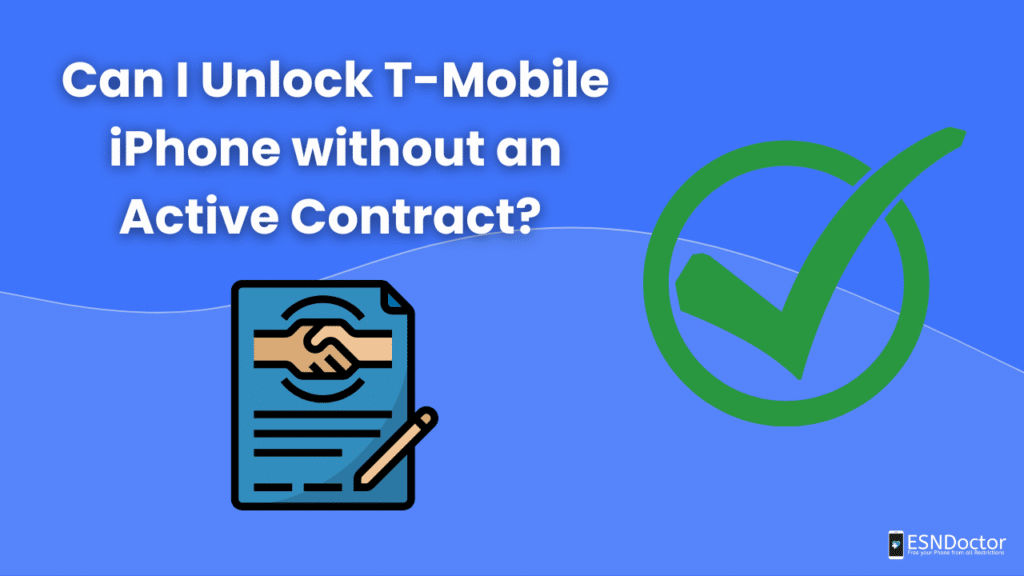
For this type of IMEI blocking, it is not necessary to have an active contract and T-Mobile does not require to fully unlock it. If you want to switch your T-Mobile to a different carrier like AT&T or Verizon, you will first need to resolve the IMEI lock and then verify if you have a carrier lock in place.
Most carriers can help you unlock iPhone or Android phones to use in other carriers if requested by the user. However, to remove the iPhone from the blacklist you will have to undergo a different procedure. We fully recommend you use ESNDoctor as it is the easiest and more friendly way to do it.
Can I Change my IMEI so my iPhone from T-Mobile can Work again?
We do not recommend doing this procedure as it may damage the phone or void the warranty. The provider can also re-lock the device and report it as fraud or misuse of the product. It is risky to use this type of unlock as this might not work, or it could be a security breach for your information.
We recommend reaching out to your carrier or the phone manufacturer if you believe there has been any anomaly on your device. Keep in mind, changing the IMEI using untrustworthy services might be a scam or might compromise your personal information.
Unlock TMobile iPhone 6 IMEI Online with ESNDoctor
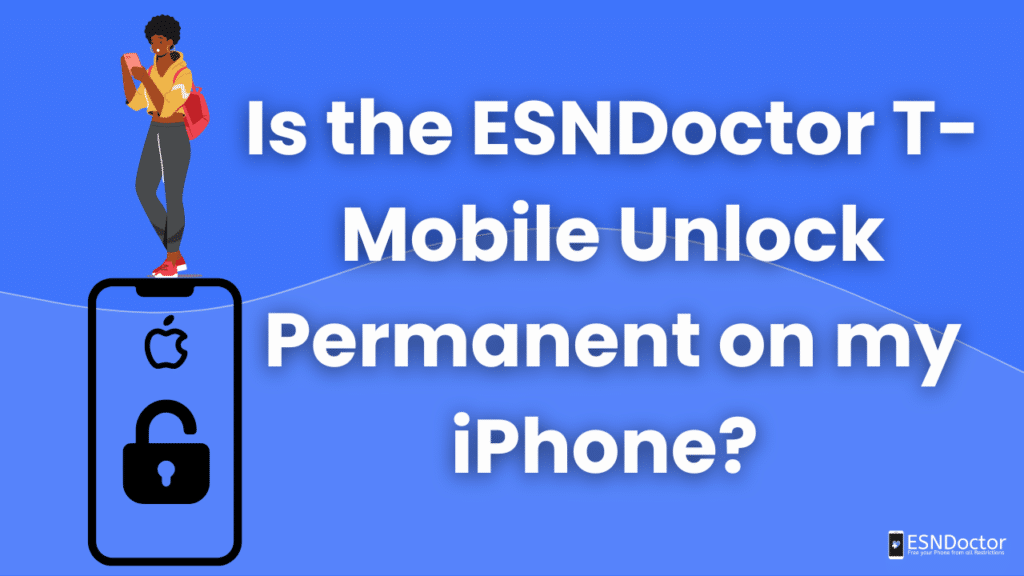
If you want to use an easy and fully online method, we invite you to remove the IMEI blacklist using ESNDoctor. We take full pride in being a service that cares for the privacy of our clients. All information sent to our servers is encrypted and will be deleted once the process has been finalized.
Unlocking your phone’s IMEI directly with your carrier can be a hard and almost never-ending process. With ESNDoctor you can relax as the professional team will take care of your process regardless of your country, phone, or OS System. Feel free to check our resources if you are interested to unlock T-Mobile iPhone 6 IMEI.
How can I Safely Unlock my IMEI Using ESNDoctor?
Let’s check a very easy step-by-step on how you can safely remove the IMEI blacklist report from your mobile device. Remember that you’ll need to have your device’s IMEI number handy to get started!
- Visit our official website: ESNDoctor.com.
- Click on the “Unlock your iPhone” button that is located in the top right corner of the screen.
- You will see a very short form that you’ll need to fill out with the following information: your full name, your email address, your phone’s manufacturer, and your phone’s IMEI code.
- Follow the instructions on your screen to complete the IMEI unlock process.
And that’s it! you can start to unlock it right away! you will receive an email while the process is being done, and then you’ll have to turn off your phone for 2 minutes. Once you turn it back on, it will be unlocked automatically and your IMEI will not be blacklisted anymore.
You can connect back to your network without any issues with this method for T-Mobile. You can also use this for other iPhones and Android devices like Samsung and unlock their T-Mobile network. We hope this guide was helpful for you, you are more than welcome to check our blog to access more resources if needed!

