If you want to unlock your Verizon phone, having your IMEI number checked by a reliable service is crucial. An IMEI check can determine if your phone is eligible for unlocking and ensure that the process goes smoothly. But with so many options out there, it can be hard to know which Verizon IMEI check unlock services are worth your time and money.
To help you out, we’ve done the research and compiled a list of the three best Verizon IMEI check unlock services available today. Whether you’re upgrading to a new device or switching carriers, these services will give you accurate results and make unlocking your phone a breeze. So let’s dive in and take a closer look at each one
All you should know about Verizon IMEI check unlock tools

Verizon IMEI check unlock tools are essential for those who want to use their phones with other carriers. There are many services available online, but not all of them work as well as they claim.
ESNDoctor strongly recommends that you choose a reliable service. You must take care of your private information as it can be leaked or used for fraudulent activities such as extortion or scams.
When you are looking for a Verizon IMEI unlock service, there are important aspects that can determine your choice. You should look for a service that is not only fast, free, and easy to use, but also that maintains the highest levels of security to ensure that your personal information remains safe. With just a few clicks in the Verizon IMEI Check unlock tool, you can determine if your device is eligible for unlocking. If it is eligible, Verizon will provide step-by-step instructions to unlock your phone in minutes.
Check out the Verizon IMEI Check Unlock Services today and experience the freedom that comes with an unlocked device.
Why my iPhone is locked?

If you are facing trouble with your iPhone, there’s a chance that your device may be locked. This is a common problem that many people encounter when they buy a used phone or switch carriers.
iPhones are often locked to a specific carrier network, which means that you can only use them with SIM cards issued by that particular carrier. This is usually done to ensure that customers don’t leave the network before their contract expires and take their phones with them. It can also be done for security reasons when a device has been reported as lost, stolen, or to prevent fraud.
Fortunately, there is a way to unlock your iPhone and enjoy the freedom of using it on any carrier, and the Verizon IMEI Check Unlock Services may help you out. By checking your IMEI number, our team can determine if your device is eligible for unlocking.
What is an IMEI number?

Verizon IMEI Check Unlock Services are an excellent way to ensure that your device is unlocked for use on any network. But before even starting, you may be wondering what is an IMEI number, so next, we’ll be explaining everything you should know about IMEI numbers.
An IMEI number, or International Mobile Equipment Identity number, is a unique identifier assigned to each mobile device. It’s like a social security number for your phone, so no two phones can have the same IMEI.
When you buy a phone from Verizon or any other carrier, it comes with its own unique IMEI number. This number can be found in several places on your device-on the box it came in, under the battery if it’s removable, and in the settings menu on most smartphones.
If you’re not sure how to find it, here’s a step-by-step guide.
Where to find the IMEI code?
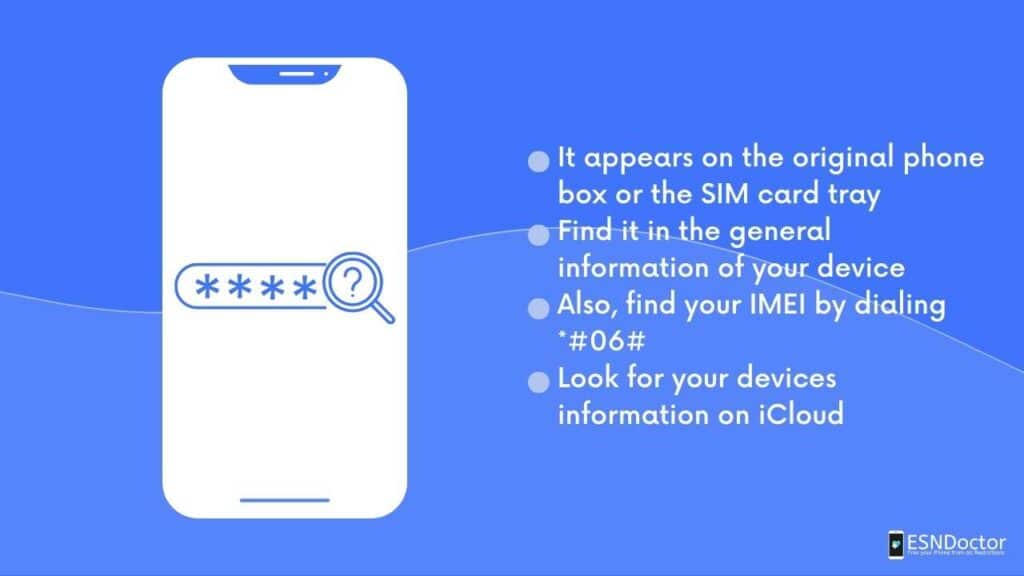
Your IMEI (International Mobile Equipment Identity) code is a unique 15-digit number that identifies your phone. You can find your IMEI number by dialing *#06# on your phone, or by looking in your device settings under “About Phone”. Once you have your IMEI code, you’re ready to begin the unlocking process.
There are many benefits to unlocking your device through Verizon. First, you’ll be able to use any carrier’s SIM card on your device without having to buy a new phone.
If you want to know your IMEI status, and if you are eligible to switch carriers, next we will provide you with the best IMEI checkers online.
Best IMEI checkers online

We know it can be frustrating to be stuck with a locked phone that won’t work on another carrier’s network, especially when you’re ready to switch carriers or travel internationally. But don’t worry, Verizon IMEI Check Unlock tools are here to help.
Verizon offers an easy-to-use online tool that allows customers to check their device’s IMEI status and request an unlock if it meets certain criteria. This means you can use your device on other carriers’ networks, both domestically and internationally. And the best part is it’s completely free.
But what about other online IMEI checkers? While there are many options out there, not all of them are reliable or trustworthy. That’s why Verizon has one of the best IMEI checkers online, they have a proven track record of providing accurate information and excellent customer service.
In case you decided to use another IMEI Checker, next you’ll find some of the most common tools on the internet.
- IMEI.Info
- IMEICheck.com
- IMEICheck.net
- IMEI24.com
Verizon IMEI Checker Service Online
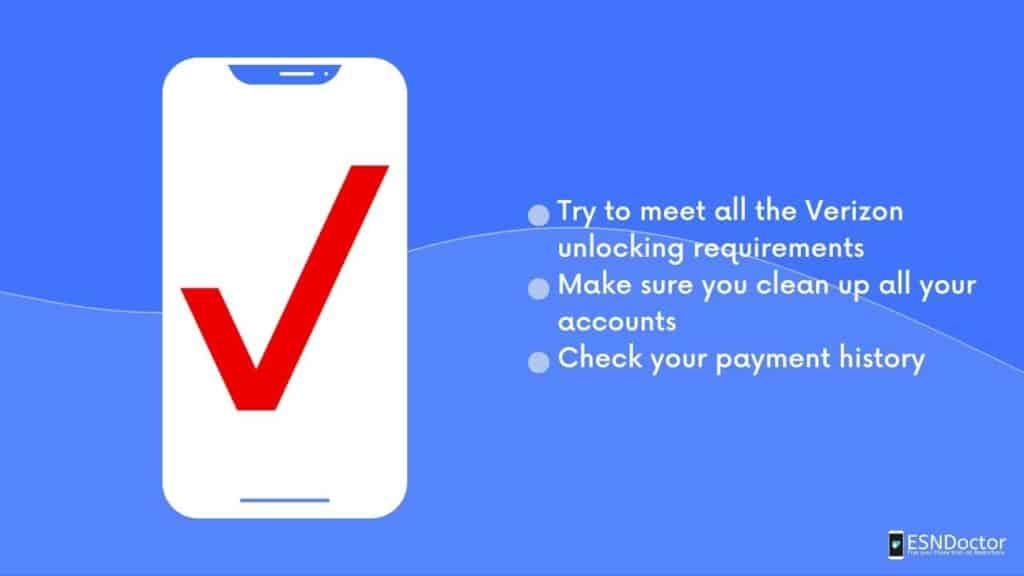
If you’re a Verizon customer looking to unlock your phone, the first step is to check its IMEI number. This unique identification code allows you to determine if your device is eligible for unlocking and ensures that it’s compatible with other wireless carriers.
To make this process easier, Verizon offers an online IMEI checker service. Simply enter your device’s IMEI number into the tool and within seconds you’ll receive information about your device’s eligibility for unlocking. This includes details about any outstanding payments or contracts on the account, as well as instructions on how to proceed with unlocking if it’s possible.
Verizon’s online IMEI Checker service is a convenient way to determine if your device can be unlocked without having to wait on hold or navigate a complicated phone tree.
This powerful tool also provides additional information such as warranty and activation status. One of the biggest benefits of this service is its convenience, as it can be accessed online from anywhere at any time. It also saves customers time by allowing them to quickly check if their phone is eligible for use on Verizon’s network without having to visit a store or contact customer service.
Another benefit of this service is its accuracy, providing reliable information that customers can rely on when making decisions about their phone and network usage. Overall, Verizon IMEI Checker Service Online offers valuable features and benefits that make it an essential tool for anyone using a Verizon phone or considering switching to their network.
Check Verizon IMEI status from your device
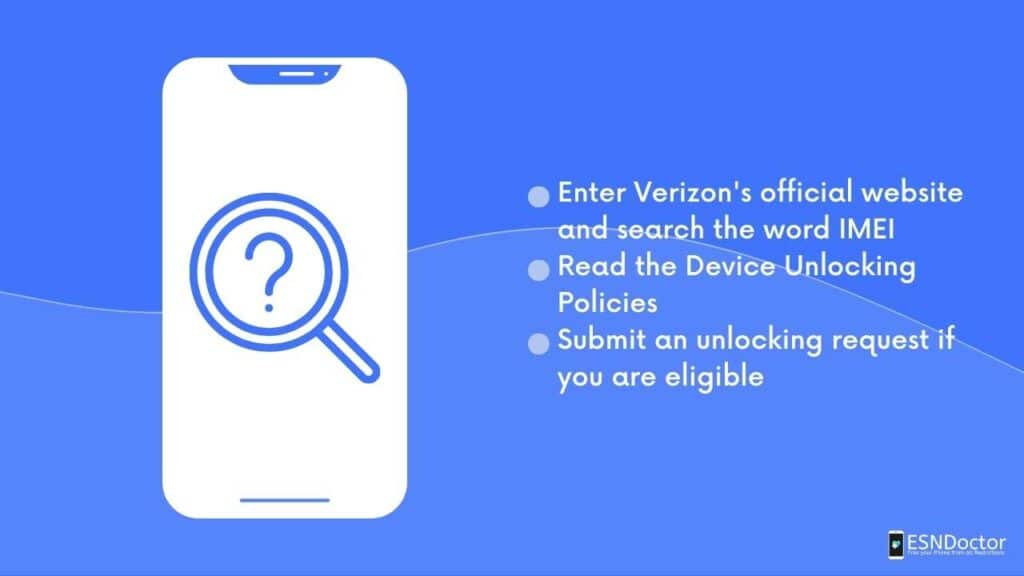
Before you switch carriers or sell your Verizon device it’s important to check the status of your phone’s IMEI number. This unique identifier can determine whether a phone is reported lost or stolen, and can prevent it from being used on another network. Fortunately, Verizon offers a convenient IMEI check unlock tool that allows you to quickly and easily check the status of your device.
To use Verizon’s IMEI check tool from your phone, simply open your device’s web browser and navigate to their website. From there, enter your phone’s IMEI number in the field provided and click submit. Within seconds, you’ll receive information about whether your phone is eligible for activation on another carrier, or if any outstanding issues need to be addressed before switching networks. If everything checks out, you’re free to explore new carriers with peace of mind.
How to remove the blacklist status of my mobile phone?

If you already used the Verizon IMEI Check unlock service and found out that your IMEI has a blacklisted status, next, we are going to explain to you how to remove your IMEI from the blacklist.
First of all, you should know that being blacklisted can prevent you from using certain carriers and services, but also prevent thieves from using your device. The good news is that there are steps you can take to remove this status.
One important step is to check your IMEI number with your carrier. Verizon offers an IMEI check tool that allows you to see if your device has been reported lost or stolen, which could lead to blacklisting. If the report was filed in error, contact your carrier to have it removed.
Another option is to use an unlock tool. Many third-party companies offer services that claim to unlock blacklisted phones but do your research before choosing one. Some may be scams or illegal, so verify their legitimacy before making any payments. With patience and persistence, it is possible to get your phone off the blacklist.
One of the most reliable unlocking services is ESNDoctor, which is a platform that specializes in removing blacklists from phones and restoring them to their normal functionality. This means that if your phone has been blacklisted due to theft, loss, or unpaid bills, you can use ESNDoctor to get it back in working order.
One of the key features of ESNDoctor is its ability to work with a wide range of mobile phone brands and models. This makes it an ideal solution for people who own different types of phones. Another important advantage of this product is that it is very easy to use, even for people with little technical knowledge. All you need to do is follow the simple instructions provided by ESNDoctor and within a short time your phone will be restored to its original state.
Start your unlock process below and bring your phone back to life in no time with ESNDoctor.