Today, we are going to see how to check if your iPhone is blacklisted and the best solution to unlock your phone. While your iPhone may look normal, if is blacklisted or locked it might experience some problems connecting to the network as well as missed calls or messages.
For this, we have a guide to checking the potential solutions that ESNDoctor has for you. Unlock your iPhone IMEI or bad ESN phone with this online method that we have prepared for you. Start the process to remove the lock on a bad ESN iPhone 12 now!
Should I worry that my iPhone 12 is Blacklisted?

A blacklisted phone can affect you if you like to stay connected and in touch with your loved ones. In this type of situation, many functions that you use regularly will be affected, like your network, your messages, your updates, and your calls. If you want to sell your phone, it will not be so easy as the other person will now have to take care of this locking.
We recommend that in case your phone has been locked, you find out the reason why it was reported (for example, reported as a lost or stolen phone). That way, you can have a clearer idea of how to proceed and what to do to unlock it. Even if you are someone who purchase an iPhone device secondhand and you have no contact with that person or store, you can always look at the status to know if you have a bad ESN or blacklisted IMEI. Once you have the reason, ESNDoctor will take care of the rest.
How do I Check the ESN or check the IMEI status on my iPhone?
There are many websites available to know the status of your ESN or IMEI; the most common ones are imei.info or imeipro.info. Here, you can check the reason it was locked, the carrier that placed the report, and a little guide to unlocking your phone with the provider.
A phone with a bad ESN can be the same as one with a blacklisted IMEI. First, let’s briefly know the difference between ESN and IMEI, as it can be confusing sometimes:
- ESN stands for Electronic Serial Number. This one uses something called a CDMA cellular network, and for this, you don’t need to use a SIM to utilize the phone’s network.
- IMEI means International Mobile Equipment Identity. This one is on the GMS cellular network, and this one, on the other hand, requires a SIM to utilize the phone’s network.
This way, you can know for sure which one you are using. There are also different options to check an iPhone’s IMEI or ESN numbers; the most common is to dial *#06# on the iPhone. Other ways can be to contact your carrier (T-Mobile, Verizon, ATT&T, etc.), check the box of the iPhone, or if you have the purchase papers you may also find the IMEI there.
What can I do with a Blacklisted iPhone?
Once your iPhone has bad ESN or bad IMEI, as mentioned above, many of your functions may be restricted. Your phone is still active in other aspects like you will still be able to use your wifi, the ability to make online calls, and use your iTunes or iCloud account. However, once you want to use another carrier or SIM, your phone cannot make any use of these networks and as mentioned before, limit your calls and text messages.
Do I Need to Know the IMEI or ESN of my iPhone to Unlock it?
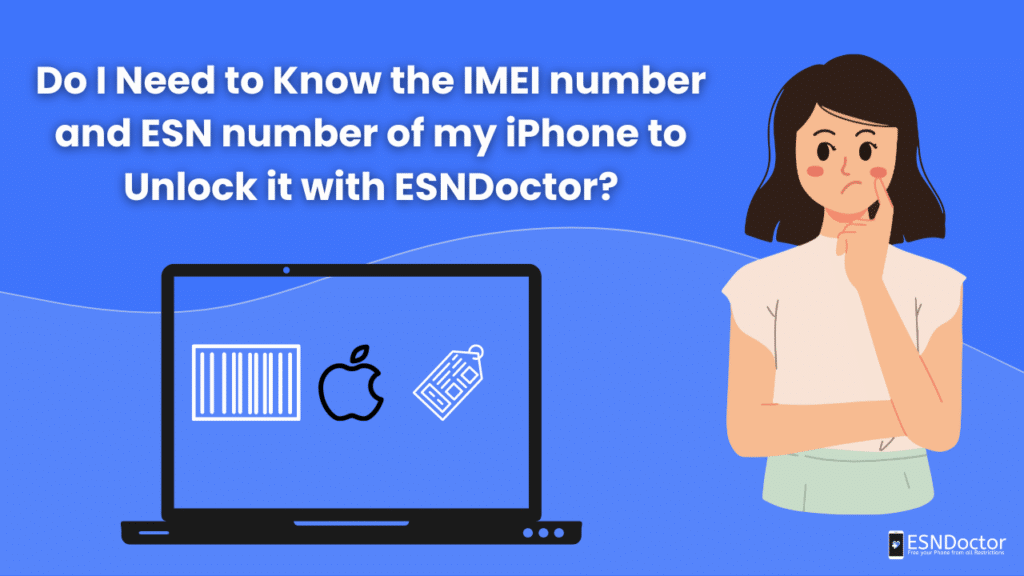
To unlock your iPhone, you only need one, either your phone has an IMEI or ESN number. You already have a few ways to find this number, so don’t worry. ESNDoctor will take care of it, and in just a few minutes, you will be able to use your iPhone again. Our method is 100% guaranteed, with no need to contact your carrier and no paperwork involved.
You can use our service to remove your iPhone from the blacklist with a few simple steps, as we don’t need proof of purchase and you don’t need to go to any office to start the unlocking process as everything is online. In addition, we have 24/7 customer service support because we want our users to be informed and know what to do in case their device is locked. Start your process and connect your iPhone to any network without restrictions with ESNDoctor.
How Easy Is It to Unlock My iPhone Online?
Our unlocking method is quite simple; we can fix a bad IMEI or bad ESN in just a few minutes. The moment you enter our site and fill in the data we need from your iPhone with a bad ESN, you will start the unlocking process. Then this device will have a clean ESN and IMEI indefinitely. However, if you are still not sure if the ESN is good or if the IMEI blacklist removal process worked, you can check an iPhone’s ESN status online and make sure your ESN is clean.
Is the ESNDoctor Unlock Method Safe for Bad ESN or IMEI?
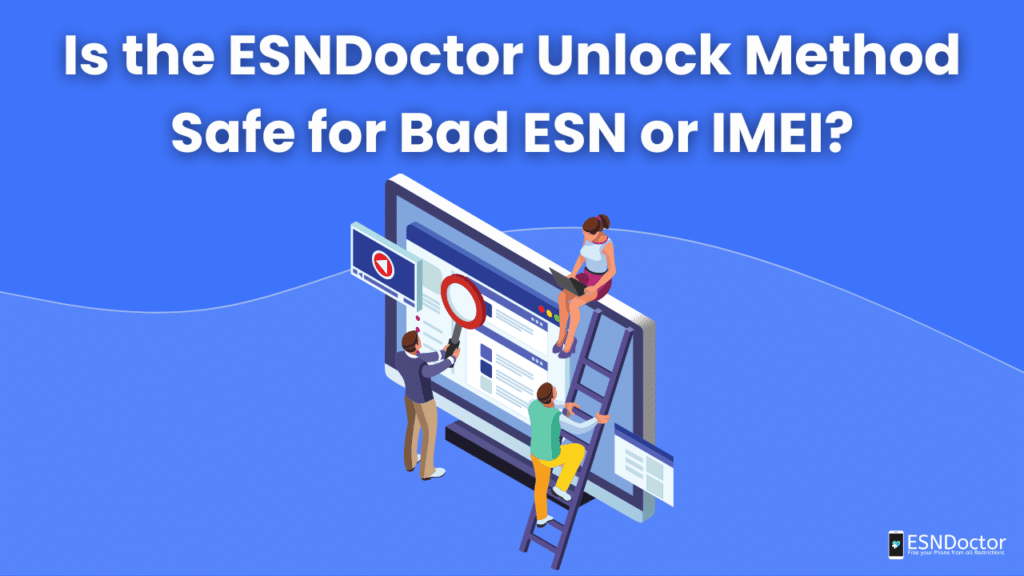
We have high-quality standards, and we want to ensure that our method to fix a bad ESN is completely safe for our users. That’s why we have a team that is responsible for providing the best options to check the status of the server and the page so that it can work whenever you need it in the fastest and most reliable way.
ESNDoctor is the best tool to make sure your device has a clean ESN. This also includes the IMEI on your iPhone, no matter if it is a used iPhone or if you bought a phone from someone else. In case you have lost your phone and recovered it, we recommend you contact your carrier and let them know you found the phone. This way, your iPhone with a bad ESN can apply for an unlock with them. On the other hand, If it doesn’t apply for any reason, you can use our service to activate the phone quickly and securely.
Learn How to Unlock Now your Bad ESN iPhone 12 here
Learn how to remove an IMEI from the blacklist or a phone with a bad ESN with ESNDoctor. Here, we will show you the step-by-step process that you have to follow to activate your phone once again!
- Go to ESNDoctor.com. At the top of the page, you will see a blue button that says “Unlock your Phone”.
- You will go to a new page that will ask you for some basic information: your full name, your email address, the manufacturer of your mobile phone (in this case, iPhone), and the IMEI or ESN number of your device.
Once you fill out all this information, click on the button that says “Start unlocking”, and in the next few minutes, your email will receive the instructions to remove the phone from the blacklist. Once done, check if your iPhone has a connection to the network you want, and that’s it!
Can I Sell a Phone that has been Cleaned with ESDoctor because of a Bad ESN or Blacklisted IMEI?

Once your phone has been unlocked and is no longer reported, you are free to do whatever you want with it. After all, if someone buys your phone, you do not have to worry about a block because we will make sure that it is always unlocked. In addition, if it happens again but you are no longer the owner of the phone, you can recommend our services to the new owner!
As such, the new owner only has to follow the same step-by-step instructions that you followed, and he will be able to enjoy his phone again without restrictions. With ESNDoctor, you will never have to worry again about a phone that is blacklisted or has a bad ESN or IMEI. We hope you have learned how to remove a lock on a bad ESN iPhone, don’t forget to visit our website in case you need more guides or information about the providers or the different models that can be unlocked with ESNDoctor.
If the Phone is no longer in the Country, can it still be Used?
ESNDoctor has all the possibilities covered; even if the buyer of the phone is out of the country, our services can cover and help in case of a new block by that carrier. The phone can be unlocked for free and without problems. 24 hours a day, 7 days a week. Our online application can be used on any device that has access to the network, whether it is a cell phone, tablet, laptop, or PC.

